Enhance Your Skills with ABB 800xA DCS
The ABB 800xA Distributed Control System (DCS) is a world-class automation platform used in a wide range of industries, including oil and gas, power generation, pharmaceuticals, and more. Its ability to integrate control, electrical, and safety systems into one coherent system makes it a preferred choice for modern industrial operations.
This article provided by Multisoft Virtual Academy delves into the details of ABB 800xA DCS online training, its benefits, course structure, and the industries it serves.
Understanding ABB 800xA DCS
The ABB 800xA DCS is more than a standard DCS. The "xA" in its name signifies "Extended Automation," offering integration capabilities that extend far beyond traditional DCS systems. Key features include:
- Seamless Integration: Integrates automation, electrical, safety, and information systems.
- Improved Collaboration: Offers a unified environment for operators, engineers, and decision-makers.
- Efficient Operations: Advanced tools for diagnostics, monitoring, and optimization.
To effectively utilize these capabilities, thorough training is essential for operators, engineers, and technicians.
Why Is ABB 800xA DCS Training Important?
ABB 800xA DCS training equips professionals with the knowledge and skills required to operate, troubleshoot, and maintain the system. ABB 800xA DCS training and certification is crucial for professionals aiming to enhance their expertise in industrial automation and process control. It equips individuals with the skills to configure, operate, and maintain the ABB 800xA system, ensuring efficient and reliable plant operations. Proper training reduces downtime, enhances safety, and improves overall system performance. It also empowers participants to troubleshoot issues swiftly, integrate safety and third-party systems, and optimize processes. For organizations, trained personnel contribute to cost savings, compliance with industry standards, and higher productivity. Moreover, for individuals, certification in ABB 800xA DCS significantly boosts career prospects in a competitive automation industry.
Who Should Take ABB 800xA DCS Training?
This training is beneficial for a wide range of professionals, including:
- Process Control Engineers
- Instrumentation Engineers
- System Integrators
- Maintenance Technicians
- Plant Operators
- Automation Professionals looking to enhance their skill set
Key Objectives
The training aims to equip participants with:
- A thorough understanding of the ABB 800xA system architecture.
- Proficiency in configuring, monitoring, and maintaining the DCS.
- Skills to troubleshoot system issues efficiently.
- Knowledge of integrating third-party systems with ABB 800xA.
- Understanding of safety systems and protocols.
Key features
- Integrated Operations: Combines control, safety, and electrical systems into a single platform for streamlined operations.
- Scalable Architecture: Supports systems of all sizes, from small setups to large industrial plants.
- Advanced Process Control (APC): Enhances operational efficiency with predictive controls and optimization tools.
- Flexible Communication: Supports various industrial protocols like Ethernet/IP, PROFIBUS, and OPC.
- User-Friendly Interface: Intuitive Human-Machine Interface (HMI) for real-time monitoring and control.
- Data Analytics: Provides actionable insights through historical data analysis and reporting tools.
Benefits
- Optimizes processes for higher output and efficiency.
- Proactive diagnostics and quick troubleshooting minimize operational disruptions.
- Integrates safety systems for risk reduction and compliance with regulations.
- Streamlined operations and maintenance lower overall costs.
- Scalable and adaptable to evolving technological needs and industry demands.
Components of ABB 800xA DCS
The ABB 800xA DCS system consists of several integrated components that work together to deliver seamless automation, monitoring, and control for industrial processes. These components include:
1. System 800xA Controllers
- AC 800M Controller: The core processing unit, handling process control, logic, and communication.
- High-Speed Communication: Supports multiple protocols like Ethernet/IP and PROFIBUS for real-time data exchange.
2. Input/Output (I/O) Modules
- S800 and S900 I/O: Modular and remote I/O options for connecting field devices.
- I/O Redundancy: Ensures system reliability and availability.
3. Human-Machine Interface (HMI)
- Operator Workstations: Provides a user-friendly interface for monitoring and controlling processes.
- Process Graphics: Visual representations of plant processes for better understanding and control.
- Alarm and Event Management: Real-time alerts to ensure timely action.
4. Communication Networks
- System Bus: High-speed backbone for communication between controllers, workstations, and servers.
- Fieldbus Integration: Supports protocols like FOUNDATION Fieldbus, HART, and Modbus.
5. Engineering and Configuration Tools
- Control Builder: Used for programming and configuring process logic.
- Plant Explorer: Provides a centralized interface for system configuration and management.
6. Process Data Management
- Historian: Stores historical data for analysis, reporting, and optimization.
- Information Management: Integrates plant data into enterprise systems for decision-making.
7. Safety Systems
- System 800xA High Integrity (SIL3): Ensures compliance with safety standards for critical processes.
- Integrated Safety Controller: Manages safety functions alongside standard control tasks.
8. Electrical Integration
- Power Management: Provides control and monitoring of electrical systems.
- Switchgear Integration: Combines electrical and process control for a unified system.
9. Remote Access and Diagnostics
- Remote Monitoring: Enables secure access to the system for troubleshooting and maintenance.
- Diagnostics Tools: Facilitates quick identification and resolution of system issues.
These components work together to deliver a robust, flexible, and scalable automation solution, ensuring optimal performance, safety, and efficiency in industrial operations.
Learning Outcomes of ABB 800xA DCS Training
Upon completing the training, participants will be able to:
- Configure and program ABB 800xA DCS for industrial applications.
- Monitor and control processes efficiently using the HMI.
- Perform routine maintenance and troubleshoot system issues.
- Integrate ABB 800xA DCS with electrical, safety, and third-party systems.
- Enhance plant efficiency while ensuring operational safety.
Benefits
- Enhanced Productivity: Trained professionals can operate the system more efficiently, leading to increased plant productivity.
- Cost Savings: Efficient troubleshooting reduces downtime and maintenance costs.
- Adaptability to New Features: Training ensures professionals stay updated with the latest advancements in the ABB 800xA system.
- Compliance: Proper training ensures adherence to industry standards and regulations.
Industries Benefiting from ABB 800xA DCS
The ABB 800xA DCS is widely used in industries such as:
- Oil and Gas: Managing complex processes and ensuring safety in upstream, midstream, and downstream operations.
- Power Generation: Optimizing power plant performance and integrating renewable energy systems.
- Pharmaceuticals: Ensuring precision and compliance in manufacturing processes.
- Chemicals: Monitoring and controlling hazardous processes safely and efficiently.
- Pulp and Paper: Streamlining production processes and energy management.
Certification and Career Opportunities
Successfully completing ABB 800xA DCS training often leads to certification, which serves as a validation of the learner's expertise. Certified professionals can explore various roles, such as:
- DCS Engineer
- Process Control Specialist
- Automation Engineer
- System Integrator
- Maintenance Technician
Conclusion
ABB 800xA DCS training is an essential step for professionals looking to enhance their skills in industrial automation and process control. The comprehensive curriculum, practical exposure, and industry-recognized certification make it a valuable investment for both individuals and organizations.
With industries increasingly relying on advanced automation systems like ABB 800xA, the demand for skilled professionals is on the rise. By undergoing this training, participants not only improve their technical capabilities but also boost their career prospects in a competitive job market.
Whether you’re a seasoned professional or a newcomer in the field, ABB 800xA DCS training can pave the way for a rewarding career in industrial automation. Enroll in Multisoft Virtual Academy now!








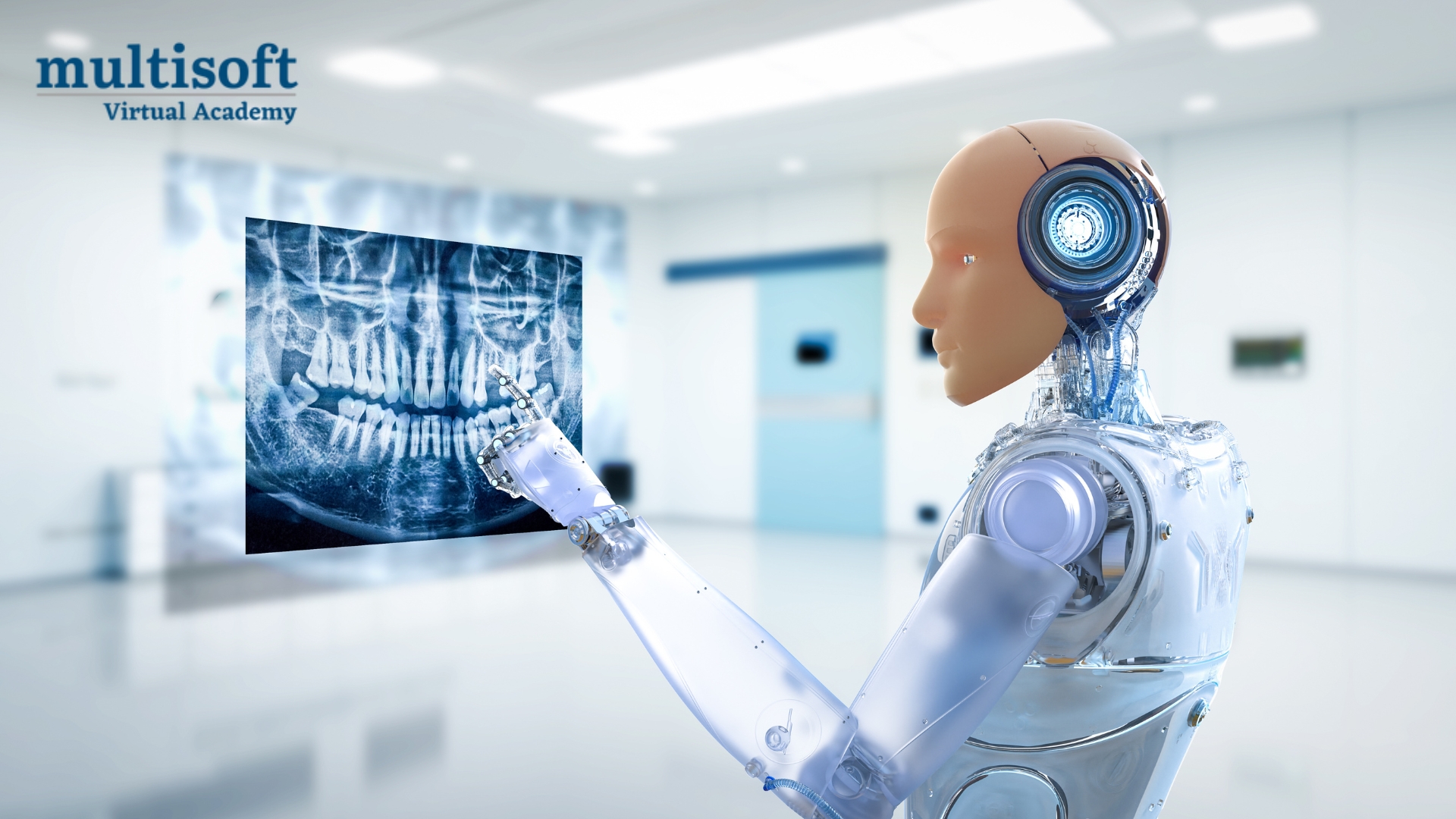













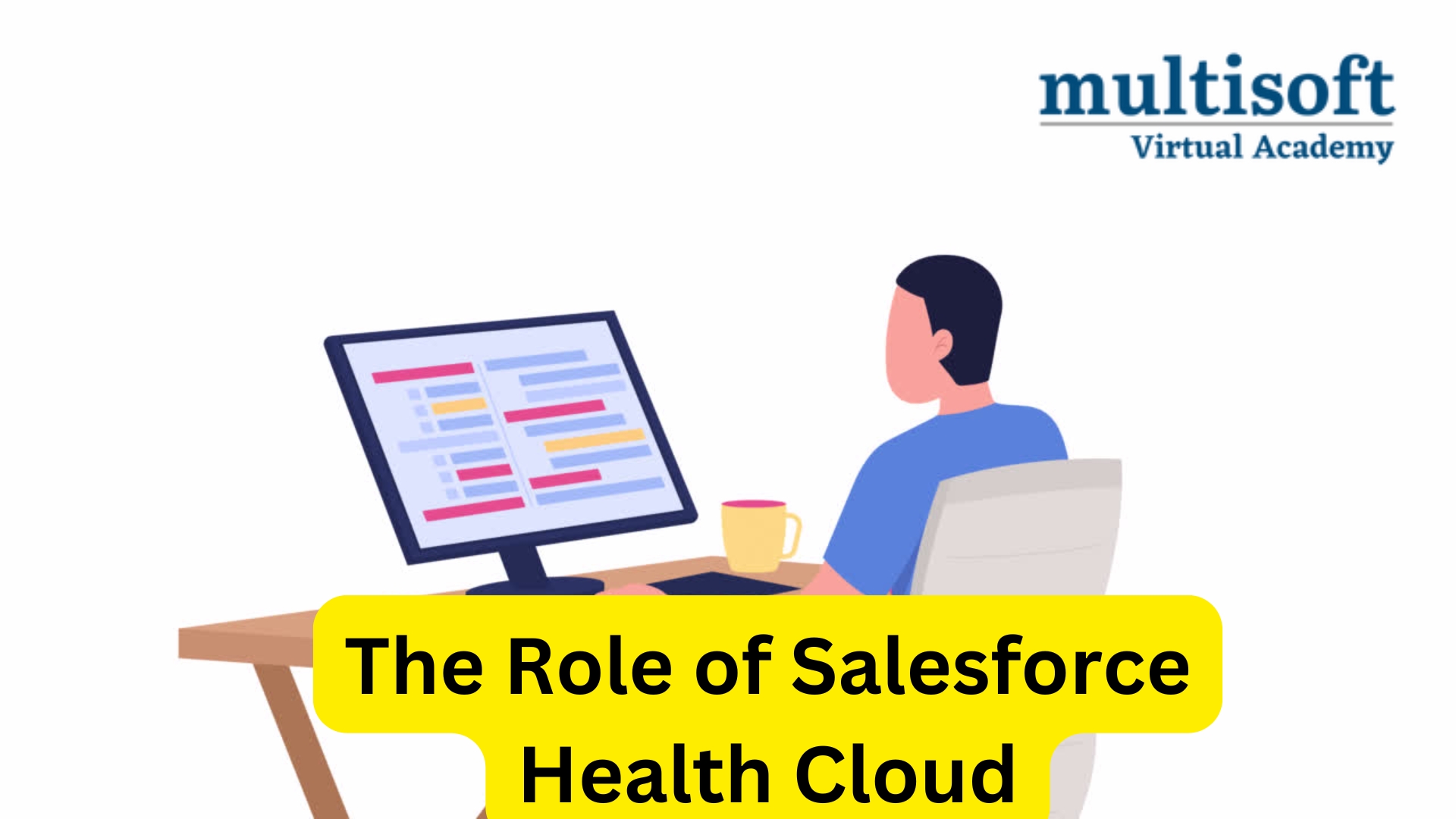


















 Join our Live Instructor-Led online classes delivered by industry experts
Join our Live Instructor-Led online classes delivered by industry experts