SAP IBP for Supply Chain Professionals
SAP Integrated Business Planning (IBP) is a powerful tool that enables businesses to optimize their supply chain processes, enhance collaboration, and achieve real-time visibility across their operations. In today's highly competitive business environment, efficient and effective supply chain management is crucial for organizations to thrive.

This comprehensive guide offered by Multisoft Virtual Academy will delve into the intricacies of SAP IBP training, providing a detailed overview of its importance, components, implementation, and best practices.
What is SAP IBP?
SAP Integrated Business Planning (IBP) is an advanced cloud-based solution designed to help organizations plan and manage their supply chain operations. It integrates various planning processes, including demand planning, supply planning, inventory optimization, and sales and operations planning (S&OP). SAP IBP certification leverages advanced analytics, machine learning, and real-time data to provide accurate forecasts and actionable insights.
Key Features of SAP IBP
- Real-time Data Integration: SAP IBP integrates data from various sources in real-time, ensuring that planners have access to the most up-to-date information.
- Advanced Analytics: The platform uses predictive analytics and machine learning algorithms to generate accurate forecasts and optimize planning processes.
- Collaboration Tools: SAP IBP facilitates collaboration across departments and stakeholders, enhancing communication and decision-making.
- Scenario Planning: Users can create and compare multiple scenarios to assess the impact of different strategies and make informed decisions.
- User-friendly Interface: The platform features an intuitive interface that simplifies complex planning processes.
Importance of SAP IBP Training
- Enhancing Supply Chain Efficiency: Effective SAP IBP training equips supply chain professionals with the skills and knowledge to utilize the platform's features optimally. By understanding how to leverage SAP IBP's capabilities, organizations can streamline their supply chain processes, reduce operational costs, and improve overall efficiency.
- Improving Decision-making: SAP IBP training empowers users to make data-driven decisions. With access to real-time data and advanced analytics, planners can identify trends, anticipate demand fluctuations, and develop strategies to mitigate risks. This leads to better decision-making and improved business outcomes.
- Enabling Collaboration: Collaboration is essential for successful supply chain management. SAP IBP training teaches users how to use collaboration tools effectively, fostering communication and coordination among different departments. This ensures that everyone is aligned and working towards common goals.
- Maximizing ROI: Investing in SAP IBP training maximizes the return on investment (ROI) for the software. When employees are well-trained, they can fully utilize the platform's features, leading to better performance and a higher ROI.
Components of SAP IBP
1. Demand Planning
Demand planning is a critical component of SAP IBP. It involves forecasting customer demand to ensure that the right products are available at the right time. Key features of demand planning in SAP IBP include:
- Statistical Forecasting: Using historical data and advanced algorithms to generate accurate demand forecasts.
- Promotion Planning: Incorporating promotional activities into demand forecasts to anticipate spikes in demand.
- Collaborative Planning: Involving sales, marketing, and other stakeholders in the demand planning process.
2. Supply Planning
Supply planning focuses on ensuring that supply meets demand efficiently. It involves optimizing production, procurement, and distribution processes. Key features of supply planning in SAP IBP include:
- Inventory Optimization: Balancing inventory levels to meet demand while minimizing carrying costs.
- Capacity Planning: Ensuring that production capacity aligns with demand forecasts.
- Supplier Collaboration: Coordinating with suppliers to ensure timely delivery of materials.
3. Inventory Optimization
Inventory optimization aims to maintain optimal inventory levels to meet customer demand while minimizing costs. Key features of inventory optimization in SAP IBP include:
- Multi-echelon Inventory Optimization: Optimizing inventory levels across multiple stages of the supply chain.
- Safety Stock Calculation: Determining appropriate safety stock levels to buffer against demand variability.
- Inventory Segmentation: Categorizing inventory based on factors such as demand variability and lead times.
4. Sales and Operations Planning (S&OP)
S&OP is a collaborative planning process that aligns supply chain activities with business goals. Key features of S&OP in SAP IBP include:
- Integrated Planning: Combining demand, supply, and financial planning into a single process.
- Scenario Analysis: Evaluating different scenarios to understand their impact on business objectives.
- Performance Monitoring: Tracking key performance indicators (KPIs) to assess the effectiveness of planning processes.
Implementation Steps
- Project Planning: Developing a detailed project plan with timelines, milestones, and resource allocation.
- Data Integration: Integrating data from various sources into SAP IBP.
- Configuration and Customization: Configuring SAP IBP to meet the specific needs of the organization.
- User Training: Providing comprehensive training to users on how to use SAP IBP effectively.
- Testing and Validation: Conducting thorough testing to ensure that SAP IBP is functioning as expected.
- Go-live and Support: Launching SAP IBP and providing ongoing support to users.
Challenges in SAP IBP Implementation
- Data Quality and Integration: Ensuring high-quality data and seamless integration with other systems is critical for the success of SAP IBP. Organizations must invest in data cleansing and integration processes to avoid issues related to data accuracy and consistency.
- Change Management: Implementing SAP IBP often requires significant changes to existing processes and workflows. Effective change management strategies are essential to address resistance and ensure a smooth transition.
- User Adoption: User adoption is crucial for the success of SAP IBP. Comprehensive training and ongoing support are necessary to ensure that users are comfortable with the new system and can leverage its capabilities effectively.
- Technical Challenges: Organizations may encounter technical challenges related to system configuration, customization, and integration. Working with experienced SAP IBP consultants and technical experts can help address these challenges.
Best Practices for SAP IBP Training
- Developing tailored training programs that address the specific needs and roles of different users ensures that everyone receives relevant and practical training.
- Providing hands-on training with real-life scenarios helps users gain practical experience and build confidence in using SAP IBP.
- Encouraging a culture of continuous learning and providing access to ongoing training resources ensures that users stay updated on new features and best practices.
- Using e-learning platforms and resources can make training more flexible and accessible, allowing users to learn at their own pace and convenience.
- Regularly assessing the effectiveness of training programs through feedback surveys, assessments, and performance metrics helps identify areas for improvement and ensures that training objectives are met.
Conclusion
SAP Integrated Business Planning (IBP) online training is a powerful tool that can transform supply chain management for organizations. Effective SAP IBP training is crucial to maximize the benefits of the platform and ensure that users can leverage its capabilities to optimize supply chain processes, improve decision-making, and achieve better business outcomes. By understanding the components, implementation strategies, and best practices for SAP IBP training by Multisoft Virtual Academy , organizations can enhance their supply chain efficiency and stay competitive in today's dynamic business environment.


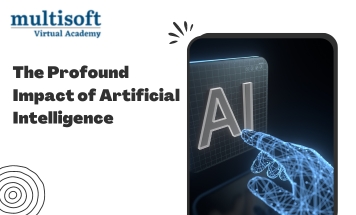

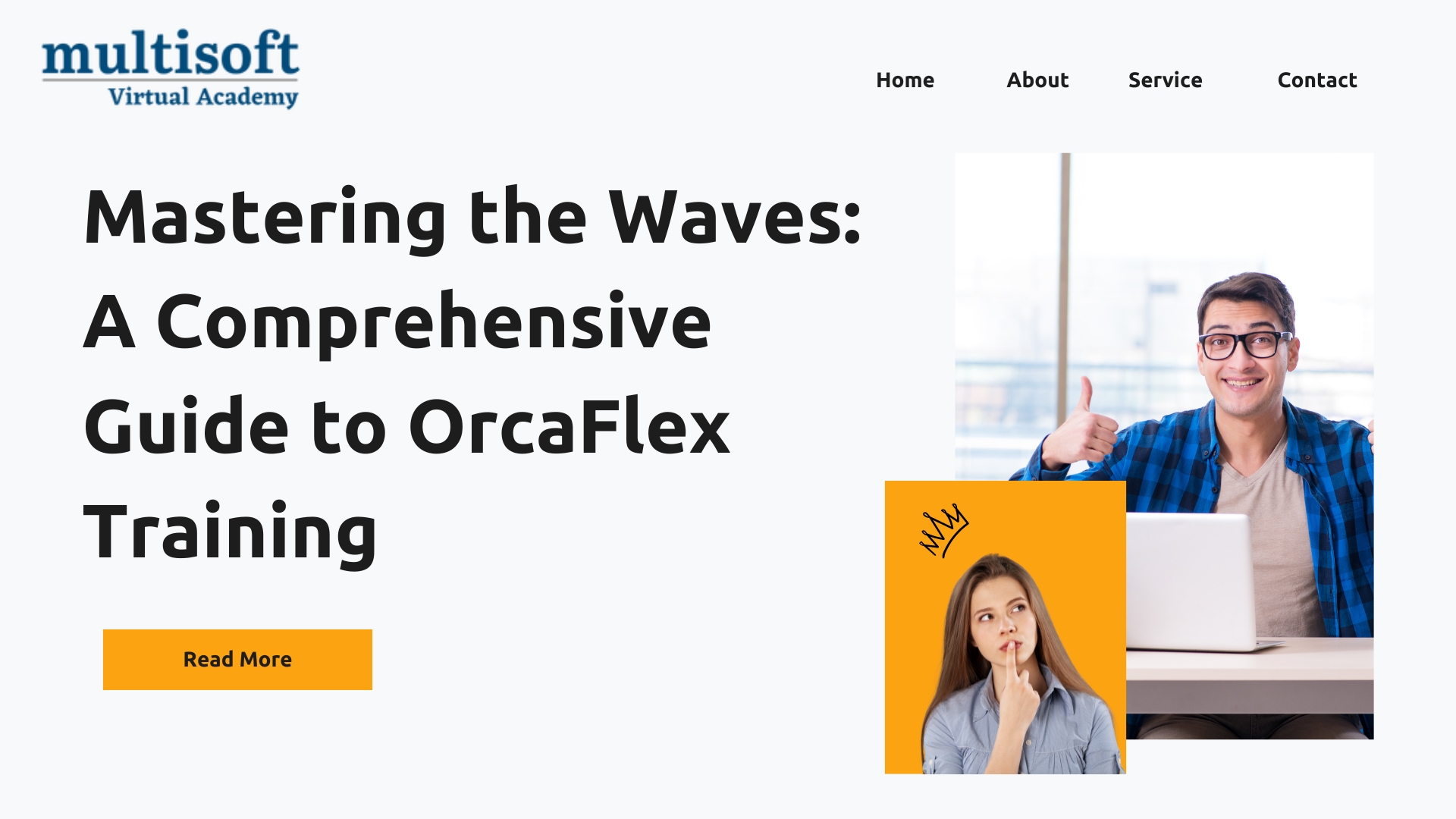

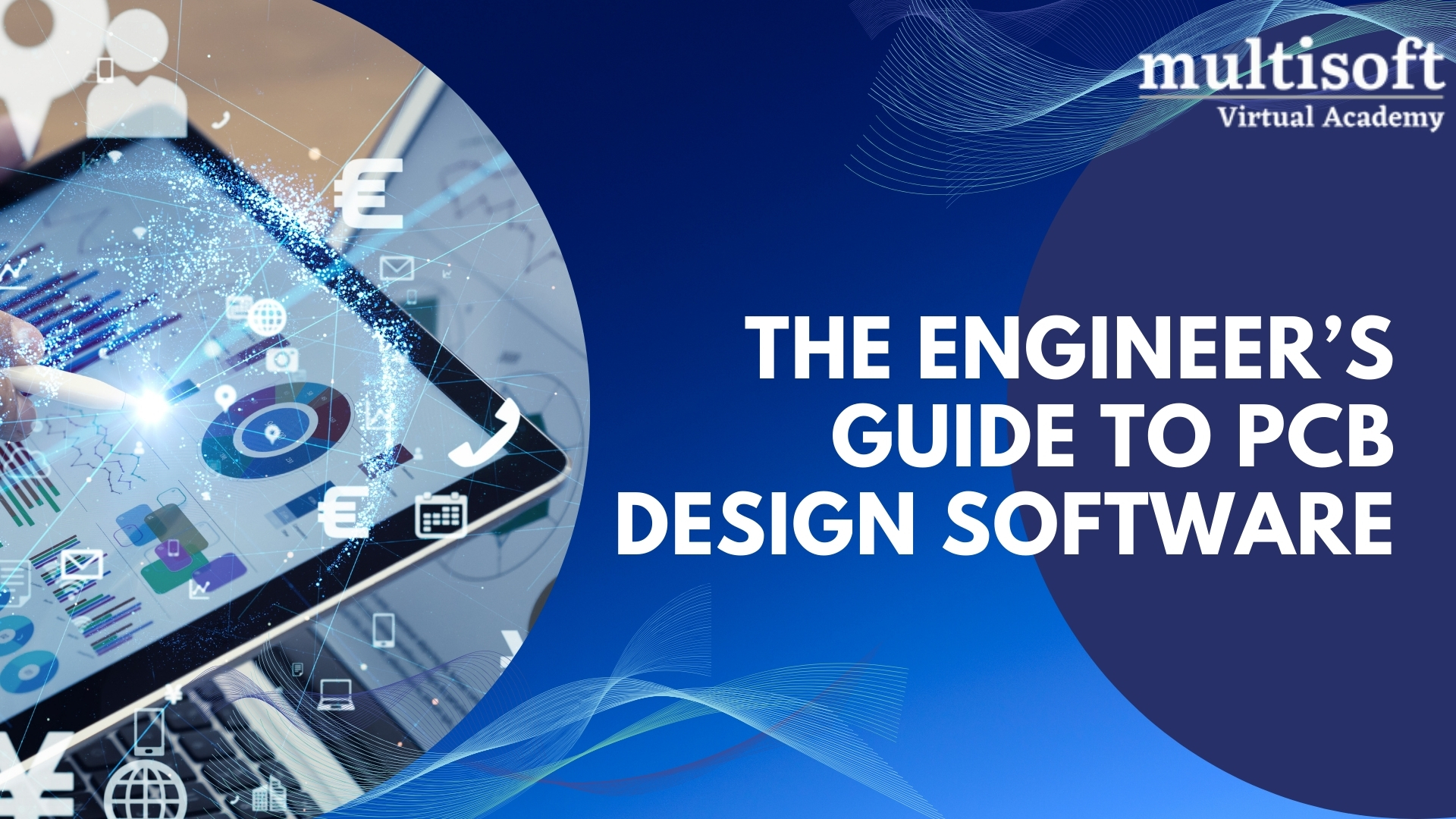




































 Join our Live Instructor-Led online classes delivered by industry experts
Join our Live Instructor-Led online classes delivered by industry experts