Top 10 SAP FICO Interview Questions
SAP FICO is a core functional component in SAP ERP Central Component that manages an organization's financial data. It comprises two main modules: Financial Accounting (FI) for tracking the financial transactions and Controlling (CO) for managing and monitoring costs. It's essential for integrated financial management and reporting.

Multisoft Virtual Academy’s SAP FICO training is a specialized program designed to educate individuals on the SAP Financial Accounting (FI) and Controlling (CO) modules. This training covers essential aspects like ledger management, accounts payable, accounts receivable, asset accounting, and cost center accounting. It's aimed at enhancing skills in managing financial transactions and reporting in SAP, crucial for professionals in finance and accounting.
Q1. Why the financial statements are important for any business?
Financial statements are crucial for businesses as they provide a formal record of the financial activities of the company. They offer key information in several areas:
- Performance Evaluation: Financial statements help in evaluating the performance of a business over a period.
- Attracting Investors: Investors use these statements to assess the financial health and potential of a business.
- Compliance and Legal Requirements: Businesses are legally required to maintain accurate financial records.
- Budgeting and Forecasting: Financial statements are used to create budgets and forecasts. Historical data from these statements can guide future financial planning and strategy.
- Credit Applications: When applying for loans, financial institutions review a company’s financial statements to assess its creditworthiness.
Q2. How many periods are there in the SAP FICO?
SAP FICO, a key module used for financial reporting and controlling in SAP, divides the fiscal year into posting periods. The number of periods depends on the company's financial year structure but typically includes 12 monthly periods and four special periods for adjustments. These special periods are used for posting audit adjustments or tax adjustments after the end of the fiscal year, ensuring that regular transaction data remains unchanged.
Q3. What do you know about the Substitutions and validations in SAP?
Substitutions and validations in SAP are rules set up to ensure data integrity and accuracy in financial postings.
- Substitutions: These are rules that automatically replace posted values with other values based on certain conditions. For example, if a certain cost center is entered, the system might automatically substitute a specific profit center. This helps in maintaining consistency and accuracy in financial records.
- Validations: These are checks put in place to ensure that entries meet specific criteria before they are posted. For example, a validation rule might check if the total debit amount equals the total credit amount for a transaction. If the criteria are not met, the system will prevent the transaction from being posted.
Q4. What is WIP in SAP FICO?
Work in Progress (WIP) in SAP FICO refers to the value of unfinished goods in manufacturing processes. It's a key concept in product costing and management accounting within SAP. WIP is calculated at the end of a reporting period and is essential for accurate financial reporting. It ensures that the costs of partially completed goods are appropriately reflected in the financial statements.
Q5. What exactly do you call a short-end Fiscal Year?
A short-end fiscal year refers to a fiscal year that is shorter than the standard 12-month period. This usually occurs during the transition phase of a company, such as during its inception or when it's aligning its fiscal year with that of its parent company or the calendar year.
Q6. Why Asset classes are important in SAP?
In SAP, asset classes are fundamental for managing and tracking fixed assets. They categorize assets based on their nature and usage in the organization. Each asset class can have its own set of rules for depreciation, life cycles, and other asset-related attributes, ensuring proper asset management and accurate financial reporting.
Q7. What are the biggest benefits that you can have with the SAP FICO?
SAP FICO offers numerous benefits:
- Integrated Financial Management: Provides a unified view of financial data across different departments, enhancing transparency and control.
- Improved Efficiency: Automates financial processes, reducing manual errors and saving time.
- Compliance and Reporting: Helps in meeting various international financial reporting standards and compliance requirements.
- Scalability: Adapts to changing business needs, suitable for both small businesses and large enterprises.
Q8. What do you mean by posting period Variants?
Posting period variants in SAP control which accounting periods are open for transaction posting. They ensure that entries are only made in the correct periods, preventing errors and maintaining the integrity of financial data.
Q9. What exactly posting key is in FICO and what is its significance?
Posting keys in SAP FICO define the type of transaction that is being posted and control the entry of line items. They determine account types involved and the nature of the posting (debit or credit). Their significance lies in ensuring that transactions are recorded correctly in the general ledger, maintaining accuracy in financial statements.
Q10. Name a few important components of the charts that matter in accounting?
Important components of Chart of Accounts in Accounting include:
- Account Number: Unique identifier for each account.
- Account Name: Descriptive name of the account.
- Account Type: Classification of the account (e.g., asset, liability, equity, revenue, expense).
- Balance Type: Indicates normal balance of the account (debit or credit).
- Grouping Code: Used for organizing accounts into financial statement categories.
- Control Accounts: Aggregate accounts used in subsidiary ledgers.
- Tax-Related Information: Indicates if the account is related to tax calculations.

































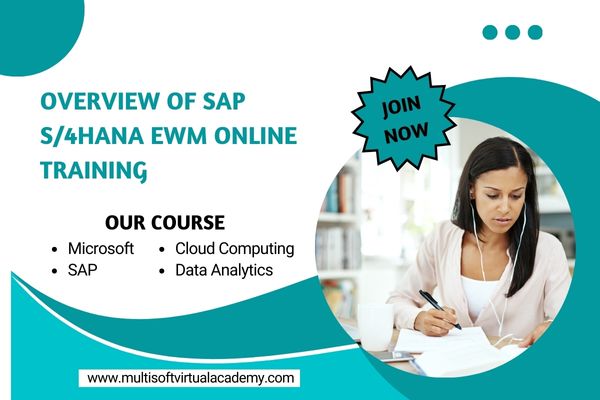



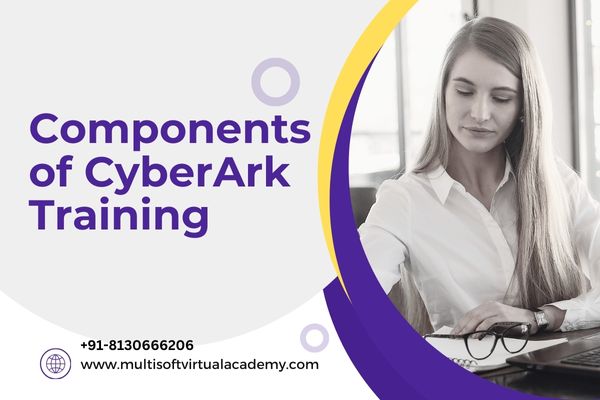



 Join our Live Instructor-Led online classes delivered by industry experts
Join our Live Instructor-Led online classes delivered by industry experts