
Anaplan Training equips professionals with the skills to build, manage, and optimize enterprise planning models using Anaplan’s powerful platform. Covering key concepts like modules, lists, dashboards, data integration, and scenario planning, this course ensures hands-on expertise. Learn best practices for model efficiency, automation, and connected planning. Ideal for finance, supply chain, and IT professionals aiming to streamline business processes and enhance decision-making through Anaplan.
Anaplan Training Interview Questions Answers - For Intermediate
1. What is the difference between a List Subset and a Line Item Subset in Anaplan?
A List Subset is a smaller portion of a list that contains only specific elements, improving model efficiency by reducing sparsity. It helps optimize large models by applying calculations only to relevant data points. A Line Item Subset, on the other hand, is a collection of selected line items from one or more modules, often used for dynamic reporting or comparative calculations across multiple line items.
2. What is a Top-Level Item in Anaplan, and why is it important?
A Top-Level Item in Anaplan acts as an aggregate for a list, representing the sum or total of its child elements. It enables quick roll-ups of values across dimensions without requiring complex formulas. This feature is essential in financial models for summarizing revenues, expenses, or operational metrics efficiently.
3. How does Anaplan handle Version Control?
Anaplan allows version control using ALM (Application Lifecycle Management), enabling model builders to develop and test changes in a separate environment before deploying them to production. Users can also create custom versions within a model, such as "Actual," "Budget," or "Forecast," to compare different data sets. Additionally, snapshots and historical archives help track changes over time.
4. What is the purpose of Numbered Lists in Anaplan?
Numbered Lists are used when duplicate names or entries are required within a list, such as multiple employees with the same name. Unlike regular lists, each item in a Numbered List has a unique system-generated identifier. These lists are particularly useful in HR models, project tracking, and transactional data management.
5. What are Anaplan Dashboards, and how do they improve user experience?
Dashboards in Anaplan provide an interactive user interface where end-users can enter data, view reports, and perform analysis. They combine multiple modules, charts, and grids into a single view, enabling better decision-making. Dashboards also support custom formatting, buttons for actions, and dynamic filtering, improving usability and accessibility.
6. How does Data Importing work in Anaplan?
Anaplan allows data imports from Excel, CSV, TXT files, APIs, and external systems using predefined Import Actions. Users map source fields to target modules or lists and can automate imports using Anaplan Connect or third-party ETL tools. Import settings support options like ignoring duplicates, handling missing values, and updating existing records.
7. What is the purpose of Time Settings in Anaplan?
Time Settings define how Anaplan handles time-based calculations in models. Users can configure Fiscal Year Start, Calendar Time, Time Ranges, and Weekly or Monthly Periodicity based on business needs. Time-based formulas like CUMULATE, OFFSET, and MOVINGSUM help analyze trends and create accurate forecasts.
8. Explain the difference between SUM and LOOKUP functions in Anaplan.
The SUM function aggregates values based on a mapping relationship between lists. It is commonly used for calculating totals, such as sales per region or department expenses. The LOOKUP function, on the other hand, retrieves a specific value based on a reference key. LOOKUP is useful when you need to pull data from one module to another based on a matching dimension.
9. What are Booleans in Anaplan, and how are they used?
Booleans represent true/false (binary) values in Anaplan, used primarily in logic-based calculations, security settings, and workflow automation. For example, a Boolean field can determine whether a discount should be applied (TRUE/FALSE) or whether a user has access to edit specific data through Dynamic Cell Access (DCA).
10. What are Parent-Child Hierarchies in Anaplan?
Parent-Child Hierarchies define relationships between list items, where a child belongs to a parent category (e.g., employees grouped under departments). This structure helps in roll-ups, filtering, and hierarchical calculations. Anaplan supports automated hierarchy roll-ups, ensuring that changes at the child level reflect in the parent aggregations.
11. How does Anaplan handle Circular References?
Circular references occur when formulas create a loop, causing the model to recalculate indefinitely. Anaplan prevents circular references by structuring formulas logically, separating calculations into distinct modules, and using LOOKUP, PREVIOUS, and LAG functions instead of direct dependencies.
12. What is the benefit of Anaplan Connected Planning?
Anaplan Connected Planning links different business functions (finance, supply chain, HR, and sales) within a single platform. It eliminates data silos by allowing real-time collaboration across departments. This approach enhances agility, accuracy, and efficiency, ensuring that all teams work with a single source of truth.
13. How does the FINDITEM function work in Anaplan?
The FINDITEM function converts text into a corresponding list item, helping to map data across modules. It is particularly useful when importing external data or creating dynamic relationships. For example, FINDITEM("Region List", "East") would match the text "East" to an item in the "Region List" for easy reference.
14. What are Anaplan Processes, and how are they used?
Processes in Anaplan group multiple Actions together to run them sequentially. They are useful for automating data imports, exports, list updates, and calculations in a structured workflow. Processes can be triggered manually by users via dashboards or scheduled for automatic execution.
15. What are the key advantages of using Anaplan APIs?
Anaplan APIs enable seamless integration with external systems like ERP, CRM, and data lakes. They provide programmatic access to perform actions such as importing/exporting data, running processes, and managing users. APIs enhance automation, scalability, and data consistency across enterprise applications.
Anaplan Training Interview Questions Answers - For Advanced
1. How do you ensure data integrity and accuracy when importing data into Anaplan?
Ensuring data integrity in Anaplan imports requires a structured approach to validation, transformation, and reconciliation. First, organizations should establish pre-import checks to verify that data is formatted correctly (e.g., date formats, list mappings). Using FINDITEM functions helps map imported text data to Anaplan lists, preventing mismatches. Import Actions should be set up with error-handling mechanisms to identify missing or duplicate entries. After data is imported, it’s crucial to perform reconciliation checks by comparing imported data with source values using Saved Views and audit reports. Automating data validation processes using APIs or ETL tools ensures continuous accuracy in high-volume imports. By following these steps, organizations can prevent data discrepancies and maintain reliable Anaplan models.
2. What are the best practices for building an Anaplan Data Hub?
A Data Hub in Anaplan serves as a central repository for storing and managing enterprise-wide data before distributing it to various models. Best practices for building a Data Hub include structuring it around core master data such as product lists, customer hierarchies, and organizational structures, rather than transactional data. Using flat lists instead of unnecessary dimensional structures keeps the hub lean and efficient. Data imports should be automated using scheduled actions or APIs, ensuring that updates occur seamlessly. Storing only the necessary attributes in the Data Hub prevents excessive model size growth. Additionally, implementing audit logs and data validation reports helps track changes and identify inconsistencies. A well-designed Data Hub enhances data consistency, scalability, and integration efficiency across Anaplan models.
3. How does Anaplan’s UX/UI enhancements improve end-user experience, and what customization options are available?
Anaplan’s UX/UI enhancements improve usability by providing a modern, interactive interface with dashboards, reports, and self-service analytics. The Anaplan UX (New UX) allows users to build custom pages with drag-and-drop functionality, enabling a personalized view of business data. Conditional formatting, dynamic filters, and charts make insights more actionable. Additionally, Anaplan offers custom branding options, allowing organizations to align dashboards with corporate identity. Custom-built workflow automation buttons enable end-users to execute tasks like approvals or data refreshes effortlessly. The mobile-friendly design ensures accessibility across devices, enhancing user engagement. These enhancements make Anaplan more intuitive, ensuring better adoption and decision-making.
4. What is the difference between Classic Anaplan and the New UX, and how does it impact model usability?
Anaplan’s Classic UX was the original interface, relying on dashboards, grids, and static reports for model interactions. While functional, it lacked modern visualization and customization options. The New UX introduces a modernized, user-friendly interface with drag-and-drop layouts, interactive charts, and responsive designs. The New UX enables custom role-based experiences, allowing users to create personalized views without affecting the core model. It also improves collaboration with commenting, workflow capabilities, and actionable insights. The transition to the New UX enhances performance, accessibility (including mobile support), and engagement. However, model builders must restructure existing dashboards and reports to leverage these improvements fully.
5. How does Anaplan manage large-scale financial planning and consolidation across multiple business units?
Anaplan handles large-scale financial planning and consolidation through its multi-dimensional data structure, real-time aggregation, and automated intercompany eliminations. By leveraging Connected Planning, financial models integrate seamlessly with operational and workforce planning, ensuring all departments work with a single source of truth. Hierarchy roll-ups automate data consolidation across cost centers, business units, and geographic regions, reducing manual reconciliation efforts. Dynamic calculations allow businesses to perform variance analysis, budget forecasting, and financial reporting without excessive spreadsheet dependencies. Additionally, Anaplan supports multi-currency conversions, allocations, and intercompany adjustments, making it ideal for global enterprises managing complex financial operations.
6. How do you optimize an Anaplan model to support high user concurrency?
Supporting high user concurrency in Anaplan requires efficient model structuring and performance optimizations. Best practices include reducing list sizes using subsets, ensuring only relevant data is loaded for each user. Implementing Dynamic Cell Access (DCA) prevents unnecessary recalculations by limiting user access to required datasets. Splitting large models into smaller, interconnected models via Data Hubs reduces processing load. Using time ranges rather than full-year calendars minimizes unnecessary computations. Ensuring complex formulas are structured efficiently, such as avoiding deep-nested IF statements, enhances response time. By following these techniques, Anaplan models can handle thousands of simultaneous users with minimal lag.
7. What strategies can be used to migrate a legacy planning tool to Anaplan successfully?
Migrating from a legacy planning tool (e.g., Excel, Hyperion, SAP BPC) to Anaplan requires structured planning and execution. First, businesses should conduct a requirements assessment, identifying key pain points and inefficiencies in the current system. Data mapping and cleansing ensure smooth integration into Anaplan’s model structure. A proof of concept (PoC) helps validate core functionalities before full implementation. Leveraging Agile methodology, organizations should migrate in phases, starting with critical modules (e.g., FP&A, Sales Planning) before expanding. Training end-users early ensures adoption and minimizes resistance. Establishing data governance policies and implementing Application Lifecycle Management (ALM) help maintain version control and prevent disruptions during migration.
8. How does Anaplan handle real-time data updates, and what are the limitations?
Anaplan provides real-time data updates using its in-memory calculation engine (Hyperblock), allowing instant propagation of changes across all connected models. This ensures dynamic scenario modeling and real-time financial forecasting without manual intervention. Data can be updated through APIs, Anaplan Connect, ETL tools, or direct user inputs via dashboards. However, there are limitations—large imports can momentarily lock models, and frequent API calls can impact performance if not optimized properly. To mitigate this, businesses should schedule large imports during off-peak hours, batch API calls efficiently, and implement data validation steps before updates.
9. What are the different types of Anaplan integrations, and when should each be used?
Anaplan supports multiple integration options, each suited to different use cases:
- Anaplan Connect: A command-line tool for scheduled batch imports/exports; ideal for users who need automation but lack advanced coding expertise.
- REST APIs: Enables real-time data exchange with ERPs, CRMs, and BI tools like Salesforce, SAP, and Tableau; best for dynamic workflows requiring programmatic control.
- ETL Tools (Informatica, MuleSoft, Dell Boomi): Provide advanced data transformation capabilities before syncing with Anaplan; useful for organizations with complex data pipelines.
- Cloud Integrations (AWS, Azure, GCP): Connects Anaplan with cloud-based data lakes and AI/ML models for advanced analytics and forecasting. Choosing the right integration depends on data frequency, volume, transformation needs, and IT infrastructure.
10. How can Anaplan be leveraged for workforce planning, and what are the key benefits?
Anaplan streamlines workforce planning by integrating headcount forecasting, compensation modeling, and skills-based workforce optimization within a unified platform. HR and finance teams can align workforce capacity with business objectives, ensuring optimal staffing levels. Predictive analytics powered by historical hiring data helps organizations forecast attrition rates and future hiring needs. Compensation modeling in Anaplan enables real-time adjustments to salaries, bonuses, and benefits based on performance metrics. By using dynamic headcount scenarios, businesses can quickly assess budget impacts before making hiring decisions. The primary benefits include improved workforce agility, better budget alignment, and reduced planning cycle times.
11. What is Anaplan’s role in supply chain management, and how does it improve demand planning?
Anaplan revolutionizes supply chain management by providing real-time visibility, scenario modeling, and connected planning across procurement, production, and logistics. Demand planning benefits from predictive forecasting models that incorporate historical sales, market trends, and external factors (e.g., economic conditions, seasonality). The ability to link inventory levels with supplier lead times ensures optimized stock replenishment and reduced carrying costs. Multi-tier supply chain models enable businesses to adjust production dynamically based on real-time demand fluctuations. Additionally, collaborative planning allows organizations to share insights with suppliers and distributors, enhancing coordination and reducing inefficiencies.
12. How does Anaplan support multi-currency financial planning, and what challenges does it address?
Anaplan simplifies multi-currency financial planning by enabling automated currency conversion, real-time FX rate updates, and localized financial reporting. It allows companies to maintain financial statements in multiple currencies, ensuring compliance with regional accounting standards. Businesses can set up centralized exchange rate tables that dynamically adjust across models. Key challenges addressed include fluctuating currency values, requiring businesses to model hedging strategies and scenario testing to mitigate financial risks. Additionally, localized tax regulations and GAAP/IFRS compliance can be integrated into financial models, ensuring accurate regional financial consolidation.
13. What is the role of predictive analytics in Anaplan, and how is it implemented?
Predictive analytics in Anaplan enhances forecast accuracy by leveraging AI and machine learning (ML) models. While Anaplan does not natively provide ML capabilities, it can integrate with AI-powered platforms (e.g., AWS SageMaker, Azure ML, Google AI) using APIs. Predictive models can analyze historical trends, seasonality, and external market drivers to refine forecasts. In sales planning, AI-based demand forecasting helps companies reduce stockouts and optimize inventory. Implementing predictive analytics requires data cleansing, historical data training, and validation loops to ensure accuracy.
14. How do you manage model size constraints in Anaplan?
Managing model size constraints is crucial for performance and cost optimization. Best practices include:
- Using list subsets to apply calculations only where necessary.
- Minimizing dimensions in modules to avoid excessive memory usage.
- Optimizing formulas by avoiding redundant calculations and deep-nested IF statements.
- Aggregating data at higher levels rather than storing transactional-level details.
- Archiving historical data instead of maintaining it within active models. By implementing these strategies, businesses ensure faster processing times and optimal model efficiency.
15. How do you create a robust audit trail in Anaplan for compliance and governance?
A robust audit trail ensures data integrity, accountability, and regulatory compliance. Best practices include tracking model changes using ALM, enabling audit logs for imports/exports, and maintaining version control for key financial statements. Implementing Dynamic Cell Access (DCA) ensures restricted access to sensitive data, while regular reconciliation reports verify data accuracy. Using automated notifications and alerts for significant changes enhances transparency, reducing compliance risks.
Course Schedule
| Apr, 2025 | Weekdays | Mon-Fri | Enquire Now |
| Weekend | Sat-Sun | Enquire Now | |
| May, 2025 | Weekdays | Mon-Fri | Enquire Now |
| Weekend | Sat-Sun | Enquire Now |
Related Courses
Related Articles
Related Interview
Related FAQ's
- Instructor-led Live Online Interactive Training
- Project Based Customized Learning
- Fast Track Training Program
- Self-paced learning
- In one-on-one training, you have the flexibility to choose the days, timings, and duration according to your preferences.
- We create a personalized training calendar based on your chosen schedule.
- Complete Live Online Interactive Training of the Course
- After Training Recorded Videos
- Session-wise Learning Material and notes for lifetime
- Practical & Assignments exercises
- Global Course Completion Certificate
- 24x7 after Training Support










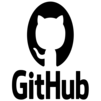



 Join our Live Instructor-Led online classes delivered by industry experts
Join our Live Instructor-Led online classes delivered by industry experts