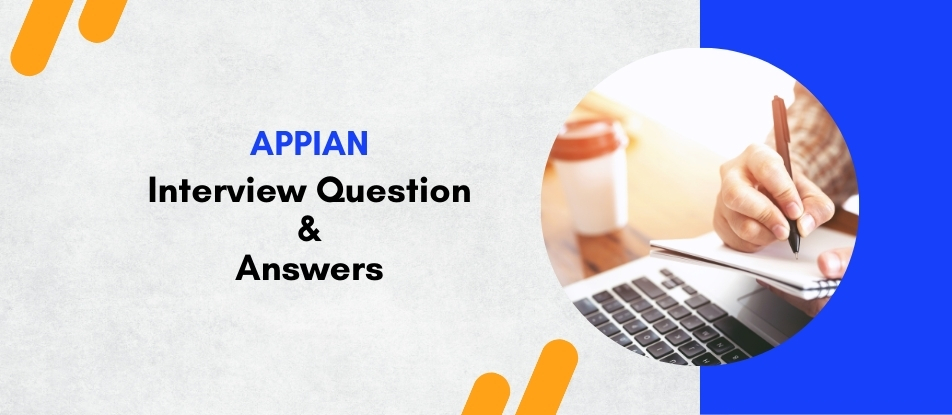
Appian training course is designed to equip participants with the skills to build and optimize powerful business applications using the Appian platform. Learners will delve into process modeling, interface creation, data management, and integrations. Through hands-on exercises and expert instruction, participants will learn to harness Appian’s low-code development environment to streamline operations, enhance workflows, and drive digital transformation effectively within their organizations.
Appian Interview Questions - For Intermediate
1. What is the difference between process models and process instances in Appian?
Process models are templates defining the steps and logic of a process, while process instances are individual executions of a process model. Each instance represents a single run-through of the process model, with its specific data and outcomes.
2. How does Appian handle data management?
Appian manages data through its data store entities, which are database-like structures that allow the storage, retrieval, and management of data within the platform. These are tightly integrated with the process models and interfaces to ensure seamless data flow and accessibility.
3. Can you explain Appian’s interface design features?
Appian’s interface design is centered around user experience, offering drag-and-drop components, real-time previews, and mobile-responsive design capabilities. Designers can quickly build forms and dashboards using a variety of components like grids, charts, and custom fields.
4. What is a record type in Appian, and how is it used?
A record type in Appian is a framework that organizes and displays data from one or more sources, providing a unified view of the data. It’s used to build powerful, data-driven interfaces and to make data accessible and actionable for users.
5. How do you ensure the security of processes in Appian?
Security in Appian is managed through role-based access controls, which define who can view or interact with various components of an application. Process models, interfaces, and data stores can all have specific permissions set to protect sensitive information and functionality.
6. Describe how you would use Appian’s integration capabilities.
Appian integrates with external systems via web services, APIs, and pre-built connectors. These integrations allow Appian to interact with other systems to fetch or update data, initiate external processes, and extend functionality without leaving the Appian environment.
7. What is a smart service in Appian, and give an example?
Smart services are specialized process activities in Appian that perform automated tasks like data manipulation, integration, or decision-making. An example is the 'Write to Data Store Entity' smart service, which is used to insert or update data in Appian’s internal database.
8. How can you optimize the performance of an Appian application?
Performance can be optimized by designing efficient process models, using indexed fields in data stores for faster searches, minimizing data usage on interfaces, and employing caching strategies for frequently used data.
9. What are Appian Quick Apps and when would you use them?
Quick Apps are a way to rapidly build applications in Appian without extensive coding. They are ideal for business users who need to quickly prototype an application or deploy a simple process with standard functionality.
10. Explain how versioning works in Appian applications.
Appian uses automatic versioning for its objects like processes, forms, and groups. When an object is modified, a new version is created, allowing developers to track changes and revert to previous versions if necessary.
11. Discuss the use of expressions in Appian.
Expressions in Appian are used to define logic, calculations, and data transformations across the platform. They can dynamically control the behavior of interfaces, processes, and reports based on user input or external data.
12. How does Appian support mobile app development?
Appian provides a fully mobile-optimized platform, allowing developers to create apps that are accessible on both iOS and Android devices without additional coding. Mobile users can access the same processes and data as desktop users.
13. What are SAIL scripts in Appian, and how are they utilized?
SAIL (Self-Assembling Interface Layer) scripts are used to define the UI of applications in Appian. They allow for dynamic layout and behavior adjustments based on user interactions or backend data changes.
14. Can you describe a scenario where you would use Appian's event mechanisms?
Appian's event mechanisms, like timers or message events, are used to trigger actions in processes at specific times or in response to external messages. For example, you could set a timer to escalate a task if not completed within a deadline.
15. How do you handle error management in Appian processes?
Error management in Appian involves configuring error events within process models that handle exceptions. These events can trigger alternative workflows, send notifications, or log errors for debugging purposes, ensuring robust and fault-tolerant applications.
Appian Interview Questions - For Advanced
1. What are the different types of records in Appian, and how do they differ?
Appian records can be classified into entity-backed and process-backed records. Entity-backed records are based on data from a database or external system, allowing users to create, read, update, and delete (CRUD) operations directly on the record. Process-backed records, on the other hand, are based on Appian process models, which provide a historical view of the process instances and their data. The main difference lies in their data source and the type of operations they support: entity-backed records focus on CRUD operations, while process-backed records are centered around the lifecycle of process instances.
2. How do you ensure high performance in an Appian application?
High performance in an Appian application can be ensured by optimizing queries and indexes, using paging in grids to limit data load, leveraging data sync for faster data retrieval, and minimizing the use of complex expressions in interfaces. Additionally, regularly monitoring system health using Appian’s health check and performance monitoring tools can help identify and resolve bottlenecks. It is also crucial to design efficient process models by avoiding excessive use of subprocesses and ensuring optimal use of memory and CPU resources.
3. Explain the concept of 'Dynamic Content' in Appian and its importance.
Dynamic content in Appian refers to the ability to create interfaces that change based on user interactions or data inputs without requiring a page reload. This is achieved through Appian’s expression language and rich set of UI components, which can react to changes in variables and provide a responsive user experience. Dynamic content is important because it enhances user engagement, reduces wait times, and provides a more intuitive and interactive experience, leading to higher productivity and satisfaction.
4. What are the best practices for designing a data model in Appian?
Best practices for designing a data model in Appian include:
- Normalization: Ensure data is normalized to eliminate redundancy and improve integrity.
- Naming Conventions: Use consistent and meaningful naming conventions for tables and fields.
- Indexes: Create indexes on frequently queried columns to enhance performance.
- Data Types: Use appropriate data types for each field to optimize storage and retrieval.
- Relationships: Define clear relationships between tables using foreign keys.
- Documentation: Maintain thorough documentation of the data model for future reference.
- Data Integrity: Implement constraints and validations to ensure data integrity and consistency.
5. Describe the purpose and use of Appian’s Process Modeler.
Appian’s Process Modeler is a graphical tool used to design and manage business process workflows. It allows users to visually create process models by dragging and dropping various components like start events, user tasks, gateways, and end events. The Process Modeler supports complex logic and decision-making through various node configurations and integrations with other systems. It is used to automate business processes, ensuring consistency, reducing manual effort, and improving efficiency by defining a clear, repeatable process flow.
6. How does Appian handle integrations with external systems?
Appian handles integrations with external systems through Web APIs, connected systems, and integration objects. Web APIs allow Appian to expose its processes and data to external systems. Connected systems provide pre-configured integration templates for common services like Salesforce, Google, and Microsoft. Integration objects define the specifics of the interaction, including the endpoint, method, authentication, and data mapping. These integrations can be used in process models, interfaces, and expressions to seamlessly interact with external services and systems.
7. What strategies can be employed to secure an Appian application?
Strategies to secure an Appian application include:
- User Authentication: Use secure methods like SAML, OAuth, or LDAP for user authentication.
- Access Control: Implement role-based access control to ensure users only access data and functions they are authorized for.
- Data Encryption: Encrypt sensitive data both in transit and at rest.
- Audit Trails: Enable audit logging to track user actions and system changes.
- Regular Updates: Keep the Appian platform and associated libraries up to date with the latest security patches.
- Vulnerability Testing: Regularly perform security testing and vulnerability assessments.
- Secure Development Practices: Follow secure coding practices to prevent common vulnerabilities like SQL injection and cross-site scripting (XSS).
8. Can you explain the difference between synchronous and asynchronous processes in Appian?
Synchronous processes in Appian are those that run and complete their tasks in real-time, providing immediate feedback or results to the user. These processes are typically used for tasks that require instant results and have a short execution time. Asynchronous processes, on the other hand, run in the background and do not provide immediate results. They are suitable for long-running tasks, such as batch processing or complex workflows that involve multiple steps and integrations. Asynchronous processes help in maintaining system performance by not blocking user interactions.
9. How do you handle versioning and deployment in Appian?
Versioning in Appian is managed through application packages, which include all the objects (process models, interfaces, data types, etc.) that make up an application. Each object can have multiple versions, allowing for changes and improvements over time while maintaining historical versions. Deployment is handled through Appian’s import/export functionality, where applications are packaged and moved between environments (development, testing, production) using deployment automation tools or manual export/import processes. It’s important to follow a structured deployment process, including testing and validation in each environment before moving to production.
10. What are the different types of gateways in Appian, and when would you use each?
Appian provides several types of gateways to control the flow of processes:
- AND Gateway: Executes all outgoing paths simultaneously. Used when all subsequent tasks need to start in parallel.
- OR Gateway: Executes one or more paths based on conditions. Used when multiple paths may be taken, but not necessarily all.
- XOR Gateway: Executes one path based on conditions. Used for exclusive decision-making where only one path should be taken.
- Complex Gateway: Combines multiple conditions and complex logic to control flow. Used for advanced scenarios requiring custom logic.
Each gateway type is used based on the process requirements and the logic needed to control the flow of tasks.
11. Describe how you would implement error handling in an Appian process model.
Error handling in an Appian process model can be implemented using several approaches:
- Error Events: Use error events to catch and handle errors within process flows.
- Exception Flows: Define exception flows from activities to manage specific errors.
- Escalation Paths: Create escalation paths to notify appropriate users or take alternative actions when errors occur.
- Retry Mechanisms: Implement retry mechanisms for transient errors, such as temporary network issues.
- Logging and Notifications: Use logging to capture error details and notifications to alert users or administrators about errors.
- Validation: Include data validation steps before executing critical tasks to prevent errors.
12. How do you optimize the performance of Appian interfaces?
Optimizing the performance of Appian interfaces involves several best practices:
- Data Pagination: Use pagination in grids and queries to limit the amount of data loaded at once.
- Efficient Queries: Write efficient queries with appropriate filters and indexing.
- Expression Optimization: Avoid complex expressions in interfaces; break them into simpler, reusable components.
- Load Testing: Perform load testing to identify performance bottlenecks.
- Caching: Use caching mechanisms to reduce redundant data fetching.
- Component Usage: Use lightweight components and avoid nested components that can slow down rendering.
- Monitoring: Regularly monitor and analyze interface performance using Appian’s performance tools.
13. Explain the role of Appian’s Tempo in user interaction.
Appian’s Tempo is a user interface framework that provides a modern, social collaboration environment for end users. It allows users to interact with applications through news feeds, tasks, reports, and actions. Tempo supports real-time collaboration, enabling users to comment, share updates, and work together on tasks. It integrates seamlessly with other Appian features, providing a cohesive experience for users to manage their work, access information, and interact with processes and data. Tempo enhances user productivity by providing an intuitive and engaging interface.
14. How do you use Appian’s Data Sync feature, and what are its benefits?
Appian’s Data Sync feature allows applications to synchronize data from external sources into Appian’s data store. It provides a way to keep external data up-to-date within Appian, enabling faster access and improved performance for data-heavy applications. The benefits of using Data Sync include reduced latency, as data is locally available, and improved performance, as it minimizes the need for frequent external data calls. Data Sync also supports offline scenarios, where data can be accessed even if the external source is temporarily unavailable.
15. Discuss the use of Appian's Decision Designer and its applications.
Appian’s Decision Designer is a tool used to define and manage business rules and decision logic within applications. It allows users to create decision tables, expressions, and rules that can be easily integrated into process models and interfaces. The Decision Designer supports complex decision-making scenarios by providing a visual and user-friendly interface to define conditions and outcomes. Applications of the Decision Designer include automating approval processes, calculating risk scores, determining eligibility criteria, and making dynamic routing decisions in workflows. It enhances consistency and efficiency in decision-making across the application.
Course Schedule
| Feb, 2026 | Weekdays | Mon-Fri | Enquire Now |
| Weekend | Sat-Sun | Enquire Now | |
| Mar, 2026 | Weekdays | Mon-Fri | Enquire Now |
| Weekend | Sat-Sun | Enquire Now |
Related Courses
Related Articles
Related Interview
- ADM940: Authorization Concept for SAP S/4HANA and SAP Business Suite Training Interview Questions Answers
- Production Planning with SAP S/4HANA PP/DS Training Interview Questions Answers
- Synchro 4D Training Interview Questions Answers
- DevOps Training Interview Questions Answers
- Machine Learning Interview Questions Answers
Related FAQ's
- Instructor-led Live Online Interactive Training
- Project Based Customized Learning
- Fast Track Training Program
- Self-paced learning
- In one-on-one training, you have the flexibility to choose the days, timings, and duration according to your preferences.
- We create a personalized training calendar based on your chosen schedule.
- Complete Live Online Interactive Training of the Course
- After Training Recorded Videos
- Session-wise Learning Material and notes for lifetime
- Practical & Assignments exercises
- Global Course Completion Certificate
- 24x7 after Training Support















 Join our Live Instructor-Led online classes delivered by industry experts
Join our Live Instructor-Led online classes delivered by industry experts