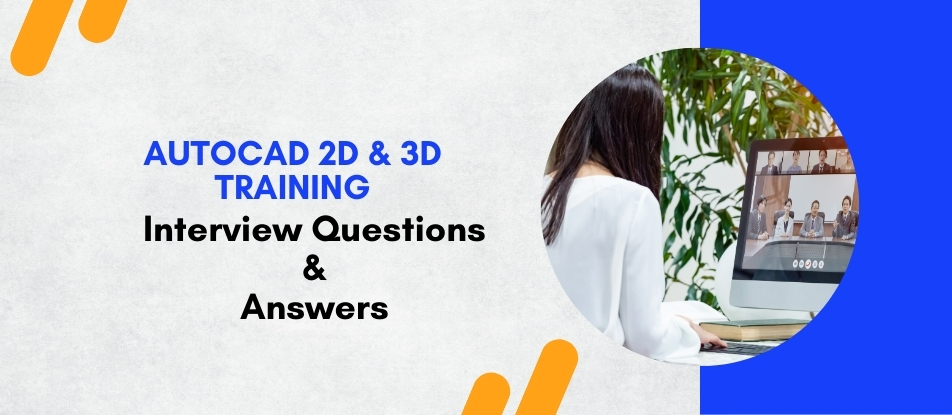
Dive into the foundational skills of AutoCAD® with this comprehensive course designed for beginners and intermediate users. Learn to create, edit, and manage 2D drawings and start exploring 3D modeling techniques. This course covers essential tools, including drafting, layer management, block usage, and introductory 3D concepts, ensuring participants can navigate the interface and execute basic operations efficiently. This training will equip you with the skills needed to start designing with confidence.
AutoCAD 2D and 3D Interview Questions Answers - For Intermediate
1. What is the function of the OFFSET command in AutoCAD?
The OFFSET command creates parallel copies of objects at a specified distance. This is particularly useful for creating concentric circles, parallel lines, and similarly spaced objects in architectural or mechanical drawings.
2. How can you create a custom command in AutoCAD?
Custom commands in AutoCAD can be created using macros or scripts written in AutoLISP or other supported programming languages. These commands can automate repetitive tasks or complex sequences, improving efficiency.
3. What is the difference between STRETCH and SCALE commands?
The STRETCH command is used to adjust parts of objects while maintaining connectivity in the drawing, which is useful for editing door or window placements. The SCALE command changes the size of selected objects uniformly based on a reference point and scale factor.
4. How do you apply constraints in your AutoCAD drawings?
Constraints in AutoCAD are used to control the dimensions and relationships between objects. Geometric constraints control object relationships (like parallelism or tangency), and dimensional constraints specify distances and angles, maintaining integrity as the drawing evolves.
5. Can you explain the use of the DIVIDE command in AutoCAD?
The DIVIDE command places evenly spaced point objects or blocks along the length of an object, such as a line or a polyline. This is useful for marking subdivisions or placing repetitive elements at regular intervals.
6. What is a 'Viewport' in AutoCAD, and how is it configured?
A viewport in AutoCAD is a window within a layout that displays a view of the drawing. Multiple viewports can be configured to show different parts or scales of a drawing simultaneously, facilitating detailed work while maintaining an overview.
7. Describe the function of the ALIGN command in AutoCAD.
The ALIGN command aligns objects with a selected target by moving, rotating, and scaling them based on specified source and destination points. This command is powerful for aligning objects precisely, especially when transitioning from 2D to 3D layouts.
8. How does the REVCLOUD command benefit drawing revisions?
The REVCLOUD command creates a polyline in the shape of a cloud, which is typically used to indicate revision areas in a drawing. It visually marks the areas that have been modified or require attention, aiding in the review process.
9. What is AutoCAD's DesignCenter, and how is it used?
DesignCenter in AutoCAD is a tool that allows users to access and reuse blocks, layers, styles, and other objects from existing drawings. It simplifies the process of importing these elements into a current drawing, enhancing workflow efficiency.
10. How can one utilize the MEASUREGEOM command in AutoCAD?
The MEASUREGEOM command provides tools to measure geometric properties of objects, such as distance, radius, angle, area, and volume. This is essential for verifying dimensions and ensuring design specifications are met.
11. What are the advantages of using the Quick Access Toolbar?
The Quick Access Toolbar in AutoCAD allows users to pin frequently used commands and tools for easy access. This customization speeds up the workflow by reducing the number of steps to execute common commands.
12. Explain the use of the ANNOALLVISIBLE command in AutoCAD.
The ANNOALLVISIBLE command controls the visibility of annotation objects across different scales in a drawing. It ensures that annotations like text, dimensions, and symbols are visible and readable at all scales, improving clarity and communication.
13. What is the purpose of the BLEND command in AutoCAD?
The BLEND command creates a smooth transition between two curves or lines, generating a spline. This feature is particularly useful in creating complex geometries and smooth transitions in both 2D sketches and 3D models.
14. How can you improve performance in large AutoCAD files?
Performance in large AutoCAD files can be improved by purging unused objects, reducing the file size, optimizing the drawing with layers and blocks, and using refs instead of embedding large amounts of data directly in the file.
15. What are annotative objects, and how do they differ from regular objects?
Annotative objects in AutoCAD scale automatically to match the scale of the viewport or model space in which they are viewed. They differ from regular objects in that they maintain consistent sizes and proportions across different drawing scales, which is crucial for maintaining legibility in printed and digital formats.
AutoCAD 2D and 3D Interview Questions Answers - For Advanced
1. How does the CAMERA command enhance the creation of 3D visualizations?
The CAMERA command in AutoCAD allows users to create and manipulate camera views in a 3D environment. By setting a camera's position, target, and lens length, designers can create realistic and perspective-correct visualizations of their models. This is crucial for creating compelling presentations and for making informed design decisions based on realistic visual feedback.
2. What are the benefits and applications of the MATERIALS browser in AutoCAD?
The MATERIALS browser allows users to apply visual styles and textures to 3D models, simulating real-world materials. This enhances the visual quality of renderings and helps in conveying the aesthetic and functional aspects of the design. It is used extensively in interior design, architectural visualization, and product design to communicate the tactile qualities of surfaces and structures.
3. Can you explain how the PDFIMPORT command is used in AutoCAD workflows?
The PDFIMPORT command converts PDF files into AutoCAD geometry. This is particularly useful when working with legacy drawings or when integrating design data from other professionals who provide PDFs. This capability simplifies the process of transferring and updating designs by converting non-editable PDF content into editable CAD drawings.
4. Describe the advanced features of the RENDER command in AutoCAD.
The RENDER command in AutoCAD produces high-quality images from 3D models by simulating light, shadows, and reflections. Advanced features include setting custom light sources, adjusting environmental settings, and applying sophisticated materials and textures. This command is essential for creating photorealistic images for client presentations, marketing materials, and design analysis.
5. What is the role of CUSTOMIZE USER INTERFACE (CUI) in enhancing productivity in AutoCAD?
The CUI command allows users to tailor the AutoCAD interface to their specific needs by creating or modifying toolbars, menus, and ribbons. Customizing the user interface can dramatically increase productivity by organizing the workspace to better suit specific tasks and workflows, thereby reducing the time spent searching for commands and tools.
6. Explain the concept and utility of MODEL DOC in complex project documentation.
MODEL DOC in AutoCAD is a feature that helps in creating detailed documentation directly from 3D models. This includes the automatic generation of 2D sections, elevations, and views that are linked to the 3D model, ensuring that any changes to the model are automatically reflected in the documentation. This feature is invaluable in complex projects where maintaining accuracy and consistency across multiple documents is crucial.
7. How does the ANIMATE CONSTRAINTS feature assist in the visualization and testing of mechanical assemblies?
The ANIMATE CONSTRAINTS feature allows users to simulate and visualize the range of motion within mechanical assemblies constrained by parametric relationships. This helps in identifying and resolving potential interference issues and verifying the functional aspects of the design before moving to physical prototypes, saving time and resources in the development process.
8. Discuss the use of the SECTIONPLANE command in analyzing complex 3D structures.
The SECTIONPLANE command creates a dynamic section plane through 3D objects, allowing users to inspect the internal features of a model or analyze its structural elements without altering the model. This tool is essential in engineering and architectural fields, where understanding the internal makeup of a component or space is critical for assessment and planning.
9. What are the capabilities of the GEOMETRIC CONSTRAINTS tool in enforcing design intent?
GEOMETRIC CONSTRAINTS in AutoCAD enforce relationships between geometric elements (like parallelism, concentricity, or perpendicularity) that remain intact even as the elements are modified. This tool is crucial in design disciplines where maintaining geometric harmony and functional relationships is essential, such as in mechanical parts fabrication or modular construction.
10. How is the MATCHPROP command used to enhance drafting efficiency?
The MATCHPROP command allows users to transfer properties (such as layer, color, linestyle) from one object to another, streamlining the drafting process and ensuring consistency across the drawing. This feature is particularly useful in large-scale design projects where maintaining a uniform style and standard across all elements is important.
11. Explain the importance and implementation of WORKSETS in collaborative AutoCAD environments.
WORKSETS in AutoCAD enables multiple users to work on different parts of a project simultaneously by dividing the drawing into manageable sections. This feature is crucial in collaborative settings, ensuring that team members can work concurrently without conflicts, enhancing productivity and project turnaround times.
12. How do LIVE SECTION views facilitate real-time design modifications?
LIVE SECTION views allow for real-time adjustments and visualizations of section cuts through 3D models. These dynamic views help designers and architects to instantly see the impact of their modifications, facilitating a more iterative and responsive design process, especially in complex and layered projects.
13. Discuss the utility of EXPRESS TOOLS in AutoCAD for advanced users.
EXPRESS TOOLS comprises a set of productivity tools that extend the capabilities of AutoCAD with advanced features such as enhanced text, dimensioning, and layer management functions. These tools are designed to speed up the creation and editing of complex drawings, making them an invaluable resource for experienced users who need to optimize their workflow.
14. What advanced plotting and publishing options does AutoCAD offer for large-scale project outputs?
AutoCAD provides advanced plotting and publishing options that support high-resolution outputs and batch-processing capabilities. This includes the ability to set up detailed plot configurations, manage plotter settings, and handle multiple file outputs simultaneously, which is essential for large-scale projects that require precise and consistent documentation.
15. How can the AUDIT and RECOVER commands be used to ensure the integrity of AutoCAD files?
The AUDIT and RECOVER commands are used to check and correct errors within AutoCAD files. AUDIT evaluates the integrity of the drawing and fixes errors that can be automatically corrected, while RECOVER attempts to open damaged files and repair them. These tools are crucial for maintaining the reliability and stability of AutoCAD documents, especially in complex or large drawings where errors can significantly impact project timelines and quality.
Course Schedule
| Apr, 2025 | Weekdays | Mon-Fri | Enquire Now |
| Weekend | Sat-Sun | Enquire Now | |
| May, 2025 | Weekdays | Mon-Fri | Enquire Now |
| Weekend | Sat-Sun | Enquire Now |
Related Courses
Related Articles
Related Interview
Related FAQ's
- Instructor-led Live Online Interactive Training
- Project Based Customized Learning
- Fast Track Training Program
- Self-paced learning
- In one-on-one training, you have the flexibility to choose the days, timings, and duration according to your preferences.
- We create a personalized training calendar based on your chosen schedule.
- Complete Live Online Interactive Training of the Course
- After Training Recorded Videos
- Session-wise Learning Material and notes for lifetime
- Practical & Assignments exercises
- Global Course Completion Certificate
- 24x7 after Training Support










 Join our Live Instructor-Led online classes delivered by industry experts
Join our Live Instructor-Led online classes delivered by industry experts