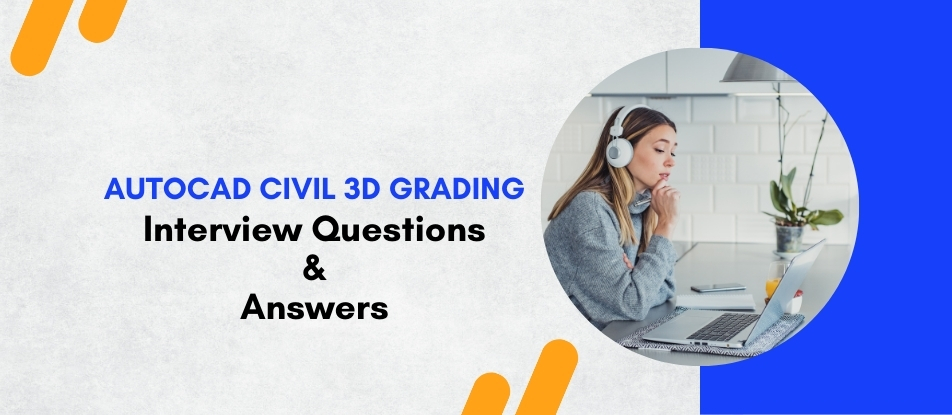
Enhance your civil engineering expertise with AutoCAD Civil 3D Grading training. This course covers surface modeling, alignments, grading, pipe networks, and corridor design. Learn advanced techniques like dynamic modeling, quantity takeoff, and BIM integration for seamless project workflows. Perfect for engineers and designers, this hands-on program equips you with the skills to create efficient, accurate infrastructure designs while optimizing performance and collaboration on real-world projects.
AutoCAD Civil 3D Grading Interview Questions Answers - For Intermediate
1. What are the key advantages of using point groups in Civil 3D?
Point groups allow you to organize and manage survey or design points efficiently. They enable filtering based on properties like description or elevation, ensuring that only relevant points are displayed or used on a surface. This improves clarity and speeds up design workflows.
2. What are catchments in Civil 3D, and how are they used?
Catchments represent drainage areas that contribute runoff to a specific point. Civil 3D allows you to create catchments to analyze hydrology, define flow paths, and integrate them with pipe networks or detention basins for stormwater management designs.
3. How are boundaries used in surface creation, and what types are available?
Boundaries in Civil 3D limit or exclude specific areas within a surface. Common types include outer boundaries (defining the surface extent), hide boundaries (excluding areas), and show boundaries (including specific areas). These ensure surface accuracy and reduce computation errors.
4. What is the role of styles in Civil 3D, and why are they important?
Styles control the appearance and behavior of objects like surfaces, alignments, and profiles. They ensure consistency in visualization and documentation by standardizing line types, colors, labels, and symbols, which is crucial for meeting project requirements.
5. Explain the concept of a "Pressure Pipe Network" in Civil 3D.
A Pressure Pipe Network models pressurized systems like water mains or force mains. Civil 3D provides tools for creating and analyzing these networks, including fittings, valves, and hydrants, while considering hydraulic gradients and pressure requirements.
6. How does Civil 3D handle section views, and what are they used for?
Section views display cross-sectional cuts of a corridor or terrain along an alignment. These views are used to evaluate design details such as road layers, utilities, or grading. Civil 3D dynamically updates section views when the design changes.
7. What is the role of superelevation in roadway design, and how is it managed in Civil 3D?
Superelevation is the banking of a roadway curve to counteract lateral forces. Civil 3D automates superelevation calculations based on design speed and curve radius. Engineers can define criteria and adjust transitions, ensuring safety and compliance with standards.
8. What is the purpose of using sample lines in Civil 3D?
Sample lines define locations along an alignment where cross-sections will be generated. They act as a reference for section views and are critical for volume calculations, visualizing design elements, and preparing construction documentation.
9. How does Civil 3D facilitate corridor targeting?
Corridor targeting assigns surfaces, alignments, or feature lines to specific parts of an assembly. This allows the corridor to adapt dynamically to design constraints like varying lane widths, curb offsets, or grading limits, enhancing design accuracy.
10. What are corridors’ frequency settings, and why are they important?
Frequency settings determine the intervals at which assemblies are applied along an alignment. Adjusting these settings optimizes design detail and computational efficiency. Higher frequencies capture more details but may increase processing time.
11. How are material quantities calculated in Civil 3D corridors?
Material quantities are calculated using quantity takeoff criteria applied to corridor models. Civil 3D computes volumes for different materials, like asphalt, subbase, and earthwork, based on section geometry and specified material boundaries.
12. What is the role of grading groups in Civil 3D?
Grading groups organize multiple grading elements within a project. They allow designers to manage, edit, and analyze related grading features collectively, ensuring consistency and simplifying calculations like volumes or slope analysis.
13. Explain the concept of offset alignments and their uses.
Offset alignments are parallel alignments created at a specified distance from a main alignment. They are useful for designing additional roadway lanes, medians, or bike paths. These offset alignments are dynamic, updating automatically when the main alignment changes.
14. What are design checks in Civil 3D alignments, and how are they applied?
Design checks evaluate alignment geometry for compliance with design standards, such as minimum curve radii or maximum grade limits. Civil 3D provides predefined criteria and customizable rules to ensure alignments meet project and safety requirements.
15. How does Civil 3D handle coordinate systems, and why is it important?
Civil 3D supports a wide range of global and local coordinate systems. Selecting the correct coordinate system ensures spatial accuracy and compatibility with GIS data, survey points, and other geospatial references. This is crucial for large-scale infrastructure projects.
AutoCAD Civil 3D Grading Interview Questions Answers - For Advanced
1. How does Civil 3D handle superelevation design for complex roadway curves?
Superelevation in Civil 3D is an advanced tool that facilitates the design of banking on roadway curves, which counteracts lateral forces acting on vehicles. The software automates superelevation calculations based on alignment geometry, design speed, and roadway classification. Users can customize superelevation parameters, such as transition lengths, maximum cross slopes, and runoff distances, to meet specific project requirements. The flexibility of Civil 3D lies in its ability to dynamically adjust superelevation when the alignment changes. Engineers can visualize these changes in the Superelevation View or Profile View, ensuring that curves meet safety and comfort standards. These tools are invaluable for designing highways, interchanges, and other transportation projects.
2. What role does pressure network analysis play in utility design, and how does Civil 3D support this?
Pressure network analysis in Civil 3D is crucial for designing pressurized utility systems like water mains and force mains. The software allows engineers to lay out pipes, valves, and fittings while maintaining pressure and flow consistency. By integrating with tools like Autodesk Storm and Sanitary Analysis, Civil 3D enables advanced hydraulic modeling to simulate real-world conditions. Users can input parameters such as pipe material, diameter, and flow rates to ensure the network performs efficiently. Additionally, the software identifies potential conflicts and pressure losses, allowing for preemptive adjustments that enhance the system’s reliability and compliance with regulations.
3. How are data shortcuts used in collaborative projects, and what are their advantages?
Data shortcuts in Civil 3D allow multiple team members to share and reference design objects, such as alignments, profiles, and surfaces, without duplicating data. This feature is particularly beneficial for large, collaborative projects, as it ensures all users work with the most up-to-date information. Data shortcuts improve file performance by reducing file sizes and centralizing data management. For instance, changes made to a surface in one drawing automatically propagate to other drawings referencing that surface. This approach eliminates inconsistencies and enhances efficiency in multidisciplinary workflows, such as roadway and utility design projects.
4. Can you explain the use of grading optimization tools in Civil 3D for large-scale site development?
Grading optimization tools in Civil 3D streamline the design process for large-scale site development projects, such as industrial parks or residential subdivisions. These tools allow engineers to define grading objectives, constraints, and criteria, such as slope limits, elevation targets, and drainage paths. Civil 3D then uses algorithms to calculate the optimal grading solution, minimizing earthwork volumes and ensuring proper drainage. This feature saves significant time compared to manual grading methods and provides more accurate results. Visualizations and reports generated from the optimized grading help stakeholders understand the design and make informed decisions.
5. How does Civil 3D handle corridor transitions in complex designs?
Corridor transitions in Civil 3D are used to smoothly change design elements like lane widths, shoulder offsets, or pavement thickness along a corridor. Civil 3D allows users to define transition regions within a corridor model and assign different assemblies to these regions. The software interpolates between assemblies to create a seamless transition, ensuring design continuity. For example, a transition might gradually widen a road from two lanes to three lanes or introduce a curb and gutter section in urban areas. This capability is critical for projects involving variable cross-sections or merging lanes, where precision is essential.
6. How do you use Civil 3D to analyze and mitigate potential drainage issues?
Civil 3D provides tools to analyze drainage patterns and mitigate potential issues during the design phase. By using surface analysis tools, engineers can evaluate slopes, flow directions, and water accumulation points. Catchment areas can be delineated to understand runoff behavior and calculate volumes. Civil 3D’s integration with Autodesk Storm and Sanitary Analysis enables advanced hydrologic modeling, such as calculating peak discharge and designing detention basins. Engineers can adjust grading, add swales, or optimize pipe networks to address drainage challenges, ensuring compliance with local regulations and reducing the risk of flooding or erosion.
7. How does Civil 3D handle the creation and management of multiple alignments within a single project?
Civil 3D supports the creation and management of multiple alignments in complex projects, such as transportation networks or land development. Each alignment can represent a unique roadway, pipeline, or path, and the software allows for individual customization of alignment parameters. Using alignment groups and data shortcuts, engineers can manage interdependencies between alignments and ensure consistency. For instance, a main alignment for a highway can be linked to secondary alignments for ramps or access roads. This approach simplifies modifications and ensures that all alignments update dynamically when the primary alignment changes.
8. Can you describe the role of visualization tools in Civil 3D and their importance?
Visualization tools in Civil 3D play a crucial role in helping stakeholders understand complex designs. The software supports 3D rendering of surfaces, corridors, and pipe networks, providing realistic representations of the proposed project. Features like Drive Simulation allow engineers to visualize road designs from a driver’s perspective, identifying potential safety issues. Integration with tools like InfraWorks enhances visual storytelling by placing Civil 3D models in a contextual environment. These visualizations are invaluable for public presentations, permitting processes, and gaining project approvals.
9. How does Civil 3D handle quantity takeoff for construction projects?
Civil 3D offers robust quantity takeoff capabilities that streamline material estimation for construction projects. By applying quantity takeoff criteria to corridor models, engineers can calculate volumes for materials like asphalt, subgrade, and concrete. The software generates detailed reports that break down quantities by region or station, providing actionable data for cost estimation and bidding. Advanced features like conditional subassemblies allow engineers to model complex designs and ensure accurate quantity calculations, reducing the risk of cost overruns or material shortages.
10. How do you use Civil 3D to optimize horizontal and vertical alignments in transportation projects?
Horizontal and vertical alignment optimization in Civil 3D involves balancing geometric design, safety standards, and cost considerations. The software provides tools to analyze curve radii, tangent lengths, and grade changes, ensuring compliance with regulatory standards. For vertical alignments, engineers can evaluate sight distance, drainage patterns, and earthwork volumes using profile view analysis. By leveraging dynamic relationships between alignments and surfaces, Civil 3D allows for iterative refinement, enabling engineers to optimize alignments for constructability and performance.
11. What are the advantages of using feature lines for advanced grading designs?
Feature lines are powerful tools in Civil 3D for creating advanced grading designs. They act as dynamic 3D polylines that define grading edges and can retain elevations or slope constraints. Feature lines allow for precise control over grading elements like building pads, parking lots, or drainage ditches. Their ability to dynamically update surfaces when modified ensures accuracy and saves time. For example, adjusting a feature line’s elevation can automatically update the connected grading objects, ensuring seamless integration between design elements.
12. How does Civil 3D handle cross-section analysis for road and utility designs?
Civil 3D provides comprehensive cross-section analysis tools for evaluating road and utility designs. Cross-sections are generated along an alignment and display critical design elements like pavement layers, ditches, and utilities. Engineers can use these views to assess grading, drainage, and material quantities. Civil 3D allows for customization of cross-section styles to meet project standards, and any design changes are reflected dynamically in the cross-sections. This capability is essential for verifying design accuracy and preparing construction documentation.
13. How do you manage and troubleshoot errors in complex Civil 3D projects?
Managing and troubleshooting errors in complex Civil 3D projects involves a systematic approach. First, I use the Audit and Purge commands to identify and remove corrupt or unnecessary data. For errors related to dynamic relationships, I review dependencies and ensure that objects like alignments, profiles, and corridors are correctly linked. The Event Viewer in Civil 3D provides detailed error messages and helps pinpoint issues. For performance-related problems, I optimize surfaces and corridors by reducing data density and using external references. Regularly saving backups and maintaining clean file structures also minimize disruptions.
14. How does Civil 3D integrate GIS data into design workflows?
Civil 3D integrates seamlessly with GIS data, enabling engineers to incorporate geospatial information into design workflows. Using tools like the Map 3D integration, users can import shapefiles, geodatabases, and satellite imagery to create context-rich models. For example, GIS data can provide information on land use, utilities, or environmental constraints, which can inform alignment and grading decisions. Civil 3D also supports coordinate transformations, ensuring that imported GIS data aligns with the project’s coordinate system.
15. Can you explain how Civil 3D supports as-built documentation and post-construction analysis?
Civil 3D supports as-built documentation by allowing engineers to compare the constructed project with the original design. Using tools like point clouds and field survey data, as-built conditions can be overlaid on the design model to identify deviations. Civil 3D provides analysis tools to evaluate these differences and generate reports for record-keeping or dispute resolution. Additionally, as-built documentation ensures that maintenance teams have accurate data for future repairs or modifications, extending the project’s lifecycle value.
Course Schedule
| Dec, 2025 | Weekdays | Mon-Fri | Enquire Now |
| Weekend | Sat-Sun | Enquire Now | |
| Jan, 2026 | Weekdays | Mon-Fri | Enquire Now |
| Weekend | Sat-Sun | Enquire Now |
Related Courses
Related Articles
- IT Service Management Online Courses are designed for the future
- Primavera P6 Tutorial for Beginners
- How Can Structural Analysis Training Shape Your Future?
- 10 Important ITIL (Information Technology Infrastructure Library) Interview Questions with Answers
- How to Learn STAAD.PRO? Advantages, Disadvantages, Features and Application areas.
Related Interview
Related FAQ's
- Instructor-led Live Online Interactive Training
- Project Based Customized Learning
- Fast Track Training Program
- Self-paced learning
- In one-on-one training, you have the flexibility to choose the days, timings, and duration according to your preferences.
- We create a personalized training calendar based on your chosen schedule.
- Complete Live Online Interactive Training of the Course
- After Training Recorded Videos
- Session-wise Learning Material and notes for lifetime
- Practical & Assignments exercises
- Global Course Completion Certificate
- 24x7 after Training Support






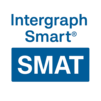

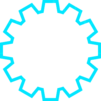





 Join our Live Instructor-Led online classes delivered by industry experts
Join our Live Instructor-Led online classes delivered by industry experts