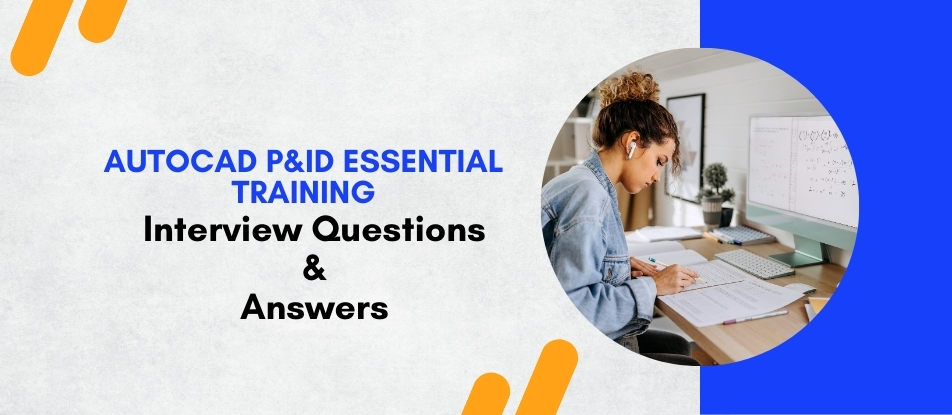
AutoCAD P&ID Essential Training equips professionals with the skills to efficiently create and manage detailed piping and instrumentation diagrams. This course covers the fundamentals of P&ID drawing, including project configuration, use of standard symbols, data validation, and generating comprehensive reports. Participants will gain hands-on experience in using AutoCAD P&ID’s advanced features to improve design accuracy and workflow efficiency. Ideal for engineers, this training ensures proficiency in producing high-quality P&ID documentation.
AutoCAD P&ID Essential Training Interview Questions Answers - For Intermediate
1. How do you manage user access and permissions in an AutoCAD P&ID project?
User access and permissions are managed through the Project Manager, where roles can be defined and assigned to different team members. Permissions determine what actions users can perform, such as editing specific drawings or accessing certain project data.
2. Explain the integration of AutoCAD P&ID with other Autodesk products.
AutoCAD P&ID integrates seamlessly with other Autodesk products like AutoCAD Plant 3D and AutoCAD Electrical, allowing for coordinated project workflows and data sharing. This integration enhances productivity and ensures consistency across different stages of plant design.
3. What are typical challenges encountered when working with AutoCAD P&ID, and how are they addressed?
Typical challenges include managing large and complex P&ID drawings, ensuring data consistency, and coordinating changes across multiple users. These challenges are addressed by using robust project setup options, regular data validation, and effective communication and collaboration tools within the software.
4. How do you ensure quality control in P&ID designs using AutoCAD P&ID?
Quality control is ensured by setting strict project standards, using data validation tools to check for errors, and employing revision management practices to track and approve changes. Regular reviews and audits of P&ID drawings also contribute to maintaining high-quality standards.
5. What is the best practice for handling large amounts of data in AutoCAD P&ID?
Handling large amounts of data efficiently involves organizing data into manageable sections, using layers and templates to standardize elements, and utilizing the Data Manager to filter and manage data effectively. Regular clean-up and optimization of project files also help in managing large datasets.
6. Discuss the advantages of using symbol libraries in AutoCAD P&ID.
Using symbol libraries provides consistency and efficiency in P&ID design. Libraries allow for the quick insertion of standardized symbols which adhere to industry norms, enhancing the readability and accuracy of P&ID diagrams.
7. How are safety features documented in AutoCAD P&ID?
Safety features like pressure relief valves and blowdown lines are documented using specific symbols and labels that denote their safety functions. Safety-related annotations and color coding can also be applied to enhance visibility and awareness.
8. What is the impact of incorrect data in a P&ID diagram, and how can it be prevented?
Incorrect data can lead to design errors, costly revisions, and operational hazards. It is prevented by implementing stringent data entry controls, regular validations, and by ensuring that all data entries are reviewed by experienced engineers.
9. Explain how AutoCAD P&ID supports compliance with industry standards.
AutoCAD P&ID supports compliance by providing tools and features that align with industry standards like ISA, API, and ANSI. Users can configure the software to automatically apply these standards in their drawings, ensuring compliance and standardization.
10. How do you configure a piping specification in AutoCAD P&ID?
A piping specification is configured in the Project Setup where details like pipe material, size ranges, and allowable fittings are defined. This specification guides the selection and placement of pipes and fittings in the P&ID.
11. Describe the role of a P&ID in hazard analysis and risk assessment.
P&IDs are crucial in hazard analysis and risk assessment as they provide a detailed map of the plant's process systems and their interconnections, which are used to identify potential hazards and assess risks in the process design.
12. How do you handle version control and document management in AutoCAD P&ID projects?
Version control and document management are handled using the software’s built-in project management tools, which track revisions and changes, maintain version histories, and ensure that all team members have access to the latest documents.
13. What strategies can be used to optimize the performance of AutoCAD P&ID software?
Optimizing performance can be achieved by maintaining up-to-date hardware specifications, managing project file sizes, and customizing settings that enhance drawing and processing speeds. Regular maintenance and updates of the software also contribute to optimal performance.
14. Discuss the process of collaborating on a P&ID project using AutoCAD P&ID.
Collaboration involves using the project management and data-sharing tools provided in AutoCAD P&ID to ensure all team members can access and contribute to the project. Effective collaboration is also supported by setting clear roles and responsibilities and using cloud-based tools for real-time updates.
15. How do you use the audit tool in AutoCAD P&ID, and what are its benefits?
The audit tool is used to check for errors and inconsistencies in the P&ID. It scans the project data for anomalies and provides a report on issues that need attention. The benefits include improved accuracy and reliability of P&ID documents, as well as reduced risk of errors in the project lifecycle.
AutoCAD P&ID Essential Training Interview Questions Answers - For Advanced
1. How do you handle large and complex P&ID drawings in AutoCAD P&ID to ensure efficient performance and manageability?
Handling large and complex P&ID drawings in AutoCAD P&ID requires several strategies to ensure efficient performance and manageability. One approach is to break down the project into smaller, more manageable sections by creating multiple drawings that cover different parts of the process. This reduces the size of each drawing, improving performance and making it easier to work with specific areas of the project. Using layers effectively is another important strategy, as it allows users to organize and control the visibility of different elements, reducing clutter and improving clarity. Regularly purging and optimizing the drawings can also help to remove unnecessary data and improve performance. This includes deleting unused layers, blocks, and other elements that can slow down the software.
2. What are the key features of AutoCAD P&ID that support project documentation and how do they enhance project delivery?
AutoCAD P&ID includes several key features that support project documentation and enhance project delivery. One of the main features is the ability to generate comprehensive project reports, such as equipment lists, valve schedules, and line lists, that provide detailed information about the components and systems in the P&ID drawings. These reports can be customized to meet specific project requirements and exported in various formats for further analysis and documentation. Another important feature is the Data Manager, which allows users to view, edit, and manage all data associated with the P&ID drawings in a centralized interface. This ensures that all information is accurate, up-to-date, and easily accessible, enhancing data management and reporting. AutoCAD P&ID also includes tools for creating and managing revision records, ensuring that all changes are accurately documented and traceable. Additionally, the software provides features for marking up and commenting on drawings, facilitating communication and collaboration among project stakeholders. These features enhance project delivery by providing comprehensive and reliable documentation, improving data management and collaboration, and ensuring that all project requirements are met.
3. Describe the process of integrating custom data attributes in AutoCAD P&ID and how they improve project-specific documentation.
Integrating custom data attributes in AutoCAD P&ID involves defining additional properties and attributes for different components to meet project-specific documentation requirements. The process begins with accessing the Project Setup and navigating to the Data Fields section, where users can add new fields or modify existing ones. Custom data attributes can include various types of information, such as specifications, operational parameters, or maintenance data, tailored to the needs of the project. Once the fields are defined, they can be assigned to specific classes of components, ensuring that all relevant information is captured and managed within the P&ID drawings. This customization improves project-specific documentation by providing a more comprehensive representation of the system, capturing all critical information in one place. It also enhances data management and reporting, as custom attributes can be included in reports and used to filter and analyze data.
4. What are the challenges associated with data consistency in AutoCAD P&ID projects, and how can they be addressed?
Data consistency in AutoCAD P&ID projects is essential for ensuring the accuracy and reliability of the P&ID drawings, but it can be challenging to maintain, especially in large and complex projects. One of the main challenges is ensuring that all data entries are accurate and up-to-date, as errors or discrepancies can lead to design issues and operational problems. This can be addressed by implementing data validation rules that automatically check for errors and inconsistencies during the design process. Regular data audits can also help to identify and correct any issues, ensuring that the data remains consistent throughout the project. Another challenge is coordinating changes and updates among multiple team members, as different users may have different versions of the data. This can be addressed by using a centralized data management system, such as the Data Manager in AutoCAD P&ID, which ensures that all team members are working with the most current information.
5. How does AutoCAD P&ID support the creation of intelligent P&ID drawings, and what are the benefits of using intelligent P&IDs?
AutoCAD P&ID supports the creation of intelligent P&ID drawings by providing tools and features that allow users to embed data and intelligence into the P&ID components. This includes defining properties and attributes for different components, such as pipes, valves, and equipment, and linking them to the project database. Intelligent P&IDs provide several benefits, including improved data management and accuracy, as all information is captured and managed within the drawing environment. This ensures that all data is up-to-date and easily accessible, reducing the risk of errors and inconsistencies. Intelligent P&IDs also enhance the efficiency of the design process, as users can quickly access and edit component data without needing to manually update multiple documents. Additionally, intelligent P&IDs support better collaboration and communication among project stakeholders, as all data is centralized and easily shareable.
6. Explain the role of standardization in AutoCAD P&ID and how it contributes to project efficiency and quality.
Standardization in AutoCAD P&ID involves establishing and adhering to predefined standards and practices for creating and managing P&ID drawings. This includes using standard symbols, annotations, and data fields that comply with industry norms, as well as defining standard procedures for drafting, validating, and reviewing drawings. Standardization contributes to project efficiency by streamlining the design process and reducing the need for repetitive tasks. It ensures that all team members are working with the same framework, facilitating better communication and collaboration. Standardization also enhances the quality of the P&ID drawings, as it ensures consistency and accuracy across all project documents. This reduces the risk of errors and misinterpretations, leading to more reliable and high-quality deliverables.
7. Discuss the impact of regulatory compliance on P&ID design and how AutoCAD P&ID supports compliance efforts.
Regulatory compliance is a critical aspect of P&ID design, as it ensures that the process systems meet the required safety, environmental, and operational standards. Compliance involves adhering to industry regulations and guidelines, such as those set by OSHA, EPA, and other regulatory bodies, which dictate the design, construction, and operation of process facilities. AutoCAD P&ID supports compliance efforts by providing tools and features that align with these regulations. This includes a comprehensive library of standard symbols and annotations that ensure consistency and accuracy in the P&ID drawings. The software also allows users to configure validation rules and criteria that automatically check for compliance with regulatory requirements. Additionally, AutoCAD P&ID enables the generation of detailed reports and documentation that demonstrate compliance, providing valuable evidence for regulatory audits and inspections.
8. Explain the benefits of using AutoCAD P&ID for P&ID design and management compared to traditional methods.
Using AutoCAD P&ID for P&ID design and management offers several benefits compared to traditional methods, such as manual drafting and using generic CAD software. One of the main benefits is increased efficiency and productivity, as AutoCAD P&ID provides specialized tools and features that streamline the design process. This includes a comprehensive library of standard symbols and annotations, automated data management and validation tools, and the ability to generate detailed reports and documentation. These features reduce the need for repetitive tasks and manual data entry, allowing users to focus on more complex and critical aspects of the project. Another benefit is the improved accuracy and reliability of the P&ID drawings, as the software ensures that all components and connections are accurately represented and compliant with industry standards. AutoCAD P&ID also enhances collaboration and communication among project stakeholders, as the centralized data management system allows for real-time sharing and updating of information.
9. What are the key considerations for implementing a successful AutoCAD P&ID project, and how can these considerations be addressed?
Implementing a successful AutoCAD P&ID project involves several key considerations, including proper project setup, data management, collaboration, and adherence to standards. Proper project setup involves defining the project settings, such as units, drawing standards, and data fields, to ensure consistency and accuracy throughout the project. Data management is another critical consideration, as it involves ensuring that all data is accurately captured, managed, and validated within the P&ID drawings. This can be addressed by using the Data Manager and validation tools in AutoCAD P&ID, which provide a centralized interface for managing and validating data. Collaboration and communication among project stakeholders are also important for ensuring that everyone is aligned and working towards the same goals. This can be addressed by using the Project Manager and other collaboration tools in AutoCAD P&ID, which facilitate real-time sharing and updating of information.
10. How do you customize and manage project-specific symbols in AutoCAD P&ID, and what are the benefits of doing so?
Customizing and managing project-specific symbols in AutoCAD P&ID involves creating new graphical representations for components that are not included in the standard symbol library. The process begins with designing the symbol using AutoCAD's drafting tools, ensuring that it accurately represents the physical component and adheres to industry standards. Once the symbol is created, it is saved as a block and assigned to a specific class definition in the Project Setup. This includes defining the symbol's properties, such as connection points, tag formats, and data fields. Managing these symbols involves regularly reviewing and updating them to reflect any changes in project requirements or industry standards. The benefits of customizing and managing project-specific symbols include improved accuracy and consistency in the P&ID drawings, as all components are clearly identified and documented. It also enhances the readability and usability of the drawings, making it easier for engineers, operators, and maintenance personnel to understand and work with the design. Custom symbols can be shared across projects and with other team members, promoting standardization and efficiency in the design process.
11. What strategies can be used to optimize the performance of AutoCAD P&ID, and how do they impact project efficiency?
Optimizing the performance of AutoCAD P&ID involves several strategies that can improve project efficiency. One strategy is to manage the size and complexity of the P&ID drawings by breaking down the project into smaller, more manageable sections. This reduces the size of each drawing, improving performance and making it easier to work with specific areas of the project. Another strategy is to use layers effectively, organizing and controlling the visibility of different elements to reduce clutter and improve clarity. Regularly purging and optimizing the drawings can also help to remove unnecessary data and improve performance. This includes deleting unused layers, blocks, and other elements that can slow down the software. Additionally, setting up and using standard templates, symbols, and data fields ensures consistency and reduces the need for repetitive tasks, improving efficiency.
12. Discuss the process and benefits of integrating AutoCAD P&ID with other Autodesk products, such as AutoCAD Plant 3D and Revit.
Integrating AutoCAD P&ID with other Autodesk products, such as AutoCAD Plant 3D and Revit, involves setting up data links and workflows that allow for seamless data exchange and collaboration between the different software platforms. The integration process typically involves exporting and importing data between the programs, ensuring that all design elements are accurately represented in both 2D and 3D environments. The benefits of this integration include enhanced design consistency, as changes made in one platform are automatically reflected in the other. This reduces the risk of discrepancies and errors that can occur when maintaining separate data sets. The integration also facilitates better project collaboration, as team members working on different aspects of the project can access and share the same data in real time. It streamlines project management by providing a single platform for tracking and managing all design elements, from initial schematics to final construction documentation. The ability to generate comprehensive reports that include both 2D and 3D data further enhances project oversight and decision-making.
13. How does AutoCAD P&ID support the creation of comprehensive P&ID documentation, and what are the key components of this documentation?
AutoCAD P&ID supports the creation of comprehensive P&ID documentation by providing tools and features that allow users to capture and manage all relevant information within the P&ID drawings. The key components of this documentation include detailed representations of all piping, instrumentation, and control equipment, as well as their connections and relationships. This includes the use of standard symbols and annotations to accurately depict each component and its properties. The software also provides tools for creating and managing data fields, which capture additional information such as specifications, operational parameters, and maintenance data. AutoCAD P&ID enables the generation of detailed reports, such as equipment lists, valve schedules, and line lists, that provide a comprehensive overview of the project.
14. Explain the role of the Project Manager in AutoCAD P&ID and how it supports project organization and efficiency.
The Project Manager in AutoCAD P&ID plays a critical role in supporting project organization and efficiency by providing a centralized interface for managing all aspects of the project. It allows users to create and manage project files, configure project settings, and define project standards. The Project Manager also supports the organization of project data, such as drawings, data files, and reports, ensuring that all information is easily accessible and well-organized. This enhances efficiency by reducing the time and effort required to locate and manage project data. The Project Manager also supports collaboration and communication among team members by providing tools for sharing and updating information in real time. This ensures that all team members are working with the most current data, reducing the risk of errors and misinterpretations. Additionally, the Project Manager supports revision control and change management, allowing users to track and manage revisions and changes to the project.
15. How can AutoCAD P&ID be used to enhance safety and risk management in process design, and what are the key features that support this?
AutoCAD P&ID can enhance safety and risk management in process design by providing tools and features that allow users to accurately document and manage safety-critical components and systems. This includes the use of standard symbols and annotations to represent safety features, such as pressure relief valves, safety shutdown systems, and emergency response equipment. The software also supports the creation of detailed data fields that capture important safety information, such as operating limits, safety ratings, and inspection schedules. AutoCAD P&ID enables the generation of comprehensive reports that provide a detailed overview of the safety features and risk management measures in the process design. These reports can be used for safety audits, risk assessments, and regulatory compliance documentation.
Course Schedule
| Dec, 2025 | Weekdays | Mon-Fri | Enquire Now |
| Weekend | Sat-Sun | Enquire Now | |
| Jan, 2026 | Weekdays | Mon-Fri | Enquire Now |
| Weekend | Sat-Sun | Enquire Now |
Related Courses
Related Articles
- Learn the Fundamentals of R Programming as a Beginner
- Become a Blockchain Developer with Best Blockchain Course Online
- Become a Microsoft Azure Administrator with AZ104 Online Training & Certification Course
- Honeywell Experion (EPKS) C300 DCS: A Smarter Way to Control Operations
- Future-Proof Your Automation Career: The Ultimate Guide to All DCS Courses
Related Interview
Related FAQ's
- Instructor-led Live Online Interactive Training
- Project Based Customized Learning
- Fast Track Training Program
- Self-paced learning
- In one-on-one training, you have the flexibility to choose the days, timings, and duration according to your preferences.
- We create a personalized training calendar based on your chosen schedule.
- Complete Live Online Interactive Training of the Course
- After Training Recorded Videos
- Session-wise Learning Material and notes for lifetime
- Practical & Assignments exercises
- Global Course Completion Certificate
- 24x7 after Training Support







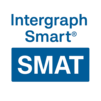

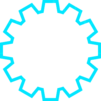





 Join our Live Instructor-Led online classes delivered by industry experts
Join our Live Instructor-Led online classes delivered by industry experts