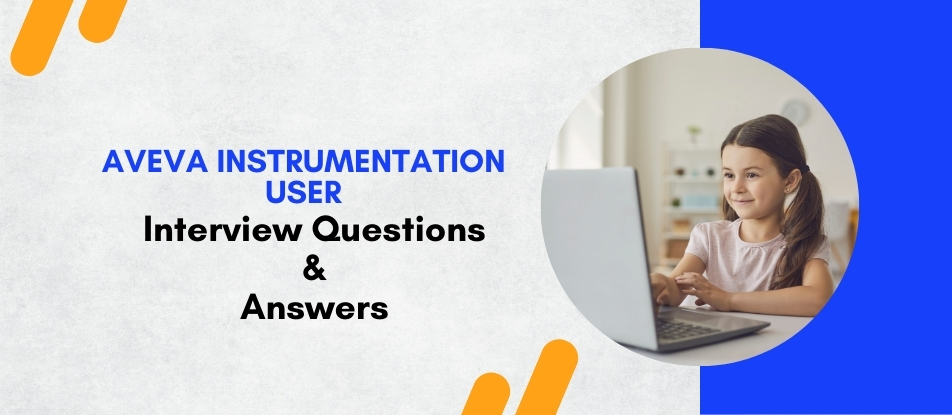
The AVEVA Instrumentation (User) Training provides in-depth knowledge and hands-on experience in managing instrumentation systems for industrial projects. Participants will master key modules, including Instrument Indexing, Loop Diagram Generation, Wiring Design, and Cabinet Layout. This course emphasizes data consistency, automation, and compliance with industry standards, enabling professionals to streamline workflows and enhance project accuracy. Perfect for engineers aiming to excel in instrumentation design and management using AVEVA tools.
Aveva Instrumentation User Interview Questions Answers - For Intermediate
1. What is the process of defining instrument loops in AVEVA Instrumentation?
Defining instrument loops involves creating a functional representation of instruments and their interconnections. Users input data for instruments, control systems, and signals in the Loop Diagram module. The software automatically generates loop diagrams based on this data, ensuring consistency.
2. How does AVEVA Instrumentation handle data consistency across modules?
AVEVA Instrumentation uses a centralized database to maintain data consistency. Any updates made in one module (e.g., Instrumentation Manager) automatically reflect across other modules (e.g., Wiring Manager), ensuring synchronized and accurate information.
3. What steps are involved in creating a new project in AVEVA Instrumentation?
To create a new project:
- Open the Project Manager module.
- Define project settings, such as units and standards.
- Import or manually input initial data, like instrument tags.
- Configure templates and libraries for the project.
4. What is the role of libraries in AVEVA Instrumentation?
Libraries store reusable templates, symbols, and standards, allowing users to maintain uniformity across projects. They can include instrument types, wiring standards, and loop diagram templates, ensuring compliance with company and industry standards.
5. How do you export data from AVEVA Instrumentation for external use?
Data can be exported via the Report Manager module. Users can select specific datasets (e.g., instrument indexes or wiring details) and export them in formats like Excel, CSV, or PDF. This enables seamless data sharing with other teams or tools.
6. How do you manage instrument calibration records in AVEVA Instrumentation?
Instrument calibration records can be documented and tracked within the Instrumentation Manager. Users input calibration data, such as ranges and tolerances, and update records after calibration activities. The system ensures that calibration logs are easily accessible.
7. What is the significance of instrument tags in AVEVA Instrumentation?
Instrument tags uniquely identify each instrument in a project. They provide critical information such as location, type, and function. Proper tagging ensures easy reference and traceability across documentation, loop diagrams, and reports.
8. How do you customize templates in AVEVA Instrumentation?
Templates can be customized through the software’s settings. Users can modify layouts, add or remove fields, and define formats for outputs like reports or diagrams. Customization ensures that templates align with project and client requirements.
9. What are the benefits of using the Cabinet Layout module?
The Cabinet Layout module allows users to design and manage instrument cabinets. It provides tools for arranging components, ensuring optimal space utilization, and generating accurate layout drawings, which reduce errors during physical implementation.
10. How can AVEVA Instrumentation support multi-user environments?
In a multi-user environment, AVEVA Instrumentation facilitates collaboration by enabling multiple users to work on the same project database simultaneously. Access controls and audit trails ensure data integrity and prevent conflicts.
11. How do you link P&ID data with AVEVA Instrumentation?
P&ID data can be linked using the software’s integration capabilities. Users can import P&ID information to populate the instrument database, ensuring consistency between design documentation and instrumentation data.
12. What is the role of audit trails in AVEVA Instrumentation?
Audit trails track changes made to the project data, including who made the changes and when. This feature enhances accountability, facilitates troubleshooting, and ensures compliance with quality standards.
13. How do you configure system preferences in AVEVA Instrumentation?
System preferences, such as default units, standards, and project settings, are configured in the application’s settings menu. Proper configuration ensures that the software operates in line with project and organizational standards.
14. How does AVEVA Instrumentation handle bulk updates to instrument data?
The software allows bulk updates through tools like the Instrumentation Manager. Users can import data from external files (e.g., Excel), apply global changes to attributes, and validate the updates to maintain data accuracy.
15. What challenges might arise while using AVEVA Instrumentation, and how can they be mitigated?
Common challenges include data inconsistencies, user errors, and integration issues. These can be mitigated by:
- Conducting regular data validation checks.
- Providing user training on software features.
- Ensuring proper setup of integrations with other systems.
Aveva Instrumentation User Interview Questions Answers - For Advanced
1. How does AVEVA Instrumentation support data consistency across large-scale projects?
AVEVA Instrumentation ensures data consistency by leveraging its centralized database architecture, which acts as the single source of truth for all project data. This database integrates seamlessly with the various modules of the software, such as Loop Diagrams, Wiring Manager, and Instrumentation Manager. As a result, any changes made in one module automatically propagate across the system, eliminating the need for manual updates in different areas. This approach reduces errors, prevents discrepancies, and maintains consistency even in projects with thousands of instruments and complex interconnections. Moreover, the software’s validation tools further enhance data accuracy by flagging inconsistencies and enabling users to resolve them promptly.
2. Explain the role of AVEVA Instrumentation in optimizing loop diagram creation and management.
Loop diagrams are critical in representing the functional relationships between instruments and control systems, and AVEVA Instrumentation excels in automating their creation and management. The software generates loop diagrams directly from the instrument database, ensuring that they are always aligned with the latest project data. This automation significantly reduces the time and effort required to create diagrams manually while minimizing errors. Additionally, users can customize these diagrams to adhere to project-specific standards, ensuring compliance with industry norms. The tool also enables easy updates to loop diagrams, ensuring they remain accurate throughout the project lifecycle, even as changes occur.
3. How does AVEVA Instrumentation handle instrument and wiring revisions during a project?
Revisions are a natural part of any instrumentation project, and AVEVA Instrumentation simplifies its management through robust version control and audit trail features. Each revision is documented with a timestamp and user details, ensuring a clear history of changes. When a modification is made to the instrument data or wiring details, the software automatically updates related documents such as loop diagrams and wiring schedules. Users can generate revision-specific reports to track updates and maintain transparency. The audit trail also enables engineers to compare different versions of the data, ensuring that any discrepancies can be addressed efficiently and that older versions can be reverted to when necessary.
4. Discuss how AVEVA Instrumentation integrates with AVEVA E3D to improve project outcomes.
AVEVA Instrumentation’s integration with AVEVA E3D bridges the gap between 2D instrumentation data and 3D design models. This integration allows for real-time sharing of instrumentation data, such as tag numbers, cable routes, and equipment locations, between the two platforms. Engineers can visualize instruments and cables in their 3D context, enabling better spatial planning and reducing clashes during installation. This collaboration also enhances interdisciplinary workflows, as piping, structural, and electrical engineers can access accurate and up-to-date instrumentation data directly within their models. Consequently, the integration results in more streamlined project execution, reduced rework, and improved overall efficiency.
5. What challenges might arise in managing instrument indexes, and how does AVEVA Instrumentation address them?
Managing instrument indexes in large projects can be challenging due to the sheer volume of data and the risk of inconsistencies. AVEVA Instrumentation tackles these challenges with its database-driven approach, where all instrument data is stored in a structured and centralized format. The software automates the creation of instrument indexes by pulling data from P&IDs and other input sources, ensuring that no manual errors occur. It also provides tools for bulk updates, allowing engineers to make changes across multiple instruments simultaneously. Validation features further enhance the reliability of the instrument index by identifying and rectifying missing or inconsistent data.
6. How does AVEVA Instrumentation ensure compliance with project and industry standards?
Compliance with industry and project standards is a fundamental requirement for instrumentation projects, and AVEVA Instrumentation facilitates this by offering pre-configured templates, symbol libraries, and workflows that adhere to standards like ISA, IEC, and ISO. Users can customize these templates to meet specific project requirements, ensuring that all deliverables align with the necessary guidelines. The software also includes validation checks to verify that designs and documentation meet the required standards, flagging any deviations for correction. This proactive approach to compliance helps avoid costly errors and ensures that projects meet regulatory and client expectations.
7. Describe the significance of the Wiring Manager module in AVEVA Instrumentation.
The Wiring Manager module plays a crucial role in the design and documentation of wiring and cable systems within a project. It enables users to assign cables to specific instruments, define terminations, and manage terminal block details. The module also supports the creation of wiring schematics, which are automatically generated based on the data entered into the system. This automation reduces manual errors and ensures consistency in wiring documentation. Additionally, the Wiring Manager integrates with other modules, such as the Loop Diagram and Instrumentation Manager, ensuring that any changes to wiring data are reflected across the entire project.
8. How does AVEVA Instrumentation enhance collaboration in multi-user environments?
AVEVA Instrumentation’s centralized database and role-based access control make it ideal for multi-user environments. Multiple team members can work simultaneously on the same project without risking data conflicts, as the software ensures real-time synchronization of updates. Role-based permissions allow project administrators to define access levels for different users, restricting critical changes to authorized personnel. This setup promotes efficient teamwork, as engineers can focus on their specific tasks while relying on accurate and consistent project data. The audit trail feature further enhances collaboration by providing transparency and accountability for all changes made within the project.
9. What is the process of generating reports in AVEVA Instrumentation, and why are they essential?
Generating reports in AVEVA Instrumentation involves selecting the desired report type—such as an instrument index, loop diagram summary, or cable schedule—applying filters to specify the scope, and customizing the report layout. These reports can be exported in formats like Excel or PDF, making them easy to share with stakeholders. Reports are essential because they provide a comprehensive overview of project data, facilitate decision-making, and ensure transparency. By automating the report generation process, the software saves time and reduces errors compared to manual methods.
10. How do macros improve efficiency in AVEVA Instrumentation?
Macros in AVEVA Instrumentation automate repetitive tasks, such as generating standard loop diagrams, applying bulk data transformations, or updating instrument attributes. By scripting these processes, users can complete them more quickly and consistently than through manual effort. This efficiency is particularly valuable in large projects, where small-time savings per task can accumulate into significant productivity gains. Macros also reduce the likelihood of human error, as they follow predefined logic to execute tasks.
11. What role do audit trails play in quality assurance within AVEVA Instrumentation?
Audit trails are essential for maintaining quality assurance in AVEVA Instrumentation by providing a detailed log of all changes made to the project. They record who made each change when it was made, and what was modified. This transparency allows project managers to review modifications, ensure that they align with project requirements, and address any discrepancies. Audit trails also support compliance with documentation standards and provide a reliable record for troubleshooting or future reference.
12. How does AVEVA Instrumentation support the lifecycle management of instrumentation systems?
AVEVA Instrumentation supports the entire lifecycle of instrumentation systems by providing tools for design, documentation, and maintenance. During the design phase, the software ensures data accuracy and compliance with standards. Throughout the project lifecycle, it offers features for managing revisions and updates, ensuring that all deliverables remain consistent with the current project state. For maintenance, the centralized database allows engineers to access calibration records, wiring details, and loop diagrams, enabling efficient troubleshooting and system optimization.
13. Explain how AVEVA Instrumentation handles bulk data updates.
Bulk data updates are managed in AVEVA Instrumentation through features that allow users to apply changes to multiple records simultaneously. This is particularly useful for updating attributes such as tag numbers, cable types, or instrument ranges across a large dataset. Users can import updated data from external files or use the software’s built-in tools to apply changes directly. These capabilities save time and reduce the risk of inconsistencies, ensuring that project data remains accurate and up-to-date.
14. How are revisions managed in AVEVA Instrumentation, and why are they critical?
Revisions are managed in AVEVA Instrumentation through version control features that track all changes made to the project. Each revision is saved as a separate version, allowing users to compare different iterations and identify discrepancies. This capability is critical because it ensures that changes are documented and reversible, providing a safety net in case errors are introduced. Revision management also supports compliance with project documentation standards and provides stakeholders with a clear record of project evolution.
15. What are the advantages of integrating AVEVA Instrumentation with third-party tools?
Integrating AVEVA Instrumentation with third-party tools, such as maintenance management systems or ERP platforms, enhances project efficiency by enabling seamless data exchange. For example, instrumentation data can be shared with maintenance systems to streamline scheduling and record-keeping. Similarly, integration with ERP systems ensures that project data is aligned with procurement and resource management processes. These integrations reduce manual data transfer, improve accuracy, and enable a more holistic approach to project and lifecycle management.
Course Schedule
| Dec, 2025 | Weekdays | Mon-Fri | Enquire Now |
| Weekend | Sat-Sun | Enquire Now | |
| Jan, 2026 | Weekdays | Mon-Fri | Enquire Now |
| Weekend | Sat-Sun | Enquire Now |
Related Courses
Related Articles
- How Abaqus Online Training Helps Engineers Build Expertise?
- Best Practices for Implementing ServiceNow Customer Service Management: Tips and Strategies
- CBAP - Most Trending Interview Questions & Answers
- How Can Structural Analysis Training Shape Your Future?
- 10 Breathtaking Benefits of SAP Cloud Platform Online Training
Related Interview
- Certified Agile Leader® 1 (CAL 1™) Training Interview Questions Answers
- ISO 45001 Lead Implementer Training Interview Questions Answers
- Microsoft 365 Administrator Essentials (MS-102) Training Interview Questions Answers
- Control Canoe with Python Interview Questions Answers
- Proofpoint Email Security Interview Questions Answers
Related FAQ's
- Instructor-led Live Online Interactive Training
- Project Based Customized Learning
- Fast Track Training Program
- Self-paced learning
- In one-on-one training, you have the flexibility to choose the days, timings, and duration according to your preferences.
- We create a personalized training calendar based on your chosen schedule.
- Complete Live Online Interactive Training of the Course
- After Training Recorded Videos
- Session-wise Learning Material and notes for lifetime
- Practical & Assignments exercises
- Global Course Completion Certificate
- 24x7 after Training Support






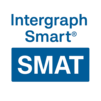

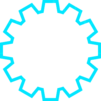





 Join our Live Instructor-Led online classes delivered by industry experts
Join our Live Instructor-Led online classes delivered by industry experts