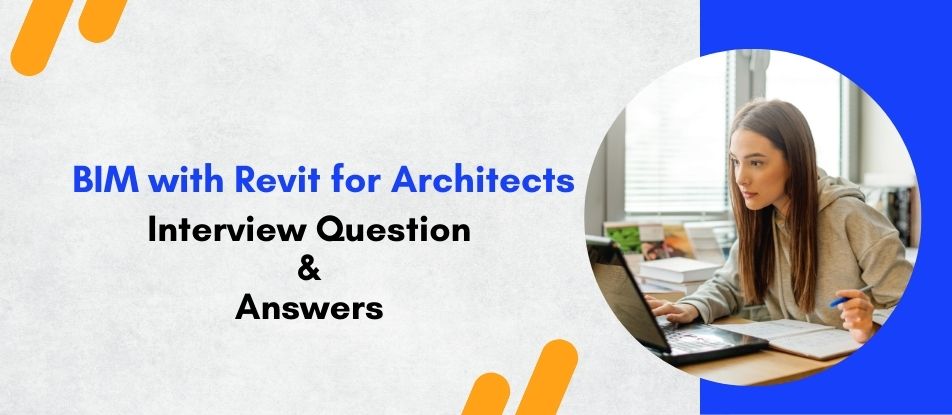
BIM with Revit for Architects Training provides architects with comprehensive skills in Building Information Modeling (BIM) using Autodesk Revit. This course covers parametric design, worksharing, clash detection, documentation, and visualization, enabling seamless collaboration and efficient project management. Gain expertise in modeling intelligent building components, generating schedules, and optimizing workflows for sustainable and precise architectural designs. Perfect for architects, designers, and BIM professionals seeking industry-ready skills.
BIM with Revit for Architects Training Interview Questions Answers- For Intermediate
1. What is the difference between Revit Links and Groups?
Revit Links allow users to reference external Revit models into their projects without merging them, useful for collaboration across disciplines (e.g., linking structural and MEP models). Groups, on the other hand, are reusable collections of elements within the same project, used for repetitive layouts such as apartment units or office layouts.
2. How do you manage visibility settings in Revit?
Visibility settings in Revit are controlled using Visibility/Graphics Overrides (VG), View Templates, and Worksets. These tools allow architects to toggle element categories on or off, apply filters, and create customized display settings for different views to improve clarity and documentation accuracy.
3. What is the purpose of using Design Options in Revit?
Design Options allow architects to create and evaluate multiple design variations within the same project. It helps in comparing different layouts, facades, or interior configurations, making it easier to present options to clients and stakeholders before finalizing a design.
4. How does Revit handle coordinate systems?
Revit uses two coordinate systems:
- Project Base Point (PBP): Defines a reference for local project measurements.
- Survey Point: Aligns the project with real-world geolocation for site coordination.
Using correct coordinate settings ensures seamless integration with civil and MEP models.
5. How do you create a custom Revit family?
To create a custom family, users start in the Family Editor, define parameters (e.g., dimensions, materials), and use constraints to make it parametric. By assigning reference planes and visibility settings, architects can create intelligent, reusable components for their projects.
6. How does Revit handle section and elevation views?
Revit allows users to generate automatic sections and elevations from the BIM model. These views update dynamically when changes are made to the design, ensuring that construction drawings remain accurate without requiring manual adjustments.
7. What are the advantages of using Phases and Phase Filters in Revit?
Phases in Revit allow users to define different construction stages, such as Existing, Demolition, and New Construction. Phase Filters control how elements appear in each phase, ensuring that accurate project timelines and construction sequences are maintained in documentation.
8. How can architects create topographic surfaces in Revit?
Architects can create topographic surfaces by using the Site & Massing tools, where they input elevation points manually or import CAD or CSV survey data. Revit also allows grading modifications and terrain adjustments for site planning.
9. How does the Copy/Monitor tool help in multi-disciplinary collaboration?
The Copy/Monitor tool helps architects coordinate with structural and MEP teams by tracking and updating linked elements, such as columns, levels, and grids. It ensures that critical components remain aligned and synchronized across different disciplines.
10. What are Dynamo scripts, and how do they enhance Revit workflows?
Dynamo is a visual programming tool for automating complex Revit tasks, such as batch renaming, parametric modeling, and repetitive data entry. It enables architects to improve efficiency and customization in BIM workflows without requiring extensive coding knowledge.
11. What is a View Template, and how does it improve efficiency?
A View Template in Revit is a predefined set of view settings, including line weights, detail levels, and visibility overrides. Applying View Templates ensures consistency across multiple views, making documentation faster and more uniform.
12. How does Revit manage Structural Grids and Levels?
Structural Grids define the horizontal positioning of structural elements, while Levels define the vertical hierarchy of a building. Both serve as reference planes for designing floors, walls, and structural components, ensuring proper alignment across disciplines.
13. How do you create a detailed Revit material takeoff?
A Material Takeoff in Revit is created using Schedules, where users extract quantities, dimensions, and material properties from the model. It helps in cost estimation, procurement planning, and sustainable material selection.
14. What are the advantages of using Shared Parameters in Revit?
Shared Parameters allow multiple Revit files to use the same custom parameters, ensuring data consistency across projects. They are especially useful in family creation, schedules, and collaboration between different teams.
15. How do architects use Massing in Revit for conceptual design?
The Massing & Site tools in Revit help architects create conceptual volumes for early-stage designs. By adjusting form and volume, architects can explore building mass, solar analysis, and spatial relationships before transitioning to detailed modeling.
BIM with Revit for Architects Training Interview Questions Answers- For Advanced
1. How does BIM differ from traditional CAD-based workflows, and what are the key advantages for architects using Revit?
BIM (Building Information Modeling) is a data-rich, collaborative process that allows architects, engineers, and construction professionals to create intelligent 3D models with embedded data. Unlike traditional CAD, which only provides 2D drafting and 3D visualization, BIM in Revit offers parametric modeling, meaning every component carries information related to materials, dimensions, and performance. One of the key advantages is the ability to automate updates across views, reducing errors and increasing accuracy in project documentation. Additionally, BIM supports clash detection, scheduling, and energy analysis, streamlining the design-to-construction workflow.
2. Explain the role of worksharing and how it enhances collaboration in Revit for large-scale projects.
Worksharing in Revit is a multi-user collaboration feature that allows teams to work on the same project file simultaneously. The project is divided into worksets, such as architecture, structure, and interiors, which users can check out and edit independently. Changes are then synchronized with a central model, ensuring all modifications are incorporated in real-time. This approach prevents conflicts, reduces file duplication, and allows project managers to control permissions and access levels. For large-scale projects, worksharing integrates seamlessly with cloud-based collaboration tools like Autodesk BIM 360, enabling remote teams to work efficiently while maintaining data security and model integrity.
3. What are the different coordinate systems in Revit, and how do they impact project alignment?
Revit uses three main coordinate systems to manage project alignment and geolocation:
- Project Base Point (PBP): Defines the local coordinate system for a project, often used for internal measurements.
- Survey Point: Aligns the project with real-world geographic coordinates, ensuring accurate positioning with external site data.
- Internal Origin: Serves as the absolute reference point within Revit and cannot be moved.
Correct management of these coordinate systems is crucial when linking multiple models, importing survey data, or integrating with GIS systems. Architects must ensure proper alignment with external consultants to avoid misalignment in construction documentation.
4. What is the best workflow for creating parametric families in Revit, and why are they essential?
Creating parametric families in Revit involves defining constraints, reference planes, and parameters that allow objects to adapt dynamically to different sizes or configurations. The workflow includes:
- Starting with a proper template (e.g., furniture, doors, or MEP elements).
- Defining reference planes and constraints to control element behavior.
- Adding dimensions and parameters (e.g., type parameters for material choices or instance parameters for adjustable sizes).
Testing the family’s flexibility using the Family Editor before loading it into the project.
Parametric families enhance efficiency, standardization, and adaptability in architectural projects by enabling quick modifications without redrawing components.
5. How does Revit support clash detection, and how can architects use it effectively?
Revit includes built-in Interference Checking tools that help detect clashes between architectural, structural, and MEP elements. However, for more advanced clash detection, it integrates with Navisworks, which allows for rule-based clash detection and coordination with multiple disciplines. Architects should follow a workflow where they regularly run clash detection reports, resolve conflicts before construction, and maintain model integrity through continuous coordination. Proactively addressing clashes reduces costly rework during construction and enhances overall project efficiency.
6. What are Dynamo scripts, and how do they enhance automation in Revit?
Dynamo is a visual programming tool that enables automation, parametric design, and data-driven workflows in Revit. Using Dynamo, architects can:
- Automate repetitive modeling tasks, such as renaming multiple views or placing elements in a pattern.
- Create complex parametric forms beyond Revit’s native capabilities.
- Extract, manipulate, and analyze BIM data, improving decision-making.
- Facilitate custom interoperability between Revit and external applications like Excel or Rhino.
Dynamo significantly enhances efficiency, reduces manual errors, and allows architects to explore advanced computational design techniques.
7. Explain the process of using Revit’s Phasing feature in renovation projects.
Revit’s Phasing tool allows architects to manage different construction stages within a single project file. The workflow involves:
- Defining project phases (e.g., Existing, Demolition, New Construction).
- Assigning elements to the correct phase using Phase Created and Phase Demolished properties.
- Using Phase Filters to control element visibility across different views.
- Generating phase-specific schedules and drawings to document the construction sequence accurately.
This feature is essential in renovation and restoration projects, ensuring seamless coordination between existing and proposed elements.
8. How does Revit facilitate sustainable design and energy analysis?
Revit provides various tools for sustainable design and energy modeling, such as:
- Energy Analysis Mode to evaluate building performance.
- Solar Studies to assess daylighting and sun exposure.
- Integration with Insight 360 and Green Building Studio for advanced energy simulation.
By leveraging these tools, architects can make informed decisions regarding building orientation, material selection, and energy efficiency, helping achieve LEED certification and other sustainability goals.
9. What strategies can architects use to optimize large Revit models for better performance?
Managing large Revit models requires:
- Using Worksets and View Templates to control file size and visibility.
- Avoiding imported CAD files (use linked files instead).
- Reducing unnecessary model detail by adjusting levels of detail (LOD).
- Purging unused elements and families regularly.
- Utilizing lightweight 3D views instead of high-detail rendering views.
These strategies improve model responsiveness and prevent crashes, ensuring a smooth workflow.
10. How does the Copy/Monitor tool support coordination in multi-disciplinary BIM projects?
The Copy/Monitor tool allows architects to track and manage changes when working with linked structural and MEP models. It enables:
- Early clash detection between disciplines.
- Notification of updates to grids, levels, and structural elements.
- Automatic monitoring of critical design changes across different teams.
By maintaining synchronization between models, Copy/Monitor ensures design accuracy and coordination.
11. How do architects create a detailed curtain wall system in Revit?
Creating an advanced curtain wall system involves:
- Selecting Curtain Wall as a wall type and customizing grid layouts.
- Adding mullions, panels, and doors to enhance design.
- Applying custom materials and transparency settings for accurate rendering.
- Using adaptive components for irregular facades (e.g., parametric glazing patterns)
Curtain wall tools in Revit allow architects to design highly detailed and responsive façade systems.
12. What are Shared Parameters, and how do they enhance BIM data management?
Shared Parameters are externally stored data fields used across multiple Revit projects. Unlike project parameters, they can be used across families, schedules, and linked models, ensuring data consistency between disciplines. They are crucial for standardizing project information, especially in large BIM projects requiring consistent reporting.
13. How can architects use Revit for cost estimation and quantity takeoffs?
Revit’s Material Takeoff Schedules allow architects to extract real-time quantities of building materials, including area, volume, and counts. These schedules update dynamically with design changes, ensuring accurate cost estimation and better project budgeting.
14. What are Adaptive Components, and how are they used in complex architectural designs?
Adaptive Components are flexible, parametric elements that adjust their shape based on reference points. They are widely used in free-form architecture, parametric facades, and irregular structures where standard Revit components do not suffice.
15. What is the role of Generative Design in Revit?
Generative Design in Revit allows architects to explore multiple design variations based on performance criteria. By setting constraints and optimization goals, architects can automatically generate design solutions that balance aesthetics, efficiency, and functionality.
Course Schedule
| Apr, 2025 | Weekdays | Mon-Fri | Enquire Now |
| Weekend | Sat-Sun | Enquire Now | |
| May, 2025 | Weekdays | Mon-Fri | Enquire Now |
| Weekend | Sat-Sun | Enquire Now |
Related Courses
Related Articles
- A Guide to SAP Leonardo
- How Can Ansible Training Boost Your DevOps Career Growth?
- 10 Breathtaking Benefits of SAP Cloud Platform Online Training
- Exploring the Latest Features and Updates in SAP ARIBA- What Procurement Professionals Need to Know?
- Invest 24 hours to master the fundamentals of Snowflake data warehousing capabilities
Related Interview
- AVEVA Enterprise Resource Management (ERM) Interview Questions Answers
- Bentley OpenRoads Software Designer Interview Questions Answers
- GCP-Google Cloud Certified Professional Cloud Architect Interview Questions Answers
- AVEVA Instrumentation Administrator Interview Questions Answers
- AutoCAD Civil 3D Grading Interview Questions Answers
Related FAQ's
- Instructor-led Live Online Interactive Training
- Project Based Customized Learning
- Fast Track Training Program
- Self-paced learning
- In one-on-one training, you have the flexibility to choose the days, timings, and duration according to your preferences.
- We create a personalized training calendar based on your chosen schedule.
- Complete Live Online Interactive Training of the Course
- After Training Recorded Videos
- Session-wise Learning Material and notes for lifetime
- Practical & Assignments exercises
- Global Course Completion Certificate
- 24x7 after Training Support









 Join our Live Instructor-Led online classes delivered by industry experts
Join our Live Instructor-Led online classes delivered by industry experts