
The C4H320 - SAP Commerce Cloud Business User Training provides comprehensive knowledge for managing e-commerce platforms effectively. This course covers key features like product content management, personalized customer experiences, SmartEdit, and omnichannel strategies. Tailored for business users, it emphasizes practical application through hands-on exercises and workflows. Participants will learn to streamline operations, enhance customer engagement, and leverage SAP Commerce Cloud tools to optimize performance and ensure a seamless shopping experience across multiple channels.
C4H320 - SAP Commerce Cloud Business User Training Interview Questions Answers- For Intermediate
1. What are the deployment options available for SAP Commerce Cloud?
SAP Commerce Cloud is primarily deployed on a cloud-native environment using Microsoft Azure. It supports microservices-based architecture and containerized deployments, enabling businesses to scale applications efficiently. The platform eliminates on-premise infrastructure challenges, offering better flexibility and reliability.
2. How does SAP Commerce Cloud handle localization for global businesses?
SAP Commerce Cloud supports multi-language, multi-currency, and region-specific content to cater to global audiences. Business users can configure localized product catalogs, payment methods, and promotions, ensuring a personalized shopping experience for customers in different regions.
3. What is the Adaptive Search feature in SAP Commerce Cloud?
Adaptive Search is an advanced search engine feature that enables businesses to tailor search results based on customer behavior, preferences, and business rules. It allows users to create custom search configurations, ensuring relevant and accurate product discovery on the storefront.
4. Explain how catalog management works in SAP Commerce Cloud.
Catalog management in SAP Commerce Cloud involves creating and organizing product catalogs to showcase products across channels. It allows businesses to manage multiple catalogs, version control, and localization. This helps in tailoring content for specific regions, audiences, or campaigns.
5. What is the difference between staged and online versions of a catalog in SAP Commerce Cloud?
The staged version of a catalog is used for creating and editing content before it is published, acting as a sandbox environment. The online version is the live version visible to customers. This separation ensures that changes are thoroughly reviewed before going live.
6. How do workflows improve efficiency in SAP Commerce Cloud?
Workflows automate repetitive tasks, like content approvals and product updates, reducing manual effort and the chances of errors. They provide transparency, assign specific tasks to users, and establish accountability, ensuring business processes run smoothly and on time.
7. How are customer segments managed in SAP Commerce Cloud?
Customer segmentation involves grouping customers based on attributes like purchase history, location, or preferences. SAP Commerce Cloud enables businesses to create dynamic or static segments and target them with tailored promotions, content, and campaigns to improve engagement and conversion.
8. What is the purpose of storefront extensions in SAP Commerce Cloud?
Storefront extensions allow developers to customize and extend the functionalities of the default storefront. This helps businesses implement unique design elements, functionalities, or workflows that align with their specific branding and operational requirements.
9. How is pricing managed in SAP Commerce Cloud?
SAP Commerce Cloud provides flexible pricing options, including tiered pricing, volume-based discounts, and region-specific pricing. Integration with SAP ERP further enhances pricing accuracy by pulling real-time data and ensuring consistency across sales channels.
10. What are the benefits of using APIs in SAP Commerce Cloud?
APIs in SAP Commerce Cloud allow seamless integration with third-party applications, such as payment gateways, CRMs, or logistics systems. They enable businesses to extend platform capabilities, enhance functionality, and ensure smooth data flow across various systems.
11. Explain the role of the Order Management System (OMS) in SAP Commerce Cloud.
The OMS in SAP Commerce Cloud provides end-to-end visibility into the order lifecycle, from placement to delivery. It supports features like order splitting, real-time inventory updates, and multi-location fulfillment, ensuring efficient and timely order processing.
12. What is the purpose of SAP Commerce Cloud’s media management?
Media management in SAP Commerce Cloud allows businesses to store, organize, and manage digital assets like images, videos, and documents. These assets can be linked to products, categories, or campaigns, ensuring consistency and enhancing the visual appeal of the storefront.
13. How does SAP Commerce Cloud handle data migration during implementation?
Data migration is managed using tools like the ImpEx engine, which allows users to import and export data in a structured format. Proper planning, mapping, and testing are crucial during migration to ensure data accuracy and minimal disruption to operations.
14. What are hot folders, and how are they used in SAP Commerce Cloud?
Hot folders are directories monitored by SAP Commerce Cloud for automated data imports. When files are placed in these folders, the platform processes them and updates data accordingly. This feature is commonly used for importing bulk product or customer data.
15. What is the purpose of the Commerce Cloud Accelerator?
The Commerce Cloud Accelerator is a pre-configured storefront solution designed to speed up the development and deployment of e-commerce platforms. It provides out-of-the-box templates and functionalities for various industries, reducing time-to-market and implementation effort.
C4H320 - SAP Commerce Cloud Business User Training Interview Questions Answers- For Advanced
1. How does SAP Commerce Cloud enable headless commerce, and what are its advantages?
SAP Commerce Cloud enables headless commerce by decoupling the frontend (presentation layer) from the backend (business logic and data). This is achieved through APIs that allow businesses to deliver content and functionality across multiple touchpoints, such as websites, mobile apps, and IoT devices. The primary advantage of headless commerce is its flexibility, as it allows developers to build unique user experiences tailored to specific platforms without impacting backend processes. Additionally, this approach supports faster iterations, easier integrations with third-party services, and future-proofing for emerging technologies.
2. What is ImpEx, and how is it used for advanced data management in SAP Commerce Cloud?
ImpEx is a flexible and powerful scripting tool used in SAP Commerce Cloud for importing and exporting data. Advanced users can write complex ImpEx scripts to handle large datasets, automate data migrations, and synchronize product catalogs between environments. For example, ImpEx can be used to bulk upload product attributes, configure user roles, or export transactional data for reporting. Its ability to schedule imports and handle delta updates makes it invaluable for managing dynamic e-commerce data efficiently.
3. How does SAP Commerce Cloud handle promotions and vouchers at an advanced level?
SAP Commerce Cloud provides a robust promotions engine that allows businesses to create and manage complex promotional rules. Advanced users can configure multi-tiered promotions, such as buy-one-get-one-free or discounts based on cart value. Vouchers can be generated with specific usage limits, expiration dates, and customer targeting. Additionally, the platform supports dynamic promotions that adjust based on real-time inventory or customer behavior. Integration with analytics tools further enables businesses to measure the effectiveness of promotions and refine their strategies.
4. What are the best practices for implementing a multi-tenant architecture in SAP Commerce Cloud?
In a multi-tenant architecture, multiple brands or business units operate on a single instance of SAP Commerce Cloud while maintaining data and operational independence. Best practices include segregating tenant-specific data through unique catalog versions and ensuring strict role-based access controls to prevent data leakage. Advanced users should also optimize workflows and configurations to accommodate shared resources, such as server capacities, while customizing storefronts for individual tenants. Regular audits and performance monitoring are critical to ensure smooth operation across tenants.
5. How does SAP Commerce Cloud manage inventory across multiple warehouses?
SAP Commerce Cloud integrates with order and inventory management systems to handle inventory across multiple warehouses. Advanced features include real-time inventory updates, automated stock allocation, and warehouse prioritization based on factors like proximity or stock availability. Businesses can implement custom rules for split orders, backorders, or dropshipping scenarios. By synchronizing inventory data with ERP systems, SAP Commerce Cloud ensures accurate stock visibility across all sales channels.
6. How is cloud elasticity achieved in SAP Commerce Cloud, and why is it important?
Cloud elasticity in SAP Commerce Cloud is achieved through its auto-scaling capabilities, which dynamically adjust computing resources based on demand. During high-traffic periods, such as holiday sales, additional resources are provisioned automatically, ensuring consistent performance. Elasticity is important because it minimizes costs during low-traffic periods while maintaining the ability to handle peak loads. This flexibility allows businesses to optimize infrastructure usage without compromising customer experience.
7. What is the role of asynchronous processing in SAP Commerce Cloud?
Asynchronous processing in SAP Commerce Cloud is used to handle time-intensive tasks, such as order processing, data imports, or email notifications, without blocking the main application flow. Advanced users can implement queues and batch processing to optimize system performance and ensure smooth customer interactions. For example, order confirmations can be processed asynchronously, ensuring that customers receive immediate feedback while the backend completes order validation and fulfillment.
8. How does SAP Commerce Cloud enable advanced reporting and analytics?
SAP Commerce Cloud integrates with tools like SAP Analytics Cloud and third-party analytics platforms to provide advanced reporting capabilities. Businesses can track key performance indicators (KPIs) such as conversion rates, cart abandonment, and average order value. Advanced users can create custom dashboards and reports to analyze customer behavior, campaign performance, and operational efficiency. Real-time analytics enable businesses to make data-driven decisions and quickly adapt to changing market trends.
9. What are dynamic attributes in SAP Commerce Cloud, and how are they implemented?
Dynamic attributes in SAP Commerce Cloud are calculated fields that derive their values based on rules or logic rather than static data. For example, a "discounted price" attribute can be dynamically calculated based on a product’s base price and an active promotion. Advanced users can implement dynamic attributes by defining custom logic in the platform’s data model, ensuring that the storefront displays up-to-date information without manual updates.
10. How can businesses leverage SAP Commerce Cloud’s integration with SAP Customer Data Cloud?
By integrating with SAP Customer Data Cloud, businesses can unify customer identities, preferences, and consent data across touchpoints. Advanced capabilities include real-time profile updates, personalized marketing campaigns, and GDPR-compliant data handling. Businesses can use this integration to create a seamless customer journey, from initial registration to post-purchase engagement, enhancing customer loyalty and trust.
11. What is the role of event-driven architecture in SAP Commerce Cloud?
Event-driven architecture enables SAP Commerce Cloud to react to specific events, such as customer actions or system changes, by triggering corresponding workflows. For example, when a customer places an order, events like inventory updates, email notifications, and shipping requests are initiated. Advanced users can create custom event listeners and handlers to extend this functionality, enabling complex workflows like fraud detection or personalized post-purchase offers.
12. How does SAP Commerce Cloud support A/B testing, and why is it important?
SAP Commerce Cloud supports A/B testing by allowing businesses to create and compare multiple versions of content, product displays, or user flows. Advanced users can configure SmartEdit to test different storefront layouts or promotions on specific customer segments. A/B testing provides data-driven insights into customer preferences, helping businesses optimize their e-commerce strategies for better conversion rates and user satisfaction.
13. How can advanced caching mechanisms improve performance in SAP Commerce Cloud?
Caching mechanisms in SAP Commerce Cloud, such as Content Delivery Networks (CDNs) and database caching, improve performance by reducing server load and response times. Advanced users can configure caching rules to store frequently accessed data, such as product pages or search results, closer to customers. By invalidating caches intelligently when data changes, businesses ensure a balance between performance and accuracy.
14. What is the significance of user roles and permissions in SAP Commerce Cloud?
User roles and permissions in SAP Commerce Cloud ensure that users have access only to the resources and functionalities relevant to their responsibilities. Advanced configurations allow businesses to create custom roles, such as catalog managers or customer service agents, with granular permissions. This enhances security, prevents accidental changes to critical data, and streamlines workflows by providing users with focused tools.
15. How do advanced workflows enhance collaboration in SAP Commerce Cloud?
Advanced workflows in SAP Commerce Cloud automate multi-step processes, such as content approval, order validation, or product updates. These workflows ensure that tasks are assigned to the right users and follow a predefined sequence, reducing errors and improving efficiency. For example, a workflow for publishing new product pages can include steps for content creation, quality checks, and manager approval. By integrating notifications and status tracking, workflows enhance collaboration among teams and ensure timely task completion.
Course Schedule
| Jan, 2026 | Weekdays | Mon-Fri | Enquire Now |
| Weekend | Sat-Sun | Enquire Now | |
| Feb, 2026 | Weekdays | Mon-Fri | Enquire Now |
| Weekend | Sat-Sun | Enquire Now |
Related Courses
Related Articles
Related Interview
- SAP HR305 Configuration of Master Data Training Interview Questions Answers
- Process Instrumentation and Control Interview Questions Answers
- HR110 - Business Processes in SAP HCM payroll Training Interview Questions Answers
- CBAP Interview Questions Answers
- Flutter Application Development Training Interview Questions Answers
Related FAQ's
- Instructor-led Live Online Interactive Training
- Project Based Customized Learning
- Fast Track Training Program
- Self-paced learning
- In one-on-one training, you have the flexibility to choose the days, timings, and duration according to your preferences.
- We create a personalized training calendar based on your chosen schedule.
- Complete Live Online Interactive Training of the Course
- After Training Recorded Videos
- Session-wise Learning Material and notes for lifetime
- Practical & Assignments exercises
- Global Course Completion Certificate
- 24x7 after Training Support







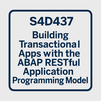




 Join our Live Instructor-Led online classes delivered by industry experts
Join our Live Instructor-Led online classes delivered by industry experts