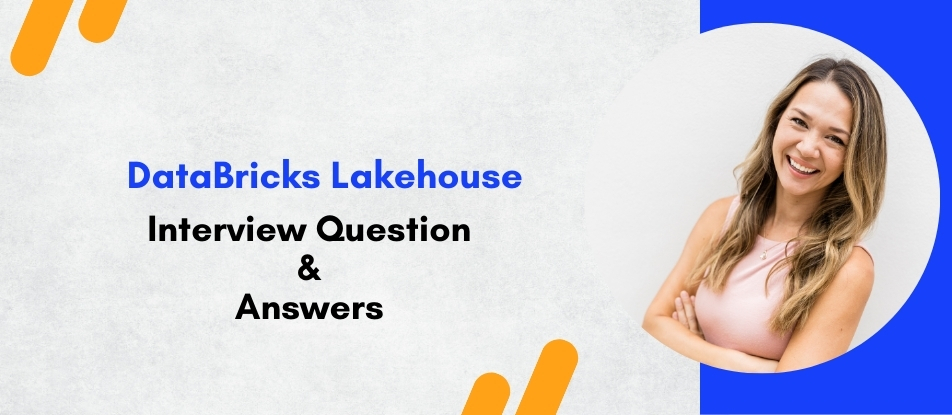
The Databricks Lakehouse Training course offers comprehensive learning on building, managing, and optimizing data pipelines using the Lakehouse architecture. It covers core components like Delta Lake, Structured Streaming, Unity Catalog, and Databricks SQL. Designed for professionals in data engineering and analytics, this course helps learners implement scalable, secure, and high-performance data solutions that unify batch and streaming workloads across modern cloud environments.
DataBricks Lakehouse Training Interview Questions Answers - For Intermediate
1. How does Delta Lake manage schema evolution and enforcement?
Delta Lake automatically handles schema evolution during data writes, allowing the schema to evolve with the data. At the same time, it enforces schema constraints during writes, ensuring data consistency. Users can enable or disable automatic schema updates depending on the use case.
2. What is the role of cluster types in Databricks and how do they differ?
Databricks offers three types of clusters: Interactive, Job, and Shared. Interactive clusters are for development, job clusters run scheduled workflows, and shared clusters are reused across notebooks and users. Each serves a different purpose in cost, scalability, and performance.
3. How does Databricks support version control for notebooks and data pipelines?
Databricks integrates with Git repositories like GitHub, GitLab, and Bitbucket for version control. Users can link notebooks to repositories, track changes, and use branches for collaborative development. Delta Lake’s time travel also offers versioning at the data level.
4. What is a Databricks workspace and what does it contain?
A workspace in Databricks is a collaborative environment for data teams. It contains notebooks, dashboards, libraries, jobs, and data assets organized in folders. It also includes user and group-based access controls to secure data and project collaboration.
5. What are the key advantages of the Photon engine in Databricks SQL?
Photon is a high-performance vectorized query engine built by Databricks. It significantly improves the performance of SQL workloads by using modern CPU architecture and efficient memory management. It benefits data warehousing, dashboarding, and ad hoc query scenarios.
6. How is fault tolerance achieved in Databricks workflows?
Fault tolerance is achieved through features like Auto Loader checkpointing, Delta Lake transactional logs, and job retries. If a job or stream fails, Databricks can resume from the last successful state using these mechanisms, ensuring reliable pipeline execution.
7. What is a managed table vs. an external table in Databricks?
Managed tables store both metadata and data within Databricks-managed storage, while external tables store data outside (e.g., in AWS S3 or Azure Blob) with Databricks managing only the metadata. Dropping a managed table deletes its data; external tables retain the data.
8. How do you handle slowly changing dimensions (SCD) in Databricks?
Slowly Changing Dimensions are managed using Delta Lake’s MERGE INTO operation, which allows upserts. You can implement Type 1 (overwrite) or Type 2 (preserve history) changes efficiently by comparing source and target datasets and conditionally inserting or updating records.
9. How is data cataloging handled in Databricks?
With Unity Catalog, Databricks provides centralized data discovery, schema browsing, and metadata management. It allows users to search for tables and columns, view lineage, and apply access policies, which helps in managing data governance at scale.
10. What is the significance of ‘optimize’ and ‘vacuum’ commands in Delta Lake?
OPTIMIZE performs compaction of small files to improve query performance, often used after heavy data ingestion. VACUUM cleans up obsolete files (based on retention periods), reducing storage costs and preventing access to outdated versions of data.
11. How do you ensure data quality in Databricks pipelines?
Data quality is maintained using expectations and validations with tools like Delta Live Tables (DLT). Users can define expectations (e.g., non-null columns, range checks) to detect and handle bad records, ensuring only valid data flows through the pipeline.
12. What is Delta Live Tables and why is it useful?
Delta Live Tables (DLT) is a framework to create and manage reliable ETL pipelines declaratively. It supports automatic handling of dependencies, error handling, and data quality checks, making pipeline development more robust and easier to maintain.
13. Explain the use of Lakehouse in machine learning workflows.
The Lakehouse simplifies ML workflows by integrating raw and curated data, feature engineering, model training, and inference in a single platform. With tools like MLflow and Delta Lake, data scientists can track experiments, version features, and deploy models efficiently.
14. How does Databricks handle concurrent data writes and reads?
Delta Lake uses multi-version concurrency control (MVCC) and write-ahead logs to handle concurrent operations. This ensures that multiple users can read consistent data while others write, without conflicts, maintaining data reliability and performance.
15. What is the use of REORG or Z-ORDER BY command in Databricks?
Z-ORDER BY in Databricks is used to colocate related information in the same set of files, improving performance for queries that filter on those columns. It works especially well with large tables to enhance data skipping during queries.
DataBricks Lakehouse Training Interview Questions Answers - For Advanced
1. How does Auto Loader in Databricks differ from traditional file ingestion methods in terms of performance and reliability?
Auto Loader is an advanced data ingestion tool in Databricks designed to incrementally and efficiently process new data files from cloud storage (such as AWS S3, Azure Data Lake, or GCS). Unlike traditional batch jobs that require repeated listing and scanning of entire directories—which is resource-intensive and slow—Auto Loader uses an optimized file discovery mechanism. It supports two modes: directory listing (for backward compatibility) and file notification (leveraging cloud-native event systems), which significantly enhances performance by reducing metadata overhead. Auto Loader also maintains a checkpoint that tracks processed files, enabling reliable and idempotent ingestion. This means the system can recover gracefully from failures without duplicating data. It integrates natively with Delta Lake, supports schema inference and evolution, and scales seamlessly with the workload, making it ideal for modern, event-driven ingestion pipelines.
2. What is the role of checkpoints in structured streaming within Databricks, and how do they contribute to fault tolerance?
Checkpoints in structured streaming act as the backbone of fault tolerance in Databricks. When a stream processes data, checkpoints store the metadata about the streaming query’s state, including the offsets of data that have already been read and processed. If a streaming job fails, Databricks can use this checkpoint to restart the job and resume processing from the exact point of failure without data loss or duplication. This is critical for ensuring exactly-once processing semantics in distributed environments. Checkpoints are stored in a designated storage path and must be persistent and accessible to the streaming engine. Combined with Delta Lake’s ACID transactions, this checkpointing mechanism allows for robust, resilient, and stateful streaming pipelines suitable for real-time analytics.
3. How can you implement data masking and anonymization in Databricks to protect sensitive data?
Data masking and anonymization in Databricks can be implemented through a combination of SQL-based transformations, view-level access controls, and Unity Catalog policies. Sensitive fields like social security numbers or personal identifiers can be masked using built-in functions or custom logic during query execution. For instance, analysts might access a masked version of a table via a secure view that obfuscates or nullifies sensitive fields based on user roles. Anonymization techniques, such as hashing, tokenization, or differential privacy, can be applied at the data transformation stage. Unity Catalog further enhances security by allowing column-level access policies to enforce who can view or query certain fields. This layered approach ensures data remains protected even when multiple users or downstream tools access the datasets.
4. How does Databricks ensure query optimization in a shared, multi-tenant environment with diverse workloads?
Databricks uses several mechanisms to ensure that query performance remains optimal in a multi-tenant environment. It leverages the Catalyst optimizer from Spark to analyze and transform queries for better execution plans. The Delta Lake engine applies advanced techniques like data skipping, predicate pushdown, and statistics-based query pruning. Additionally, Photon—Databricks' high-performance query engine—automatically handles vectorization, code generation, and cache-efficient memory access for SQL workloads. For workload isolation and prioritization, Databricks provides cluster policies and pools, allowing teams to allocate compute resources based on their SLAs. Administrators can also monitor and tune cluster configurations using Ganglia and Spark UI, ensuring that resource contention doesn’t degrade performance across teams and projects.
5. What strategies can be used to manage and govern schema evolution in large-scale pipelines in Databricks?
Schema evolution is common in dynamic data environments, and Databricks provides tools and practices to manage it without disrupting pipelines. First, Delta Lake supports automatic schema evolution during write operations, which can be enabled or disabled as needed. For better governance, teams should adopt schema versioning practices using metadata logs or external tools like data catalogs. It’s also advisable to validate incoming data against expected schemas using validation libraries or Delta Live Tables expectations. For controlled environments, schema changes can be staged in development or testing workspaces before promotion. Finally, schema compatibility checks and alerting mechanisms should be part of CI/CD pipelines to detect breaking changes early in the deployment lifecycle.
6. Explain how Delta Lake’s transaction log enables time travel and auditability.
Delta Lake maintains a transaction log—known as the Delta Log—for every table, which records all metadata changes and file-level operations. This log provides a versioned view of the table’s state at different points in time. Time travel is enabled by referencing a previous version or timestamp, allowing users to query historical snapshots of data. This feature is extremely useful for debugging, rollback, data auditing, and reproducing experiments. Since the Delta Log contains detailed metadata, including the user, operation type, and affected files, it also serves as a reliable audit trail for governance. Organizations can retain logs based on compliance requirements and use them to prove data lineage and validate transformations over time.
7. What is a cluster policy in Databricks and how does it help enforce best practices?
Cluster policies in Databricks are governance tools that control how clusters are configured and used across an organization. They define templates and rules for provisioning compute, such as limiting node types, setting termination timeouts, or enforcing autoscaling settings. These policies ensure that teams create clusters that are aligned with organizational standards for cost, security, and performance. For instance, a policy may enforce spot instances for development and on-demand instances for production to optimize costs. By restricting unsafe configurations and encouraging consistent practices, cluster policies reduce operational risks, avoid misconfigurations, and help platform admins maintain a predictable and scalable compute environment.
8. How can Unity Catalog help with cross-workspace data access and central policy enforcement?
Unity Catalog enables a unified governance model across multiple Databricks workspaces by centralizing metadata, permissions, and audit trails. It decouples data access control from individual workspaces, allowing policies to be managed centrally and consistently applied. Users can access the same datasets across different projects or business units without duplicating data. Cross-workspace collaboration becomes more secure and efficient because Unity Catalog maintains a single source of truth for permissions and lineage. It also simplifies regulatory compliance by offering a unified audit log for all data operations, regardless of where they were initiated. This centralized model is especially useful in large enterprises with complex data-sharing requirements.
9. How do you manage dependencies and orchestrate complex ETL workflows in Databricks?
Complex ETL workflows in Databricks can be managed using Databricks Jobs with task dependencies, or through integration with orchestration tools like Apache Airflow, Azure Data Factory, or dbt Cloud. Within Databricks Jobs, users can create multi-task jobs with conditional logic, retries, and alerts. Each task can run notebooks, JARs, or Python scripts. For broader orchestration across services or systems, REST APIs and webhooks allow triggering external processes. Using task-level parameters and version-controlled notebooks ensures consistent behavior across environments. When dealing with interdependent tasks, users should implement retry logic and error handling to ensure robustness. Logging and telemetry from each stage help in diagnosing issues and monitoring SLA compliance.
10. What is the significance of lakehouse paradigms in accelerating machine learning operations (MLOps)?
The Lakehouse paradigm significantly streamlines MLOps by reducing data silos and simplifying the movement of data across pipelines. Data scientists can access clean, versioned, and scalable datasets directly from the Lakehouse without waiting for ETL teams to prepare features. Feature engineering becomes more repeatable using Delta tables and MLflow integration, where datasets and models can be versioned, tracked, and compared. Unity Catalog adds governance to ML assets, enabling secure and compliant model deployment. This integration of data engineering, model training, deployment, and monitoring into a single platform shortens development cycles, reduces friction between teams, and enhances reproducibility in machine learning workflows.
11. How do you scale real-time analytics in Databricks using Delta Lake and Structured Streaming?
Real-time analytics at scale are achieved by leveraging Structured Streaming with Delta Lake’s capabilities like incremental reads, checkpointing, and atomic writes. Delta’s ability to handle both batch and stream workloads using a unified processing engine reduces operational complexity. You can build streaming pipelines that write to Delta tables, which are then instantly available for analytics via Databricks SQL or dashboards. For scaling, autoscaling clusters ensure elasticity, while partitioning and Z-ordering optimize query performance on growing datasets. Event-driven ingestion through Auto Loader ensures high-throughput data loading. Together, these tools allow real-time monitoring, fraud detection, and alerting use cases with low latency and high reliability.
12. What are the best practices for managing cost while running Databricks pipelines continuously?
Managing cost in always-on or frequent pipeline scenarios requires careful planning. Use job clusters instead of all-purpose clusters for scheduled jobs to reduce idle time. Enable autoscaling with sensible min and max worker limits. Prefer Delta caching and Z-ordering for repeated queries. Schedule heavy jobs during off-peak hours if possible, and leverage cluster pools to minimize start-up time. Monitor job runtimes and optimize bottlenecks in your transformations. Tag resources by department or project for chargeback and cost tracking. Lastly, implement alerts when budget thresholds are crossed using built-in monitoring tools or third-party integrations with tools like CloudWatch or Azure Monitor.
13. How does Databricks support high availability and disaster recovery for critical workloads?
Databricks supports high availability through its cloud-native, regionally redundant architecture. Clusters and data are distributed across availability zones to tolerate hardware failures. Delta Lake ensures data consistency through transaction logs, which can be replayed or recovered in case of failure. For disaster recovery, organizations can implement cross-region replication of Delta tables and maintain synchronized Unity Catalog metadata across environments. Job and notebook backups can be stored in version control systems, and critical workflows can be mirrored in active-passive deployments. With external orchestration tools, organizations can define failover logic and restore services automatically, ensuring minimal downtime and business continuity.
14. What are the major differences between a traditional data warehouse and the Lakehouse architecture in Databricks?
Traditional data warehouses are optimized for structured, SQL-based analytics, and require strict schema definitions, expensive hardware, and often slow ingestion processes. They separate storage from processing and struggle to handle unstructured data or real-time streams. In contrast, the Databricks Lakehouse architecture combines the flexibility of data lakes with the performance of warehouses using open formats like Parquet and Delta Lake. It supports schema enforcement, ACID transactions, and unifies batch, streaming, BI, and ML workloads under one system. This drastically reduces data movement, minimizes latency, and supports a broader range of use cases with lower total cost of ownership.
15. How would you secure access to production data while enabling safe development in Databricks?
To balance security and flexibility, production data access should be tightly controlled through Unity Catalog’s fine-grained permissions and role-based access controls. Developers can work on anonymized or sampled datasets in development workspaces. Production tables should be read-only or accessed via secure views with masking. Cluster policies can prevent sensitive operations in non-production environments. Secrets should be managed using the Databricks Secrets API and rotated regularly. Feature toggles, environment flags, and access audits help enforce safe development practices. By isolating environments and managing access programmatically, teams can innovate safely without compromising data integrity or security.
Course Schedule
| Apr, 2025 | Weekdays | Mon-Fri | Enquire Now |
| Weekend | Sat-Sun | Enquire Now | |
| May, 2025 | Weekdays | Mon-Fri | Enquire Now |
| Weekend | Sat-Sun | Enquire Now |
Related Courses
Related Articles
Related Interview
Related FAQ's
- Instructor-led Live Online Interactive Training
- Project Based Customized Learning
- Fast Track Training Program
- Self-paced learning
- In one-on-one training, you have the flexibility to choose the days, timings, and duration according to your preferences.
- We create a personalized training calendar based on your chosen schedule.
- Complete Live Online Interactive Training of the Course
- After Training Recorded Videos
- Session-wise Learning Material and notes for lifetime
- Practical & Assignments exercises
- Global Course Completion Certificate
- 24x7 after Training Support

 (1).png)








 Join our Live Instructor-Led online classes delivered by industry experts
Join our Live Instructor-Led online classes delivered by industry experts