 Core Principles.jpg)
The DevOps & GitHub Foundations (AZ-2008) Core Principles course provides essential training in DevOps methodologies, version control, and GitHub integration. Learners will explore continuous integration, automated deployments, workflow automation with GitHub Actions, environment management, and collaborative development practices. Designed for beginners and intermediate professionals, this course builds a strong foundation for implementing efficient, scalable, and secure DevOps pipelines using GitHub as a central platform.
DevOps & GitHub Foundations (AZ-2008) Core Principles Training Interview Questions Answers - For Intermediate
1. What are GitHub Environments, and how are they used in workflows?
GitHub Environments allow teams to define deployment targets like development, staging, and production. Workflows can be configured to run conditionally based on environments and include approval gates or secrets specific to each stage, improving deployment control.
2. Explain the role of feedback loops in DevOps.
Feedback loops ensure continuous improvement by quickly informing developers about code issues, performance problems, or operational failures. These loops—through CI pipelines, monitoring, and user feedback—help teams respond rapidly and enhance software quality.
3. What is the difference between Continuous Delivery and Continuous Deployment?
Continuous Delivery ensures that code changes are automatically prepared for release but require manual approval. Continuous Deployment goes further by automatically deploying every code change to production after passing all tests, offering a higher level of automation.
4. How do GitHub Issues help in project management?
GitHub Issues serve as a lightweight task and bug tracking system. Teams can assign issues, add labels, link pull requests, and track progress. They promote transparency and streamlined communication across development and operations teams.
5. What is the significance of “shift left” in DevOps?
“Shift left” refers to moving testing, security, and quality assurance earlier in the development process. By identifying issues sooner—during development rather than post-deployment—teams reduce cost, rework, and release delays.
6. What are GitHub Codespaces, and how do they benefit developers?
GitHub Codespaces are cloud-based development environments that let developers write, build, test, and deploy code directly from GitHub. They eliminate setup time, ensure consistency across devices, and support remote DevOps workflows.
7. How can GitHub be integrated with Azure DevOps?
GitHub can integrate with Azure DevOps to use GitHub for version control and Azure Pipelines for CI/CD. This allows teams to leverage GitHub’s collaboration features while using Azure’s robust automation and deployment capabilities.
8. How do DevOps teams ensure rollback capabilities in deployment?
Teams use blue-green deployments, canary releases, or maintain versioned backups to ensure quick rollback in case of failure. CI/CD pipelines also include automated tests and monitoring to detect issues early during deployment.
9. What is a GitHub webhook and how does it function?
A webhook in GitHub is an automated message sent from GitHub to an external service when a specified event occurs in a repo (e.g., push, pull request). It's used to trigger actions like CI builds or deployments in external systems.
10. What tools are commonly used with GitHub for DevOps monitoring?
Popular monitoring tools include Prometheus, Grafana, Datadog, New Relic, and Azure Monitor. These tools collect logs and metrics, providing real-time insights into system performance, which is crucial for identifying and resolving production issues.
11. How does GitHub help in auditing and compliance?
GitHub provides audit logs, code scanning, and security alerts to track user actions, code changes, and vulnerabilities. These features ensure transparency and help organizations maintain compliance with industry and regulatory standards.
12. What’s the importance of tagging and releases in GitHub?
Tags mark specific points in history, often used to identify version releases. GitHub Releases, built on tags, allow publishing software versions with notes, binaries, or changelogs, making it easier to track and distribute stable versions.
13. Explain the concept of ephemeral environments in DevOps.
Ephemeral environments are temporary infrastructure setups created for testing or reviewing features. These environments mirror production, are automatically created via CI/CD pipelines, and are destroyed after use—enabling safe, isolated testing.
14. How does GitHub support collaborative code reviews?
GitHub enables collaborative code reviews through pull requests. Team members can comment, request changes, and approve before merging. This promotes code quality, team learning, and accountability through peer review.
15. What is GitHub CLI and how is it useful?
GitHub CLI (Command Line Interface) lets users interact with GitHub directly from the terminal. Developers can create issues, pull requests, clone repositories, and manage workflows, boosting productivity without leaving the development environment
DevOps & GitHub Foundations (AZ-2008) Core Principles Training Interview Questions Answers - For Advanced
1. How can GitHub Projects and GitHub Issues be used together for Agile project management in DevOps teams?
GitHub Projects enables teams to visually manage work using Kanban-style boards and customizable workflows, while GitHub Issues are used to track tasks, bugs, and feature requests. When combined, they provide a comprehensive Agile project management solution. Issues can be added directly to Projects, assigned to team members, given due dates, and tagged for categorization. Automation within Projects allows actions like auto-moving cards when PRs are merged or closed, reducing manual effort. This integration helps DevOps teams track the full lifecycle of a feature from ideation to deployment, promoting transparency, accountability, and faster iteration.
2. What is the significance of using reusable workflows in GitHub Actions, and how does it support scalability?
Reusable workflows in GitHub Actions enable teams to define standardized automation logic once and call it from multiple repositories or workflows. This promotes DRY (Don’t Repeat Yourself) principles and consistency across projects. For instance, a centralized CI workflow template can be used across all microservices to ensure uniform quality checks and security scans. It reduces maintenance overhead and scales efficiently as organizations grow. Variables and secrets can still be passed at runtime, enabling flexibility while maintaining control over core automation patterns.
3. How do GitHub runners work, and what is the difference between GitHub-hosted and self-hosted runners?
GitHub runners execute the jobs defined in Actions workflows. GitHub-hosted runners are managed by GitHub and offer pre-installed environments for common platforms, ensuring easy setup. However, they have usage limits and may not support custom dependencies. Self-hosted runners are user-managed, offering more control over the environment, software stack, and performance. They are ideal for large-scale enterprise projects, especially when sensitive operations, custom tooling, or long-running jobs are involved. Combining both types allows cost optimization and security customization.
4. How can DevOps teams enforce quality and governance in GitHub through branch protection rules?
Branch protection rules are essential for ensuring code quality, security, and compliance. These rules prevent direct pushes to protected branches (like main) and enforce peer reviews, successful status checks, and signed commits before merging. Additional rules may restrict who can push or force-push, require PR reviews from code owners, and enforce linear history. Such policies reduce errors, ensure traceability, and create a safety net around critical environments like production.
5. Explain the importance of artifact management in CI/CD pipelines and how GitHub supports it.
Artifacts are files generated during workflows—like compiled binaries, test reports, or logs—that are used in subsequent steps or jobs. GitHub Actions supports artifact upload/download, allowing you to pass data between jobs, retain build outputs, or debug failed runs. This is especially important in multi-stage pipelines where outputs from one phase (e.g., build) are inputs to another (e.g., deploy). GitHub also integrates with external artifact repositories like JFrog Artifactory or GitHub Packages for long-term storage and versioned distribution.
6. How does environment segregation in GitHub Environments help mitigate deployment risks?
GitHub Environments provide a way to define separate deployment contexts (e.g., dev, QA, staging, prod) within workflows. Each environment can have specific secrets, reviewers, and protection rules. This separation ensures that credentials and deployment processes are context-aware, limiting the blast radius of errors. For example, a failed deployment in staging won’t affect production. This model also supports phased rollouts, approvals, and A/B testing strategies—critical for managing risk in continuous delivery.
7. How can policy-as-code be implemented in a GitHub-centric DevOps ecosystem?
Policy-as-code allows teams to define and enforce rules for infrastructure, deployments, and security in a declarative, version-controlled format. In a GitHub-centric setup, tools like Open Policy Agent (OPA), Sentinel, or Conftest can be integrated into workflows to evaluate policy compliance before proceeding with deployments. These tools analyze configuration files (like Terraform or Kubernetes manifests) and halt pipelines if violations are detected. Combined with branch protection and PR approvals, policy-as-code ensures governance at every stage of the DevOps lifecycle.
8. What role does documentation-as-code play in a DevOps culture, and how can GitHub enhance it?
Documentation-as-code treats documentation just like source code—stored in Git, version-controlled, and reviewed via pull requests. This approach ensures that documentation stays up-to-date with code changes. GitHub supports this through Markdown rendering, wikis, and integration with static site generators like MkDocs or Docusaurus. Workflows can be set to trigger documentation builds or validations automatically, ensuring that the knowledge base is accurate, consistent, and continuously integrated into the development lifecycle.
9. How do GitHub Webhooks enable DevOps integration with third-party tools and services?
Webhooks in GitHub provide real-time notifications to external systems when specific events occur, such as code pushes or pull request updates. They are used to trigger downstream processes like CI builds, Slack alerts, or custom analytics. For example, a webhook can notify a deployment tool to pull the latest code and begin an automated release. This allows GitHub to be the central orchestration point in a broader DevOps toolchain that includes monitoring, testing, analytics, and collaboration platforms.
10. What are some best practices for managing GitHub repositories in large-scale enterprise DevOps environments?
In large enterprises, it’s crucial to organize repositories logically, often by domain, service, or function. Use naming conventions, CODEOWNERS files for ownership, and repository templates to maintain consistency. Enforce security via branch protections, secret scanning, and mandatory reviews. Set up SSO and role-based access controls to manage permissions. Use GitHub Organizations and Teams to manage structure, and employ GitHub Enterprise features for advanced auditing, analytics, and policy enforcement. Maintaining documentation, changelogs, and contribution guidelines helps onboard new contributors quickly and keeps processes scalable.
11. How does test automation fit into GitHub Actions workflows, and what strategies improve test reliability and performance?
Test automation is embedded into GitHub Actions workflows by running unit, integration, and end-to-end tests as part of CI. Test scripts are executed via defined steps in YAML files. To improve reliability, tests should be isolated, deterministic, and use stable test data. Parallelization and caching improve performance, while test coverage tools integrated with GitHub (e.g., Codecov) provide insights into untested code. Flaky tests can be quarantined using job conditions or matrix exclusions, ensuring that unreliable tests don’t block CI pipelines unnecessarily.
12. What challenges arise with Git submodules or multi-repo dependencies in GitHub and how can they be mitigated?
Git submodules and multi-repo dependencies can complicate CI/CD due to version mismatches and coordination overhead. Submodules must be updated manually, and managing build pipelines across repos can be cumbersome. Alternatives like GitHub Packages or monorepos reduce dependency sprawl. If submodules are necessary, using workflow steps to update and validate submodules, or adopting Git subtree for one-way integration, can simplify management. Dependency graphs and automation via GitHub Actions help maintain coherence across services.
13. How can teams use GitHub Codespaces for standardized DevOps onboarding and development environments?
GitHub Codespaces provides pre-configured, containerized dev environments with all dependencies pre-installed, which reduces setup time and inconsistencies between developers’ machines. Teams define the environment in .devcontainer.json files, including tools, extensions, and launch configurations. This ensures all developers start with the same setup, which is especially beneficial for complex microservices projects or regulated industries. Codespaces integrate with GitHub repos and workflows, making it easier to test features, validate pull requests, and run DevOps scripts locally.
14. How do GitHub Packages support artifact lifecycle management in DevOps pipelines?
GitHub Packages is a fully integrated package registry that supports Docker, npm, Maven, NuGet, and more. Artifacts built in GitHub Actions can be published directly to GitHub Packages, allowing versioned, secure, and traceable storage. These artifacts can then be reused across pipelines or projects. With support for access controls and fine-grained permissions, GitHub Packages simplifies internal distribution while maintaining security. Teams often tag packages with release information and use cleanup workflows to retire old versions automatically.
15. How do advanced GitHub Insights and metrics support DevOps KPIs and decision-making?
GitHub Insights provides metrics on pull request velocity, issue resolution time, contributor activity, and code quality trends. These indicators help DevOps leaders track progress against KPIs such as deployment frequency, lead time for changes, and mean time to recovery (MTTR). Teams can identify bottlenecks in code review cycles, onboarding delays, or repositories with low engagement. Coupled with Actions telemetry and security alerts, GitHub becomes a comprehensive platform for data-driven decision-making in high-performing DevOps environments
Course Schedule
| Apr, 2025 | Weekdays | Mon-Fri | Enquire Now |
| Weekend | Sat-Sun | Enquire Now | |
| May, 2025 | Weekdays | Mon-Fri | Enquire Now |
| Weekend | Sat-Sun | Enquire Now |
Related Courses
Related Articles
Related Interview
Related FAQ's
- Instructor-led Live Online Interactive Training
- Project Based Customized Learning
- Fast Track Training Program
- Self-paced learning
- In one-on-one training, you have the flexibility to choose the days, timings, and duration according to your preferences.
- We create a personalized training calendar based on your chosen schedule.
- Complete Live Online Interactive Training of the Course
- After Training Recorded Videos
- Session-wise Learning Material and notes for lifetime
- Practical & Assignments exercises
- Global Course Completion Certificate
- 24x7 after Training Support






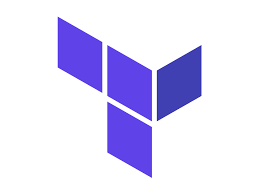







 Join our Live Instructor-Led online classes delivered by industry experts
Join our Live Instructor-Led online classes delivered by industry experts