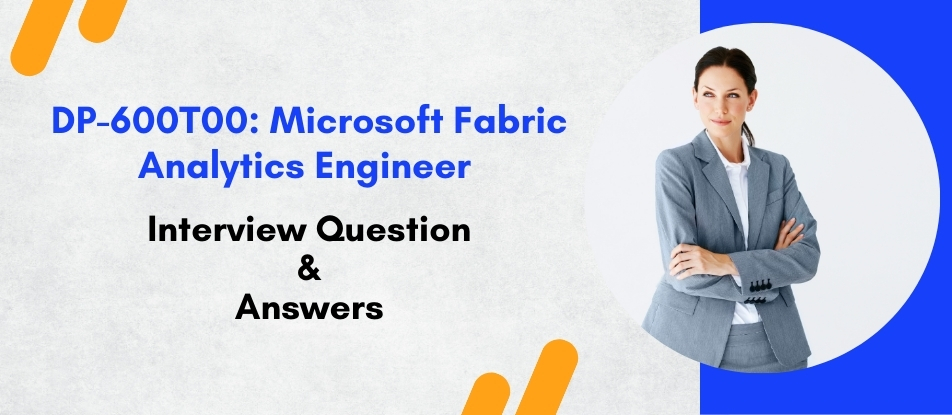
DP-600T00: Microsoft Fabric Analytics Engineer training offers in-depth knowledge to build scalable analytics solutions using Microsoft Fabric. The course covers core components such as OneLake, Lakehouse architecture, Data Pipelines, Notebooks, Delta Tables, and Power BI integration. Learners will master data ingestion, transformation, modeling, and visualization while ensuring security and compliance. Ideal for data professionals, the course prepares candidates to implement efficient, unified analytics platforms in modern data-driven organizations.
DP-600T00: Microsoft Fabric Analytics Engineer Training Interview Questions Answers - For Intermediate
1. What is the role of Dataflows Gen2 in Microsoft Fabric?
Dataflows Gen2 in Fabric help create reusable ETL logic using a low-code interface. They support incremental refresh, parameterization, and schema evolution. Analytics engineers use Dataflows Gen2 to clean and transform data before loading it into Lakehouses or Semantic Models, streamlining the transformation layer across projects.
2. How does Microsoft Fabric support collaboration among data teams?
Microsoft Fabric offers collaborative features such as Git integration for version control, shared workspaces for team-based development, and centralized storage in OneLake. Teams can work simultaneously on Notebooks, Pipelines, and Reports while maintaining governance and lineage through Microsoft Purview integration.
3. What are Pipelines in Fabric, and how do they work?
Pipelines in Microsoft Fabric are part of Data Factory and are used to orchestrate and automate workflows. They allow chaining of activities like data copy, transformation, and notebook execution. Pipelines can be triggered manually, on a schedule, or in response to events, making them essential for continuous data operations.
4. How does Fabric handle schema changes in source systems?
Fabric offers features such as schema drift handling in Dataflows and dynamic mapping in Pipelines. Delta Lake’s support for schema evolution ensures that minor schema changes like adding new columns can be managed without breaking pipelines, improving the system’s resilience to upstream changes.
5. What is the importance of workspaces in Microsoft Fabric?
Workspaces are logical containers in Fabric that organize all artifacts like Lakehouses, Pipelines, Reports, and Models. They facilitate role-based access control, sharing, and collaboration, allowing teams to isolate projects, enforce governance, and maintain a structured development environment.
6. Describe the process of creating a Lakehouse in Microsoft Fabric.
To create a Lakehouse in Fabric, you start by setting up a workspace and initializing a Lakehouse. You then ingest data through Pipelines or Dataflows, use Notebooks for transformations, and store results in Delta format. Power BI can directly connect to the Lakehouse for visualization.
7. What is the role of Power Query in Microsoft Fabric?
Power Query is used in Dataflows Gen2 for data ingestion and transformation. It provides a graphical interface to apply steps like filtering, merging, and pivoting. Its familiarity from Excel and Power BI makes it a powerful tool for shaping data without writing code.
8. How can you monitor the performance of your analytics solution in Fabric?
Fabric provides monitoring tools like pipeline run logs, activity run history, notebook execution metrics, and Power BI dataset refresh diagnostics. Additionally, integration with Azure Monitor and Purview helps track performance, access, and data lineage across the environment.
9. Explain the use of delta logs in Microsoft Fabric.
Delta logs track the history of changes made to Delta Tables, including insertions, updates, and deletions. These logs enable features like time travel, allowing analytics engineers to query previous states of data and support auditing and rollback scenarios in data pipelines.
10. What is the significance of DirectQuery in Fabric’s Power BI integration?
DirectQuery allows Power BI to run queries directly against the underlying Fabric data sources such as SQL Warehouse or Lakehouse without importing the data. This helps in real-time reporting, reduced memory usage, and compliance scenarios where data duplication is restricted.
11. How can you implement role-level security in Microsoft Fabric reports?
Role-level security (RLS) in Fabric is applied through Power BI datasets or Semantic Models. You define roles and DAX filters in the model, restricting access based on user context. This ensures that users only see data relevant to their roles, enhancing security and compliance.
12. Describe the use of parameters in Dataflows and Pipelines.
Parameters in Dataflows and Pipelines allow reusable, dynamic logic. For example, you can pass file names, date ranges, or environment-specific values into your workflows. This enhances flexibility and scalability, allowing the same ETL logic to work across multiple scenarios or environments.
13. How does Microsoft Fabric support machine learning workflows?
Fabric integrates with Synapse Data Science, allowing you to build and train machine learning models using Notebooks. Data from Lakehouses can be used directly in the models, and results can be stored back for further analysis or visualization. Fabric also supports Azure ML for advanced capabilities.
14. What types of file formats are supported in Lakehouse storage?
Fabric Lakehouse supports multiple file formats, including Parquet, Delta, CSV, JSON, and Avro. Delta is the preferred format due to its support for ACID transactions, time travel, and performance optimization, but flexibility in format support allows integration with various upstream systems.
15. How does Microsoft Fabric enable cost-effective data management?
Fabric's unified architecture reduces redundancy by centralizing storage in OneLake, supports direct querying to avoid unnecessary data duplication, and allows fine-grained control over resource usage. Additionally, automatic scaling and optimized storage layers help manage costs while maintaining performance.
DP-600T00: Microsoft Fabric Analytics Engineer Training Interview Questions Answers - For Advanced
1. How do you architect a multi-tenant data solution using Microsoft Fabric while ensuring data isolation and performance optimization?
In a multi-tenant setup using Microsoft Fabric, isolation and performance are key. A best-practice approach involves creating dedicated workspaces for each tenant, ensuring secure data boundaries. Each tenant’s data can be stored in separate Lakehouse or Warehouse instances, leveraging Delta Tables for transactional consistency. Fabric’s RBAC model helps restrict access at the workspace or dataset level. To optimize performance, shared semantic models can be used where appropriate, with parameterized queries or filtering techniques. Shortcuts and partitioning strategies in OneLake ensure scalability, while usage patterns can be monitored via telemetry to allocate resources effectively across tenants.
2. What are the implications of schema evolution in Delta Tables, and how do you manage versioning in analytics pipelines within Fabric?
Schema evolution allows Delta Tables in Fabric to adapt to changes without needing complete pipeline rewrites. However, uncontrolled evolution can lead to schema drift and data quality issues. To manage this, pipelines should incorporate schema validation steps using assertions or control tables. Semantic models and downstream reports must be adjusted cautiously to align with new fields. Versioning can be handled using time travel for point-in-time access and tagging table versions for rollback purposes. Automation scripts can be built to alert teams on schema changes and initiate downstream validations, making the process reliable and auditable.
3. Explain how you can implement data lineage in Fabric and how it helps in debugging data quality issues.
Data lineage in Fabric is primarily provided through integration with Microsoft Purview, which captures and visualizes the flow of data across Fabric services—Dataflows, Pipelines, Lakehouses, Notebooks, and Power BI reports. This end-to-end traceability helps pinpoint where data anomalies originate. For instance, if a KPI in a report is off, lineage can help trace the root cause back to a transformation step in a Dataflow or Notebook. Lineage also supports impact analysis—understanding what artifacts are affected by a schema change. This transparency is vital for governance, auditing, and maintaining trust in data.
4. How would you design a disaster recovery (DR) strategy for a Microsoft Fabric deployment?
A robust DR strategy in Fabric involves multiple layers. First, ensure Delta Tables are stored in OneLake, which is geo-redundant by default. Second, use Git integration for versioning code artifacts such as Notebooks, Pipelines, and Semantic Models. Regular exports or snapshots of semantic models and reports should be scheduled. Fabric also supports workspace-level backups through APIs. For critical environments, a secondary region setup can be mirrored using shortcuts or automated deployments from DevOps pipelines. Periodic DR drills should be conducted to validate the failover plan, ensuring business continuity.
5. How does Fabric support zero-trust architecture principles in its analytics environment?
Fabric aligns with zero-trust principles by implementing strict identity verification via Microsoft Entra ID, using conditional access, multi-factor authentication (MFA), and least privilege access. Role-based access ensures users only see what they need. Network-level protections are inherited from Azure, and data classification policies from Microsoft Purview prevent oversharing. Row-level and object-level security further restrict access to sensitive data. Audit logs and integration with Microsoft Sentinel support real-time threat detection, ensuring continuous verification and monitoring—core tenets of zero-trust security.
6. What performance tuning techniques can be applied to Fabric Lakehouse queries using Power BI Direct Lake?
To tune performance in Direct Lake mode, it's essential to optimize Delta Tables with proper partitioning and compaction to reduce file fragmentation. Use columnar file formats (Parquet/Delta) and avoid wide tables where possible. Ensure predicate pushdown is enabled by writing efficient filters in Power BI reports. Utilize caching where supported and ensure data refresh strategies (like incremental load) are configured. Avoid excessive joins and model relationships correctly in Semantic Models to offload computation from the engine. Monitoring query stats through Performance Analyzer in Power BI can help detect bottlenecks.
7. Discuss the role of Spark execution in Fabric Notebooks and how it differs from traditional Python execution environments.
Fabric Notebooks offer native support for Spark clusters, enabling distributed computing across large datasets. Unlike local Python environments, Spark distributes data and computation across multiple nodes, which significantly improves performance for tasks like data wrangling or ML training. With Spark, operations are lazy until an action is called, optimizing execution plans. This model is ideal for big data processing, ETL jobs, and large-scale machine learning. Engineers can switch between PySpark and Pandas based on dataset size and complexity, providing flexibility and performance scalability.
8. How would you implement a data lakehouse lifecycle with staging, enrichment, and curated layers in Fabric?
Implementing a multi-layer Lakehouse involves creating a layered architecture within OneLake. The raw (staging) layer ingests data in its native format. The enriched layer involves cleansing and standardizing data using Dataflows or Notebooks. Finally, the curated layer contains business-ready data modeled for consumption. Each layer is stored in Delta format with versioning and partitioning. Pipelines orchestrate the movement across layers, and validation checks ensure quality before promotion. Semantic Models and Power BI dashboards are built on the curated layer, ensuring trust and usability for business users.
9. What are the benefits and trade-offs of using Dataflows Gen2 versus Notebooks for transformations in Fabric?
Dataflows Gen2 are low-code, ideal for citizen developers, and great for routine, repeatable ETL logic. They support incremental refresh and lineage tracking. Notebooks, on the other hand, offer flexibility for complex transformations, advanced logic, and machine learning tasks. They allow using Python, Spark, and custom libraries. The trade-off is between ease of use and power—Dataflows are easier to maintain, while Notebooks require coding expertise but are more extensible. A hybrid approach is often ideal: use Dataflows for structured logic and Notebooks for dynamic or ML-based workflows.
10. How do semantic models contribute to metadata management and standardized reporting in enterprise scenarios?
Semantic models act as a centralized metadata layer that abstracts the complexity of raw datasets. They define standard calculations, KPIs, hierarchies, and relationships, ensuring consistency across all reports and dashboards. In enterprises, this prevents report sprawl and reduces redundant logic. Models also serve as an anchor for RLS and tagging, improving governance. Fabric’s support for shared datasets allows reuse across departments, reinforcing standardized reporting. They also integrate with Purview for lineage, making them part of the broader metadata management strategy.
11. What are the critical considerations when building real-time dashboards with Fabric and Power BI?
Building real-time dashboards requires careful orchestration between data ingestion, transformation, and visualization. Ingest data via Event Hubs or Streaming Pipelines, store it in Delta Tables for durability, and connect Power BI using Direct Lake or DirectQuery. Performance tuning is critical—use filtered queries and minimize visuals to reduce rendering latency. Implement caching and pre-aggregations if freshness can be traded for speed. Ensure security through RLS and test for data lag or event dropouts. Real-time dashboards also require clear alerting and SLA monitoring to maintain business relevance.
12. How do you manage the deployment of Power BI artifacts in Microsoft Fabric as part of DevOps workflows?
Deployment of Power BI artifacts in Fabric can be managed through Fabric’s Git integration and deployment pipelines in Azure DevOps or GitHub. Artifacts such as .pbip files (for Power BI Projects) and semantic models can be version-controlled. Deployment stages should include validation scripts, role testing, and parameter injection. Automate report refreshes and trigger downstream pipelines post-deployment. Maintain environment parity (Dev, Test, Prod) using separate workspaces and scoped datasets. This approach ensures consistency, traceability, and agility in analytics development.
13. How does OneLake differ from traditional Azure Data Lake Gen2, and why is it central to Fabric’s architecture?
OneLake builds upon ADLS Gen2 but is tightly integrated into the Fabric ecosystem as a single, unified data lake for all workloads—structured, semi-structured, and unstructured. It simplifies data access through shortcuts, centralized security, and metadata tagging. Unlike traditional data lakes, OneLake enables native Delta support, direct access from Power BI, and seamless integration with Fabric services. It eliminates the need for data movement, allows for domain-driven data architecture, and fosters collaboration without sacrificing governance—making it the backbone of the Fabric data stack.
14. How do you handle backward compatibility and change management in Fabric when updating data pipelines or models?
Change management in Fabric involves using Git for version control, tagging stable releases, and maintaining backward-compatible schema versions. Semantic models should use calculated columns instead of hardcoded measures when possible to reduce breakage. Pipelines should have rollback steps and conditional branching to handle failures. Unit and integration testing must be performed before deployment. Communication with stakeholders is crucial—impact analysis via lineage helps determine which reports or datasets may be affected. Monitoring tools and alerts help catch post-deployment issues, and time-travel in Delta Tables aids in quick recovery.
15. What governance challenges have you faced while scaling Microsoft Fabric across departments, and how did you resolve them?
One major challenge is ensuring consistent governance while allowing decentralized teams the freedom to innovate. Without centralized policies, issues like inconsistent naming, unauthorized sharing, and schema drift emerge. To solve this, we established a center of excellence (CoE) with governance guidelines, naming conventions, workspace policies, and CI/CD best practices. Integration with Microsoft Purview enabled enterprise-wide lineage and classification. We also created metadata-driven templates for pipelines and reports, enforced tagging, and enabled access audits. Empowering champions in each business unit helped maintain local ownership while aligning with global standards.
Course Schedule
| Apr, 2025 | Weekdays | Mon-Fri | Enquire Now |
| Weekend | Sat-Sun | Enquire Now | |
| May, 2025 | Weekdays | Mon-Fri | Enquire Now |
| Weekend | Sat-Sun | Enquire Now |
Related Courses
Related Articles
Related Interview
- IBM Platform LSF Advanced Administration and Configuration for Linux (H023G) Training Interview Questions Answers
- Payroll training (Core) Training Interview Questions Answers
- SAP C4C Training Interview Questions Answers
- SAP Financial Contract Accounting (FI-CA) Training Interview Questions Answers
- Certified Information Systems Auditor (CISA) Training Interview Questions Answers
Related FAQ's
- Instructor-led Live Online Interactive Training
- Project Based Customized Learning
- Fast Track Training Program
- Self-paced learning
- In one-on-one training, you have the flexibility to choose the days, timings, and duration according to your preferences.
- We create a personalized training calendar based on your chosen schedule.
- Complete Live Online Interactive Training of the Course
- After Training Recorded Videos
- Session-wise Learning Material and notes for lifetime
- Practical & Assignments exercises
- Global Course Completion Certificate
- 24x7 after Training Support












 Join our Live Instructor-Led online classes delivered by industry experts
Join our Live Instructor-Led online classes delivered by industry experts