
Master Hadoop Administration with our comprehensive online training course. Learn to install, configure, and manage Hadoop clusters, optimize performance, ensure security, and troubleshoot issues. Gain hands-on experience through real-world projects and expert guidance. Ideal for IT professionals aiming to advance their big data management skills. Flexible, self-paced modules empower you to become a proficient Hadoop Administrator.
Hadoop Administration Interview Questions Answers - For Intermediate
1. What are the key responsibilities of a Hadoop Administrator?
The key responsibilities of a Hadoop administrator include managing the Hadoop cluster, installing, configuring, and monitoring Hadoop ecosystem components (like HDFS, MapReduce, and YARN), performing cluster upgrades, managing security (Kerberos authentication), ensuring cluster availability, capacity planning, and managing users, permissions, and data in HDFS.
2. How does the Hadoop Distributed File System (HDFS) handle data replication?
HDFS stores data in blocks and replicates each block across multiple nodes to ensure fault tolerance. By default, each block is replicated three times, but the replication factor can be configured. If a node fails, Hadoop retrieves the data from the other replicated nodes.
3. Explain the purpose of NameNode and DataNode in Hadoop.
The NameNode manages the metadata of HDFS, keeping track of which blocks are stored on which DataNodes. The DataNodes store the actual data. NameNode handles file system namespace operations like opening, closing, and renaming files, while DataNodes perform read and write operations as instructed by clients or the NameNode.
4. What is the role of Secondary NameNode in Hadoop?
The Secondary NameNode periodically merges the edit logs with the current file system image (FsImage) to reduce the load on the primary NameNode. It is not a failover node but helps in keeping the file system state consistent and reducing the size of edit logs.
5. How does YARN (Yet Another Resource Negotiator) improve the functioning of Hadoop?
YARN separates resource management from job scheduling in Hadoop. It allows for more efficient resource utilization by managing resources (like CPU and memory) across various nodes in the cluster. It improves scalability and enables Hadoop to run multiple types of workloads (batch processing, real-time processing, etc.).
6. What is the role of a ResourceManager and a NodeManager in YARN?
The Resource Manager is the master process responsible for resource allocation across the cluster. It tracks resources and schedules applications. The NodeManager runs on each node and monitors resources like CPU, memory, and disk space for each container and reports this information back to the ResourceManager.
7. Explain the function of a Rack Awareness feature in Hadoop.
Rack Awareness optimizes network traffic by grouping nodes into racks and ensuring data is distributed across racks. HDFS places one replica on a node in the local rack and the other two replicas on nodes in different racks, ensuring data availability even if an entire rack fails.
8. How would you ensure high availability (HA) in a Hadoop cluster?
To ensure high availability, a secondary active NameNode is configured using Hadoop NameNode HA with Zookeeper Failover Controller (ZKFC). Zookeeper ensures there is always an active NameNode and that failover occurs automatically in case of a primary NameNode failure.
9. What is the difference between HDFS Federation and HDFS High Availability?
HDFS Federation allows scaling the NameNode horizontally by providing multiple NameNodes, each managing a portion of the namespace. HDFS High Availability provides a standby NameNode to take over in case of failure of the active NameNode, ensuring there’s no single point of failure.
10. How does Kerberos authentication enhance Hadoop security?
Kerberos provides a secure way of authenticating users and services in Hadoop. It prevents unauthorized access by using tickets for authentication, allowing services to validate users and systems without storing passwords or other sensitive information.
11. How do you perform a rolling upgrade in a Hadoop cluster?
A rolling upgrade in Hadoop allows upgrading individual components of the Hadoop cluster without bringing the entire cluster down. This is done by upgrading one DataNode at a time while keeping the cluster operational, ensuring minimal downtime.
12. What is the significance of Hadoop’s DistCp command?
DistCp (Distributed Copy) is used to copy large datasets between Hadoop clusters or between HDFS and other file systems. It uses MapReduce to perform parallel copying of data, making it efficient for copying large amounts of data.
13. Explain the Hadoop Fair Scheduler.
The Fair Scheduler allocates resources among all running jobs such that all jobs get, on average, an equal share of resources over time. It ensures fair sharing and supports multiple queues with hierarchical resource sharing and preemption of lower-priority jobs.
14. How can a Hadoop Administrator monitor the health of the Hadoop cluster?
A Hadoop administrator can monitor the cluster's health using tools like Ambari, Ganglia, and Nagios. These tools provide real-time insights into cluster performance, node status, job progress, memory and CPU usage, disk space, network utilization, and alert notifications for any issues.
15. What are Hadoop Counters and how do they help in job monitoring?
Hadoop Counters are a mechanism for tracking the progress and health of MapReduce jobs. They provide statistics about the tasks, such as the number of bytes processed, the number of failed tasks, and custom counters defined by users, helping in performance tuning and debugging.
16. What is the purpose of Hadoop's Balancer tool?
The Balancer tool redistributes data evenly across DataNodes in a Hadoop cluster. If some DataNodes are more loaded than others, the Balancer moves blocks from over-utilized nodes to under-utilized nodes, ensuring balanced storage utilization.
17. How does Hadoop handle disk failures on DataNodes?
When a disk fails on a DataNode, HDFS marks the affected blocks as corrupt and replicates those blocks to healthy DataNodes. Hadoop automatically handles replication to ensure that the replication factor is maintained, ensuring data availability.
18. What is a Checkpoint in Hadoop and why is it important?
A Checkpoint is a process where the Secondary NameNode merges the current in-memory metadata with the edit logs to create an updated FsImage (file system image). It is crucial for reducing the size of the edit logs and speeding up the recovery process during a NameNode restart.
19. How can you optimize Hadoop cluster performance?
Optimizing Hadoop cluster performance can be done by configuring block size, setting replication factors appropriately, tuning YARN parameters like container size, enabling compression, using HDFS short-circuit reads, and leveraging tools like Apache Tez or Apache Spark for faster job execution.
20. How do you manage Hadoop log files efficiently?
Hadoop logs can be managed by configuring log rotation to avoid log file overflow. Tools like Logstash and Flume can aggregate logs, and administrators can configure log levels to balance between verbosity and clarity. Regular log pruning can also prevent storage issues.
Hadoop Administration Interview Questions Answers - For Advanced
1. How do you enable Namenode High Availability (HA) with Quorum-based Storage?
To enable Namenode HA, configure two Namenodes in active standby mode, with Zookeeper Quorum for failover management. Zookeeper monitors the health of Namenodes and triggers failover if the active node fails. You must also configure JournalNodes to store metadata and ensure data consistency between the two Namenodes.
2. How do you perform fine-grained access control in HDFS using Apache Ranger?
Apache Ranger provides centralized security administration for Hadoop. Administrators can define fine-grained policies that control access to HDFS directories or files based on users, groups, or roles. Ranger plugins enforce these policies in real-time across the Hadoop ecosystem.
3. Explain the steps to configure Capacity Scheduler in Hadoop.
To configure the Capacity Scheduler:
- Enable the scheduler in yarn-site.xml.
- Define queues and set capacity percentages for each queue.
- Configure queue properties such as maximum capacity, user limit factor, and preemption.
- Ensure the configuration reflects the resource allocation strategy that supports multiple tenants.
4. How would you implement Kerberos authentication across a multi-tenant Hadoop cluster?
To implement Kerberos authentication, set up a Kerberos Key Distribution Center (KDC). Configure Hadoop services (NameNode, DataNode, ResourceManager, etc.) to authenticate using Kerberos tickets. Each tenant will have individual Kerberos principals, ensuring secure access to cluster resources.
5. What is the process for upgrading a Hadoop cluster with minimal downtime?
Perform a rolling upgrade:
- Upgrade one DataNode at a time while keeping the cluster operational.
- Upgrade the ResourceManager, followed by NodeManagers, to ensure minimal job disruption.
- Upgrade HDFS components (Namenode and Secondary Namenode) sequentially, ensuring all data is replicated before upgrading.
- Use the admin -finalizeUpgrade command after validation.
6. How do you troubleshoot under-replicated blocks in HDFS and restore the replication factor?
Use the hdfs fsck/command to identify under-replicated blocks. Increase the replication by running hdfs dfs -setrep [replication_factor] [file_path]. Hadoop automatically triggers block replication to ensure the replication factor is restored. Monitor the progress using Hadoop metrics.
7. What strategies can be used for effective cluster resource isolation in multi-tenant Hadoop clusters?
Effective resource isolation strategies include:
- Using YARN Capacity Scheduler or Fair Scheduler to allocate resources by queue.
- Implementing node labels to restrict access to certain nodes for specific jobs.
- Employing Docker containers within YARN to provide job-level resource isolation and avoid conflicts between tenants.
8. How can you improve HDFS I/O performance when working with small files?
To improve performance with small files:
Use HDFS Federation to scale metadata handling.
Leverage the Hadoop Archive (HAR) tool to combine small files into larger HDFS blocks.
Use Apache HBase to store and manage small files.
Enable block cache for frequent read access to small files.
9. How do you implement data encryption in transit and at rest in Hadoop?
For encryption in transit, enable SSL/TLS for communication between Hadoop components like HDFS, YARN, and MapReduce.
For encryption at rest, configure Transparent Data Encryption (TDE) in HDFS, where encryption zones are defined, and files in these zones are encrypted using Key Management Server (KMS). Each file is encrypted with its own Data Encryption Key (DEK).
10. How do you handle NameNode metadata corruption and recover the cluster?
To handle NameNode metadata corruption:
- Attempt to restart the NameNode with the latest FsImage and edit logs.
- If corrupted, recover metadata using a backup FsImage or edit logs from a Secondary NameNode.
- Run hdfs namenode -recover to restore the NameNode from the latest available metadata.
- Use tools like HDFS Recovery Tool to identify and fix corrupted files if necessary.
Course Schedule
| Feb, 2026 | Weekdays | Mon-Fri | Enquire Now |
| Weekend | Sat-Sun | Enquire Now | |
| Mar, 2026 | Weekdays | Mon-Fri | Enquire Now |
| Weekend | Sat-Sun | Enquire Now |
Related Courses
Related Articles
- The winning benefits of VMware VSphere Online Training
- Informatica IICS: The Complete Online Guide to Cloud Data Management
- Oracle Analytics Cloud: Transforming Business Intelligence in the Cloud Era
- Enhancing Stability and Seakeeping: The Role of Bentley MOSES Basic in Offshore Engineering
- Why AutoCAD P&ID Essentials Is Crucial for Process Safety and Compliance
Related Interview
- Salesforce Billing Interview Questions Answers
- FICO Blaze Advisor Fundamentals for Java Developers Training Interview Questions Answers
- Aveva Diagrams Interview Questions Answers
- SAP Cloud Platform Integration Training Interview Questions Answers
- SAP S4HANA Embedded Analytics Training Interview Questions Answers
Related FAQ's
- Instructor-led Live Online Interactive Training
- Project Based Customized Learning
- Fast Track Training Program
- Self-paced learning
- In one-on-one training, you have the flexibility to choose the days, timings, and duration according to your preferences.
- We create a personalized training calendar based on your chosen schedule.
- Complete Live Online Interactive Training of the Course
- After Training Recorded Videos
- Session-wise Learning Material and notes for lifetime
- Practical & Assignments exercises
- Global Course Completion Certificate
- 24x7 after Training Support












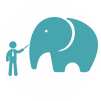
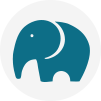

 Join our Live Instructor-Led online classes delivered by industry experts
Join our Live Instructor-Led online classes delivered by industry experts