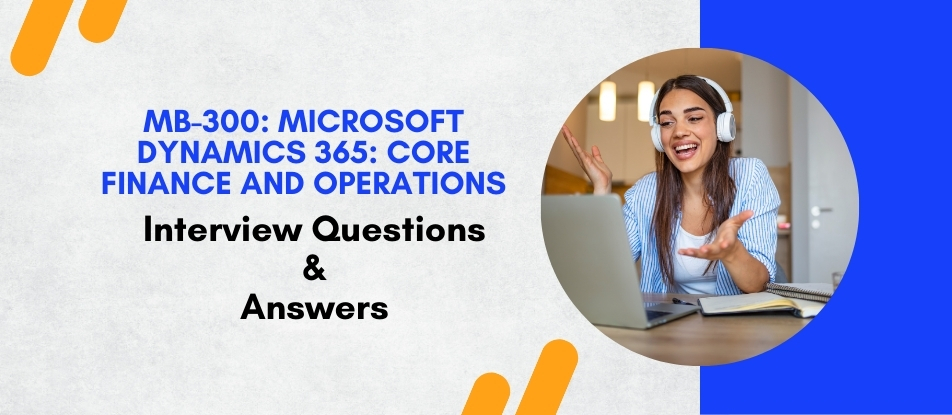
The Microsoft Dynamics 365: Core Finance and Operations training course offers an in-depth exploration of financial management, inventory, and operations within the Dynamics 365 suite. Participants will learn how to configure and use essential functionalities to streamline business processes, improve financial performance, and enhance operational efficiency. This course is ideal for those aiming to become proficient in managing Dynamics 365's integrated finance and operations applications.
MB-300: Microsoft Dynamics 365: Core Finance and Operations Interview Questions - For Intermediate
1. How do you define and use Budgets in D365FO?
Budgets in D365FO are defined within the Budgeting module, where you can create budget registers, set budget amounts for accounts, and track actual versus budgeted amounts. This helps organizations plan their finances and monitor financial performance.
2. What is a Fixed Asset and how is it managed in D365FO?
A Fixed Asset in D365FO is a long-term tangible piece of property or equipment that a firm owns and uses in its operations to generate income. D365FO manages Fixed Assets through their entire lifecycle—from acquisition and depreciation to disposal, including adjustments and revaluations.
3. Describe the Vendor Invoice process in D365FO.
The Vendor Invoice process in D365FO involves the receipt and recording of an invoice from a vendor, matching it to the purchase order or product receipt, validating the invoice details, and processing payment for the invoice.
4. How does D365FO support Supply Chain Management?
D365FO supports Supply Chain Management with integrated functionalities for procurement, sourcing, inventory management, warehouse management, production planning, and logistics, facilitating efficient operations and collaboration with suppliers.
5. Can you explain the purpose of a Sales Order in D365FO?
A Sales Order in D365FO represents a commitment to sell products or services to a customer. It includes details such as customer information, ordered items, prices, delivery dates, and payment terms. It's used to manage the sales process from order receipt through fulfillment.
6. What is the role of the Human Resources module in D365FO?
The Human Resources module in D365FO helps manage employee information, recruitment, benefits, leave and absence, performance evaluation, and payroll integration, supporting the organization's HR processes.
7. How are User Roles and Security managed in D365FO?
User Roles and Security in D365FO are managed through a role-based security framework. Roles are defined with specific permissions, and users are assigned roles that determine their access to the system’s features, ensuring data protection and compliance.
8. What are Entities in D365FO Data Management?
Entities in D365FO Data Management are data structures that represent tables or views. They are used for data import, export, and integration tasks, serving as the foundation for moving data in and out of the system.
9. How does the Procurement and Sourcing module work in D365FO?
The Procurement and Sourcing module in D365FO helps manage the procurement process, from vendor selection and contract negotiation to purchase order creation, receipt, and invoicing, streamlining procurement operations and supplier management.
10. What functionality does the Asset Management module provide?
The Asset Management module in D365FO provides tools for managing and tracking physical assets, maintenance scheduling, and service management, ensuring optimal asset utilization and lifecycle management.
11. How can you perform Reporting in D365FO?
Reporting in D365FO can be performed through built-in reporting tools, financial reports, and analytical workspaces that offer insights into business performance. It also integrates with external tools like Power BI for advanced analytics.
12. Describe the Credit and Collections management process in D365FO.
Credit and Collections management in D365FO involves assessing customer creditworthiness, setting credit limits, tracking invoices and payments, and managing overdue payments or collections, helping to mitigate financial risk and improve cash flow.
13. What is the purpose of the Compliance Center in D365FO?
The Compliance Center in D365FO is a centralized area for managing regulatory compliance and internal policies. It includes tools for auditing, data privacy, and compliance reporting, helping organizations adhere to legal and regulatory standards.
14. How is Customer Relationship Management (CRM) integrated with D365FO?
CRM functionalities in D365FO are integrated through seamless data and process integration with Dynamics 365 for Sales, providing a unified view of customer information, sales activities, and service management.
15. Explain the use of Trade Agreements in D365FO.
Trade Agreements in D365FO are used to manage pricing and discounts for sales and purchasing. They can be set up for specific products, categories, customers, or vendors, offering flexibility in pricing strategies.
16. What is the Journal functionality, and how is it used in D365FO?
Journals in D365FO are used to record financial transactions that cannot be registered through documents like invoices or orders. They are used for adjustments, transfers, and other manual entries, supporting accurate financial records.
17. How does D365FO facilitate Project Accounting?
Project Accounting in D365FO includes tools for budgeting, project costing, time and expense tracking, invoicing, and revenue recognition, supporting comprehensive financial management of projects.
18. What are the capabilities of the Warehouse Management module in D365FO?
The Warehouse Management module in D365FO includes functionalities for managing warehouse processes such as receiving, stocking, picking, packing, and shipping, optimizing warehouse operations, and inventory management.
19. How does D365FO handle Multi-company operations?
D365FO supports Multi-company operations by allowing the setup and management of multiple legal entities within the same instance, sharing data and processes across entities while maintaining separate financial records.
20. Explain the use of the Task Recorder in D365FO.
The Task Recorder in D365FO is a tool for recording and documenting processes and tasks within the system. It can be used for training, documentation, and creating guided tasks or help articles, enhancing user adoption and compliance.
MB-300: Microsoft Dynamics 365: Core Finance and Operations Interview Questions - For Advanced
1. How do you handle intercompany transactions in Dynamics 365 for Finance and Operations?
Intercompany transactions in Dynamics 365 for Finance and Operations are managed through the Intercompany accounting setup. This feature allows for automated transactions between multiple legal entities within the same organization. Users must set up intercompany accounting rules that define how transactions are recorded, ensuring that due entries are made in both the originating and receiving legal entities. The system can automatically generate intercompany orders and invoices, streamlining the process and maintaining consistency and accuracy in financial records across entities.
2. Can you explain the process of implementing a new workflow in Dynamics 365 for Finance and Operations?
Implementing a new workflow in Dynamics 365 for Finance and Operations involves several steps. Initially, the requirement must be analyzed to determine the type of workflow needed. Then, using the Workflow designer, the workflow structure is created by dragging and dropping elements such as approvals, tasks, and decisions into the workflow canvas. Each element is configured with specific properties, conditions, and outcomes. After configuration, the workflow is activated and must be tested in a controlled environment to ensure it behaves as expected under various scenarios before going live.
3. Describe the approach to managing batch jobs in Dynamics 365 for Finance and Operations.
Managing batch jobs in Dynamics 365 for Finance and Operations involves setting up batch groups, defining job tasks, and scheduling those tasks within the Batch management system. Each batch job can be configured to run on specific servers or server groups to balance the load and optimize performance. It’s crucial to monitor the execution of batch jobs to handle exceptions and ensure that jobs are completed successfully. The system allows for comprehensive logging and notification settings to aid in monitoring and troubleshooting.
4. What strategies would you use to optimize performance in Dynamics 365 for Finance and Operations?
Optimizing performance in Dynamics 365 for Finance and Operations can be achieved through several strategies. These include proper indexing of databases, regular maintenance of database logs, and customization of caching settings to reduce server load. Analyzing slow-running queries and adjusting them for better performance is also critical. Furthermore, utilizing the built-in Performance timer and Trace parser tool helps identify bottlenecks in the system, allowing for targeted optimizations.
5. How do you manage user roles and security in Dynamics 365 for Finance and Operations?
Managing user roles and security in Dynamics 365 for Finance and Operations is handled through Role-based security. Roles are created to represent a group of duties and privileges that correspond to the responsibilities of job positions within the organization. Users are then assigned roles that provide access to the necessary functionalities without compromising sensitive data. Regular audits and reviews of role assignments and security configurations ensure compliance and reduce the risk of unauthorized access.
6. Explain the data migration strategy for a new implementation of Dynamics 365 for Finance and Operations.
Data migration in Dynamics 365 for Finance and Operations typically follows a well-defined process. Initially, data entities that need migration are identified, and a migration plan is developed. The Data Management Workspace is used to manage the data import and export processes. Tools like the Data Import/Export Framework facilitate the migration of large volumes of data from legacy systems. It's important to validate the migrated data to ensure accuracy and completeness before going live.
7. How do you utilize the Power BI integration with Dynamics 365 for Finance and Operations?
Power BI integration with Dynamics 365 for Finance and Operations enables dynamic data visualization and deep analytics. It allows users to pull real-time data from Dynamics 365 into Power BI to create comprehensive dashboards and reports. These reports can then be embedded back into Dynamics 365 dashboards for easy access and actionable insights. This integration helps in making informed decisions based on the latest data available.
8. What are the best practices for setting up the Chart of Accounts in Dynamics 365 for Finance and Operations?
Setting up the Chart of Accounts in Dynamics 365 for Finance and Operations involves defining the account structure and dimensions according to the organization’s financial reporting requirements. Best practices include using a consistent account numbering system for ease of understanding and reporting. Adding dimensions to accounts, such as cost centers and departments, enhances the granularity of financial analysis. It’s also essential to regularly review and update the Chart of Accounts to reflect changes in the business environment and regulatory requirements.
9. How do you handle project accounting and budget control in Dynamics 365 for Finance and Operations?
Project accounting and budget control are managed through the Project Management and accounting module in Dynamics 365 for Finance and Operations. This module allows users to create project quotations, and budget forecasts, and track project costs and revenues. Budget control involves setting up budget limits for project costs and using approval workflows to manage budget overruns. Regular monitoring and reporting of project performance against the budget help in maintaining financial discipline and ensuring project profitability.
10. Discuss the disaster recovery options available in Dynamics 365 for Finance and Operations.
Disaster recovery in Dynamics 365 for Finance and Operations is critical for maintaining data integrity and system availability. The platform offers various options such as Azure Site Recovery for real-time data replication to secondary locations. Backup policies can be configured to ensure regular snapshots of the system are taken and stored securely. In the event of a system outage, these backups can be used to restore operations quickly, minimizing downtime and data loss.
Course Schedule
| Apr, 2025 | Weekdays | Mon-Fri | Enquire Now |
| Weekend | Sat-Sun | Enquire Now | |
| May, 2025 | Weekdays | Mon-Fri | Enquire Now |
| Weekend | Sat-Sun | Enquire Now |
Related Courses
Related Articles
Related Interview
- Workday Payroll Training Interview Questions Answers
- Aveva Instrumentation User Interview Questions Answers
- IBM Platform LSF Advanced Administration and Configuration for Linux (H023G) Training Interview Questions Answers
- Distributed Cloud Networks Interview Questions Answers
- Blockchain Technical Interview Questions Answers
Related FAQ's
- Instructor-led Live Online Interactive Training
- Project Based Customized Learning
- Fast Track Training Program
- Self-paced learning
- In one-on-one training, you have the flexibility to choose the days, timings, and duration according to your preferences.
- We create a personalized training calendar based on your chosen schedule.
- Complete Live Online Interactive Training of the Course
- After Training Recorded Videos
- Session-wise Learning Material and notes for lifetime
- Practical & Assignments exercises
- Global Course Completion Certificate
- 24x7 after Training Support













 Join our Live Instructor-Led online classes delivered by industry experts
Join our Live Instructor-Led online classes delivered by industry experts