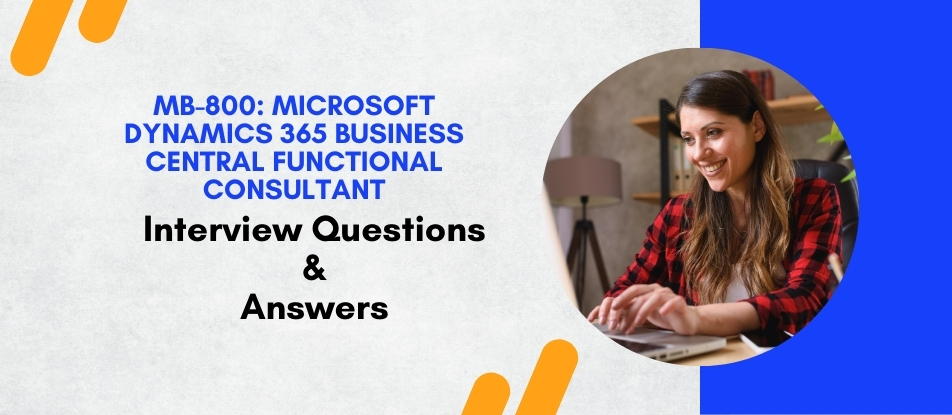
The Microsoft Dynamics 365 Business Central Functional Consultant training equips participants with expertise in configuring, implementing, and maintaining Business Central solutions. This course covers key functionalities, financial management, operations management, project management, and service management, providing learners with the skills to support and optimize business processes and workflows for small to mid-sized businesses using Dynamics 365 Business Central.
MB-800: Microsoft Dynamics 365 Business Central Functional Consultant Interview Questions - For Intermediate
1. How does Business Central handle inventory management?
Business Central provides comprehensive inventory management features, including tracking of inventory levels, automated reordering, and management of items across multiple locations for optimized stock control.
2. What is the significance of workflows in Business Central?
Workflows in Business Central automate business processes and ensure consistent execution of business operations, from approvals to notifications, enhancing efficiency and compliance.
3. Can Business Central support manufacturing processes?
Yes, Business Central includes manufacturing capabilities like production orders, bill of materials, supply planning, and capacity planning to support businesses in managing their manufacturing operations.
4. How do you ensure data security in Business Central?
Data security in Business Central is managed through role-based access control, encryption, audit trails, and compliance features to ensure data is secure and meets regulatory requirements.
5. Describe how Business Central can be used for financial reporting.
Business Central provides robust financial reporting capabilities with customizable report layouts, integration with Power BI for advanced analytics, and direct access to financial data for real-time insights.
6. What is "Jet Reports" and how does it integrate with Business Central?
Jet Reports is a reporting and business intelligence solution that integrates with Business Central, offering advanced reporting, analytics, and data visualization capabilities directly within Excel.
7. How does Business Central support service management?
Business Central's service management features include service order management, service contract management, and service item tracking, enabling businesses to efficiently manage after-sales services and support.
8. Can you explain the Purchase Order process in Business Central?
The Purchase Order process in Business Central covers the entire procurement cycle from creating and sending purchase orders to receiving goods and processing payments, streamlining procurement operations.
9. How is customer relationship management (CRM) handled in Business Central?
While Business Central includes basic CRM functionalities like contact management and sales opportunity tracking, it also offers seamless integration with Dynamics 365 Sales for more advanced CRM needs.
10. What is "Assisted Setup" in Business Central?
Assisted Setup in Business Central provides guided walkthroughs to help users configure new features, set up core functionalities, and migrate data, making it easier for businesses to get started or adopt new features.
11. How can businesses customize reports in Business Central?
Customizing reports in Business Central can be done using the built-in report designer, AL code for more complex customizations, or through Power BI for advanced data analysis and visualization.
12. Explain the difference between "Items" and "Resources" in Business Central.
"Items" refer to goods or products that a company buys, sells, or holds in inventory, whereas "Resources" represent services or non-inventory items such as labor, machines, or time used in production or projects.
13. How does Business Central manage fixed assets?
Business Central manages fixed assets through its Fixed Assets module, supporting the entire lifecycle from acquisition, depreciation, and maintenance, to disposal, ensuring accurate financial tracking.
14. What is "Bank Account Reconciliation" in Business Central?
Bank Account Reconciliation in Business Central is the process of matching transactions recorded in the company’s ledger with those listed in the bank statement, ensuring accuracy in financial records and identifying discrepancies.
15. Describe the role of "Job Queues" in Business Central.
Job Queues in Business Central are used to schedule and automate tasks, such as report generation or data synchronization, allowing for efficient management of background processes.
16. How does Business Central facilitate electronic payments?
Business Central facilitates electronic payments through integration with payment services, enabling businesses to process payments directly from the platform, including vendor payments and customer invoicing.
17. What are "Extensions" in Business Central?
Extensions in Business Central are add-ons or customizations developed using the AL language, allowing users to enhance or modify the functionality of the base system without directly altering the core software.
18. How is user access managed in Business Central?
User access in Business Central is managed through role-based access control, where permissions are assigned based on roles, ensuring users have access only to the necessary functionalities and data.
19. Can you migrate data from other systems to Business Central?
Yes, Business Central provides tools and templates for data migration, allowing businesses to import data from other systems, including customer, vendor, item, and financial records, streamlining the transition process.
20. What is "RapidStart Services" in Business Central?
RapidStart Services in Business Central is a tool designed to simplify the setup process for new companies, including configuration, data migration, and initialization, helping businesses get up and running quickly.
MB-800: Microsoft Dynamics 365 Business Central Functional Consultant Interview Questions - For Advanced
1. How does one handle data migration in Business Central?
Data migration in Business Central involves extracting data from the source system, mapping and transforming that data, and then loading it into Business Central. The RapidStart Services tool is primarily used for this purpose. It facilitates the import of legacy data by providing a suite of configuration and mapping tools that help ensure data integrity and accuracy during the transfer process. It's crucial to validate the data post-migration to ensure all records have been accurately transferred and conform to Business Central's data structures.
2. Explain the process of setting up user roles and permissions in Business Central.
Setting up user roles and permissions in Business Central is crucial for maintaining data security and ensuring users have appropriate access to functionalities. This setup is managed through the Role Center, where specific roles can be assigned to users based on their job requirements. Permissions can be customized by editing permission sets, which are collections of permissions that detail what records a user can access and what kind of modifications they can make.
3. What are some strategies for optimizing the performance of Business Central?
Performance optimization in Business Central can be approached by managing the sizes of databases, optimizing page designs and layouts, and streamlining data entries and retrieval operations. Implementing efficient indexing strategies and archiving old data also contribute to performance improvements. Regularly monitoring system performance through telemetry in the Business Central administration center helps identify and address performance bottlenecks timely.
4. Discuss how extensions are managed in Business Central.
Extensions in Business Central allow for customization and additional functionality without modifying the core system, thereby simplifying updates and upgrades. Management involves developing, installing, and configuring extensions using the Extension Management page. Version control and compatibility checks are essential, as extensions need to be updated to be compatible with new versions of Business Central. The AL language, used for developing extensions, supports robust development practices including debugging and deploying directly from Visual Studio Code.
5. Can you describe the integration capabilities of Business Central with other Microsoft products?
Business Central offers extensive integration capabilities with other Microsoft products. It integrates seamlessly with Office 365, enabling users to access Business Central data directly from Outlook, Excel, or Word. Integration with Power BI provides powerful analytics and reporting capabilities, while connections to Microsoft Flow allow for workflow automation across various applications. These integrations enhance productivity and provide users with a unified experience across Microsoft’s suite of products.
6. How do you implement multi-currency support in Business Central?
Multi-currency support in Business Central involves setting up additional currencies and exchange rate providers, then configuring accounts to handle transactions in multiple currencies. Currency exchange rates can be updated manually or automatically, and the system can be configured to handle gains and losses from currency fluctuations. This setup allows businesses to operate internationally, providing accurate financial reporting in the home currency while transacting in foreign currencies.
7. What considerations should be made when customizing reports in Business Central?
Customizing reports in Business Central requires understanding the specific business needs and compliance requirements. It is important to maintain a balance between detail and clarity, ensuring that reports are informative without being overly complex. Utilizing the built-in report designer or tools like SQL Server Reporting Services (SSRS) for more complex modifications allows for extensive customization. It’s also critical to ensure that any custom reports are updated following system upgrades to maintain compatibility and functionality.
8. Explain the concept of "Dimensions" in Business Central.
Dimensions in Business Central are attributes or labels used to categorize entries for the purpose of analysis, allowing users to slice and dice financial data for reporting. Common dimensions include departments, projects, and cost centers. Setting up and using dimensions correctly enhances the granularity of financial reports and supports more informed decision-making by providing insights into various aspects of the business's performance.
9. How does Business Central handle inventory management?
Inventory management in Business Central is comprehensive, supporting multiple locations, serial and lot number tracking, item variants, and assemblies. The system can manage inventory levels through automated data capture and reordering processes, ensuring optimal stock levels based on sales forecasts and historical data. Advanced features like item categories and attributes provide detailed control over stock, enhancing the ability to manage a complex inventory efficiently.
10. Discuss the deployment options for Business Central.
Business Central can be deployed in the cloud, on-premises, or in a hybrid model, providing flexibility depending on business needs and compliance requirements. Cloud deployments offer scalability and lower upfront costs, while on-premises deployments provide greater control over data and customization. Hybrid deployments leverage both cloud services and local data handling to balance flexibility with control. Each option requires careful consideration of the organization's specific requirements, including data security, regulatory compliance, and operational needs.
Course Schedule
| Dec, 2025 | Weekdays | Mon-Fri | Enquire Now |
| Weekend | Sat-Sun | Enquire Now | |
| Jan, 2026 | Weekdays | Mon-Fri | Enquire Now |
| Weekend | Sat-Sun | Enquire Now |
Related Courses
Related Articles
- Enhance Your Skills with Apache Spark Certification Training
- Introduction to Oracle PeopleSoft Admin
- Unleashing the Power of Data Science with R Certification Courses
- SAP IBP: Revolutionizing Supply Chain Planning with Real-Time Insights
- Python has become the go-to language of data science – know its so-called libraries
Related Interview
- EMERSON DeltaV DCS Training Interview Questions Answers
- Distributed Control Systems ( DCS ) Interview Questions Answers
- DP-600T00: Microsoft Fabric Analytics Engineer Training Interview Questions Answers
- SAP C4C Training Interview Questions Answers
- Dynamics 365 CRM Technical Training Interview Questions Answers
Related FAQ's
- Instructor-led Live Online Interactive Training
- Project Based Customized Learning
- Fast Track Training Program
- Self-paced learning
- In one-on-one training, you have the flexibility to choose the days, timings, and duration according to your preferences.
- We create a personalized training calendar based on your chosen schedule.
- Complete Live Online Interactive Training of the Course
- After Training Recorded Videos
- Session-wise Learning Material and notes for lifetime
- Practical & Assignments exercises
- Global Course Completion Certificate
- 24x7 after Training Support











 Join our Live Instructor-Led online classes delivered by industry experts
Join our Live Instructor-Led online classes delivered by industry experts