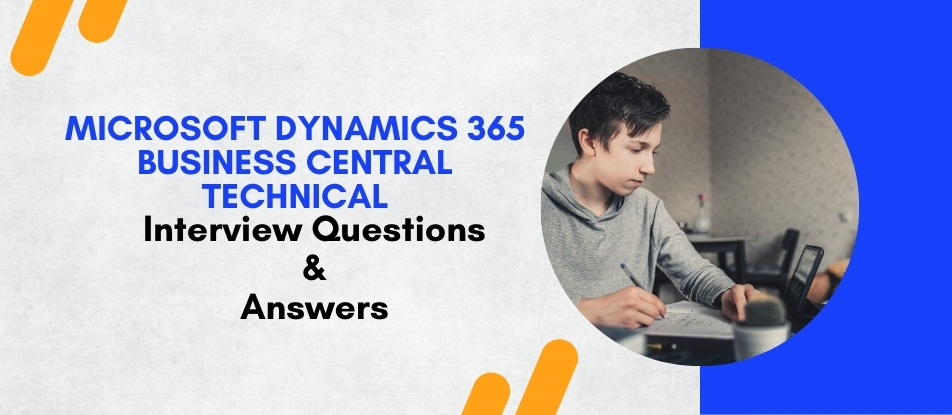
Microsoft Dynamics 365 Business Central Technical Training provides in-depth knowledge and practical skills to master customization, integration, and advanced functionalities of Business Central. Covering AL programming, extensions, API integrations, data migration, and financial management, this training ensures participants can efficiently design and implement tailored solutions. Designed for developers and IT professionals, it prepares you to optimize system performance, enhance business operations, and support organizational success.
Microsoft Dynamics 365 Business Central Technical Interview Questions Answers - For Intermediate
1. What are the key components of the Business Central architecture?
Business Central architecture consists of three main layers: the database layer (hosted in SQL Server), the application layer (built using AL code and extensions), and the client layer (accessible via a web client, mobile app, or Outlook integration). This modular design ensures scalability, ease of customization, and seamless interaction with other Microsoft services.
2. How does Business Central ensure system updates don't break customizations?
Business Central employs an extension-based customization approach. By keeping customizations separate from the base code, system updates can be applied without overwriting or disrupting custom developments. This ensures that businesses can benefit from the latest features without compromising their unique workflows.
3. What is the significance of journals in Business Central?
Journals in Business Central serve as the primary tool for recording financial transactions, such as payments, receipts, and adjustments. General journals and specialized journals like sales and purchase journals allow businesses to maintain accurate and organized financial records.
4. How are recurring transactions managed in Business Central?
Business Central supports recurring transactions through recurring journals. These journals allow users to define templates for repetitive entries, such as rent or utilities, ensuring consistency and reducing manual data entry efforts.
5. What is the difference between Item Tracking and Lot Tracking in Business Central?
Item Tracking refers to the ability to trace inventory items using serial or lot numbers throughout the supply chain. Lot Tracking specifically manages batches of items, ensuring traceability and quality control for groups of products, often used in industries like pharmaceuticals and food production.
6. How does Business Central support inventory valuation?
Business Central supports multiple inventory valuation methods, including FIFO, LIFO, Specific Cost, and Weighted Average. These options allow businesses to align inventory valuation with their accounting practices and industry standards.
7. What is the purpose of the Role Center in Business Central?
The Role Center provides a personalized dashboard tailored to a user’s specific role, such as sales manager or accountant. It offers quick access to relevant KPIs, tasks, and frequently used features, improving efficiency and focus.
8. Explain how Business Central integrates with Microsoft Outlook.
Business Central integrates with Microsoft Outlook to streamline customer and vendor interactions. Users can access Business Central data, such as invoices or sales quotes, directly within their Outlook inbox, enabling them to perform actions like creating orders or updating contact information without switching applications.
9. What are Table Relations in Business Central, and why are they important?
Table Relations define the connections between different tables in Business Central, ensuring data consistency and integrity. For example, the Customer table might relate to the Sales Order table, linking customer information to specific transactions and avoiding redundancy.
10. How does Business Central handle custom fields for specific business needs?
Business Central allows users to create custom fields through the customization tools in the application. Developers can add fields using AL extensions, and users can define custom fields within specific tables or pages without modifying the base code.
11. What is the Chart of Accounts, and how is it structured in Business Central?
The Chart of Accounts (COA) in Business Central is a structured list of all general ledger accounts used to organize a company’s financial transactions. Accounts are grouped into categories like Assets, Liabilities, Income, and Expenses, providing a framework for financial reporting.
12. How does Business Central support manufacturing processes?
Business Central includes a manufacturing module that covers production orders, bills of materials (BOM), capacity planning, and shop floor control. These features help businesses manage production workflows, optimize resource allocation, and maintain product quality.
13. What are Item Attributes in Business Central?
Item Attributes allow businesses to add descriptive properties to inventory items, such as color, size, or material. These attributes enhance item categorization and filtering, supporting better inventory management and reporting.
14. How does Business Central handle intercompany transactions?
Business Central supports intercompany transactions by enabling businesses to process financial and operational data between subsidiaries or branches. Features include intercompany journals, purchase and sales document sharing, and reconciliation tools to simplify cross-company accounting.
15. What tools are available in Business Central for data migration?
Business Central provides tools like RapidStart Services and configuration packages for data migration. These tools help businesses import master data, such as customers, vendors, and items, from legacy systems during the implementation phase, ensuring a smooth transition.
Microsoft Dynamics 365 Business Central Technical Interview Questions Answers - For Advanced
1. How does Business Central handle service management for businesses offering after-sales services?
Business Central's service management module allows businesses to track and manage service contracts, warranties, and service orders. It enables scheduling and dispatching technicians, recording service-related expenses, and maintaining service history for equipment or products. The module integrates with inventory and financial management, ensuring accurate billing and efficient spare parts tracking. This functionality helps businesses deliver high-quality after-sales services and maintain long-term customer relationships.
2. What are the best practices for designing a scalable Chart of Accounts in Business Central?
A scalable Chart of Accounts (COA) should align with the organization's reporting requirements and future growth. Best practices include using a logical numbering system, grouping similar accounts, and utilizing dimensions for detailed analysis. Avoid creating overly detailed accounts, as this can lead to complexity. Instead, leverage account schedules and analysis views for granular reporting. Regularly review the COA to ensure it remains relevant and supports business goals.
3. How does Business Central support project management and resource allocation?
The project management module in Business Central helps businesses plan, execute, and monitor projects. It includes features like job tasks, budgeting, resource allocation, and time tracking. Businesses can manage costs and revenues for each project, ensuring profitability. The integration with financials and resource planning ensures accurate billing and efficient resource utilization. Real-time reporting tools provide insights into project progress, enabling timely adjustments.
4. Explain the concept of dual-write in Business Central and its integration with Dynamics 365 apps.
Dual-write is a data integration mechanism that ensures real-time synchronization between Business Central and Dynamics 365 apps like Sales and Customer Service. Changes made in one system are immediately reflected in the other, providing a unified view of business operations. This integration reduces data silos, improves collaboration across departments, and enhances customer experiences by providing a seamless flow of information.
5. How does Business Central manage data synchronization in hybrid deployments?
In hybrid deployments, Business Central uses a mix of on-premises and cloud-based components. Data synchronization is managed through connectors and integration tools like Microsoft Dataverse or APIs. Businesses can define synchronization rules to ensure data consistency between environments. Hybrid setups are particularly useful for organizations with regulatory constraints or specific performance requirements, offering the flexibility of both on-premises control and cloud scalability.
6. What are the advanced reporting capabilities in Business Central using account schedules?
Account schedules in Business Central offer advanced reporting capabilities by allowing users to create customized financial reports. These schedules can include data from multiple dimensions, enabling detailed profitability and cost analysis. Users can define column layouts to compare actuals, budgets, and prior periods. The integration with Excel provides additional flexibility for data analysis and presentation, making account schedules a powerful tool for decision-making.
7. Describe the workflow for setting up advanced payment terms in Business Central.
Advanced payment terms in Business Central allow businesses to define complex payment structures, such as discounts for early payments or penalties for late payments. Setting up involves configuring payment terms in the system, specifying due dates, and defining discount percentages. Businesses can also set up payment schedules for installments. These terms are automatically applied to transactions, ensuring consistency and accuracy in accounts receivable and payable processes.
8. How does Business Central handle complex tax scenarios for global businesses?
Business Central supports complex tax scenarios through its flexible VAT/GST setup. Businesses can define tax areas, tax groups, and tax jurisdictions to handle multi-country tax regulations. The system calculates taxes based on rules and applies them automatically to transactions. It also supports reverse charges, tax exemptions, and electronic tax reporting, ensuring compliance with local and international tax laws.
9. What is the significance of customization telemetry in Business Central?
Customization telemetry provides insights into the performance and usage of customizations and extensions in Business Central. It helps developers identify performance bottlenecks, memory usage, and error patterns. By analyzing telemetry data, businesses can optimize customizations, ensure stability, and reduce the risk of downtime. This is particularly important in maintaining system performance in environments with extensive customizations.
10. How does Business Central handle AI-driven insights for predictive analytics?
Business Central integrates with AI models through Microsoft AI Builder and Azure AI services. These tools enable predictive analytics, such as forecasting sales, predicting customer churn, or identifying inventory shortages. By embedding AI-driven insights into the user interface, Business Central helps users make data-driven decisions. The system continuously learns from historical data, improving the accuracy of predictions over time.
11. Explain the process of migrating legacy data to Business Central.
Migrating legacy data to Business Central involves several steps. First, businesses assess and clean the existing data to ensure accuracy. Using configuration packages or RapidStart Services, data is mapped to Business Central fields. Test migrations are conducted in a sandbox environment to identify and resolve issues. Finally, the data is imported into the production system, followed by validation to ensure completeness and accuracy.
12. How does Business Central enable compliance with international financial reporting standards (IFRS)?
Business Central supports IFRS compliance through features like multi-currency management, consolidated reporting, and dimension-based tracking. The system allows businesses to generate financial statements that meet IFRS requirements. Customizations and extensions can also be developed to address specific compliance needs. Regular updates from Microsoft ensure that the system adapts to changes in global financial regulations.
13. What strategies can businesses use to optimize inventory levels in Business Central?
To optimize inventory levels, businesses can use Business Central’s features like reorder points, safety stock levels, and demand forecasting. The system provides tools for inventory valuation, slow-moving item analysis, and cycle counting. Integration with sales and purchase modules ensures real-time visibility into inventory trends, enabling businesses to maintain optimal stock levels while reducing carrying costs.
14. How does Business Central ensure data security in cloud deployments?
Data security in Business Central cloud deployments is managed through Azure security protocols. Features include data encryption at rest and in transit, role-based access control, and multi-factor authentication. Regular backups, disaster recovery plans, and compliance with industry standards like GDPR and ISO 27001 further enhance security. Microsoft’s global data centers ensure high availability and reliability for cloud-based Business Central instances.
15. What are the best practices for managing extensions during system upgrades in Business Central?
To manage extensions during upgrades, businesses should follow best practices like maintaining clean, modular AL code and adhering to Microsoft’s development guidelines. Testing extensions in a sandbox environment before applying updates ensures compatibility. Developers should also monitor Microsoft’s release notes to anticipate changes that might affect extensions. Using telemetry to track extension performance helps in identifying and resolving potential issues post-upgrade.
Course Schedule
| Jan, 2026 | Weekdays | Mon-Fri | Enquire Now |
| Weekend | Sat-Sun | Enquire Now | |
| Feb, 2026 | Weekdays | Mon-Fri | Enquire Now |
| Weekend | Sat-Sun | Enquire Now |
Related Courses
Related Articles
Related Interview
Related FAQ's
- Instructor-led Live Online Interactive Training
- Project Based Customized Learning
- Fast Track Training Program
- Self-paced learning
- In one-on-one training, you have the flexibility to choose the days, timings, and duration according to your preferences.
- We create a personalized training calendar based on your chosen schedule.
- Complete Live Online Interactive Training of the Course
- After Training Recorded Videos
- Session-wise Learning Material and notes for lifetime
- Practical & Assignments exercises
- Global Course Completion Certificate
- 24x7 after Training Support











 Join our Live Instructor-Led online classes delivered by industry experts
Join our Live Instructor-Led online classes delivered by industry experts