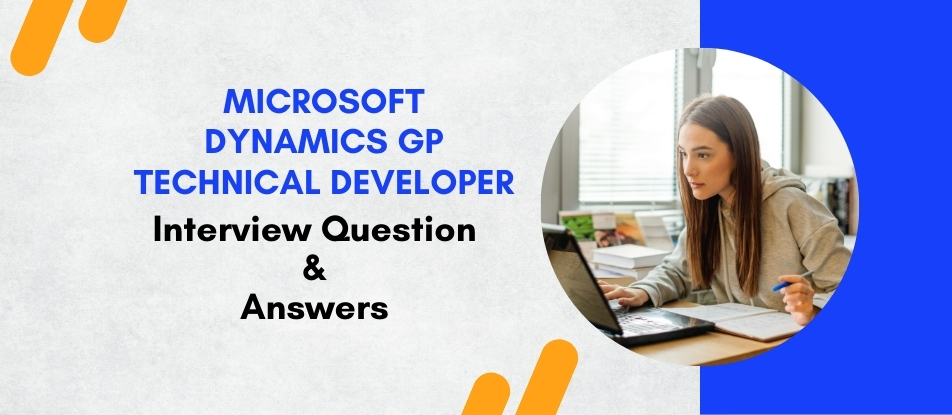
The Dynamic GP Technical Training course equips participants with a comprehensive understanding of Microsoft Dynamics GP. This hands-on training covers installation, configuration, and management of Dynamics GP, emphasizing system optimization and troubleshooting. Participants will learn to customize and extend functionality through tools like Modifier with VBA and Dexterity. Ideal for IT professionals and system administrators, the course also includes practical labs to apply concepts in real-world scenarios.
Microsoft Dynamics GP Technical Developer Interview Questions - For Intermediate
1. What is Dynamics GP?
Dynamics GP (Great Plains) is an enterprise resource planning (ERP) software solution developed by Microsoft. It provides accounting, financial management, and business intelligence capabilities.
2. What are the key modules in Dynamics GP?
Dynamics GP includes modules for financial management, inventory control, sales and purchasing, payroll, and reporting.
3. Explain the difference between a window and a form in Dynamics GP.
A window is a single screen that displays data or allows users to enter data, while a form is a collection of windows grouped together to perform a specific task or function.
4. What is the purpose of the Dex.ini file?
The Dex.ini file contains configuration settings for Dynamics GP, including database connections, security settings, and system preferences.
5. How do you create a new user in Dynamics GP?
Users can be created in Dynamics GP by navigating to the Administration area and selecting User Setup. From there, you can add a new user and assign appropriate security roles and permissions.
6. What is the purpose of the Dynamics GP Modifier?
The Modifier is a tool used to customize Dynamics GP forms and windows by adding or removing fields, changing layouts, or modifying functionality to better suit the needs of the organization.
7. Explain the difference between SmartLists and Reports in Dynamics GP.
SmartLists are dynamic lists of data that users can filter, sort, and export, while Reports are pre-defined documents that display specific information in a structured format.
8. How do you import data into Dynamics GP?
Data can be imported into Dynamics GP using tools such as Integration Manager or eConnect, which allow users to map data from external sources to Dynamics GP fields and tables.
9. What is a stored procedure in Dynamics GP?
A stored procedure is a precompiled set of SQL statements that performs a specific task or function in Dynamics GP, such as updating records, running reports, or executing business logic.
10. How do you troubleshoot errors in Dynamics GP?
Errors in Dynamics GP can be troubleshooted by reviewing error messages, checking system logs, verifying database connections, and consulting documentation or online resources for solutions.
11. What is the purpose of the Dynamics GP Security System?
The Dynamics GP Security System allows administrators to control access to data and functionality within the system by assigning security roles and permissions to users.
12. How do you backup and restore Dynamics GP data?
Dynamics GP data can be backed up using SQL Server Management Studio or the Dynamics GP Backup utility. To restore data, you can use the SQL Server Restore Wizard or the Dynamics GP Restore utility.
13. Explain the purpose of the Dynamics GP Table Import tool.
The Table Import tool allows users to import data directly into Dynamics GP tables from external sources such as Excel files, text files, or other databases.
14. What is the difference between a company and an account in Dynamics GP?
A company in Dynamics GP represents a separate legal entity or business unit, while an account is used to track financial transactions within a company's chart of accounts.
15. How do you customize reports in Dynamics GP?
Reports in Dynamics GP can be customized using tools such as Report Writer or SQL Server Reporting Services (SSRS), which allow users to modify report layouts, add or remove fields, and apply filters.
16. Explain the purpose of the Dynamics GP Web Client.
The Dynamics GP Web Client allows users to access Dynamics GP through a web browser, enabling remote access and support for devices such as tablets and smartphones.
17. What is the purpose of the Dynamics GP Workflow module?
The Workflow module in Dynamics GP automates business processes by defining workflows for document approvals, notifications, and routing, improving efficiency and accountability.
18. How do you perform year-end closing in Dynamics GP?
Year-end closing in Dynamics GP involves several steps, including closing the fiscal year, printing financial statements, reconciling accounts, and performing any necessary adjustments.
19. What is the purpose of the Dynamics GP Developer Toolkit?
The Developer Toolkit provides developers with tools and resources for customizing and extending Dynamics GP functionality, including software development kits (SDKs), APIs, and integration tools.
20. How do you integrate Dynamics GP with other Microsoft products such as Office 365?
Dynamics GP can be integrated with other Microsoft products such as Office 365 using tools such as Power BI for reporting and analysis, Excel for data import/export, and SharePoint for document management and collaboration.
Microsoft Dynamics GP Technical Developer Interview Questions - For Advanced
1. What are some best practices for managing security roles and tasks in Dynamics GP?
Managing security roles and tasks in Dynamics GP involves a structured approach to ensure that access controls are properly aligned with organizational policies. Best practices include segmenting roles based on departmental functions, regularly reviewing and updating permissions as roles evolve within the company, and implementing least privilege access to minimize potential breaches. Using tools like Advanced Security and Field Level Security enhances control, allowing for granular permissions management.
2. Can you explain the process of integrating Dynamics GP with other business systems?
Integrating Dynamics GP with other business systems, such as CRM or ERP software, typically involves using Integration Manager, eConnect, or Web Services API. The process includes establishing data mappings, configuring endpoints, and setting up synchronization schedules. Error handling mechanisms and data validation routines are critical to maintaining data integrity across systems. It’s essential to ensure seamless data flow that supports real-time business operations and analytics.
3. Describe a complex custom report you developed in Dynamics GP. What tools did you use and what challenges did you overcome?
Developing complex custom reports in Dynamics GP often involves using tools like SQL Server Reporting Services (SSRS) or Management Reporter. For instance, creating a multi-dimensional financial report that consolidates data across various subsidiaries might use Management Reporter's tree structures for hierarchical data aggregation. Challenges might include optimizing report performance, ensuring data accuracy, and customizing layouts to meet specific user requirements. Addressing these challenges requires deep understanding of the underlying database schema and efficient SQL queries.
4. How do you optimize Dynamics GP for performance?
Optimizing Dynamics GP for performance involves several strategies such as properly configuring SQL Server settings, maintaining database indexes, and regularly archiving historical data. Utilizing the Dynamics GP Performance Monitor tool helps identify bottlenecks. Additionally, customizing user access to limit data load per session can enhance individual performance. Ensuring the hardware and network infrastructure adequately support the system’s requirements is also crucial.
5. Discuss the implications of using multicurrency management in Dynamics GP.
Multicurrency management in Dynamics GP allows businesses to operate across different geographical boundaries more effectively. However, it introduces complexities such as currency revaluation, exchange rate adjustments, and managing unrealized versus realized gains and losses. Careful setup and regular monitoring are required to handle these aspects. It’s vital to understand the impact of multicurrency transactions on financial reporting and compliance with international accounting standards.
6. Explain how to use and customize Dynamics GP’s Workflow system for a specific business process.
The Workflow system in Dynamics GP can be customized to automate business processes such as purchase order approvals or employee onboarding. This involves defining the workflow steps, assigning user roles and responsibilities, and setting conditions for each step. Customization might include creating email notifications and integrating with external applications via API. The key is to streamline processes while maintaining control and visibility over each stage.
7. What are the challenges in migrating from an older version of Dynamics GP to the latest version? How would you address these challenges?
Migrating to a newer version of Dynamics GP presents challenges like data compatibility, customizations compatibility, and user training. Ensuring a smooth transition involves thorough planning, including assessing the current system’s customizations and third-party integrations. Conducting a pilot migration helps identify potential issues in a controlled environment. Comprehensive user training and support during the transition phase are critical to address usability concerns.
8. How do you handle error troubleshooting in Dynamics GP, especially post-implementation?
Post-implementation error troubleshooting in Dynamics GP involves monitoring system logs, user feedback, and error reports. Establishing a protocol for categorizing and prioritizing issues is essential. For resolving errors, it’s important to replicate the issue in a test environment, identify the root cause, and then apply fixes. Regular updates and patches from Microsoft should be applied to ensure system stability and security.
9. Can you discuss the role of SQL Server in managing Dynamics GP data and any special considerations that need to be taken?
SQL Server plays a crucial role in managing Dynamics GP data as it hosts the primary databases used by Dynamics GP. Special considerations include ensuring database security, maintaining backup and recovery plans, and optimizing SQL Server performance through indexing and query tuning. Regular maintenance tasks like database integrity checks and transaction log management are necessary to prevent data corruption and performance degradation.
10. What advanced features of SmartList Designer do you utilize to enhance Dynamics GP reporting capabilities?
Advanced features of SmartList Designer, such as calculated fields, filters, and joining multiple tables, are utilized to enhance reporting capabilities in Dynamics GP. Creating more complex, tailored reports that combine data from various sources within Dynamics GP allows for deeper insights and better decision-making. Challenges include ensuring that the reports are efficient and do not adversely affect the performance of the system during their generation.
Course Schedule
| May, 2025 | Weekdays | Mon-Fri | Enquire Now |
| Weekend | Sat-Sun | Enquire Now | |
| Jun, 2025 | Weekdays | Mon-Fri | Enquire Now |
| Weekend | Sat-Sun | Enquire Now |
Related Courses
Related Articles
Related Interview
Related FAQ's
- Instructor-led Live Online Interactive Training
- Project Based Customized Learning
- Fast Track Training Program
- Self-paced learning
- In one-on-one training, you have the flexibility to choose the days, timings, and duration according to your preferences.
- We create a personalized training calendar based on your chosen schedule.
- Complete Live Online Interactive Training of the Course
- After Training Recorded Videos
- Session-wise Learning Material and notes for lifetime
- Practical & Assignments exercises
- Global Course Completion Certificate
- 24x7 after Training Support













 Join our Live Instructor-Led online classes delivered by industry experts
Join our Live Instructor-Led online classes delivered by industry experts