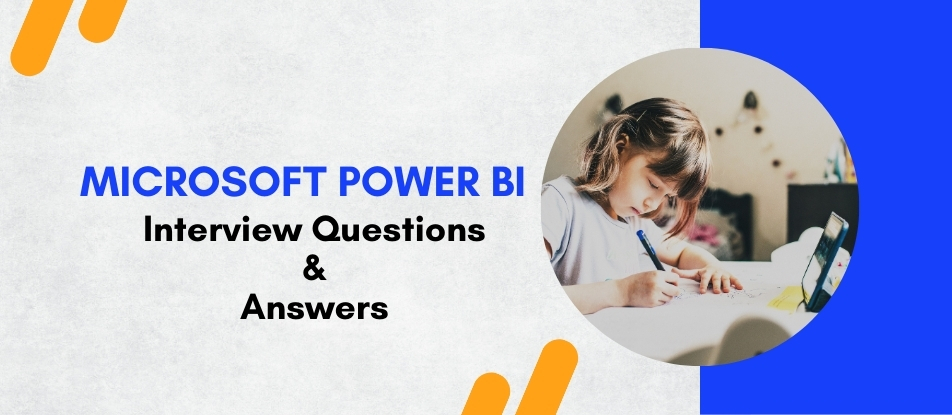
Unlock the full potential of your data with Microsoft Power BI Training. Learn how to visualize, analyze, and interpret data using this powerful tool. This course covers key features such as data modeling, report creation, and sharing interactive dashboards. Whether you're a beginner or looking to enhance your skills, this training equips you with the knowledge to make data-driven decisions and drive business success.
Microsoft Power BI Interview Questions Answers - For Intermediate
1. What is DAX in Power BI and how is it different from Excel formulas?
DAX (Data Analysis Expressions) is a formula language used in Power BI, similar to Excel formulas but specifically designed for data modeling. Unlike Excel, DAX operates on a row-by-row basis within tables and columns and is optimized for querying data from large datasets.
2. How do you handle missing or null values in Power BI?
In Power BI, missing or null values can be handled using DAX functions like IFERROR, ISBLANK, or COALESCE to replace or ignore nulls. Additionally, transformations can be applied during the data load phase to handle null values.
3. Can you explain the difference between calculated columns and measures in Power BI?
Calculated columns are new columns added to a table using DAX expressions and are calculated during data refresh. Measures, on the other hand, are dynamic calculations that are evaluated based on the context of the report or visual and are calculated during query execution.
4. How would you create a relationship between two tables in Power BI?
To create a relationship in Power BI, go to the "Model" view, select the fields you want to relate in two different tables and drag them to create a relationship. You can define cardinality (one-to-one, one-to-many) and specify whether the relationship is active or inactive.
5. What is Power Query in Power BI?
Power Query is a data connection technology used to import, clean, and transform data before it's loaded into Power BI. It provides a user-friendly interface for performing data preparation tasks without the need for advanced coding.
6. How do you optimize performance in Power BI?
Performance optimization in Power BI can be achieved through techniques like reducing the dataset size, using DirectQuery mode, optimizing DAX calculations, creating summary tables, and limiting the use of complex visuals.
7. What is the difference between Power BI Desktop and Power BI Service?
Power BI Desktop is a free application for creating reports and visualizations on a local machine, while Power BI Service is a cloud-based platform for sharing, collaborating, and consuming reports and dashboards created in Power BI Desktop.
8. What is a "Measure" in Power BI, and how is it different from a calculated column?
A "Measure" is a dynamic calculation that is evaluated based on context and is used in aggregations like sum, average, etc. It differs from a calculated column, which is static and calculated once during data refresh.
9. How do you handle circular dependencies in Power BI?
Circular dependencies occur when there is a loop in relationships or calculations. These can be avoided by reviewing the data model and removing ambiguous relationships or rethinking DAX expressions to ensure there are no conflicting calculations.
10. What is Power BI Q&A, and how does it work?
Power BI Q&A is a feature that allows users to ask natural language questions and get insights in the form of visuals. It uses machine learning and the underlying data model to interpret and respond to the query.
11. How can you publish and share a Power BI report?
You can publish a Power BI report by clicking the "Publish" button in Power BI Desktop and selecting a workspace in Power BI Service. To share, you can either share the report with others by providing access to the workspace or by generating a shareable link.
12. What is the difference between DirectQuery and Import mode in Power BI?
DirectQuery mode allows Power BI to query the data source directly in real-time without loading data into Power BI, whereas Import mode loads data into Power BI for faster performance but requires periodic refreshes to keep the data updated.
13. What are "Bookmarks" in Power BI?
Bookmarks in Power BI are a way to capture the current state of a report page, including filters and slicers. They can be used to create interactive reports, providing users with the ability to navigate between different views of the data.
14. How do you handle time intelligence functions in DAX?
Time intelligence functions in DAX are used for analyzing data over time, such as YTD, QTD, MTD, and SAMEPERIODLASTYEAR. These functions simplify date-based calculations by taking into account the calendar context and providing the necessary aggregations.
15. What is Row-Level Security (RLS) in Power BI, and how is it implemented?
Row-level security (RLS) in Power BI restricts data access based on user roles. You can implement RLS by defining security roles and rules in Power BI Desktop and then applying them when the report is published to Power BI Service.
Microsoft Power BI Interview Questions Answers - For Advanced
1. Explain the importance of data modeling in Power BI.
Data modeling is crucial in Power BI because it helps create a structured representation of the underlying data, ensuring that relationships between tables are accurately defined. A well-designed data model improves performance, enhances data analysis, and makes reporting more efficient. Power BI uses relationships between tables (both one-to-many and many-to-many) to aggregate and filter data correctly, enabling dynamic and insightful reports. Data models allow for consistent calculations and data transformations across different reports, creating a standardized approach to analyzing data. It also ensures that the user interface is easy to navigate and that users can get accurate results from the same dataset. Proper modeling reduces redundancy, improves query performance, and makes it easier to scale Power BI reports as the data grows.
2. What is DAX, and how does it enhance Power BI’s functionality?
DAX (Data Analysis Expressions) is a formula language used in Power BI to define custom calculations in columns, tables, and measures. It enhances Power BI's functionality by allowing users to create more advanced calculations and aggregations that are not possible with the default data model. DAX functions enable complex logical operations, time intelligence (like year-over-year calculations), filtering, and ranking within Power BI reports. Unlike Excel formulas, DAX operates within the context of a data model, making it powerful for calculations that depend on relationships and filters across multiple tables. DAX helps users define calculated measures that update dynamically based on the slicers, filters, and interactions within the report.
3. What are the different types of relationships in Power BI?
In Power BI, there are three main types of relationships: one-to-many (1:), many-to-one (:1), and many-to-many (:). A one-to-many relationship is the most common type, where a row in one table is related to multiple rows in another table. The relationship direction determines which table drives the filter. A many-to-one relationship is the reverse, with multiple rows in one table related to a single row in another table. Lastly, many-to-many relationships occur when multiple rows in both tables can relate to each other, often requiring intermediary tables to manage complex relationships. Establishing these relationships accurately ensures that Power BI can aggregate and filter data appropriately across multiple tables, making the analysis more effective.
4. What is Power Query in Power BI, and how does it help in data transformation?
Power Query in Power BI is a data connection and transformation tool used to load, transform, and shape data before it is loaded into the Power BI model. It allows users to connect to a wide range of data sources, including Excel, SQL Server, web APIs, and cloud services. Power Query provides a range of transformation operations such as filtering, pivoting, unpivoting, merging, and splitting columns. It also allows for advanced transformations like grouping, aggregating, and creating custom columns. Power Query allows users to clean and shape data without writing complex code, and it integrates seamlessly with the Power BI environment to automate data refreshes. This ETL (Extract, Transform, Load) process ensures that data is in the proper format for analysis before it enters the data model.
5. Explain the difference between Power BI Desktop and Power BI Service.
Power BI Desktop is a free desktop application used primarily for creating and developing reports and dashboards. It offers advanced data modeling, querying, and visualization features that allow users to prepare reports offline. Power BI Service, on the other hand, is a cloud-based service where users can publish, share, and collaborate on reports created in Power BI Desktop. The Power BI Service enables features like real-time data refresh, sharing reports with others, creating dashboards, and interacting with data on a web platform. Additionally, Power BI Service provides advanced capabilities such as Power BI Apps, data gateways for on-premises data, and the ability to manage security and access controls for shared reports.
6. What is a calculated column, and when would you use it in Power BI?
A calculated column is a new column that you add to your data model in Power BI based on an expression or DAX formula. It is evaluated row by row in a table and is typically used when you need to create a new dimension or attribute for your data, such as categorizing sales amounts into ranges (e.g., low, medium, high) or calculating age from a birth date. Calculated columns are computed during data refresh and stored in the model, meaning they are available to use for further aggregation or analysis. However, calculated columns can increase the size of the data model, so they should only be used when necessary, such as when you need the calculation to be available as a field in visualizations.
7. What are the advantages and limitations of using DirectQuery in Power BI?
DirectQuery is a connectivity mode in Power BI that allows you to connect directly to an external data source without importing the data into the Power BI model. The main advantage of DirectQuery is that it allows real-time data analysis, as queries are sent directly to the data source without needing to refresh a local copy of the data. This is particularly useful for working with large datasets or when the data is constantly changing. However, there are some limitations. Performance can be slower compared to imported data because each interaction or filter in Power BI triggers a query to the source. Additionally, DirectQuery has limitations in terms of the DAX functions and transformations that can be used, and the number of queries you can run in a given period may be restricted by the data source.
8. What is Power BI Gateway, and why is it used?
A Power BI Gateway is a bridge that facilitates secure data transfer between on-premises data sources and the Power BI cloud service. It allows organizations to refresh their on-premises data sources in real time, ensuring that the data displayed in Power BI reports is always up-to-date. The Gateway operates as a secure communication channel between the cloud and on-premises environments and supports a wide range of data sources, such as SQL Server, SAP, and SharePoint. There are two types of gateways: Personal Gateway (used by individuals for personal reports) and Enterprise Gateway (used for sharing reports across the organization). The gateway allows organizations to maintain their data security while enabling the benefits of cloud-based analytics.
9. What is row-level security (RLS) and its use in Power BI?
Row-level security (RLS) in Power BI allows you to restrict access to data at the row level based on the user’s role. This is useful when you have a large dataset and need to ensure that users only see the data that is relevant to them. For example, in a sales report, a sales manager might only see data for their specific region. RLS is defined through roles in Power BI, where you create DAX-based filters for each role, specifying which data is visible. When a user logs into Power BI, the security model evaluates their role and filters the data accordingly. RLS can be applied to both imported and DirectQuery data models, providing a robust way to control data access.
10. Explain the difference between measures and calculated columns in Power BI.
Measures and calculated columns are both used to perform calculations in Power BI, but they serve different purposes. A calculated column is computed at the row level and stored in the data model. It’s useful when you need a column in your dataset that will remain static, like creating new dimensions or categories. A measure, on the other hand, is a dynamic calculation that is computed at the aggregation level, depending on the filters or slicers applied to the report. Measures are used for calculations that change depending on the context of the report, such as totals, averages, and percentages. While calculated columns increase the data model size, measures are more efficient because they are calculated only when needed during report interaction.
11. How does Power BI handle time intelligence functions?
Power BI provides a set of powerful time intelligence functions in DAX that simplify the process of working with dates and times in reports. These functions include year-to-date (YTD), quarter-to-date (QTD), month-to-date (MTD), and moving averages. Power BI allows users to create custom data tables, and with the right DAX expressions, users can easily calculate comparisons over time, such as growth rates, cumulative totals, or period-over-period analysis. Time intelligence in Power BI is essential for businesses to track performance trends, analyze seasonal patterns, and make more informed decisions based on historical data. For these functions to work correctly, it's crucial to have a proper date table that covers all possible date ranges in your dataset.
12. What are the limitations of Power BI when dealing with large datasets?
While Power BI can handle large datasets, there are several limitations to be aware of. Importing large datasets into Power BI can lead to performance issues, as Power BI loads the entire dataset into memory, which may cause the application to slow down or crash if the dataset exceeds available system resources. Additionally, Power BI has limits on data model size (1 GB for Pro users and 10 GB for Premium users) and the maximum number of rows that can be processed in DirectQuery mode. To manage large datasets efficiently, it's recommended to use techniques like data aggregation, incremental refresh, or DirectQuery mode for real-time access to large data sources.
13. How can you optimize Power BI report performance?
Optimizing Power BI report performance involves several strategies. First, ensuring that the data model is properly designed by removing unnecessary columns, tables, and relationships is essential. Using star schema designs and minimizing complex calculated columns can help reduce model size. Secondly, limiting the number of visuals on a report page can enhance performance. Complex visuals can slow down rendering, so it's advisable to simplify visualizations or use aggregate measures. Additionally, utilizing incremental refresh for large datasets, optimizing DAX formulas, and reducing the use of DirectQuery (when not necessary) is key to improving performance. Lastly, you can use Power BI's Performance Analyzer tool to identify and fix any slow-running queries or visuals.
14. What are the benefits of using Power BI’s integration with Azure services?
Power BI’s integration with Azure services offers many benefits, such as advanced data storage, processing, and machine learning capabilities. Azure services like Azure SQL Database and Azure Synapse Analytics provide scalable, high-performance storage and computing power for large datasets. Power BI can leverage Azure Machine Learning to create and apply predictive models directly in reports. Additionally, Azure Data Lake allows for large-scale data storage, while Azure Data Factory can orchestrate data pipelines for ETL processing. By integrating Power BI with Azure, organizations can create end-to-end data solutions that are highly scalable, secure, and capable of handling complex analytics.
15. What is Power BI embedded, and how is it used in an organization?
Power BI Embedded is a service that allows organizations to embed Power BI reports and dashboards directly into their applications, websites, or portals. This is useful for organizations that want to provide rich data visualizations and reporting capabilities to their users without requiring them to have a Power BI license. Power BI Embedded provides APIs and SDKs for developers to integrate Power BI content into their applications. Users can interact with embedded reports as if they were in the Power BI Service, but they don’t need to leave the host application. Power BI Embedded also offers a variety of pricing options, including per-user and per-capacity models, depending on the usage scenario.
Course Schedule
| Oct, 2025 | Weekdays | Mon-Fri | Enquire Now |
| Weekend | Sat-Sun | Enquire Now | |
| Nov, 2025 | Weekdays | Mon-Fri | Enquire Now |
| Weekend | Sat-Sun | Enquire Now |
Related Courses
Related Articles
- Master Networking with Professional Cloud Network Engineer Training
- Master Python Machine Learning with Online Training
- SAP Financial Contract Accounting (FI-CA) Explained: Billing, Invoicing, and Revenue Management
- Enhance Your Skills with PDMS Software Certification Course
- Top 20 CAESAR II Interview Questions and Answers
Related Interview
Related FAQ's
- Instructor-led Live Online Interactive Training
- Project Based Customized Learning
- Fast Track Training Program
- Self-paced learning
- In one-on-one training, you have the flexibility to choose the days, timings, and duration according to your preferences.
- We create a personalized training calendar based on your chosen schedule.
- Complete Live Online Interactive Training of the Course
- After Training Recorded Videos
- Session-wise Learning Material and notes for lifetime
- Practical & Assignments exercises
- Global Course Completion Certificate
- 24x7 after Training Support







.jpg)


 Join our Live Instructor-Led online classes delivered by industry experts
Join our Live Instructor-Led online classes delivered by industry experts