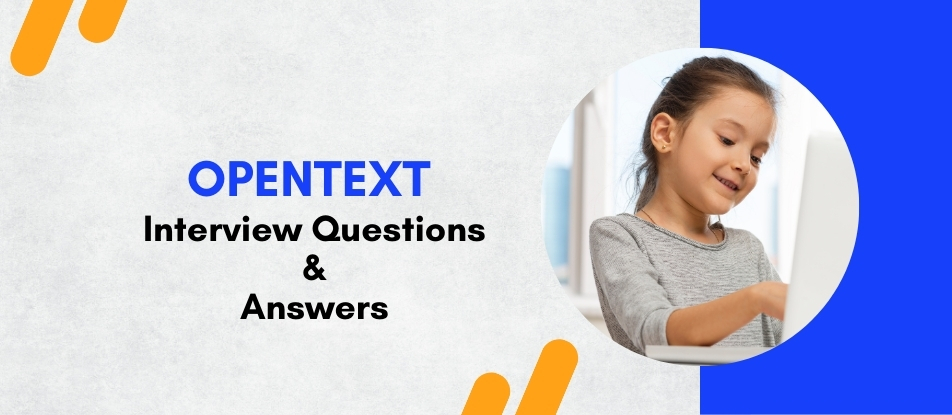
OpenText training offers comprehensive instruction on using OpenText software to enhance business processes and document management. Learn how to streamline workflows, manage content, and collaborate efficiently within an enterprise environment. This course covers both the technical and functional aspects of OpenText, enabling participants to maximize its features for improved productivity, document security, and business insights. Ideal for professionals seeking to implement or optimize OpenText solutions.
OpenText Interview Questions Answers - For Intermediate
1. What is OpenText AppWorks, and how does it support process automation?
OpenText AppWorks is a low-code development platform designed for building business process applications. It simplifies process automation by enabling users to model workflows, integrate with external systems, and manage tasks and data through a unified interface.
2. Explain how OpenText Archive Center works.
OpenText Archive Center is a secure and scalable solution for archiving enterprise data and documents. It supports data retention policies, enables fast retrieval, and ensures compliance with regulatory requirements. It integrates with other OpenText products and third-party applications for seamless data management.
3. How does OpenText handle version control for documents?
OpenText provides version control to maintain a history of changes made to documents. Each edit creates a new version while retaining older ones. Users can access previous versions, compare changes, or revert to an earlier state, ensuring transparency and control over content modifications.
4. What is the purpose of taxonomy in OpenText?
Taxonomy in OpenText refers to the structured classification of content into categories and subcategories. It helps users organize and retrieve information efficiently by applying consistent metadata, improving search functionality, and supporting governance policies.
5. How does OpenText's integration with Microsoft Office improve productivity?
OpenText integrates with Microsoft Office applications, allowing users to access, edit, and save documents directly in the Content Server without leaving Office. Features like version control, co-authoring, and metadata tagging streamline collaboration and enhance productivity.
6. What are the common use cases for OpenText OT2?
OpenText OT2 is a cloud-native platform that enables SaaS-based content services. Common use cases include collaboration on distributed teams, regulatory compliance, AI-driven content analytics, and seamless integration with hybrid IT environments.
7. How is compliance with GDPR supported in OpenText?
OpenText supports GDPR compliance by offering tools for data governance, consent management, data anonymization, and audit trails. Features like Records Management and secure access controls ensure organizations can demonstrate accountability and safeguard personal data.
8. What are Content Server Smart Views?
Smart Views in OpenText Content Server provide a modern, user-friendly interface for managing and interacting with content. They enable quick navigation, easy customization, and responsive designs for various devices, enhancing the overall user experience.
9. How does OpenText enhance search functionality?
OpenText uses advanced search capabilities like full-text indexing, metadata filtering, and faceted navigation to enable efficient content retrieval. Additionally, it supports search templates, saved searches, and machine learning-based recommendations.
10. What is the role of OpenText Core Share in content collaboration?
OpenText Core Share is a cloud-based file-sharing and collaboration tool. It allows secure sharing, editing, and storage of files with version control and activity tracking. Core Share integrates with Content Server and other OpenText products to enhance collaboration across teams.
11. Explain the use of OpenText Magellan for AI and analytics.
OpenText Magellan combines AI and analytics to extract insights from structured and unstructured data. It uses machine learning, natural language processing (NLP), and predictive analytics to automate tasks, uncover trends, and support data-driven decision-making.
12. What are Livelink Forms and why are they useful?
Livelink Forms in OpenText allows users to create custom forms for capturing data. These forms simplify data entry, standardize information collection, and integrate with workflows to automate processes like approvals or feedback gathering.
13. How does OpenText Documentum differ from OpenText Content Server?
While both are enterprise content management systems, Documentum specializes in managing complex document workflows, particularly in industries like healthcare and life sciences. Content Server focuses on broader information management, offering integration with multiple business applications.
14. What are OpenText Brava! and its key features?
OpenText Brava! is a secure document viewing and collaboration tool. It allows users to view, annotate, and redact documents without modifying the original files. Key features include markup tools, compare functionalities, and secure sharing options.
15. How does OpenText ensure scalability for growing organizations?
OpenText ensures scalability through modular architecture, cloud-based platforms like OT2, and support for hybrid IT environments. Its solutions can handle large volumes of data, integrate with various enterprise systems, and scale resources dynamically to meet business needs.
OpenText Interview Questions Answers - For Advanced
1. What is OpenText Content Suite and how does it benefit organizations?
OpenText Content Suite is an enterprise content management (ECM) system that helps organizations manage, store, and secure their digital content throughout its lifecycle. It provides a centralized platform for handling documents, records, and other business-critical content. The suite offers tools for capturing, organizing, and sharing information in a secure, collaborative environment. Benefits include streamlined document management, improved compliance and governance, enhanced collaboration, and a reduction in operational risks and inefficiencies. By providing an accessible and scalable solution, OpenText enables organizations to gain control over their information, improve decision-making, and support digital transformation initiatives.
2. What are the key features of OpenText ECM Suite for document management?
OpenText ECM Suite offers a range of powerful features for document management, including document capture, storage, retrieval, collaboration, and workflow automation. Key features include:
- Document Capture: Automates the extraction of data from scanned documents and integrates with external systems.
- Version Control: Tracks document versions and ensures users are always working with the latest content.
- Metadata Management: Allows for better categorization and retrieval of documents using custom metadata.
- Collaboration Tools: Enables real-time collaboration on documents and files, fostering teamwork and reducing errors.
- Secure Storage: Provides secure storage, ensuring documents are protected against unauthorized access and data breaches.
- Workflow Automation: Helps automate business processes like approvals, routing, and document review cycles, increasing efficiency and compliance.
3. How does OpenText integrate with other enterprise systems like SAP?
OpenText integrates seamlessly with a variety of enterprise systems like SAP to enhance content management and optimize business processes. The integration is typically achieved using connectors or pre-built integrations that allow data and documents to flow between systems. For instance, OpenText Extended ECM for SAP enables seamless interaction between OpenText and SAP applications, allowing employees to access content and information from SAP directly within the OpenText platform. This integration eliminates silos, enhances process automation, and provides a unified view of enterprise data, improving decision-making and overall efficiency.
4. Explain how workflow automation is implemented in OpenText.
In OpenText, workflow automation is implemented using its Business Process Management (BPM) capabilities, which are part of the OpenText Process Suite. These tools allow organizations to automate complex business processes such as document review, approvals, and task management. Users can create workflows using graphical interfaces and define tasks, roles, and business rules. The automation engine then routes documents and tasks to the appropriate users, streamlining processes and ensuring that tasks are completed on time. Additionally, workflows can be monitored for performance, allowing businesses to optimize processes over time.
5. What is OpenText Documentum, and how does it relate to OpenText ECM?
OpenText Documentum is a legacy content management solution that focuses on document management, workflow automation, and records management for large enterprises. After OpenText acquired Documentum, it became part of the broader OpenText ECM platform. While Documentum continues to serve as a standalone solution for certain industries and use cases, it integrates with the OpenText Content Suite to offer enhanced capabilities for document lifecycle management, compliance, and collaboration. The relationship between the two systems allows organizations to benefit from both Documentum's specific capabilities and OpenText's broader ECM offerings, creating a more comprehensive content management strategy.
6. What is the role of metadata in OpenText ECM?
Metadata plays a crucial role in OpenText ECM by helping organize and classify documents for easy search and retrieval. Metadata is essentially "data about data" and can include attributes like document type, author, creation date, keywords, and more. OpenText allows businesses to define custom metadata fields and apply them to documents to ensure accurate classification. Effective use of metadata enables efficient content search and retrieval, enhances compliance by tagging documents with retention and security policies, and supports advanced analytics and reporting capabilities.
7. How does OpenText ensure security and compliance for digital content?
OpenText prioritizes security and compliance through its robust security features and compliance tools. The platform provides role-based access control (RBAC), ensuring that only authorized users can access or modify sensitive content. It also supports encryption for data in transit and at rest, helping protect documents from unauthorized access. Compliance features include audit trails that track user actions, retention policies that enforce document lifecycle management, and legal hold capabilities for retaining content relevant to legal or regulatory investigations. OpenText’s features are designed to meet global industry standards and regulations like GDPR, HIPAA, and SOX, ensuring that organizations can maintain compliance in complex regulatory environments.
8. How do you manage records and retention in OpenText?
OpenText provides an integrated records management module that helps organizations efficiently manage records and enforce retention policies. This module allows organizations to define retention schedules, ensuring that records are automatically classified and stored based on predefined retention rules. Users can also place documents on legal hold to ensure they are preserved for potential litigation. The system automates the lifecycle of records from creation to archiving, helping organizations reduce manual effort, mitigate risks of non-compliance, and ensure that records are disposed of when they are no longer needed.
9. What is OpenText LiveLink and its role in ECM?
OpenText LiveLink was an early version of the OpenText Content Suite, providing document management and collaboration capabilities. It allowed users to create, manage, and collaborate on documents in a centralized repository. Over time, LiveLink evolved into the more comprehensive OpenText ECM Suite, integrating additional features such as advanced search, metadata management, and workflow automation. While LiveLink is still used by some organizations, the Content Suite has largely replaced it, offering more advanced features and a more integrated solution for content management, collaboration, and automation.
10. Explain OpenText’s approach to business process management (BPM).
OpenText’s BPM capabilities are integrated into the OpenText Process Suite, which provides a comprehensive framework for automating business processes. OpenText offers a low-code interface for building workflows, allowing businesses to design and automate processes without the need for extensive coding. It supports various process modeling tools, enabling businesses to visualize and optimize workflows. The suite also provides real-time monitoring and analytics, allowing businesses to track process performance and make data-driven decisions to enhance efficiency and reduce bottlenecks. OpenText BPM is used across industries to improve workflows, automate tasks, and ensure compliance.
11. What is OpenText AppWorks, and how does it support business applications?
OpenText AppWorks is a platform for building, deploying, and managing business applications, with a focus on content-centric processes. It enables organizations to create applications that integrate with the OpenText ECM Suite and other enterprise systems. AppWorks allows users to build low-code applications that automate processes, manage documents, and interact with other business systems. It also includes built-in collaboration tools and provides seamless mobile access. AppWorks supports enterprise mobility and digital transformation by offering an easy-to-use platform for creating custom business applications without requiring extensive IT involvement.
12. What are some best practices for implementing OpenText ECM in an organization?
Best practices for implementing OpenText ECM in an organization include:
- Define Clear Objectives: Understand business needs and define the goals of the ECM implementation to ensure it supports strategic objectives.
- Focus on User Adoption: Involve end-users early in the process to ensure the system meets their needs and is easy to use.
- Metadata Strategy: Develop a clear metadata strategy to enhance document classification, search, and retrieval.
- Integration Planning: Plan for integration with other enterprise systems like ERP, CRM, and email platforms to streamline workflows and reduce data silos.
- Security and Compliance: Ensure that security measures, retention policies, and compliance requirements are part of the implementation from the start.
- Ongoing Training and Support: Provide continuous training for users and IT staff to maximize the value of the system.
13. How does OpenText support mobile and remote workforces?
OpenText offers mobile solutions that allow employees to access documents, collaborate, and complete workflows from anywhere, ensuring that remote and mobile workers can stay productive. The OpenText mobile apps for iOS and Android provide access to content repositories, enabling employees to work with documents, review approvals, and participate in business processes while on the go. Additionally, OpenText’s cloud solutions ensure that employees can access the platform securely, regardless of their location, facilitating greater flexibility and enabling remote work.
14. How do you perform backups and disaster recovery in OpenText ECM?
OpenText ECM includes backup and disaster recovery features to ensure that content is protected and can be recovered in case of system failure or data loss. Backups can be scheduled regularly, and content is stored in secure, redundant locations. OpenText supports both on-premise and cloud-based backup solutions, allowing organizations to choose the best option for their needs. The disaster recovery capabilities ensure that in the event of an outage, systems can be restored quickly with minimal downtime, helping organizations maintain business continuity.
15. What are some challenges organizations face when implementing OpenText ECM and how can they be overcome?
Common challenges during OpenText ECM implementation include:
- User Resistance: Employees may be resistant to change, especially if they are accustomed to legacy systems. This can be mitigated by involving users early in the process and providing extensive training.
- Data Migration: Migrating large volumes of data from legacy systems can be complex. A thorough migration plan and testing phase are essential for a smooth transition.
- Integration Complexity: Integrating OpenText with other enterprise systems can be challenging. A well-defined integration strategy and experienced IT resources are crucial for overcoming this.
- Customization Needs: OpenText ECM may require customization to meet specific business requirements. Working with experienced consultants and leveraging OpenText’s configuration tools can help tailor the system to the organization’s needs.
Course Schedule
| Apr, 2025 | Weekdays | Mon-Fri | Enquire Now |
| Weekend | Sat-Sun | Enquire Now | |
| May, 2025 | Weekdays | Mon-Fri | Enquire Now |
| Weekend | Sat-Sun | Enquire Now |
Related Courses
Related Articles
- How MuleSoft Integration Architect Training Enhances Skills?
- Learn Revit Structure Anytime, Anywhere: Go Online!!
- Top 3 Benefits of PRINCE2 Foundation and Practitioner Certification
- Choosing Your Platform: Dayforce vs Salesforce – Which Is Right for You?
- PDMS Training and Certification: Why it's Important for Career Growth
Related Interview
- SailPoint IdentityIQ Interview Questions Answers
- Salesforce App Builder (DEV 401) Training Interview Questions Answers
- Triconix Tristation PlC Training Interview Questions Answers
- Autodesk Robot Structural Analysis Interview Questions Answers
- SAP Financial Contract Accounting (FI-CA) Training Interview Questions Answers
Related FAQ's
- Instructor-led Live Online Interactive Training
- Project Based Customized Learning
- Fast Track Training Program
- Self-paced learning
- In one-on-one training, you have the flexibility to choose the days, timings, and duration according to your preferences.
- We create a personalized training calendar based on your chosen schedule.
- Complete Live Online Interactive Training of the Course
- After Training Recorded Videos
- Session-wise Learning Material and notes for lifetime
- Practical & Assignments exercises
- Global Course Completion Certificate
- 24x7 after Training Support












 Join our Live Instructor-Led online classes delivered by industry experts
Join our Live Instructor-Led online classes delivered by industry experts