
The PingAccess training course provides a comprehensive introduction to managing and securing web applications using PingAccess. Participants will learn to configure and deploy PingAccess to protect APIs and web applications, integrate with identity providers, and implement access control policies. The course includes hands-on labs and real-world scenarios to ensure practical understanding and skill development, preparing attendees for effective PingAccess administration and security management.
PingAccess Administration Interview Questions Answers - For Intermediate
1. What is the purpose of Reverse Proxy functionality in Ping Access?
The Reverse Proxy functionality in Ping Access allows it to securely expose internal web applications to external users by intercepting and forwarding requests.
2. Explain the concept of Attribute-Based Access Control (ABAC) and how Ping Access implements it.
ABAC is a model where access decisions are based on attributes associated with users, resources, and environments. Ping Access implements ABAC through its access control policies that evaluate user attributes to determine access rights.
3. How does Ping Access handle access control for APIs?
Ping Access can protect APIs by enforcing access control policies based on various attributes such as HTTP headers, query parameters, or OAuth scopes.
4. What is the purpose of the OAuth Authorization Server in Ping Access?
The OAuth Authorization Server in Ping Access is responsible for issuing access tokens to clients after successful authentication and authorization.
5. Explain the role of PingFederate in Ping Access deployments.
PingFederate is an identity federation solution that can be integrated with Ping Access to provide federated authentication and single sign-on capabilities across multiple applications and organizations.
6. What are the different deployment options available for Ping Access?
Deployment options include on-premises installations, virtual appliances, and cloud-based deployments such as AWS and Azure.
7. How does Ping Access handle user provisioning and de-provisioning?
Ping Access can integrate with identity management systems to automate user provisioning and de-provisioning processes based on changes in user status or attributes.
8. Explain the concept of Fine-Grained Access Control and how Ping Access supports it.
Fine-grained access Control involves granular control over access to resources based on specific attributes or conditions. Ping Access supports this by allowing administrators to define detailed access control policies tailored to their requirements.
9. What is the purpose of Policy Containers in Ping Access?
Policy Containers organize access control policies into logical groups, making it easier for administrators to manage and apply policies to different sets of resources or users.
10. How does Ping Access handle access control for mobile applications?
Ping Access can protect mobile applications by enforcing access control policies through APIs and OAuth-based authentication mechanisms.
11. What is the role of Identity Bridges in Ping Access deployments?
Identity Bridges facilitate the integration between Ping Access and external identity sources, such as LDAP directories or Active Directory, for user authentication and attribute retrieval.
12. Explain the difference between Authentication and Authorization.
Authentication verifies the identity of users, while authorization determines what actions or resources users are allowed to access based on their identity and permissions.
13. What is the purpose of Session Cookies in Ping Access?
Session Cookies are used to maintain user sessions and track authentication state across multiple requests, allowing users to access protected resources without repeatedly authenticating.
14. How does Ping Access handle access control for non-browser clients, such as APIs or native applications?
Ping Access supports various authentication mechanisms suitable for non-browser clients, including OAuth client credentials and resource owner password credentials grant types.
15. Explain the concept of Policy Enforcement Points (PEPs) in Ping Access architecture.
PEPs are enforcement components responsible for intercepting requests to protected resources and applying access control policies defined by administrators.
16. What are the key security features provided by Ping Access?
Security features include encryption of sensitive data, protection against common web attacks (e.g., XSS, CSRF), session management controls, and integration with secure authentication methods.
17. How does Ping Access handle access control for microservices-based architectures?
Ping Access can secure microservices by enforcing access control policies at the API gateway level, ensuring that only authorized clients can access specific endpoints.
18. Explain the concept of Role-Based Access Control (RBAC) and how Ping Access implements it.
RBAC assigns permissions to users based on their roles within an organization. Ping Access supports RBAC by allowing administrators to define roles and associate them with access control policies.
19. What is the purpose of Health Checks in Ping Access deployments?
Health Checks monitor the availability and performance of Ping Access components, ensuring continuous operation and facilitating proactive maintenance.
20. How does Ping Access handle access control for cloud-based applications?
Ping Access can secure access to cloud-based applications by integrating with cloud identity providers and enforcing access control policies based on user attributes or authentication tokens.
PingAccess Administration Interview Questions Answers - For Advanced
1. What are the key differences between PingAccess and PingFederate?
PingAccess and PingFederate are both components of the Ping Identity platform but serve different purposes. PingFederate is primarily an identity federation server, handling single sign-on (SSO) and identity management across domains. It supports SAML, OAuth, and OpenID Connect protocols for identity federation and is used for authenticating and authorizing users across different systems.
PingAccess, on the other hand, is an access management solution designed to protect applications and APIs by controlling access based on policies. It works with PingFederate or other identity providers to enforce access policies and provide secure access to resources. While PingFederate focuses on authentication and identity federation, PingAccess emphasizes authorization and access control.
2. How does PingAccess handle token validation, and what are the different types of tokens it supports?
PingAccess validates tokens to ensure that access requests are legitimate and that the user or service has the necessary permissions. It supports several types of tokens, including OAuth tokens (access tokens, refresh tokens) and JWT (JSON Web Tokens).
For OAuth tokens, PingAccess works with an OAuth authorization server (like PingFederate) to validate the tokens by verifying their signatures, checking their expiration times, and ensuring they have the required scopes. JWTs are self-contained tokens that include claims and can be validated by checking the signature, issuer, audience, and other attributes.
3. Describe the architecture of a PingAccess deployment in a high-availability setup.
In a high-availability (HA) setup, PingAccess is typically deployed in a clustered environment to ensure reliability and load distribution. This involves multiple PingAccess nodes running behind a load balancer. Each node in the cluster is capable of handling incoming requests, and the load balancer distributes the traffic among these nodes to ensure no single node is overwhelmed.
The configuration and policy data are synchronized across the nodes using a shared database or through internal clustering mechanisms. This ensures that all nodes have consistent data and can provide seamless service even if one or more nodes fail. Additionally, using HA setup can help in maintaining performance and availability during maintenance or updates.
4. What are some best practices for designing policies in PingAccess?
When designing policies in PingAccess, several best practices should be followed:
- Least Privilege Principle: Ensure that users and services have the minimum access necessary to perform their tasks.
- Segmentation of Policies: Break down policies into modular components that can be reused across different applications and services.
- Regular Audits: Periodically review and audit policies to ensure they are still relevant and do not grant unnecessary access.
- Use of Roles: Leverage roles and groups to manage access more efficiently rather than assigning permissions individually.
- Logging and Monitoring: Enable detailed logging and monitoring to track access patterns and detect anomalies.
- Policy Testing: Test policies thoroughly in a staging environment before deploying them to production to avoid disruptions.
5. Explain the concept of ‘coarse-grained’ and ‘fine-grained’ access control in the context of PingAccess.
Coarse-grained access control refers to broad, high-level policies that control access at the application or service level. For instance, allowing or denying access to an entire application based on user roles or attributes. This type of control is easier to manage but may not provide the necessary granularity for specific use cases.
Fine-grained access control, on the other hand, involves more detailed and specific policies that control access at a more granular level, such as individual functions or data within an application. PingAccess can implement fine-grained access control by evaluating attributes, claims, and context-specific conditions to make authorization decisions. This approach provides greater security and precision but can be more complex to manage.
6. What strategies can be employed to integrate PingAccess with legacy applications?
Integrating PingAccess with legacy applications involves several strategies:
- Reverse Proxy Mode: PingAccess can be configured as a reverse proxy to intercept requests to legacy applications, applying security policies without modifying the applications.
- Agent-Based Integration: Deploying PingAccess agents within the application’s infrastructure to enforce policies locally.
- API Gateway: Using PingAccess as an API gateway to secure APIs exposed by legacy applications.
- Custom Adapters: Developing custom adapters or connectors to bridge the communication between PingAccess and legacy systems.
- Gradual Migration: Gradually introduce PingAccess by securing newly developed components and incrementally applying policies to legacy parts.
7. How does PingAccess support API security, and what are the key features it provides for securing APIs?
PingAccess supports API security through several key features:
- OAuth Integration: It integrates with OAuth authorization servers to validate access tokens and enforce scopes.
- JWT Validation: Supports the validation of JSON Web Tokens (JWT) to ensure authenticity and integrity of API requests.
- Rate Limiting: Implements rate limiting to prevent abuse and overuse of APIs.
- IP Whitelisting/Blacklisting: Controls access based on IP addresses to restrict unauthorized clients.
- Custom Policy Rules: Allows the creation of custom rules to enforce specific security policies based on request attributes and context.
- Audit Logging: Provides detailed logging and monitoring to track API usage and detect security incidents.
8. What are the considerations for scaling PingAccess in a cloud environment?
When scaling PingAccess in a cloud environment, several considerations should be taken into account:
- Elastic Scaling: Utilize cloud auto-scaling features to dynamically adjust the number of PingAccess instances based on demand.
- Stateless Design: Ensure that PingAccess nodes are stateless or use a shared state approach to enable horizontal scaling.
- Distributed Configuration Management: Implement distributed configuration management to keep policies and configurations synchronized across instances.
- Network Latency: Optimize network configurations to minimize latency and ensure high performance.
- Security: Apply cloud-specific security best practices, including network security groups, identity and access management (IAM), and encryption.
- Cost Management: Monitor and manage cloud resource usage to control costs while ensuring performance and availability.
9. How can PingAccess be integrated with DevOps pipelines for continuous deployment?
Integrating PingAccess with DevOps pipelines involves several steps:
- Infrastructure as Code (IaC): Use tools like Terraform or CloudFormation to define and manage PingAccess infrastructure as code.
- Automated Configuration Management: Employ configuration management tools like Ansible, Puppet, or Chef to automate the deployment and configuration of PingAccess.
- Continuous Integration/Continuous Deployment (CI/CD): Integrate PingAccess deployment into CI/CD pipelines using tools like Jenkins, GitLab CI, or Azure DevOps.
- Automated Testing: Implement automated testing for PingAccess policies and configurations to ensure they work as expected before deployment.
- Monitoring and Logging: Integrate monitoring and logging tools to track the deployment process and detect issues early.
- Rollback Mechanisms: Ensure that rollback mechanisms are in place to revert to previous configurations in case of deployment failures.
10. Discuss the role of PingAccess in a zero-trust security model.
In a zero-trust security model, the core principle is "never trust, always verify," meaning that every access request is thoroughly verified regardless of its origin. PingAccess plays a crucial role in this model by providing:
- Continuous Authentication and Authorization: Ensures that every access request is authenticated and authorized in real-time based on dynamic policies.
- Context-Aware Policies: Evaluate context-specific attributes like user identity, device health, location, and time of access to make informed decisions.
- Micro-Segmentation: Implements fine-grained access controls to limit access to only what is necessary for each user or service, thereby reducing attack surfaces.
- Secure Access to APIs and Applications: Protects APIs and applications by enforcing strict access policies and validating tokens.
- Visibility and Analytics: Provides detailed logging and analytics to monitor access patterns, detect anomalies, and respond to threats promptly.
- Integration with Identity Providers: Works seamlessly with identity providers to leverage identity data for making precise access decisions.
Course Schedule
| Jan, 2026 | Weekdays | Mon-Fri | Enquire Now |
| Weekend | Sat-Sun | Enquire Now | |
| Feb, 2026 | Weekdays | Mon-Fri | Enquire Now |
| Weekend | Sat-Sun | Enquire Now |
Related Courses
Related Articles
Related Interview
Related FAQ's
- Instructor-led Live Online Interactive Training
- Project Based Customized Learning
- Fast Track Training Program
- Self-paced learning
- In one-on-one training, you have the flexibility to choose the days, timings, and duration according to your preferences.
- We create a personalized training calendar based on your chosen schedule.
- Complete Live Online Interactive Training of the Course
- After Training Recorded Videos
- Session-wise Learning Material and notes for lifetime
- Practical & Assignments exercises
- Global Course Completion Certificate
- 24x7 after Training Support



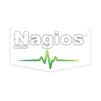










 Join our Live Instructor-Led online classes delivered by industry experts
Join our Live Instructor-Led online classes delivered by industry experts