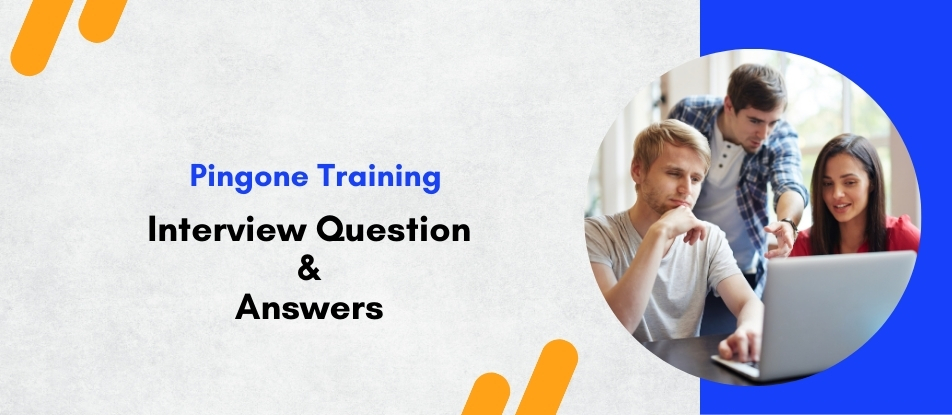
PingOne Training equips IT professionals with the skills to manage identity and access securely using PingOne’s advanced features. The course covers Single Sign-On (SSO), Multi-Factor Authentication (MFA), adaptive authentication, and API security. Participants will also learn to integrate PingOne with existing systems, configure access policies, and implement identity federation, making it an essential program for enhancing enterprise security and user experience
Pingone Training Interview Questions Answers- For Intermediate
1. How does PingOne ensure scalability for growing organizations?
PingOne is built on a cloud-native infrastructure that scales dynamically based on demand. Whether an organization needs to support a handful of users or millions, PingOne adjusts its resource allocation seamlessly. Its global data centers ensure low latency and high availability, making it suitable for businesses of all sizes.
2. What is the difference between SAML and OpenID Connect, and how does PingOne support both?
SAML is used primarily for enterprise applications, while OpenID Connect is a more modern protocol tailored for mobile and web apps. PingOne supports both, enabling compatibility with legacy systems and modern applications. This flexibility ensures organizations can manage diverse authentication needs without additional tools.
3. How does PingOne handle passwordless authentication?
PingOne enables passwordless authentication through technologies like biometrics, FIDO2, and push notifications. By eliminating passwords, it reduces the risk of phishing and credential theft while offering a smoother login experience. Administrators can configure passwordless methods based on user roles and device policies.
4. What role does PingOne play in Zero Trust architecture?
PingOne aligns with Zero Trust principles by continuously validating user identities and applying contextual access controls. It ensures that access is granted based on user behavior, device health, and network conditions, minimizing the risk of breaches by assuming no inherent trust in users or systems.
5. Can you explain how PingOne supports hybrid environments?
PingOne integrates seamlessly with both on-premises and cloud systems, enabling a hybrid approach to identity management. For example, it can sync with on-premises Active Directory while providing cloud-based SSO and MFA. This ensures a consistent identity experience across environments.
6. What analytics capabilities does PingOne provide?
PingOne offers detailed analytics, including user access patterns, failed login attempts, and security incident tracking. These insights help administrators monitor system health, identify potential threats, and refine access policies. Reports can also be exported for compliance and auditing purposes.
7. How does PingOne integrate with mobile applications?
PingOne supports SDKs and APIs that developers can use to integrate authentication and MFA features into mobile applications. With built-in support for OAuth and OpenID Connect, it simplifies secure login implementation and enhances user experience on mobile platforms.
8. What is PingOne’s approach to identity federation?
PingOne uses identity federation to allow users from one domain to access resources in another without needing multiple credentials. It achieves this using standard like SAML and OAuth, facilitating seamless collaboration between organizations while maintaining security.
9. How does PingOne handle application onboarding?
PingOne simplifies application onboarding with pre-configured templates for common applications and customizable integration options. Administrators can quickly add new apps by defining authentication methods and mapping user attributes, significantly reducing the time to deployment.
10. What is the significance of PingOne’s sandbox environment?
The sandbox environment allows administrators to test configurations, integrations, and policies without impacting the production system. This is crucial for identifying potential issues and ensuring smooth rollouts, especially in complex deployments with multiple integrations.
11. How does PingOne enforce access policies for sensitive data?
PingOne enforces access policies through granular controls based on user roles, attributes, and environmental factors like device type and location. These policies can restrict access to sensitive data, ensuring only authorized users under specific conditions can retrieve it.
12. What is the PingOne Directory, and how is it different from traditional directories?
The PingOne Directory is a cloud-based identity store that supports modern applications and APIs. Unlike traditional directories, it is designed for scalability, schema flexibility, and real-time data synchronization, making it ideal for dynamic and distributed environments.
13. How does PingOne ensure secure API access?
PingOne secures APIs by managing OAuth 2.0 tokens, enforcing scopes, and applying granular access controls. Administrators can define which users and applications can access specific API endpoints, ensuring a secure and controlled data exchange.
14. How does PingOne manage roles and permissions?
PingOne uses a role-based access control (RBAC) model, where administrators define roles and assign permissions to those roles. Users are then assigned roles, ensuring that access privileges are consistent and manageable across the organization.
15. What disaster recovery mechanisms does PingOne offer?
PingOne offers robust disaster recovery mechanisms, including automatic failover, real-time backups, and global redundancy. Its cloud-based architecture ensures that services remain available even during regional outages, safeguarding critical identity management operations.
Pingone Training Interview Questions Answers - For Advanced
1. How does PingOne handle multi-tenancy, and why is it essential for large organizations?
PingOne’s multi-tenant architecture allows organizations to manage multiple subsidiaries or business units under a single platform while maintaining data isolation. Each tenant can have unique policies, branding, and configurations while leveraging shared infrastructure. For example, a global enterprise with operations in different regions can create distinct environments for each region, ensuring compliance with local regulations while maintaining centralized control. This structure improves scalability, security, and administrative efficiency, making it ideal for complex organizational structures.
2. How does PingOne ensure the secure storage and management of user credentials?
PingOne adheres to best practices for credential management, including hashing and encryption. Passwords are stored as salted hashes using algorithms like bcrypt, ensuring that even if the data is compromised, passwords cannot be retrieved. Additionally, PingOne supports secure vaults for storing credentials and tokens. For organizations adopting passwordless authentication, PingOne eliminates the need to store passwords altogether, further reducing the attack surface.
3. What is the role of PingOne in enabling seamless integration with third-party MFA solutions?
PingOne provides out-of-the-box integration with popular third-party MFA providers such as Duo, Google Authenticator, and Yubikey. It supports the RADIUS and FIDO2 protocols, allowing these tools to be incorporated into the authentication workflow. For example, an organization can use PingOne for primary authentication and a third-party MFA solution for secondary authentication. This interoperability ensures that businesses can customize their security stack without vendor lock-in.
4. How does PingOne implement role-based access control (RBAC) in dynamic environments?
PingOne’s RBAC model allows administrators to define roles and assign specific permissions. In dynamic environments, it supports the automatic assignment of roles based on user attributes, such as department, job title, or location. For instance, if a user moves to a new department, PingOne automatically updates their roles and permissions, ensuring they only have access to resources relevant to their new position. This reduces manual overhead and minimizes security risks associated with outdated permissions.
5. How does PingOne handle identity governance and audit requirements?
PingOne supports identity governance by providing detailed audit logs, role reviews, and access certification processes. Administrators can generate reports on who accessed specific applications, when, and from where, meeting compliance requirements for standards like GDPR or SOX. Additionally, PingOne’s access reviews enable periodic validation of user roles and permissions to ensure alignment with business policies. For example, inactive accounts or unauthorized role changes can be flagged for corrective action.
6. What advanced configurations can be implemented with PingOne’s conditional access policies?
Conditional access in PingOne allows administrators to define complex policies based on contextual factors. For instance, a policy can grant access to internal applications only if users are on a corporate network and using a managed device. If a login attempt occurs from an unrecognized location or device, PingOne can trigger MFA or block access entirely. These configurations enhance security while maintaining a user-friendly experience by adapting to real-time conditions.
7. What is PingOne’s role in managing IoT (Internet of Things) identities?
PingOne extends identity management to IoT devices by assigning unique identities and managing their authentication. It uses certificate-based authentication and tokenization to ensure secure communication between devices and systems. For example, in a smart manufacturing setup, PingOne can authenticate devices like sensors and machinery, ensuring that only authorized devices can transmit data. This prevents unauthorized access and enhances the overall security of IoT ecosystems.
8. How does PingOne support disaster recovery and high availability?
PingOne is designed with redundancy and failover mechanisms to ensure high availability. It operates across multiple data centers globally, providing continuous uptime even in the event of regional outages. Disaster recovery processes include real-time data replication and automated failover to backup servers. For example, if a primary server in the US goes down, PingOne automatically reroutes traffic to a backup server in Europe, ensuring uninterrupted service. Regular recovery testing further strengthens its reliability.
9. What mechanisms does PingOne provide for securing API endpoints?
PingOne enforces API security using OAuth 2.0 tokens and scopes. These tokens define what resources a user or application can access, and scopes limit the actions that can be performed. PingOne also supports JWT (JSON Web Tokens) validation, ensuring the integrity of API requests. For advanced scenarios, administrators can configure rate limiting and IP whitelisting to prevent abuse. Combined, these mechanisms ensure that API endpoints remain secure from unauthorized access and malicious attacks.
10. How does PingOne enable developers to customize authentication workflows?
PingOne provides APIs, SDKs, and low-code tools to allow developers to design custom authentication workflows. For example, a developer can use PingOne’s API to create a flow where users authenticate via social login (e.g., Google or Facebook) and then undergo additional identity verification. These workflows can be integrated into applications through PingOne’s libraries for popular programming languages, such as Java, Python, and JavaScript, enabling tailored user experiences.
11. What are the benefits of PingOne’s delegated administration capabilities?
Delegated administration allows organizations to assign administrative tasks to specific users or teams without giving full platform access. For instance, regional managers can be given control over user provisioning and policy enforcement for their region, while global administrators retain oversight of the entire system. This improves operational efficiency and ensures that administrative responsibilities are distributed appropriately, reducing the risk of mismanagement or unauthorized changes.
12. How does PingOne support hybrid cloud and on-premises environments?
PingOne bridges hybrid environments by integrating with both cloud and on-premises systems. Its directory synchronization feature ensures real-time updates between Active Directory and cloud applications. For example, if an employee’s role changes in the on-premises directory, their access to cloud resources like Salesforce is automatically updated. This seamless integration ensures a consistent identity management experience across hybrid infrastructures.
13. What is PingOne’s approach to supporting DevSecOps practices?
PingOne aligns with DevSecOps by integrating identity management into the software development lifecycle. Developers can use PingOne’s APIs to embed secure authentication into applications, while security teams can define policies for secure access. Additionally, PingOne supports automated testing environments, where authentication configurations can be validated during CI/CD pipelines. This ensures that security is not an afterthought but an integral part of the development process.
14. How does PingOne manage federation in multi-cloud environments?
In multi-cloud environments, PingOne uses identity federation to enable secure and seamless access across different cloud providers. For example, an organization using AWS and Azure can configure PingOne as a central IdP that authenticates users for both platforms. By supporting protocols like SAML and OAuth, PingOne ensures compatibility with various cloud services, reducing complexity and improving user experience.
15. What challenges are associated with migrating to PingOne, and how can they be addressed?
Migrating to PingOne can pose challenges such as data migration, user adoption, and integration with legacy systems. These challenges can be addressed through a phased approach, starting with a pilot deployment to test configurations and workflows. Comprehensive user training and communication ensure smooth adoption, while PingOne’s integration tools simplify the process of connecting existing systems. Additionally, leveraging PingOne’s sandbox environment for testing reduces the risk of disruptions during migration.
Course Schedule
| Apr, 2025 | Weekdays | Mon-Fri | Enquire Now |
| Weekend | Sat-Sun | Enquire Now | |
| May, 2025 | Weekdays | Mon-Fri | Enquire Now |
| Weekend | Sat-Sun | Enquire Now |
Related Courses
Related Articles
Related Interview
Related FAQ's
- Instructor-led Live Online Interactive Training
- Project Based Customized Learning
- Fast Track Training Program
- Self-paced learning
- In one-on-one training, you have the flexibility to choose the days, timings, and duration according to your preferences.
- We create a personalized training calendar based on your chosen schedule.
- Complete Live Online Interactive Training of the Course
- After Training Recorded Videos
- Session-wise Learning Material and notes for lifetime
- Practical & Assignments exercises
- Global Course Completion Certificate
- 24x7 after Training Support






 (1).png)




 Join our Live Instructor-Led online classes delivered by industry experts
Join our Live Instructor-Led online classes delivered by industry experts