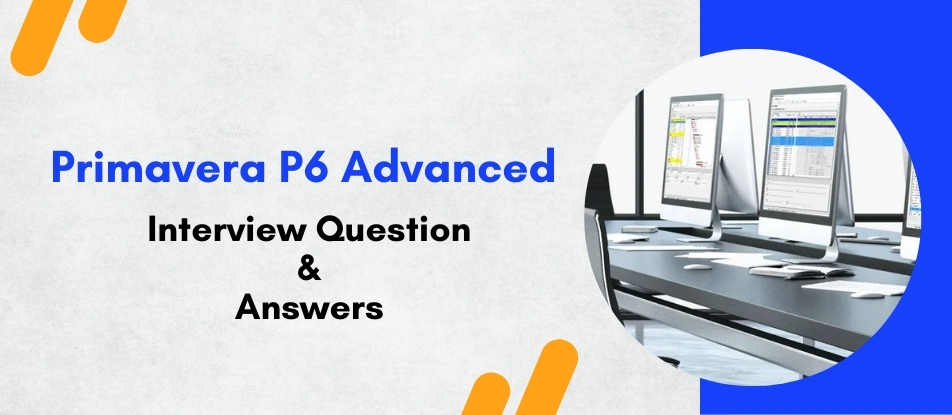
The Primavera P6 Advanced Training is designed for professionals seeking to elevate their project management expertise. This course delves into advanced techniques for scheduling, resource leveling, risk analysis, and multi-project management. Participants will gain hands-on experience with earned value management and critical path optimization, enabling them to manage complex projects efficiently. Perfect for project managers and planners, this training ensures mastery of Primavera P6’s robust features for strategic project execution.
Primavera P6 Advanced Training Interview Questions Answers - For Intermediate
1. What is a lag in Primavera P6, and how does it differ from lead?
Lag in Primavera P6 is the amount of delay applied to the successor activity in a dependency relationship. For instance, if a Finish-to-Start relationship has a lag of 2 days, the successor activity starts two days after the predecessor finishes. Lead, on the other hand, represents an overlap between the predecessor and successor activities, allowing the successor to start before the predecessor finishes.
2. How does Primavera P6 calculate total float, and why is it important?
Total float in Primavera P6 is the amount of time an activity can be delayed without affecting the project's finish date. It is calculated as the difference between the late finish and early finish or late start and early start of an activity. Total float is critical for identifying activities with scheduling flexibility and ensuring that tasks on the critical path are prioritized to avoid project delays.
3. How are thresholds and issues managed in Primavera P6?
Thresholds in Primavera P6 are predefined limits set for key project metrics, such as cost or schedule variance. When these limits are exceeded, issues are automatically triggered. Issues can be reviewed and addressed by the project team to ensure corrective actions are implemented. This feature helps in proactive monitoring and maintaining project control.
4. What is the purpose of assigning roles in Primavera P6?
Roles in Primavera P6 represent job functions or skill sets required to complete project activities. By assigning roles, project managers can allocate resources more effectively, ensuring that qualified personnel are assigned to tasks. Roles also enable resource substitution and analysis of workforce requirements, contributing to better project planning and execution.
5. What are activity codes, and how are they used in Primavera P6?
Activity codes in Primavera P6 are labels used to categorize and organize activities within a project. For example, codes can represent locations, departments, or phases. These codes allow for grouping, filtering, and sorting activities in the schedule, making it easier to analyze specific segments of the project or generate tailored reports.
6. How does Primavera P6 manage cost control in projects?
Primavera P6 provides tools to manage project costs by integrating budgets, actual costs, and forecasted expenses. Users can assign cost accounts to activities, track expenditures, and compare them with baselines to identify variances. This enables project managers to implement corrective actions and ensure that projects stay within budget.
7. Can you explain the concept of resource curves in Primavera P6?
Resource curves in Primavera P6 are graphical representations of resource usage patterns over time. They allow users to model how resources are consumed during an activity. For example, a front-loaded curve assigns more resources at the beginning of an activity, while a back-loaded curve increases resource usage towards the end. These curves help in accurate resource allocation and scheduling.
8. How does Primavera P6 handle project constraints and external dependencies?
Primavera P6 accommodates project constraints by allowing users to define conditions like "Must Finish By" or "Finish On." External dependencies can be established by linking activities across different projects. These features ensure that interdependencies are considered during schedule development, improving accuracy and coordination in multi-project environments.
9. What are the differences between global, project, and resource calendars in Primavera P6?
Global calendars are available across all projects in the Primavera P6 database, while project calendars are specific to individual projects. Resource calendars define the availability of specific resources. These calendar types ensure flexibility in scheduling and help manage working times, holidays, and exceptions for different project components.
10. What is a "Time-Scaled Logic Diagram" (TSLD), and how is it used in Primavera P6?
A Time-Scaled Logic Diagram (TSLD) in Primavera P6 is a graphical representation of the project schedule that shows activities along a timeline with their logical relationships. TSLDs are used for visualizing the sequence of tasks, identifying dependencies, and communicating the project plan to stakeholders in an intuitive format.
11. How does Primavera P6 facilitate project portfolio management?
Primavera P6 supports project portfolio management by enabling users to analyze and manage multiple projects simultaneously. It provides features like portfolio dashboards, performance metrics, and prioritization tools. This allows organizations to align projects with strategic objectives, allocate resources efficiently, and optimize overall portfolio performance.
12. What are "codes" in Primavera P6, and how do they differ from "labels"?
Codes in Primavera P6 are used for categorizing and organizing project data, such as activities, resources, or WBS elements. They provide a hierarchical structure for filtering and reporting. Labels, on the other hand, are simpler tags or identifiers that do not have hierarchical attributes. Codes are typically used for more complex data segmentation.
13. How does Primavera P6 handle project risks and Monte Carlo simulations?
Primavera P6 allows users to manage risks by creating a risk register and assigning probability and impact values to each risk. Monte Carlo simulations are used to perform risk analysis by running multiple iterations of the project schedule with varying parameters. This helps in identifying potential delays, cost overruns, and the likelihood of meeting project objectives.
14. What is the difference between duration types in Primavera P6?
Primavera P6 offers four duration types: Fixed Duration & Units, Fixed Duration & Units/Time, Fixed Units, and Fixed Units/Time. These types determine how changes to activity duration or resources affect the schedule. For example, in "Fixed Duration & Units," resource allocation changes do not impact activity duration, whereas in "Fixed Units/Time," resource effort drives the schedule.
15. How are layouts used in Primavera P6, and what are their benefits?
Layouts in Primavera P6 are customizable views of project data that include filters, groupings, and visual settings. They allow users to tailor the interface to specific needs, such as focusing on resource allocation, activity progress, or cost metrics. Layouts enhance productivity by providing quick access to relevant information and improving data visualization for reporting and analysis.
Primavera P6 Advanced Training Interview Questions Answers - For Advanced
1. How does Primavera P6 manage inter-project dependencies, and what challenges do they address?
Primavera P6 allows users to link activities across multiple projects to manage inter-project dependencies effectively. These dependencies ensure that critical tasks in one project can influence the start or completion of activities in another. For instance, a deliverable in one project might be a prerequisite for tasks in a related project. By managing inter-project dependencies, Primavera P6 helps avoid resource conflicts and ensures alignment across project portfolios. Challenges such as cascading delays, conflicting priorities, and resource bottlenecks can be addressed by using advanced dependency features, such as lag and lead adjustments, to maintain synchronized project timelines.
2. How does Primavera P6 support cash flow analysis, and why is it critical for large-scale projects?
Primavera P6 facilitates cash flow analysis by allowing users to assign and track cost and revenue data at the activity level. The software aggregates this data into project-level cash flow reports, showing planned, actual, and forecasted costs over time. This is critical for large-scale projects with significant financial implications, as it enables project managers to anticipate funding needs, identify potential shortfalls, and ensure financial resources are allocated effectively. Advanced users can integrate Primavera P6 with financial systems to automate cash flow updates and perform scenario analyses to optimize project outcomes.
3. Explain the concept of Primavera P6 "primary constraints" and how they affect project schedules.
Primary constraints in Primavera P6, such as "Start On," "Finish On," and "Must Finish By," dictate fixed start or finish dates for specific activities. These constraints override logical relationships and scheduling calculations, ensuring that critical deadlines are met. However, excessive use of constraints can create unrealistic schedules and affect the accuracy of the critical path. Advanced users leverage constraints strategically, balancing them with dependencies and float to maintain schedule flexibility while meeting project goals.
4. How does Primavera P6 manage earned value in a multi-project environment?
In a multi-project environment, Primavera P6 consolidates earned value data across projects to provide an integrated view of performance. By aggregating metrics such as Planned Value (PV), Earned Value (EV), and Actual Cost (AC), Primavera P6 enables portfolio-level analysis. Advanced features like custom layouts and filters allow users to isolate specific projects or groups of activities, making it easier to identify trends and variances. This integrated approach ensures that organizations can assess overall portfolio health and allocate resources and budgets more effectively.
5. What advanced techniques can be used for critical path analysis in Primavera P6?
Critical path analysis in Primavera P6 can be enhanced with advanced techniques such as driving relationship analysis, float path analysis, and critical path drag evaluation. Users can enable the “Longest Path” option to focus on critical activities that directly impact project completion. Float path analysis helps identify secondary paths that might become critical if delays occur. These techniques allow project managers to anticipate potential risks, optimize schedules, and maintain a clear focus on high-priority tasks.
6. How does Primavera P6 facilitate scenario planning, and why is it important?
Primavera P6 supports scenario planning through features like "What-If" schedules and baseline comparisons. Users can create hypothetical project versions to evaluate the impact of different decisions, such as changes in resource allocation, schedule compression, or scope adjustments. Scenario planning is essential for risk management and decision-making, enabling project managers to assess potential outcomes and choose the most effective strategies to meet project objectives.
7. How do resource lag and duration lag differ, and how are they used in Primavera P6?
Resource lag in Primavera P6 refers to the delay between when a resource is available and when it starts work on an activity. Duration lag represents a gap between the start or finish of dependent activities. Resource lag is used to accommodate availability constraints, such as waiting for a specialized team, while duration lag models logical gaps in the schedule, such as curing or inspection times. Advanced users can combine these lags to create realistic schedules that account for both resource and activity dependencies.
8. Explain how Primavera P6 manages high-volume data in complex projects.
Primavera P6 efficiently manages high-volume data through its relational database structure and advanced filtering, grouping, and sorting capabilities. For complex projects, users can utilize global data structures like enterprise project structures (EPS) and organizational breakdown structures (OBS) to organize information. Custom layouts, codes, and user-defined fields (UDFs) further enhance data management, allowing for tailored views and reports. This ensures that even large-scale projects with thousands of activities remain manageable and accessible.
9. What is the importance of activity codes in Primavera P6, and how are they implemented?
Activity codes in Primavera P6 allow users to categorize and organize activities for better schedule management and reporting. By assigning codes to activities based on criteria such as location, phase, or discipline, users can filter, group, and sort activities efficiently. This is especially useful for complex projects with multiple stakeholders and deliverables. Activity codes also enhance reporting by enabling customized views of project data, tailored to specific stakeholder requirements.
10. How does Primavera P6 handle integrated cost and schedule risk analysis?
Primavera P6 integrates cost and schedule risk analysis through its Risk Management module and earned value capabilities. By linking risk registers with activities and assigning cost impacts, users can simulate potential delays and cost overruns. Monte Carlo simulations provide probabilistic analysis of project outcomes, helping project managers understand the likelihood of meeting objectives. These insights allow for proactive mitigation strategies, ensuring that both schedule and budget risks are managed effectively.
11. How are resource usage profiles used in Primavera P6, and what insights do they provide?
Resource usage profiles in Primavera P6 graphically display resource allocation over time, highlighting periods of over-allocation or under-utilization. These profiles help project managers identify resource bottlenecks and optimize allocations by adjusting activity start dates or reassigning resources. Advanced users can customize profiles to include specific resources, activity types, or timeframes, providing actionable insights for resource planning and leveling.
12. What is the significance of schedule health checks in Primavera P6, and how are they performed?
Schedule health checks in Primavera P6 assess the quality and reliability of a project schedule. These checks evaluate metrics such as logic density, activity durations, and float distribution. Tools like the Schedule Log and Schedule Comparison feature help users identify issues such as open-ended activities, excessive constraints, or unrealistic float values. Performing regular health checks ensures that schedules remain realistic, achievable, and aligned with project goals.
13. How does Primavera P6 support regulatory compliance in industries like construction or oil and gas?
Primavera P6 supports regulatory compliance by enabling users to document and track project milestones, deliverables, and approvals. Features like detailed baselines, audit trails, and advanced reporting provide a transparent record of project progress and changes. This is critical in industries with strict compliance requirements, where deviations from project plans must be justified and documented thoroughly.
14. Explain how progress override and retained logic differ in Primavera P6.
Progress override and retained logic are methods for handling out-of-sequence progress in Primavera P6. Retained logic maintains the original sequence of activities, ensuring that dependencies are respected. Progress override ignores these dependencies, allowing successor activities to proceed even if predecessors are incomplete. Retained logic is generally preferred for accurate scheduling, while progress override can be used in scenarios where flexibility is required.
15. How does Primavera P6 handle integration with Primavera Unifier and other Oracle applications?
Primavera P6 integrates seamlessly with Primavera Unifier and other Oracle applications to provide a unified platform for project management. This integration enables real-time data sharing across scheduling, budgeting, and contract management functions. For example, cost data from Primavera Unifier can be linked with Primavera P6 schedules for comprehensive Earned Value Management (EVM). Advanced integration capabilities enhance project transparency, improve collaboration, and streamline workflows across enterprise systems.
Course Schedule
| Jan, 2026 | Weekdays | Mon-Fri | Enquire Now |
| Weekend | Sat-Sun | Enquire Now | |
| Feb, 2026 | Weekdays | Mon-Fri | Enquire Now |
| Weekend | Sat-Sun | Enquire Now |
Related Courses
Related Articles
- Enhancing Stability and Seakeeping: The Role of Bentley MOSES Basic in Offshore Engineering
- SAP S/4HANA Finance for Group Reporting: A Comprehensive Guide
- Python has become the go-to language of data science – know its so-called libraries
- Honeywell Experion (EPKS) C300 DCS: A Smarter Way to Control Operations
- PeopleSoft HR Training: Empowering HR Professionals
Related Interview
Related FAQ's
- Instructor-led Live Online Interactive Training
- Project Based Customized Learning
- Fast Track Training Program
- Self-paced learning
- In one-on-one training, you have the flexibility to choose the days, timings, and duration according to your preferences.
- We create a personalized training calendar based on your chosen schedule.
- Complete Live Online Interactive Training of the Course
- After Training Recorded Videos
- Session-wise Learning Material and notes for lifetime
- Practical & Assignments exercises
- Global Course Completion Certificate
- 24x7 after Training Support














 Join our Live Instructor-Led online classes delivered by industry experts
Join our Live Instructor-Led online classes delivered by industry experts