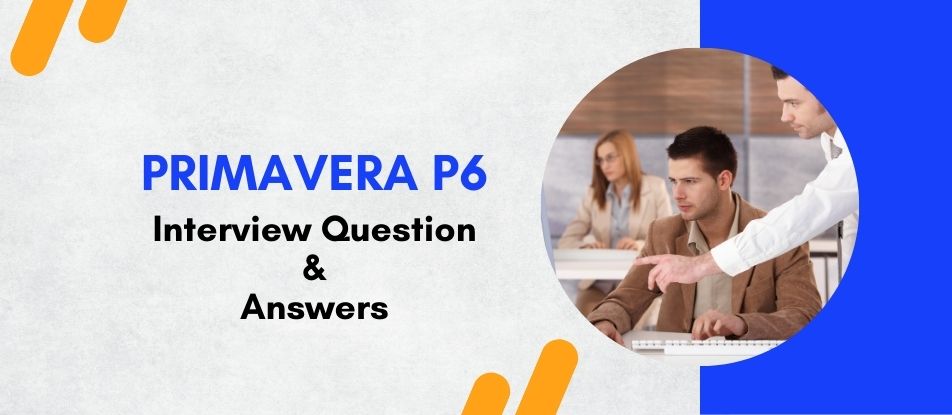
Primavera P6 training provides a comprehensive introduction to Oracle's powerful project management software. Participants will learn to effectively plan, schedule, and control large-scale projects, gaining skills in resource allocation, project tracking, and risk management. The course includes hands-on exercises, real-world scenarios, and best practices to ensure proficiency in using Primavera P6 for successful project delivery in various industries. Ideal for project managers, planners, and schedulers.
PingDirectory Interview Questions - For Intermediate
1. What is Primavera?
Primavera is a project management software package that provides tools to manage and coordinate projects effectively. It is particularly strong in managing large-scale, highly sophisticated projects.
2. Why use Primavera for project management?
Primavera helps in organizing, managing, and analyzing project activities and resources efficiently. It offers extensive capabilities for planning, scheduling, and resource allocation, which can enhance project productivity and reduce risks.
3. Can you describe the main features of Primavera?
The main features include project scheduling, cost management, resource management, risk analysis, and collaboration tools.
4. What is the difference between Primavera and MS Project?
While both are project management tools, Primavera is designed for large-scale, complex projects and offers robust resource and portfolio management capabilities. MS Project is generally considered more user-friendly and suitable for smaller projects.
5. How do you create a project in Primavera?
To create a project in Primavera, you start by defining the project’s key parameters such as start date, end date, and calendar. Then, you add activities, assign resources, and establish relationships between tasks.
6. What are activities in Primavera?
Activities in Primavera refer to the individual tasks or work components that need to be completed as part of the project. Each activity has a duration, resources assigned, and dependencies.
7. How do you assign resources in Primavera?
Resources are assigned by adding them to the project’s resource pool and then allocating them to specific activities based on the required skill sets and availability.
8. What are baselines in Primavera?
Baselines in Primavera are snapshots of the project schedule at a specific point in time, used to track and compare actual progress against the planned progress.
9. How does Primavera handle project delays?
Primavera allows you to update the project schedule with actual dates and durations, which helps in analyzing the impact of delays and rescheduling the remaining tasks accordingly.
10. Can you explain the critical path method in Primavera?
The critical path method (CPM) is used in Primavera to identify the longest sequence of dependent tasks that determines the shortest possible duration to complete the project.
11. What is a work breakdown structure (WBS) and how is it used in Primavera?
A WBS is a hierarchical decomposition of the project into manageable sections. In Primavera, it helps organize and define the total scope of the project.
12. How do you update progress in Primavera?
Progress is updated by entering the actual start and finish dates, durations, and remaining work for activities during the project execution phase.
13. What are project portfolios in Primavera?
Project portfolios in Primavera are collections of projects managed and analyzed together to achieve strategic business objectives.
14. How does Primavera facilitate team collaboration?
Primavera includes features like document sharing, team member communication, and progress tracking to enhance collaboration among project stakeholders.
15. What is risk management in Primavera?
Risk management in Primavera involves identifying, analyzing, and responding to project risks to minimize their impact on the project.
16. How do you customize reports in Primavera?
Reports can be customized in Primavera by selecting specific data elements, filters, and layouts to meet the specific needs of stakeholders.
17. What is Earned Value Management in Primavera?
Earned Value Management (EVM) in Primavera is a technique used to measure project performance and progress in an objective manner, using scope, schedule, and cost measurements.
18. How can you ensure data security in Primavera?
Data security in Primavera can be managed through user permissions, roles, and data encryption to protect sensitive project information.
19. What are the typical roles of a Primavera user in a project?
Typical roles include project manager, scheduler, resource manager, and risk analyst, each with specific responsibilities and access rights in the software.
20. What future trends do you see for Primavera in project management?
Future trends may include more integration with AI and machine learning for predictive analytics, enhanced mobile capabilities, and greater emphasis on cloud-based solutions for accessibility and collaboration.
PingDirectory Interview Questions - For Advanced
1. Explain the process of risk management in Primavera P6 and how it integrates with project scheduling.
Risk management in Primavera P6 involves identifying, analyzing, and responding to project risks to minimize their impact. The process starts with risk identification, where potential risks are listed and categorized. Each risk is then analyzed for its probability and impact using qualitative and quantitative methods. Primavera P6 allows users to input these risks into the system, where they can assign probabilities and impacts, and then map these risks to specific project activities.
Once the risks are identified and analyzed, response strategies are developed, which can include risk avoidance, mitigation, transfer, or acceptance. These strategies are incorporated into the project schedule by adjusting timelines, resources, and budgets accordingly. Primavera P6's risk register and reporting tools enable continuous monitoring and control of risks, ensuring that risk management is an ongoing process throughout the project lifecycle.
2. How does Primavera P6 handle resource leveling and what are the benefits?
Primavera P6 handles resource leveling by adjusting the start and finish dates of activities to ensure that resources are not over-allocated. The software identifies periods where resource demand exceeds availability and delays or splits activities to level the resources. This process is automated and can be customized based on project priorities, resource constraints, and other project-specific rules.
The benefits of resource leveling in Primavera P6 include more realistic project schedules, optimized resource utilization, and minimized project delays caused by resource conflicts. It helps project managers to allocate resources more effectively, ensuring that no resources are overburdened while also preventing underutilization. This leads to improved productivity, cost control, and overall project performance.
3. Describe how Primavera P6 supports multi-project scheduling and what advantages it offers.
Primavera P6 supports multi-project scheduling by allowing users to manage multiple projects within a single database. This feature enables the integration of project schedules, resources, and costs across different projects. Users can create inter-project dependencies, share resources, and generate consolidated reports for better oversight.
The advantages of multi-project scheduling include enhanced visibility and control over project portfolios, improved resource management, and the ability to prioritize projects based on organizational goals. It also facilitates better decision-making by providing a comprehensive view of all ongoing projects, enabling managers to balance workloads, identify potential bottlenecks, and allocate resources more efficiently.
4. How can earned value management (EVM) be implemented in Primavera P6 and what are its key benefits?
Earned value management (EVM) in Primavera P6 is implemented by integrating project scope, schedule, and cost data to monitor project performance. This involves defining the project baseline, assigning budgeted costs to activities, and tracking actual costs and progress. Primavera P6 calculates key EVM metrics such as Planned Value (PV), Earned Value (EV), and Actual Cost (AC).
The key benefits of EVM in Primavera P6 include providing a clear picture of project performance and progress, enabling early detection of deviations from the plan, and offering a standardized method for measuring project performance. EVM helps project managers to identify trends, forecast future performance, and make informed decisions to keep projects on track and within budget.
5. Discuss the role of baselines in Primavera P6 and how they are used to measure project performance.
Baselines in Primavera P6 serve as a reference point against which project performance is measured. A baseline captures the original planned schedule, budget, and scope of a project. During project execution, actual performance is compared against the baseline to identify variances and assess whether the project is on track.
Baselines are used to measure project performance by providing a benchmark for evaluating the effectiveness of project execution. They help in tracking progress, identifying deviations, and implementing corrective actions. Regularly updating and maintaining baselines ensures that project stakeholders have an accurate and reliable point of comparison throughout the project lifecycle.
6. Explain the concept of critical path method (CPM) in Primavera P6 and its importance in project scheduling.
The critical path method (CPM) in Primavera P6 is a project scheduling technique that identifies the longest sequence of activities in a project, which determines the shortest possible project duration. Activities on the critical path have zero slack, meaning any delay in these activities will directly impact the project completion date.
The importance of CPM in project scheduling lies in its ability to highlight critical activities that require close monitoring and management. It helps project managers prioritize tasks, allocate resources effectively, and develop strategies to mitigate potential delays. Understanding the critical path also enables better decision-making and more accurate forecasting of project timelines.
7. Describe how Primavera P6 supports time-phased budgeting and cost control.
Primavera P6 supports time-phased budgeting by allowing users to allocate costs over specific time periods, aligning budgeted costs with the project schedule. This involves defining cost accounts, assigning budgets to activities, and distributing these costs over the project's duration.
Cost control is achieved by tracking actual costs against the time-phased budget, enabling early detection of cost variances. Primavera P6 provides various reporting and analysis tools to monitor costs, analyze trends, and implement corrective actions. Time-phased budgeting and cost control help ensure that projects remain financially viable and that resources are used efficiently.
8. How can Primavera P6 be customized to meet specific project or organizational needs?
Primavera P6 can be customized through various features and tools to meet specific project or organizational needs. This includes configuring the software to match organizational processes, creating custom fields, and developing tailored reports. Users can also define specific project codes, calendars, and resource dictionaries to align with project requirements.
Customization extends to the user interface, where dashboards and layouts can be personalized to display relevant information. Additionally, Primavera P6 allows for integration with other software systems through APIs, enabling seamless data exchange and enhancing overall project management capabilities. Customization ensures that Primavera P6 fits the unique needs of each organization, improving usability and effectiveness.
9. What is the importance of schedule compression techniques in Primavera P6 and how are they applied?
Schedule compression techniques in Primavera P6 are used to shorten the project duration without altering the project scope. The two main techniques are crashing and fast-tracking. Crashing involves adding additional resources to critical path activities to reduce their duration, while fast-tracking involves performing activities in parallel that were originally planned in sequence.
The importance of schedule compression lies in its ability to meet tight deadlines and deliver projects on time. These techniques are applied by identifying critical path activities and evaluating the feasibility and impact of crashing or fast-tracking. Primavera P6 provides tools to analyze the effects of these techniques on the overall project schedule and resource utilization, helping project managers to make informed decisions.
10. Discuss how Primavera P6 facilitates project collaboration and communication.
Primavera P6 facilitates project collaboration and communication through its robust set of features designed for team interaction and information sharing. It offers centralized data storage, ensuring that all project stakeholders have access to up-to-date project information. The software supports role-based access controls, allowing team members to view and update relevant data based on their responsibilities.
Collaboration is further enhanced through integrated communication tools such as discussion threads, document sharing, and real-time notifications. Primavera P6 also supports integration with other collaboration platforms, enabling seamless communication across different systems. Effective collaboration and communication in Primavera P6 ensure that project teams are aligned, informed, and able to work together efficiently towards project goals.
Course Schedule
| Apr, 2025 | Weekdays | Mon-Fri | Enquire Now |
| Weekend | Sat-Sun | Enquire Now | |
| May, 2025 | Weekdays | Mon-Fri | Enquire Now |
| Weekend | Sat-Sun | Enquire Now |
Related Courses
Related Articles
- Get a Job at Microsoft: Check Out the Most Trending Questions & Answers
- Mastering Payroll Management: The Essential Guide to Ceridian Dayforce Training
- Master ITIL 4 Foundation Certification Training for Career Growth
- 10 Important ITIL (Information Technology Infrastructure Library) Interview Questions with Answers
- Boost Your Career with Professional Saviynt Online Training
Related Interview
Related FAQ's
- Instructor-led Live Online Interactive Training
- Project Based Customized Learning
- Fast Track Training Program
- Self-paced learning
- In one-on-one training, you have the flexibility to choose the days, timings, and duration according to your preferences.
- We create a personalized training calendar based on your chosen schedule.
- Complete Live Online Interactive Training of the Course
- After Training Recorded Videos
- Session-wise Learning Material and notes for lifetime
- Practical & Assignments exercises
- Global Course Completion Certificate
- 24x7 after Training Support










 Join our Live Instructor-Led online classes delivered by industry experts
Join our Live Instructor-Led online classes delivered by industry experts