
Master SAP Advanced Business Application Programming (ABAP) with our comprehensive online training course. Gain in-depth expertise in developing custom applications, reports, and interfaces using ABAP. This course is ideal for SAP developers and professionals seeking to enhance their skills in programming, debugging, and optimizing SAP systems, ensuring effective business solutions. Enroll now to elevate your SAP career!
SAP ABAP Interview Questions Answers - For Intermediate
1. What is an ABAP Dictionary and its primary components?
The ABAP Dictionary (DDIC) is a central repository for defining data structures in SAP. Its primary components include Tables, Views, Data Elements, Domains, Search Helps, Lock Objects, and Type Pools. It ensures data consistency and integrity across the system by defining metadata that various applications use.
2. Explain the difference between Transparent, Pool, and Cluster Tables.
Transparent tables have a one-to-one relationship with the database tables. Pool tables are logical groupings of several tables stored in a single database table called a table pool. Cluster tables also group multiple tables but are stored in a table cluster. Transparent tables are used for application data, while pool and cluster tables manage control data.
3. What are Internal Tables in ABAP and their types?
Internal Tables are temporary data storage areas in ABAP used during program execution. Types include Standard Tables (no unique keys, can have duplicates), Sorted Tables (maintain sorted order based on a key), and Hashed Tables (use hash keys for fast access). They facilitate data manipulation and processing within programs.
4. Describe the use of SELECT-OPTIONS in ABAP.
SELECT-OPTIONS create a selection screen for users, allowing input of multiple selection criteria with ranges and patterns. They automatically generate necessary variables and handle complex input like ranges, single values, or exclusions, simplifying data retrieval from database tables based on user-defined conditions.
5. What is a BADI and how does it differ from user exits?
BADI (Business Add-In) is an enhancement technique in SAP that allows custom code insertion without modifying standard code. Unlike user exits, BADIs are object-oriented, support multiple implementations, and offer better flexibility and reusability, making them preferable for extending SAP functionality.
6. Explain ALV Grid and its benefits in ABAP reporting.
ALV (ABAP List Viewer) Grid is a powerful tool for creating interactive and formatted reports. Benefits include sorting, filtering, totaling, exporting to Excel, and customizable layouts. It enhances user experience by providing flexible and user-friendly interfaces for data presentation and analysis.
7. How do you implement modularization in ABAP?
Modularization in ABAP involves breaking down programs into reusable components using INCLUDEs, FORM routines, FUNCTION MODULEs, and METHODS. This enhances code readability, maintenance, and reusability. Proper modularization promotes structured programming and efficient development practices.
8. What is a Data Dictionary Lock and its purpose?
A Data Dictionary Lock ensures that only one user can modify a dictionary object at a time, preventing inconsistencies. It manages concurrent access to DDIC objects like tables and views, maintaining data integrity and avoiding conflicts during design changes.
9. Describe the use of Open SQL in ABAP.
Open SQL is a subset of SQL tailored for ABAP, enabling database-independent data manipulation. It allows CRUD operations (Create, Read, Update, Delete) on database tables within ABAP programs. Open SQL abstracts underlying database specifics, ensuring portability and consistency across different database systems.
10. What are Dialog Programs in ABAP?
Dialog Programs manage interactive screens in ABAP, handling user input and processing transactions. They use screens (Dynpros), flow logic, and modules to control user interactions. Dialog programs are essential for creating SAP GUI-based applications and facilitating data entry, navigation, and user workflows.
11. Explain the concept of BAPIs and their usage.
BAPIs (Business Application Programming Interfaces) are standardized, stable interfaces for interacting with SAP business objects. They allow external systems to perform operations like creating sales orders or querying data. BAPIs enable integration, ensuring reliable and consistent access to SAP functionalities.
12. How does exception handling work in ABAP?
Exception handling in ABAP uses TRY...ENDTRY blocks with CATCH statements to manage runtime errors. It allows developers to gracefully handle unexpected conditions, ensuring program stability. Custom exceptions can be defined, providing specific error management tailored to application needs.
13. What is the purpose of the SAP Enhancement Framework?
The SAP Enhancement Framework provides structured methods to extend standard SAP applications without modifying the original code. It includes enhancement spots, BADI, and enhancement points, enabling custom functionality additions. This ensures upgrades and maintenance are manageable without losing custom enhancements.
14. Describe the use of Logical Databases in ABAP.
Logical Databases (LDBs) provide a predefined data retrieval structure for ABAP reports. They handle data selection, access control, and navigation, simplifying report development. LDBs automatically manage joins and selection screens, though their use has declined with the rise of ALV and Open SQL.
15. What is Smart Forms and how is it used in ABAP?
Smart Forms are a tool for designing and printing forms in SAP, replacing older SAPscript forms. They offer a user-friendly interface for layout design, supporting dynamic content, graphics, and conditional formatting. Smart Forms simplify form creation for invoices, purchase orders, and other business documents.
16. Explain the difference between a Subroutine and a Function Module.
Subroutines (FORM routines) are local to a program and cannot be reused outside it. Function Modules are globally accessible, reusable components defined in the Function Builder with defined interfaces. Function Modules support remote calls, and exception handling, and are part of SAP’s modular programming approach.
17. What is the purpose of the Transaction Code SE80 in ABAP?
SE80, the Object Navigator, is an integrated development environment in SAP for ABAP. It allows developers to manage development objects like programs, classes, function modules, and more. SE80 provides tools for coding, debugging, testing, and organizing projects, enhancing productivity.
18. How do you perform debugging in ABAP?
Debugging in ABAP involves setting breakpoints in the code via the ABAP Editor or using system breakpoints. Tools like the ABAP Debugger allow step-by-step execution, variable inspection, and modification. It helps identify and resolve issues by analyzing program flow and data states during runtime.
19. What are User Parameters and how are they used?
User Parameters store default values for fields in SAP transactions, personalized per user. They enhance efficiency by pre-filling commonly used data like plant, company code, or sales area. Set via SU3 transaction, they reduce manual entry and streamline user workflows.
20. Explain the concept of Batch Input Sessions in ABAP.
Batch Input Sessions are used to automate data entry into SAP by simulating user input. ABAP programs create sessions with transaction steps, which are then processed in the background. This technique is useful for mass data uploads, reducing manual effort and ensuring consistency during data migration.
SAP ABAP Interview Questions Answers - For Advanced
1. Explain the use of ABAP Managed Database Procedures (AMDP) and their benefits.
AMDP allows developers to write database-specific procedures using ABAP syntax, enabling complex data processing directly in the database. Benefits include improved performance, reduced data transfer, and leveraging database capabilities, enhancing overall application efficiency.
2. How do CDS Views differ from traditional ABAP views, and what advantages do they offer?
CDS (Core Data Services) Views are defined at the database level with semantic annotations, supporting advanced features like associations and annotations for UI. They offer better performance, reuse, and integration with SAP HANA, enhancing data modeling compared to traditional ABAP views.
3. Describe the role of the ABAP Runtime Analysis tool and its key features for performance tuning.
The ABAP Runtime Analysis tool helps identify performance bottlenecks by profiling code execution. Key features include transaction analysis, detailed execution times, SQL trace, and memory usage insights, enabling developers to optimize code efficiency effectively.
4. What are BAdIs in ABAP and how do they facilitate extensibility in SAP applications?
BAdIs (Business Add-Ins) are enhancement points that allow custom code integration without modifying standard SAP code. They support multiple implementations and provide a flexible way to extend functionalities, ensuring upgrade compatibility and maintainability.
5. Explain the concept of SAP HANA-specific optimizations in ABAP coding.
SAP HANA optimizations include using native SQL, leveraging CDS views, minimizing data transfers, utilizing parallel processing, and exploiting in-database calculations. These practices enhance performance by fully utilizing HANA’s in-memory capabilities and processing power.
6. How does ABAP's Object-Oriented Programming (OOP) enhance application development compared to procedural programming?
ABAP OOP promotes modularity, reusability, and maintainability through encapsulation, inheritance, and polymorphism. It enables better structure, easier debugging, and integration with modern development practices, improving overall application quality and scalability.
7. What is the significance of the ABAP Dictionary and how does it integrate with ABAP programs?
The ABAP Dictionary defines and manages data definitions like tables, views, and types centrally. It ensures consistency, enforces data integrity, and allows ABAP programs to access data structures seamlessly, facilitating efficient data management and reuse.
8. Describe the use of ALV (ABAP List Viewer) enhancements for improving user interfaces.
ALV enhancements allow customization of grid layouts, adding interactive features like sorting, filtering, and aggregation. They enable developers to create user-friendly, dynamic reports with advanced formatting and functionality, enhancing the end-user experience.
9. How do you implement exception handling in ABAP, and why is it important?
Exception handling in ABAP is implemented using TRY...ENDTRY blocks with CATCH statements for specific exceptions. It ensures robust error management, preventing program crashes, maintaining data integrity, and providing meaningful feedback to users.
10. What are the best practices for modularizing ABAP code to ensure maintainability and scalability?
Best practices include using function modules, classes, and methods, adhering to naming conventions, avoiding hard-coded values, implementing clear interfaces, and documenting code. Modularization enhances readability, facilitates testing, and allows easier updates and scalability.
Course Schedule
| Dec, 2025 | Weekdays | Mon-Fri | Enquire Now |
| Weekend | Sat-Sun | Enquire Now | |
| Jan, 2026 | Weekdays | Mon-Fri | Enquire Now |
| Weekend | Sat-Sun | Enquire Now |
Related Courses
Related Articles
Related Interview
Related FAQ's
- Instructor-led Live Online Interactive Training
- Project Based Customized Learning
- Fast Track Training Program
- Self-paced learning
- In one-on-one training, you have the flexibility to choose the days, timings, and duration according to your preferences.
- We create a personalized training calendar based on your chosen schedule.
- Complete Live Online Interactive Training of the Course
- After Training Recorded Videos
- Session-wise Learning Material and notes for lifetime
- Practical & Assignments exercises
- Global Course Completion Certificate
- 24x7 after Training Support






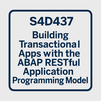




 Join our Live Instructor-Led online classes delivered by industry experts
Join our Live Instructor-Led online classes delivered by industry experts