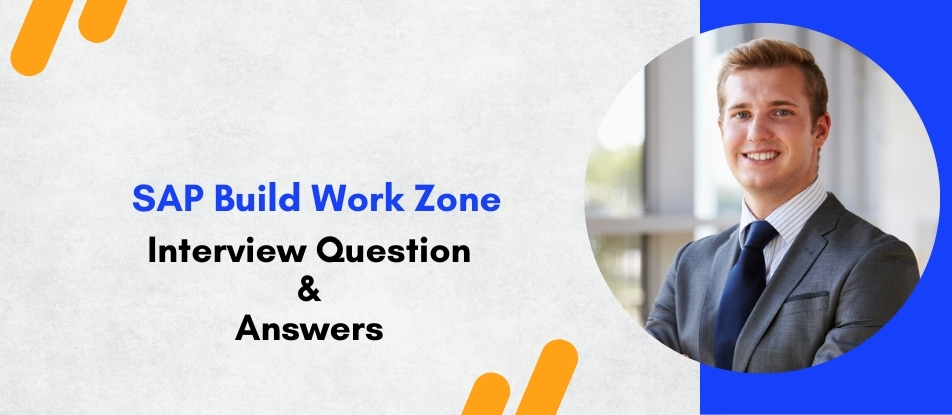
SAP Build Work Zone Training equips learners with the skills to design, configure, and manage personalized digital workspaces using SAP BTP. The course covers content federation, application integration, page building, role-based access, theming, and mobile readiness with SAP Mobile Start. Participants will gain hands-on experience in creating collaborative, efficient, and secure digital environments tailored to enterprise needs. Ideal for IT professionals, solution architects, and SAP administrators.
SAP Build Work Zone Training Interview Questions Answers - For Intermediate
1. How does SAP Build Work Zone enhance the user experience across enterprise applications?
SAP Build Work Zone consolidates different enterprise applications into a unified and intuitive interface, reducing the cognitive load on users. It offers personalized content, integrated tools, and contextual actions that streamline navigation and task completion across systems.
2. What is the role of SAP Mobile Start in SAP Build Work Zone?
SAP Mobile Start acts as the native mobile companion for SAP Build Work Zone. It delivers a tailored experience by providing access to apps, business notifications, and content directly on mobile devices, ensuring that users stay productive while mobile.
3. How does SAP Build Work Zone handle content federation?
Content federation allows SAP Build Work Zone to integrate and display apps, data, and UI elements from various SAP and third-party systems. This enables centralized access without duplicating resources, improving efficiency and reducing maintenance complexity.
4. Can you explain the importance of role-based access in SAP Build Work Zone?
Role-based access ensures that users see only the apps, pages, and data relevant to their responsibilities. This improves security, enhances usability, and reduces confusion, while supporting governance policies across the enterprise.
5. How does SAP Build Work Zone support collaboration among users?
SAP Build Work Zone allows teams to create shared workspaces, pages, and forums for discussions, announcements, and collaboration. It integrates with Microsoft Teams and SAP Jam, promoting real-time communication and content sharing within the organization.
6. What is the significance of page templates in SAP Build Work Zone?
Page templates provide a structured layout to organize content like apps, cards, and widgets. These templates help maintain consistency, reduce development effort, and ensure a coherent user interface across various departments and business units.
7. How is lifecycle management handled in SAP Build Work Zone?
Lifecycle management is facilitated through SAP BTP tools, allowing administrators to version, test, and deploy content and configurations. This ensures updates can be rolled out systematically without disrupting end-user access.
8. What types of applications can be integrated into SAP Build Work Zone?
SAP Build Work Zone supports integration with SAP UI5/Fiori apps, SAP S/4HANA apps, third-party web applications, and even custom-developed tools. This flexibility allows organizations to bring together diverse tools under one digital workplace.
9. How do you monitor and manage performance in SAP Build Work Zone?
Administrators can use SAP BTP monitoring tools and analytics to track usage, performance, and availability. Logs and metrics help in identifying bottlenecks, improving user engagement, and ensuring platform reliability.
10. How does SAP Build Work Zone support multi-language and localization needs?
It supports multi-language UI and content localization through SAP BTP’s i18n (internationalization) services. Administrators can configure pages and content in different languages based on user preferences or regional settings.
11. What is a custom widget, and how is it used in SAP Build Work Zone?
Custom widgets are reusable UI components developed using SAP UI5 or web components. They can display real-time information, trigger actions, or enhance user interaction and are embedded into pages to offer customized functionality.
12. How does SAP Build Work Zone help with digital transformation initiatives?
It acts as a foundational platform for digital transformation by centralizing access to enterprise tools, promoting process automation, and supporting low-code innovations—helping organizations become more agile, user-centric, and digitally mature.
13. What’s the role of SAP Build Process Automation in relation to SAP Build Work Zone?
SAP Build Process Automation allows users to automate business processes and workflows, which can then be embedded into SAP Build Work Zone. This allows users to initiate or monitor workflows from the same portal where they access apps and data.
14. How does SAP Build Work Zone help IT teams reduce support overhead?
By providing a self-service platform with intuitive navigation, guided experiences, and personalized content, it reduces the number of user support tickets. It also offloads simple app requests and access issues to a low-code environment that users can handle independently.
15. How is branding and theming managed in SAP Build Work Zone?
Administrators can apply corporate branding through theme designers and configuration options. Colors, logos, fonts, and layout settings can be customized to align with company identity, improving recognition and user acceptance.
SAP Build Work Zone Training Interview Questions Answers - For Advanced
1. How does SAP Build Work Zone manage user lifecycle and access provisioning across multiple systems?
SAP Build Work Zone utilizes SAP Identity Authentication Service (IAS) in conjunction with SAP Identity Provisioning Service (IPS) to manage user identities and automate access provisioning. When a new user is onboarded, IPS can assign them to appropriate user groups and roles based on business logic or HR data. Role-based content delivery ensures each user sees only the applications, pages, or services relevant to their role. As user roles change (e.g., through promotions or departmental shifts), IPS updates their access dynamically, and deprovisioning is also handled in a timely and automated manner when users leave the organization. This robust identity lifecycle integration ensures secure, scalable, and compliant user management across the SAP landscape.
2. How does SAP Build Work Zone support extensibility for third-party tools and external APIs?
SAP Build Work Zone supports extensibility through API integrations, custom widgets, and integration cards. Developers can connect to third-party APIs using SAP Integration Suite or directly embed services via RESTful APIs. For UI-level integration, developers can build custom widgets using SAP UI5 or web components and embed them on Work Zone pages. Integration cards can also be configured to fetch and display data from third-party systems such as Salesforce, ServiceNow, or Microsoft 365. Additionally, Open Connectors and SAP Graph APIs can further simplify external data consumption. This extensibility model allows enterprises to create a unified experience that goes beyond the SAP ecosystem.
3. Explain the use of custom themes in SAP Build Work Zone and how they impact branding.
Custom theming allows organizations to align SAP Build Work Zone with their corporate identity. Using the Theme Designer, administrators can configure fonts, logos, colors, header styles, and tile backgrounds to reflect company branding. Themes can be assigned globally or to specific spaces, enabling differentiated experiences for departments or business units. SAP’s adherence to the Fiori design system ensures that themes are consistent across all apps and interfaces. This consistency not only enhances brand perception but also improves user adoption by creating a familiar and intuitive workspace tailored to the organization’s visual identity.
4. How can SAP Build Work Zone be used to support change management in large organizations?
SAP Build Work Zone facilitates change management by providing centralized communication, feedback loops, and guided learning resources during transitions. For instance, when rolling out a new ERP system or process, a dedicated workspace can be created to host training materials, FAQs, walkthrough videos, feedback surveys, and announcement boards. Integration with SAP Enable Now can offer embedded help content or contextual guidance within the platform. Real-time feedback tools and analytics can help change management teams monitor user engagement and adoption trends, enabling proactive support. This holistic communication hub reduces confusion and promotes a smoother transition for employees across geographies.
5. Describe the process of migrating from SAP Fiori Launchpad to SAP Build Work Zone.
Migrating from SAP Fiori Launchpad to SAP Build Work Zone involves assessing the existing app catalog, roles, and groups, then replicating or enhancing them in Work Zone. Many of the apps and catalogs can be directly imported if using the SAP BTP Launchpad Service. The migration process includes configuring federated content providers (e.g., from S/4HANA), re-assigning business roles, rebranding themes, and organizing content into pages or workspaces for better usability. Additionally, administrators may replace traditional tile layouts with cards or widgets for a more dynamic and responsive experience. The key is to maintain user continuity while gradually introducing the richer features of Work Zone.
6. What is the difference between federated and local content in SAP Build Work Zone?
Federated content refers to apps and services that are hosted externally (such as in S/4HANA or SuccessFactors) and integrated into SAP Build Work Zone via remote content providers. These apps are not replicated but are referenced via roles and destinations. Local content, on the other hand, is created or hosted directly within the SAP BTP environment—such as SAP UI5 apps deployed on BTP or custom widgets developed in Business Application Studio. The combination of federated and local content gives administrators flexibility to deliver a hybrid user experience that aggregates data and tools from across the enterprise landscape.
7. How does SAP Build Work Zone support performance optimization and load balancing for global enterprises?
SAP Build Work Zone is hosted on SAP BTP, which provides cloud-native scalability and global distribution. Performance optimization is achieved through content caching, load balancing, and the use of Content Delivery Networks (CDNs) for static content. For global deployments, SAP offers data centers in various regions, and organizations can select specific regions to reduce latency. Additionally, lazy loading techniques, client-side caching, and optimized API calls (via GraphQL or OData) ensure efficient page rendering. Monitoring tools allow administrators to detect slow-loading pages or components and optimize their configurations accordingly.
8. How does SAP Build Work Zone integrate with SAP Task Center and what are the benefits?
SAP Task Center is integrated with SAP Build Work Zone to aggregate workflow tasks from multiple SAP systems such as S/4HANA, SAP Ariba, SAP SuccessFactors, and SAP Business Workflow. This centralization enables users to manage approvals, requests, and escalations directly within their Work Zone interface. Instead of switching between multiple apps or inboxes, users have a consolidated view of actionable items. This integration improves decision-making speed, ensures compliance with SLAs, and enhances the overall user experience by simplifying process management.
9. What mechanisms does SAP Build Work Zone offer to ensure high availability and disaster recovery?
SAP Build Work Zone, running on SAP BTP, benefits from enterprise-grade infrastructure that supports high availability through redundancy, auto-scaling, and continuous monitoring. Disaster recovery is handled via regional failovers, automated backups, and replication strategies. Customers can choose multi-region deployment options to meet specific business continuity requirements. SLAs provided by SAP ensure uptime commitments, and administrators can use SAP BTP Cockpit to monitor service health, status alerts, and disaster recovery protocols.
10. Can you explain how SAP Build Work Zone supports multi-brand or multi-entity organizations?
SAP Build Work Zone supports multi-brand environments through its workspace architecture and flexible theming. Different subsidiaries or brands can have their own dedicated workspaces with customized branding, app catalogs, and user roles. Role-based access ensures that users only see content relevant to their brand or business unit. Additionally, administrators can configure separate identity providers or trust configurations for different business entities, enabling secure access control and branding autonomy while maintaining centralized governance.
11. How can SAP Build Work Zone contribute to environmental sustainability within an organization?
SAP Build Work Zone contributes indirectly to sustainability by enabling digital process transformation, reducing paperwork, commuting needs, and inefficient workflows. Employees can access forms, initiate approvals, and collaborate without physical meetings or printed documents. By centralizing access to digital tools, it supports remote work models, leading to reduced carbon emissions. Moreover, sustainability dashboards and KPIs can be embedded into Work Zone pages to promote awareness and tracking of ESG goals across teams.
12. What testing and quality assurance strategies should be used when customizing SAP Build Work Zone?
Customization in SAP Build Work Zone should follow a robust QA process including unit testing of widgets, integration testing for APIs, and usability testing with real users. Performance testing is crucial, especially for global rollouts. SAP Business Application Studio can be used with CI/CD pipelines for automated deployments. It’s also advisable to maintain a sandbox or development tenant to validate new features before production rollout. Incorporating feedback loops and A/B testing for new page designs can further enhance reliability and user experience.
13. How does SAP Build Work Zone handle version control and rollback for pages or content?
SAP Build Work Zone allows versioning of pages, cards, and UI components. When changes are made to a page, administrators can save and publish new versions while retaining previous ones. If an issue arises post-deployment, a previous version can be quickly restored. For custom-developed components, version control is managed via Git repositories integrated with SAP Business Application Studio. This layered approach ensures that content changes are controlled, auditable, and easily reversible if necessary.
14. What are the best practices for designing a homepage in SAP Build Work Zone?
An effective homepage should prioritize user relevance, performance, and clarity. It should start with dynamic content such as KPIs, tasks, or frequently used apps. Cards and tiles should be organized based on job roles, using categories or tabs for better navigation. Branding elements should be subtle yet consistent. Lightweight widgets should be used to reduce load time. Admins should collect user feedback regularly to refine layout and ensure that the homepage truly serves as a productivity hub.
15. What training and adoption strategies should organizations follow to ensure successful implementation of SAP Build Work Zone?
Training should be role-based, starting with power users and department leads who can act as champions. Interactive sessions, video tutorials, and guided walkthroughs can help users become comfortable with the interface. Integrating SAP Enable Now for in-app help and contextual guidance improves ongoing usability. A phased rollout, beginning with pilot groups, helps collect early feedback and address concerns. Communication campaigns that highlight benefits, new features, and user tips also drive adoption. Continuous measurement of usage metrics and feedback loops is essential for iterative improvement.
Course Schedule
| Apr, 2025 | Weekdays | Mon-Fri | Enquire Now |
| Weekend | Sat-Sun | Enquire Now | |
| May, 2025 | Weekdays | Mon-Fri | Enquire Now |
| Weekend | Sat-Sun | Enquire Now |
Related Courses
Related Articles
- OpenRoads Designer: A Training Roadmap
- Workday HCM Certification Cost - A Handbook for Ambitious Professionals
- Informatica IICS: The Complete Online Guide to Cloud Data Management
- AWS DevOps Interview Questions & Answer – Multisoft Virtual Academy
- Mastering Azure: Essential Skills You Need to Succeed
Related Interview
- Autodesk Robot Structural Analysis Interview Questions Answers
- AWS Solution Architect Associate Level Interview Questions Answers
- Hadoop Administration Interview Questions Answers
- Siemens SPPA-T3000 System Basic Interview Questions Answers
- Bentley OpenRoads Software Designer Interview Questions Answers
Related FAQ's
- Instructor-led Live Online Interactive Training
- Project Based Customized Learning
- Fast Track Training Program
- Self-paced learning
- In one-on-one training, you have the flexibility to choose the days, timings, and duration according to your preferences.
- We create a personalized training calendar based on your chosen schedule.
- Complete Live Online Interactive Training of the Course
- After Training Recorded Videos
- Session-wise Learning Material and notes for lifetime
- Practical & Assignments exercises
- Global Course Completion Certificate
- 24x7 after Training Support






 Join our Live Instructor-Led online classes delivered by industry experts
Join our Live Instructor-Led online classes delivered by industry experts