-interview-questions-answers.jpg)
SAP Cloud ALM for Implementation (CALM20) Training is designed to equip professionals with the essential skills to effectively utilize SAP Cloud ALM for managing and monitoring the implementation phase of SAP solutions. This course covers key features, configuration, and best practices to streamline implementation processes, enhance project visibility, and ensure successful SAP project deliveries. Ideal for project managers, implementation specialists, and SAP consultants seeking to optimize their ALM strategies.
SAP Cloud ALM for Implementation (CALM20) Interview Questions Answers - For Intermediate
1. What are the primary phases of an implementation project in SAP Cloud ALM?
The primary phases are Prepare, Explore, Realize, Deploy, and Run. These align with the SAP Activate methodology to guide teams through a structured implementation process.
2. How does SAP Cloud ALM handle user assignments for tasks?
Tasks can be assigned to users based on roles and responsibilities. The system allows project managers to define task ownership, set deadlines, and track task progress in real time.
3. What is the purpose of a project workspace in SAP Cloud ALM?
A project workspace provides a central hub where team members can collaborate, view tasks, share documents, and monitor project status, ensuring everyone stays aligned.
4. How can SAP Cloud ALM assist in managing project milestones?
SAP Cloud ALM allows project managers to define, track, and monitor milestones. It provides alerts for upcoming or missed milestones, ensuring the timely completion of critical activities.
5. What types of templates are available in SAP Cloud ALM?
SAP Cloud ALM includes templates for tasks, test cases, and project plans. These templates follow SAP best practices and can be customized based on project needs.
6. How does SAP Cloud ALM support data migration activities?
SAP Cloud ALM provides tools to plan, monitor, and execute data migration tasks. It integrates with SAP data migration tools to ensure seamless transfer of data from legacy systems.
7. Can SAP Cloud ALM generate automated project documentation?
Yes, SAP Cloud ALM can automatically generate project documentation, such as status reports, task logs, and test case outcomes. This reduces manual effort and ensures accuracy.
8. What are the key KPIs tracked in SAP Cloud ALM during implementation?
Key KPIs include task completion rate, milestone adherence, test case success rate, and resource utilization. These metrics help in tracking project performance.
9. What is the role of Fit-to-Standard analysis in SAP Cloud ALM?
The fit-to-standard analysis evaluates the standard SAP processes against the organization’s requirements. SAP Cloud ALM facilitates this analysis during the Explore phase.
10. How does SAP Cloud ALM handle project risks?
SAP Cloud ALM includes risk management tools to identify, assess, and mitigate project risks. It tracks potential issues and assigns responsibilities for resolution.
11. What tools are integrated with SAP Cloud ALM for testing?
SAP Cloud ALM integrates with tools like SAP Test Automation, Tricentis, and third-party testing tools to streamline both manual and automated testing processes.
12. What are the prerequisites for setting up SAP Cloud ALM for a project?
The prerequisites include an active SAP Cloud ALM subscription, project scoping details, team member assignments, and integration setup with SAP and non-SAP systems.
13. What customization options are available in SAP Cloud ALM for Implementation?
SAP Cloud ALM allows customization of task templates, dashboards, test case definitions, and notification settings to meet specific project requirements.
14. How does SAP Cloud ALM ensure alignment with business goals?
By integrating business process monitoring and key performance indicators, SAP Cloud ALM ensures that project deliverables align with the organization's strategic objectives.
15. What is the difference between Test Automation and Manual Testing in SAP Cloud ALM?
Test Automation uses scripts and tools to execute repetitive testing tasks, while Manual Testing involves human intervention to validate functionalities. SAP Cloud ALM supports both approaches for comprehensive testing coverage.
SAP Cloud ALM for Implementation (CALM20) Interview Questions Answers - For Advanced
1. What is the role of SAP Cloud ALM in managing the SAP landscape during an implementation project?
SAP Cloud ALM plays a pivotal role in managing the SAP landscape during an implementation project by providing centralized monitoring, change management, and project tracking capabilities. It offers tools for managing the various stages of the implementation, such as project preparation, blueprint, realization, and deployment. Cloud ALM supports real-time monitoring of systems and applications, providing visibility into the performance and availability of SAP systems. It also integrates with other SAP solutions like SAP Solution Manager and SAP S/4HANA, ensuring a smooth transition and optimal use of resources during the implementation phase. By tracking key performance indicators and offering automated alerts, Cloud ALM allows project teams to proactively address issues before they affect the project's timeline.
2. How does SAP Cloud ALM support test management in an implementation project?
SAP Cloud ALM supports test management by offering a comprehensive suite of tools that facilitate the planning, execution, and reporting of tests during an SAP implementation project. It allows project teams to define test scenarios, manage test execution, and monitor the overall test progress. The platform integrates seamlessly with SAP Solution Manager to ensure that test cases are aligned with business requirements and technical specifications. Cloud ALM also provides detailed test documentation, including test results, error logs, and system performance data, helping teams identify bottlenecks and areas that require attention. With its centralized testing dashboard, stakeholders can easily track the status of different testing phases, such as unit testing, integration testing, and user acceptance testing, to ensure the system meets all requirements before going live.
3. Explain the integration capabilities of SAP Cloud ALM with other SAP systems like SAP S/4HANA.
SAP Cloud ALM offers robust integration capabilities with other SAP systems like SAP S/4HANA, SAP Solution Manager, and SAP SuccessFactors, ensuring seamless data flow and unified monitoring across the entire SAP ecosystem. For instance, Cloud ALM integrates with SAP S/4HANA to track system health and performance, providing real-time insights into system usage and operational metrics. By connecting Cloud ALM to SAP Solution Manager, businesses can manage their entire lifecycle of operations, from design to implementation and post-go-live support. Cloud ALM's integration with SAP SuccessFactors, on the other hand, helps ensure that HR processes are managed effectively and in alignment with overall organizational goals. This level of integration enhances end-to-end visibility, streamlines operations, and ensures that business processes function optimally across SAP's various platforms.
4. What are the key features of SAP Cloud ALM that help in managing SAP project implementation?
Key features of SAP Cloud ALM that help manage SAP project implementation include project monitoring, task management, process design, test management, and change control. These tools are designed to enhance collaboration and ensure timely delivery of project milestones. The project monitoring feature allows teams to track progress against predefined objectives and key performance indicators (KPIs). Task management tools enable efficient distribution and tracking of tasks across teams, ensuring everyone is aligned and on schedule. Process design tools help model and map business processes, ensuring that they are implemented in a standardized and controlled manner. The test management module helps automate the execution of tests and the documentation of results, while change control features facilitate smooth transitions during system upgrades or migrations, all of which contribute to a successful implementation.
5. How does SAP Cloud ALM ensure the smooth collaboration of teams in a multi-team implementation environment?
SAP Cloud ALM ensures smooth collaboration in a multi-team implementation environment by providing a unified platform where cross-functional teams can coordinate their activities effectively. The platform offers task management features that allow team members to assign and track tasks in real-time. The centralized dashboard provides visibility into all ongoing activities, helping project managers oversee team performance and adjust resource allocation as necessary. Collaboration tools, such as real-time chat and document sharing, further facilitate communication between teams, ensuring that any issues or changes are immediately addressed. Additionally, Cloud ALM integrates with SAP S/4HANA and SAP Solution Manager to synchronize tasks and processes, ensuring that all teams work from a common source of truth. This integration minimizes miscommunications, reduces errors, and streamlines workflows across teams.
6. What is the importance of change management in SAP Cloud ALM during an implementation project?
Change management is a critical aspect of SAP Cloud ALM during an implementation project because it ensures that all system modifications, configurations, and updates are well-documented, authorized, and tracked. In the context of SAP Cloud ALM, change management includes managing system configurations, customizing workflows, and tracking changes to the SAP landscape. By automating change requests and approvals, Cloud ALM provides a controlled environment where changes are properly assessed before they are applied. This reduces the risk of system disruptions or implementation delays. Additionally, Cloud ALM's integration with SAP Solution Manager helps to enforce best practices for change control, such as promoting changes through various environments (e.g., development, testing, and production) while ensuring compliance with organizational policies and SAP guidelines.
7. How does SAP Cloud ALM handle post-implementation support and monitoring?
SAP Cloud ALM offers robust post-implementation support and monitoring by continuously tracking the performance and availability of SAP systems in real-time. The platform provides dashboards and alerts that notify administrators of any potential issues or system downtime, allowing for prompt resolution. It integrates with SAP Solution Manager to monitor the health of SAP S/4HANA systems, applications, and business processes. Additionally, Cloud ALM offers proactive monitoring features that identify potential issues before they impact business operations, enabling the support team to take preventive actions. Post-implementation, Cloud ALM also allows teams to review test results, track system performance over time, and manage system updates, ensuring that the implemented system continues to meet the business requirements and operates optimally.
8. What are the security features provided by SAP Cloud ALM during an implementation?
SAP Cloud ALM includes several security features that ensure the integrity and confidentiality of data during an implementation project. These features include role-based access control (RBAC), which ensures that only authorized personnel can access specific system components or perform certain actions. Data encryption, both in transit and at rest, is used to protect sensitive information from unauthorized access. Additionally, SAP Cloud ALM provides audit logging and monitoring features that allow project teams to track changes to the system and ensure compliance with security policies. This helps mitigate risks and ensures that the system remains secure during and after the implementation phase. The platform also supports single sign-on (SSO) integration, making it easier for users to authenticate securely and access the system without compromising security.
9. How does SAP Cloud ALM assist in handling project timelines and deadlines?
SAP Cloud ALM assists in managing project timelines and deadlines through its comprehensive task management and project monitoring capabilities. It enables project managers to define tasks, set deadlines, assign resources, and track progress in real-time. The platform provides visual representations of project milestones and timelines, allowing teams to monitor their progress against the overall schedule. Alerts and notifications are triggered if tasks fall behind, enabling project managers to take corrective actions promptly. Additionally, Cloud ALM’s integration with other SAP tools, like SAP S/4HANA and SAP Solution Manager, ensures that project timelines align with system configurations, test phases, and deployment schedules, making it easier to stay on track and meet deadlines.
10. What role does SAP Cloud ALM play in managing system configurations during the implementation phase?
During the implementation phase, SAP Cloud ALM plays a crucial role in managing system configurations by providing a centralized platform for tracking and documenting all configuration changes. The platform enables project teams to define, manage, and monitor system configurations across various SAP systems and landscapes. Cloud ALM offers a configuration management module that allows teams to model and simulate changes before applying them to production environments. This ensures that configurations are aligned with business requirements and reduces the risk of errors during the implementation. Additionally, the platform provides version control and auditing features, which help track configuration changes and ensure that they are documented for future reference and compliance purposes.
11. Explain how SAP Cloud ALM helps with risk management during SAP implementation.
SAP Cloud ALM helps with risk management during SAP implementation by providing tools for identifying, tracking, and mitigating risks throughout the project lifecycle. The platform allows project managers to monitor potential risks and issues that may impact the implementation’s success. It includes features like automated alerts, status reports, and real-time monitoring of system performance, which help identify risks early on. Cloud ALM also facilitates risk assessment by offering insights into system health, security vulnerabilities, and compliance gaps, enabling teams to address issues proactively. Furthermore, the platform supports risk mitigation strategies by documenting risk-related activities, providing risk impact analysis, and integrating with other SAP solutions to ensure that risks are addressed efficiently and effectively.
12. How does SAP Cloud ALM ensure that the implementation project aligns with business objectives?
SAP Cloud ALM ensures that the implementation project aligns with business objectives by providing tools for tracking project progress and performance against predefined goals. Through the platform’s integrated dashboards and reporting capabilities, stakeholders can easily monitor how the project is meeting business requirements. Cloud ALM allows teams to define business processes and align them with SAP system configurations, ensuring that each implementation step supports organizational goals. It also facilitates collaboration between business users and project teams, ensuring that requirements are communicated and implemented. The platform’s ability to track key performance indicators (KPIs) and milestones ensures that the implementation is on track to meet business objectives and deliver value.
13. How does SAP Cloud ALM handle the transition from project go-live to post-go-live support?
SAP Cloud ALM helps manage the transition from project go-live to post-go-live support by offering a smooth handover process that includes continuous monitoring, issue resolution, and system optimization. After go-live, Cloud ALM ensures that the implemented SAP systems are monitored in real time to detect and address issues promptly. The platform provides tools for tracking the post-go-live status, such as user adoption, system performance, and change requests. It also facilitates the management of post-go-live tasks, such as bug fixes, enhancements, and user support. By maintaining close integration with SAP Solution Manager, Cloud ALM ensures that the transition to post-go-live support is seamless and that the system continues to function optimally in the live environment.
14. What are the main advantages of using SAP Cloud ALM over traditional on-premise SAP Solution Manager?
The main advantages of using SAP Cloud ALM over traditional on-premise SAP Solution Manager are its scalability, flexibility, and cloud-native capabilities. SAP Cloud ALM is a fully cloud-based solution, which means it can be accessed anywhere and does not require heavy on-premise infrastructure. This reduces the total cost of ownership (TCO) and simplifies deployment. The cloud-based nature of SAP Cloud ALM allows for automatic updates and seamless integration with other cloud solutions, ensuring that the system remains current with the latest features and functionality. Additionally, Cloud ALM is designed to support modern, agile methodologies and offers better support for hybrid cloud environments compared to the more traditional, on-premise SAP Solution Manager.
15. How does SAP Cloud ALM help in managing the system performance and availability during an SAP implementation?
SAP Cloud ALM helps manage system performance and availability during an SAP implementation by providing real-time monitoring tools and performance metrics. The platform tracks key system health indicators, such as response times, server utilization, and transaction processing times, to ensure that SAP systems are operating efficiently. It also provides automated alerts when performance thresholds are breached, enabling teams to address potential issues before they affect users. Cloud ALM’s integration with SAP S/4HANA and other SAP solutions allows for comprehensive monitoring of all system components, ensuring that the entire SAP landscape is performing optimally throughout the implementation phase. Additionally, the platform offers root cause analysis tools to help identify the underlying causes of performance issues, ensuring swift resolution and minimizing downtime.
Course Schedule
| Dec, 2025 | Weekdays | Mon-Fri | Enquire Now |
| Weekend | Sat-Sun | Enquire Now | |
| Jan, 2026 | Weekdays | Mon-Fri | Enquire Now |
| Weekend | Sat-Sun | Enquire Now |
Related Courses
Related Articles
- Workday HCM Certification Cost - A Handbook for Ambitious Professionals
- Advance Your Skills with Forger Access Management Training
- Grab the Career Opportunities of Embedded Systems with Online Training
- Your Complete SAP2000 Training Handbook
- Exploring the Latest Features and Updates in SAP ARIBA- What Procurement Professionals Need to Know?
Related Interview
Related FAQ's
- Instructor-led Live Online Interactive Training
- Project Based Customized Learning
- Fast Track Training Program
- Self-paced learning
- In one-on-one training, you have the flexibility to choose the days, timings, and duration according to your preferences.
- We create a personalized training calendar based on your chosen schedule.
- Complete Live Online Interactive Training of the Course
- After Training Recorded Videos
- Session-wise Learning Material and notes for lifetime
- Practical & Assignments exercises
- Global Course Completion Certificate
- 24x7 after Training Support






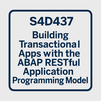




 Join our Live Instructor-Led online classes delivered by industry experts
Join our Live Instructor-Led online classes delivered by industry experts