-interview-questions-answers.jpg)
SAP Cloud Platform Integration (CPI) Training is a comprehensive program designed to equip professionals with the skills to integrate SAP and non-SAP systems effectively. Participants will learn to create and manage integration flows, handle data transformations, implement error-handling mechanisms, and ensure secure, scalable communication across hybrid landscapes. With a focus on real-world scenarios, this course is ideal for developers and integration specialists aiming to master enterprise-level integrations.
SAP Cloud Platform Integration (CPI) Interview Questions Answers - For Intermediate
1. What is the significance of Enterprise Integration Patterns (EIPs) in SAP CPI?
Enterprise Integration Patterns (EIPs) in SAP CPI provide standardized solutions to recurring integration challenges, such as message filtering, content-based routing, or system transformations. By using these patterns, developers can simplify integration flow design, ensure consistency, and reduce implementation time. CPI's graphical interface makes implementing these patterns intuitive and efficient.
2. How does SAP CPI handle message versioning?
SAP CPI handles message versioning by enabling the creation and management of multiple versions of integration flows. This feature allows developers to test changes in new versions while keeping the current version active. Versioning ensures seamless updates and rollback capabilities, reducing the risk of disrupting live integrations during upgrades or maintenance.
3. What is the purpose of Data Stores in SAP CPI?
Data Stores in SAP CPI provide temporary storage for messages, allowing intermediate or processed data to be saved during integration flows. They are useful for scenarios like message reprocessing, where data can be retrieved and re-sent without initiating the entire process again. This enhances the flexibility and reliability of integration scenarios.
4. How does SAP CPI support API-based integrations?
SAP CPI supports API-based integrations through its API Management capabilities and adapters like OData and HTTP. It enables secure connectivity with REST and SOAP APIs, facilitating real-time data exchange between systems. Developers can also publish APIs for external consumption, ensuring compatibility with modern API-driven architectures.
5. Explain the difference between process flows and message flows in SAP CPI.
Process flows refer to the overall sequence of activities in an integration scenario, focusing on the orchestration of tasks and decision-making. Message flows, on the other hand, handle the movement of data (messages) between systems. In SAP CPI, these concepts overlap, but process flows often include logic, while message flows focus on data transformation and routing.
6. What are Splitters in SAP CPI, and when are they used?
Splitters in SAP CPI are components used to divide a single message into multiple messages based on specific criteria. They are commonly used in scenarios where batch processing is required, such as breaking a file containing multiple records into individual messages. Splitters improve efficiency and simplify message processing for large datasets.
7. How does SAP CPI integrate with SAP SuccessFactors?
SAP CPI integrates with SAP SuccessFactors through prepackaged content and adapters like OData and SOAP. It enables seamless synchronization of HR data, such as employee records and payroll information, between SuccessFactors and other systems. CPI’s connectors simplify configuration, ensuring secure and efficient integration.
8. What is the use of Custom XSLT Mappings in SAP CPI?
Custom XSLT (Extensible Stylesheet Language Transformations) mappings in SAP CPI are used to transform XML data into a different structure or format. This is especially useful when standard mapping tools are insufficient. Developers can write XSLT scripts to handle complex transformations, ensuring compatibility between systems with varying data structures.
9. How are Certificates used in SAP CPI?
Certificates in SAP CPI are used to establish secure communication between systems by enabling mutual authentication. Certificates verify the identity of communicating parties, ensuring data security and trust. They are commonly used in HTTPS connections, securing sensitive information exchanged during integration processes.
10. What are Value Mappings in SAP CPI?
Value Mappings in SAP CPI are used to map values between different systems, ensuring consistency in data exchange. For example, a "Country" field in one system might use codes (e.g., "US"), while another system uses full names (e.g., "United States"). Value Mappings bridge these differences, simplifying transformations.
11. How does SAP CPI support reusability in integration flows?
SAP CPI promotes reusability through Reusable Artifacts, such as global variables, scripts, and reusable integration flows. Developers can create templates or fragments that can be used across multiple integration scenarios, reducing redundancy and development effort. Reusability enhances maintainability and speeds up project timelines.
12. What is the role of an Integration Content Advisor (ICA) in SAP CPI?
The Integration Content Advisor (ICA) in SAP CPI provides AI-driven recommendations for mapping and configuration. It simplifies the development of integration flows by analyzing the source and target data structures and suggesting mappings. ICA accelerates the implementation process and ensures adherence to industry standards.
13. How does SAP CPI support data masking?
SAP CPI supports data masking to protect sensitive information during data exchange. This involves obfuscating sensitive fields, such as credit card numbers or personal identifiers, ensuring compliance with data privacy regulations like GDPR. Developers can configure masking within integration flows, enhancing data security.
14. What is a Content Modifier in SAP CPI, and why is it important?
A Content Modifier in SAP CPI is used to add, modify, or delete message headers, properties, or payloads within an integration flow. It is essential for scenarios where additional metadata or temporary properties are required to control message processing. Content Modifiers enhance the flexibility and customization of integration flows.
15. How does SAP CPI manage integration lifecycle deployment?
SAP CPI supports integration lifecycle management by enabling developers to promote integration flows across Development, Test, and Production tenants. It provides features for version control, deployment tracking, and rollback. Tools like CTS+ (Change and Transport System) or manual export/import processes help manage the deployment pipeline efficiently.
SAP Cloud Platform Integration (CPI) Interview Questions Answers - For Advanced
1. How does SAP CPI handle real-time data synchronization in enterprise landscapes?
SAP CPI handles real-time data synchronization using adapters like HTTP, OData, and REST, which support synchronous communication. By establishing API-based connections, CPI enables immediate data exchange between systems such as SAP S/4HANA and external applications. Features like webhooks and event-based triggers allow integration flows to react instantly to changes in data. CPI also supports caching and delta synchronization to optimize performance and reduce data transfer volume during real-time operations, ensuring high responsiveness in dynamic enterprise environments.
2. What are the challenges of integrating legacy systems with SAP CPI, and how are they addressed?
Integrating legacy systems with SAP CPI can be challenging due to differences in data formats, protocols, and system capabilities. CPI addresses these challenges through its extensive adapter library, including support for legacy protocols like FTP, SOAP, and IDoc. It also provides tools for complex data transformation, enabling seamless mapping between disparate data formats. Custom scripts, such as Groovy and JavaScript, further enhance CPI’s ability to handle unique legacy requirements. For on-premises connectivity, SAP Cloud Connector ensures secure communication with minimal disruption to legacy system operations.
3. What are Groovy and JavaScript scripts used for in SAP CPI?
Groovy and JavaScript scripts in SAP CPI are used to implement advanced logic, customize integration flows, and handle unique data transformation requirements. Groovy scripting is commonly used for manipulating message headers, properties, and payloads or for performing complex calculations and validations. JavaScript, supported through the Script Step, allows developers to write lightweight, reusable functions. These scripting capabilities provide flexibility to address scenarios that cannot be achieved using standard mapping or preconfigured components.
4. How does SAP CPI implement fault tolerance in message processing?
SAP CPI ensures fault tolerance in message processing through features like retries, error-handling subprocesses, and message persistence. Retry mechanisms are configurable to handle transient failures by reattempting message delivery. Exception subprocesses provide a structured way to manage errors, such as redirecting failed messages to alternate systems or logging issues for further action. Message persistence allows interrupted processes to resume from the point of failure, ensuring reliability and consistency in integration scenarios.
5. Explain how SAP CPI supports multi-cloud and hybrid cloud environments.
SAP CPI is designed to operate seamlessly in multi-cloud and hybrid-cloud environments by connecting systems across diverse platforms. Its adapters and APIs enable integration with public cloud providers like AWS, Microsoft Azure, and Google Cloud, as well as on-premises systems. The platform supports cloud-to-cloud and cloud-to-on-premises communication, ensuring interoperability. CPI’s distributed architecture, coupled with regional data centers, provides low-latency communication and compliance with local regulations in multi-cloud setups.
6. What are Splitters and Aggregators in SAP CPI, and how are they used?
Splitters in SAP CPI are used to break a large message into smaller parts for individual processing, such as dividing a batch file into separate records. Aggregators, on the other hand, combine multiple messages into a single message based on defined conditions. These components are often used together in scenarios requiring batch processing, such as processing bulk orders or consolidating customer data. CPI’s graphical interface simplifies the configuration of these components, enhancing flexibility and efficiency in complex workflows.
7. How does SAP CPI support scalable integration architectures?
SAP CPI supports scalability through features like distributed processing, parallel execution of integration flows, and dynamic resource allocation. Its microservices-based architecture allows CPI to automatically scale resources based on message volume and processing requirements. Load balancing ensures even distribution of workloads across instances, preventing bottlenecks. Additionally, CPI’s modular design enables organizations to scale specific services independently, optimizing performance while controlling costs.
8. How does SAP CPI enable business process orchestration?
Business process orchestration in SAP CPI is achieved through integration flows that combine message routing, transformation, and workflow logic. Developers can define sequential or parallel steps, apply conditional routing, and invoke external services using APIs or adapters. CPI also integrates with SAP Workflow Management to automate end-to-end processes, such as order-to-cash or procure-to-pay cycles. By providing a centralized platform for orchestration, CPI ensures consistency and efficiency in business operations.
9. What is the role of SAP API Business Hub in SAP CPI?
The SAP API Business Hub is a central repository of prebuilt integration content, APIs, and business process scenarios that can be directly consumed in SAP CPI. It accelerates development by providing ready-to-use connectors, mappings, and templates for common use cases like employee data synchronization or invoice processing. Developers can explore, test, and deploy APIs from the hub, ensuring faster implementation and adherence to industry standards.
10. How does SAP CPI integrate with IoT systems?
SAP CPI integrates with IoT systems by enabling real-time data exchange between IoT devices and enterprise applications. Adapters like MQTT and REST allow CPI to process data from sensors and IoT platforms. CPI can transform and route IoT data to systems like SAP S/4HANA or SAP Leonardo, enabling predictive maintenance, supply chain optimization, or real-time monitoring. Its scalable architecture ensures that CPI can handle high-volume data streams typical of IoT ecosystems.
11. Explain how SAP CPI handles metadata in integration flows.
Metadata in SAP CPI includes information about message headers, properties, and attachments, which is essential for routing, transformation, and monitoring. CPI provides tools like the Content Modifier to manipulate metadata, enabling developers to add or modify headers and properties dynamically. Metadata is also used for logging, auditing, and debugging, offering visibility into message processing. Proper handling of metadata ensures efficient and accurate integration flow execution.
12. How does SAP CPI enable event-driven integrations?
SAP CPI enables event-driven integrations through mechanisms like webhooks, API triggers, and message queues. Event sources, such as changes in a database or user actions in an application, can trigger CPI integration flows in real-time. The platform supports asynchronous communication, ensuring non-blocking execution of events. Event-driven architecture in CPI is ideal for use cases like inventory updates, order processing, or notifications.
13. What monitoring tools does SAP CPI provide for integration management?
SAP CPI offers robust monitoring tools through its web-based interface, which includes Message Monitoring, Integration Flow Monitoring, and Component Monitoring. Message Monitoring allows users to track individual message statuses, view payloads, and diagnose errors. Integration Flow Monitoring provides insights into the overall health and performance of flows, while Component Monitoring focuses on runtime components like adapters and tenants. Administrators can also configure alerts and notifications for proactive issue resolution.
14. How does SAP CPI support version control and lifecycle management?
SAP CPI supports version control by allowing developers to create, test, and deploy multiple versions of integration flows. Each version is independently managed, enabling organizations to safely test new configurations without disrupting live operations. Lifecycle management is facilitated through tools like CTS+ and automated deployment pipelines, which streamline the promotion of integration flows from development to production. This ensures that changes are deployed efficiently while maintaining system stability.
15. What role does SAP Cloud Connector play in SAP CPI integrations?
The SAP Cloud Connector acts as a secure bridge between SAP CPI and on-premises systems, enabling bi-directional communication without exposing internal networks. It uses a reverse proxy model, eliminating the need for inbound connections to on-premises systems. This ensures secure data transfer while maintaining firewall integrity. The Cloud Connector also supports multiple on-premises systems, providing flexibility for complex hybrid architectures.
Course Schedule
| Dec, 2025 | Weekdays | Mon-Fri | Enquire Now |
| Weekend | Sat-Sun | Enquire Now | |
| Jan, 2026 | Weekdays | Mon-Fri | Enquire Now |
| Weekend | Sat-Sun | Enquire Now |
Related Courses
Related Articles
Related Interview
- SAP DRC Training Interview Questions Answers
- WorkSoft Certify Automation Training Interview Questions Answers
- PL-200: Microsoft Power Platform Functional Consultant Interview Questions Answers
- Autodesk Robot Structural Analysis Interview Questions Answers
- Informatica Intelligent Cloud Services (IICS) Interview Question Answers
Related FAQ's
- Instructor-led Live Online Interactive Training
- Project Based Customized Learning
- Fast Track Training Program
- Self-paced learning
- In one-on-one training, you have the flexibility to choose the days, timings, and duration according to your preferences.
- We create a personalized training calendar based on your chosen schedule.
- Complete Live Online Interactive Training of the Course
- After Training Recorded Videos
- Session-wise Learning Material and notes for lifetime
- Practical & Assignments exercises
- Global Course Completion Certificate
- 24x7 after Training Support






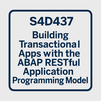




 Join our Live Instructor-Led online classes delivered by industry experts
Join our Live Instructor-Led online classes delivered by industry experts