
Master SAP DataSphere Training with Multisoft Virtual Academy’s comprehensive training program designed for data professionals. Learn to build, manage, and virtualize data models, create semantic views, and enable real-time analytics across hybrid environments. This course focuses on data integration, governance, and business-ready insights using SAP’s modern data fabric approach. Ideal for data engineers, architects, and analysts aiming to streamline enterprise-wide data strategies effectively.
SAP DataSphere Training Interview Questions Answers - For Intermediate
1. What is the difference between physical tables and analytical datasets in SAP DataSphere?
In SAP DataSphere, physical tables are raw tables directly loaded or replicated from source systems. Analytical datasets, on the other hand, are semantic layers built on top of data models to represent business logic. They are optimized for analytical consumption and include attributes like dimensions, measures, and key figures.
2. How does SAP DataSphere ensure data consistency during replication?
SAP DataSphere ensures data consistency by using Change Data Capture (CDC) and delta handling techniques during replication. This allows only changed records to be captured and transferred, reducing latency and maintaining data accuracy across systems without requiring full data loads each time.
3. Can SAP DataSphere work with third-party BI tools?
Yes, SAP DataSphere supports integration with popular third-party BI tools such as Tableau, Power BI, Qlik, and others via ODBC/JDBC connections. It enables users to consume live or replicated data models for visualization, making it a flexible platform even for non-SAP analytics environments.
4. What is the use of data access controls in SAP DataSphere?
Data access controls in SAP DataSphere define who can access what data at the row and column level. It uses authorizations, space roles, and data sharing settings to manage permissions. This ensures that sensitive or restricted data is only visible to authorized users, supporting data security and compliance.
5. How does SAP DataSphere handle versioning of data models?
SAP DataSphere allows version control by enabling users to save, track, and manage different versions of data models and views. You can revert to a previous version or compare changes over time. This is particularly useful in collaborative environments where multiple users may be updating data models.
6. What is a consumption model in SAP DataSphere?
A consumption model is a type of model that’s specifically designed to be exposed to external tools like SAP Analytics Cloud. It’s based on analytical datasets and includes metadata definitions, measures, and dimensions that make the model ready for reporting and dashboarding.
7. What are the different types of joins supported in Data Builder?
In the Data Builder, users can define inner joins, left outer joins, right outer joins, and full outer joins while building views. These join types help relate different tables or views and prepare meaningful datasets for analysis and reporting within the platform.
8. What is the role of data lineage in auditing and compliance?
Data lineage provides a visual map of how data flows from source to destination, including all transformations and dependencies. For auditing and compliance, this transparency helps in identifying data origin, verifying accuracy, and ensuring that business rules and regulations are being followed across the pipeline.
9. How is performance optimized in SAP DataSphere for large datasets?
SAP DataSphere uses push-down processing, data federation, and data replication strategies to optimize performance. Where possible, it delegates operations back to the source system. It also supports caching and partitioning mechanisms to handle large volumes of data without compromising speed.
10. What is the difference between data replication and data federation in SAP DataSphere?
Data replication involves copying data from a source to DataSphere, which is ideal for performance and offline processing. Data federation, on the other hand, allows you to access data in real-time from its source without duplication. Federation ensures up-to-date information but may depend on source system performance.
11. How do users collaborate within SAP DataSphere?
Users collaborate via Spaces, which are shared environments where teams can work on data models, views, and data flows collaboratively. Role-based access within spaces ensures secure collaboration, and version control allows teams to manage changes effectively without overwriting each other's work.
12. Can SAP DataSphere be used for data cataloging?
Yes, SAP DataSphere includes capabilities for data cataloging, helping users discover, tag, and describe data assets. It supports metadata management and helps build a business glossary, improving data discoverability and self-service analytics within an organization.
13. What is the difference between Data Builder and Business Builder in SAP DataSphere?
Data Builder is used for technical data modeling—creating views, performing joins, and handling data transformations. Business Builder, however, focuses on semantic modeling, where data is represented in a business-friendly manner using terms and logic that are familiar to business users.
14. How do you schedule data flows in SAP DataSphere?
Data flows in SAP DataSphere can be scheduled using built-in scheduling tools that allow you to define execution intervals (hourly, daily, etc.). You can also trigger flows manually or through external orchestration tools via API integration for dynamic and event-based execution.
15. What monitoring capabilities does SAP DataSphere offer?
SAP DataSphere provides comprehensive monitoring tools such as Data Integration Monitor, where users can track data loads, replication status, failures, and performance metrics. Alerts and logs help in diagnosing issues and ensuring continuous data pipeline health and performance.
SAP DataSphere Training Interview Questions Answers - For Advanced
1. How does SAP DataSphere handle data anonymization, and why is it important for compliance?
SAP DataSphere supports data anonymization and masking techniques to ensure that sensitive information is protected during processing and consumption. This is especially critical when dealing with personally identifiable information (PII), financial data, or healthcare records that fall under data protection regulations such as GDPR, HIPAA, or CCPA. Through role-based controls and attribute-level security, specific columns or data rows can be masked, restricted, or redacted based on user roles or policies. For example, while a data analyst might view customer IDs as generic tokens, an authorized user in customer service might see the full information. These features allow organizations to maintain data privacy and avoid regulatory risks while still providing users with meaningful analytics.
2. In what ways does SAP DataSphere enable real-time analytics, and what are the benefits?
SAP DataSphere enables real-time analytics through federated data access, streaming capabilities, and live connections with analytics platforms like SAP Analytics Cloud. Federated access ensures that data remains at the source, yet can be queried and visualized instantly. Streaming or change data capture (CDC) mechanisms allow continuous updates from transactional systems into analytical models. This empowers businesses to monitor key performance indicators (KPIs), track operational metrics, and respond to changes as they happen, rather than waiting for scheduled batch updates. Real-time analytics enhances decision-making, operational efficiency, and the ability to respond proactively to customer and market behavior.
3. How does SAP DataSphere compare with traditional SAP BW/4HANA in terms of functionality and architecture?
While SAP BW/4HANA is a powerful data warehousing solution optimized for structured reporting and governed data models, SAP DataSphere offers a modern, cloud-native alternative with greater emphasis on flexibility, hybrid integration, and semantic modeling. DataSphere supports both federated and replicated data access, enables data mesh and data fabric architectures, and incorporates business semantics for self-service use. It complements and, in some cases, replaces traditional BW systems for organizations moving toward agile and decentralized data strategies. DataSphere also offers API integration, open-source connectivity, and no-code/low-code tools, making it suitable for broader enterprise adoption beyond IT teams.
4. How do SAP DataSphere's Data Flows differ from traditional ETL pipelines?
Data Flows in SAP DataSphere are visual, modular, and real-time enabled. Unlike traditional ETL pipelines which are often rigid, batch-oriented, and complex to maintain, Data Flows allow users to drag and drop data sources, apply transformation logic, and connect to output targets with real-time or scheduled executions. They support on-the-fly filtering, aggregations, joins, and error handling, all within an intuitive interface. Moreover, users can integrate transformations written in SQL for advanced logic. These features streamline the data preparation process, reduce time-to-insight, and allow for greater agility in developing and maintaining data pipelines.
5. What is the importance of metadata enrichment in SAP DataSphere, and how is it achieved?
Metadata enrichment refers to the process of adding context, classification, and descriptive attributes to raw data assets to make them more understandable and usable across the organization. In SAP DataSphere, this is achieved through the Business Builder and semantic annotations. Users can define data types, hierarchies, units of measure, currency conversion rules, and descriptions. This enriched metadata improves discoverability in data catalogs, enhances data lineage visualization, and supports self-service BI by allowing non-technical users to navigate and work with datasets more confidently. It also plays a crucial role in governance and compliance, enabling better auditing and data quality management.
6. How does SAP DataSphere fit into a data mesh architecture?
In a data mesh architecture, responsibility for data is decentralized, with different domains (e.g., sales, finance) owning and sharing their own datasets as products. SAP DataSphere supports this by providing Spaces as logical containers where domain teams can model, secure, and govern their own data assets. With features like data sharing, semantic modeling, and role-based access control, each team can publish trusted data products that other teams can consume without losing context or governance. This decentralization promotes scalability, agility, and collaboration, which are core to data mesh principles. SAP DataSphere thus acts as the infrastructure layer that enables this distributed, product-oriented data management.
7. Can you explain the concept of data productization in SAP DataSphere?
Data productization is the process of turning curated data models into reusable, governed, and discoverable products that can be shared across business units. In SAP DataSphere, this is implemented using Spaces, Business Builder, and shared entities. Data teams can create analytical datasets enriched with business semantics, apply security and lineage metadata, and expose them to other teams through controlled sharing. These datasets act like products with defined inputs, outputs, owners, and service-level agreements (SLAs). Data productization promotes data democratization, reduces duplication of effort, and ensures trust and consistency in how data is consumed across the enterprise.
8. What are the limitations of SAP DataSphere, and how can they be mitigated?
While SAP DataSphere is a powerful platform, it does have some limitations. For instance, advanced data science capabilities like ML/AI model training are better handled in external tools. Integration with non-SAP legacy systems may require additional configuration via the Data Provisioning Agent. Also, custom scripting and complex workflows may be limited compared to full-fledged ETL platforms. These limitations can be mitigated by integrating SAP DataSphere with SAP Data Intelligence, SAP HANA Cloud, or external platforms like Azure Synapse, Databricks, or TensorFlow. Also, careful planning of data flow architecture, metadata strategy, and governance policies can maximize the platform’s strengths while minimizing its constraints.
9. How can you monitor and troubleshoot data load failures in SAP DataSphere?
SAP DataSphere includes a Data Integration Monitor that allows administrators to track data flows, replication status, and job execution history. When a data load fails, the platform provides error logs, detailed stack traces, and failure reasons, which help pinpoint the issue. Users can filter jobs by time, source, or status and re-trigger failed executions once issues are resolved. In addition, SAP recommends implementing alerts and audit trails for critical pipelines to ensure proactive monitoring. Best practices also include building retry logic, validating data quality at each step, and using versioning to test changes safely.
10. How does SAP DataSphere support data democratization while maintaining governance?
SAP DataSphere strikes a balance between data democratization and governance by using its semantic modeling, data sharing, and role-based access control features. Democratization is achieved through Business Builder, which abstracts technical complexity and presents business-friendly models that non-technical users can understand and work with. Governance is maintained through spaces, which act as secure zones with controlled access, audit logging, and masking capabilities. Metadata enrichment, lineage tracking, and access monitoring ensure that while users across the enterprise have access to meaningful data, it is still used in a secure, compliant, and accountable way.
11. How do SAP DataSphere and SAP Data Intelligence differ, and when should each be used?
SAP DataSphere is focused on semantic modeling, data integration, and real-time analytics within a governed environment, making it ideal for data consumers and analysts. SAP Data Intelligence, on the other hand, is built for data engineers and scientists who need to manage complex data orchestration, transformation, and machine learning across distributed systems. Use DataSphere for data modeling, virtualization, and integration of SAP and non-SAP sources. Use Data Intelligence when dealing with data lakes, streaming data, complex workflows, or automated ML pipelines. Often, enterprises use both together—Data Intelligence for pipeline development and DataSphere for governed consumption.
12. Can you describe how data masking is implemented in SAP DataSphere?
Data masking in SAP DataSphere is implemented through data access control policies, which can restrict or obfuscate sensitive data fields based on user roles and privileges. For example, a user with limited access may see a partially masked email address (e.g., john****@domain.com), while an authorized user sees the full data. Masking rules can be applied at the attribute level, and security roles assigned to spaces ensure that data protection rules are consistently enforced. This is crucial for privacy compliance, especially in industries like healthcare, banking, and retail, where data breaches can have legal consequences.
13. How does SAP DataSphere support integration with machine learning workflows?
While SAP DataSphere does not natively train or host machine learning models, it can act as a data provisioning and preparation layer for ML pipelines. Users can prepare, enrich, and aggregate data, then export datasets to platforms like SAP AI Core, SAP Data Intelligence, TensorFlow, or Azure ML for modeling and training. After model inference, results can be reintegrated into DataSphere for further analysis or dashboarding. This interoperability with ML platforms enables a seamless data-to-decision pipeline and enhances the value of AI by ensuring high-quality, governed input data.
14. What security best practices should be followed when deploying SAP DataSphere in a large enterprise?
Security in SAP DataSphere should start with space-level isolation, ensuring that different teams or departments have segregated environments with specific access controls. Implement role-based access control (RBAC) and assign granular permissions based on job functions. Enable data masking and encryption, both in transit and at rest. Use audit logs and activity monitoring to track data access and changes. Set up alerts for anomalies or unauthorized access attempts, and regularly review access policies. Enterprises should also ensure that all integrations via APIs or data provisioning agents are encrypted and authenticated using secure protocols like OAuth or SSL/TLS.
15. What is the future of SAP DataSphere in the context of evolving enterprise data ecosystems?
SAP DataSphere is positioned as a next-generation data management platform that supports modern enterprise needs such as data mesh, data fabric, hybrid cloud integration, and self-service analytics. Its tight integration with SAP Business Technology Platform (BTP), openness to non-SAP tools, and focus on semantic richness and governance make it a central hub for enterprise data strategies. As organizations increasingly adopt AI, ML, IoT, and real-time decisioning, DataSphere will play a crucial role in enabling trusted, scalable, and intelligent data experiences. SAP’s roadmap includes further enhancements around metadata automation, AI integration, and cross-cloud compatibility, ensuring that DataSphere continues to evolve with enterprise data ecosystems.
Course Schedule
| Dec, 2025 | Weekdays | Mon-Fri | Enquire Now |
| Weekend | Sat-Sun | Enquire Now | |
| Jan, 2026 | Weekdays | Mon-Fri | Enquire Now |
| Weekend | Sat-Sun | Enquire Now |
Related Courses
Related Articles
- Learn Big Data Online – choose the best course for your career
- A brief introduction to Workday
- Enhancing Stability and Seakeeping: The Role of Bentley MOSES Basic in Offshore Engineering
- Explore the Benefits of PingFederate Introduction Training
- Automating HR Tasks with SAP SuccessFactors: Saving Time and Improving Efficiency
Related Interview
- Certified Identity & Access Manager (CIAM) Training Interview Questions Answers
- Comsol Multiphysics Training Interview Questions Answers
- Google Cloud Engineer Associate Training Interview Questions Answers
- ServiceNow ESM Training Interview Questions Answers
- AVEVA P&ID User Interview Questions Answers
Related FAQ's
- Instructor-led Live Online Interactive Training
- Project Based Customized Learning
- Fast Track Training Program
- Self-paced learning
- In one-on-one training, you have the flexibility to choose the days, timings, and duration according to your preferences.
- We create a personalized training calendar based on your chosen schedule.
- Complete Live Online Interactive Training of the Course
- After Training Recorded Videos
- Session-wise Learning Material and notes for lifetime
- Practical & Assignments exercises
- Global Course Completion Certificate
- 24x7 after Training Support






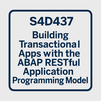




 Join our Live Instructor-Led online classes delivered by industry experts
Join our Live Instructor-Led online classes delivered by industry experts