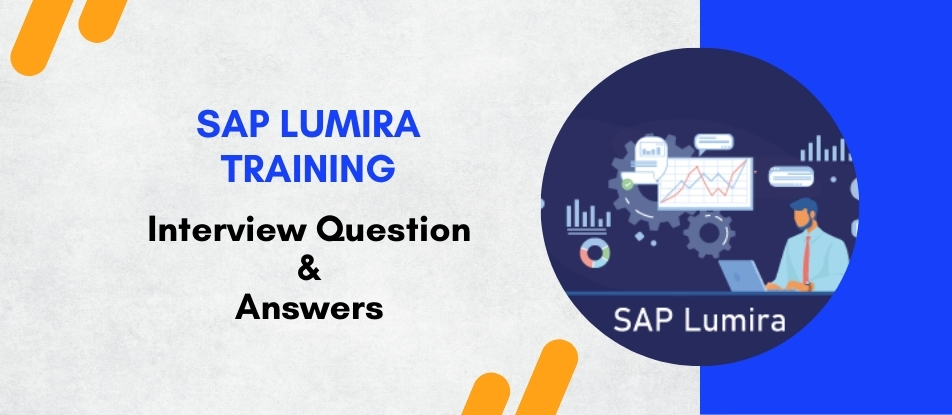
SAP Lumira Training provides comprehensive knowledge of creating impactful visualizations and interactive dashboards. This course explores data preparation, blending, geo-mapping, and integration with SAP HANA for real-time insights. Participants will master both self-service analytics in Lumira Discovery and advanced dashboard design in Lumira Designer. Tailored for data analysts and professionals, the training empowers users to uncover insights, enhance decision-making, and drive business efficiency
SAP Lumira Training Interview Questions Answers - For Intermediate
1. What is the difference between SAP Lumira Discovery and SAP Lumira Designer?
SAP Lumira Discovery focuses on self-service data visualization, enabling business users to analyze data, prepare datasets, and create interactive dashboards with minimal technical expertise. It is ideal for ad-hoc reporting and quick insights. On the other hand, SAP Lumira Designer is aimed at developers and advanced users who require precise control over dashboard design. It offers advanced customization options, scripting capabilities, and integration with external APIs, making it suitable for enterprise-grade, production-ready dashboards.
2. How does SAP Lumira handle unstructured data?
SAP Lumira is primarily designed to work with structured and semi-structured data from databases, spreadsheets, and cloud sources. However, with proper preprocessing or integration with tools like SAP Data Services, unstructured data can be converted into structured formats that Lumira can analyze. By leveraging text analytics or sentiment analysis tools, unstructured data like social media comments or customer reviews can be included in the analytics pipeline.
3. What are the common data preparation steps in SAP Lumira?
Data preparation in SAP Lumira typically involves cleaning and transforming the dataset to make it analysis-ready. This includes steps such as renaming columns, filtering rows, merging datasets, deduplicating records, and handling missing values. Users can also create calculated columns, group data into categories, or apply aggregation rules to simplify complex datasets. These steps ensure that the final visualizations are accurate and relevant to business needs.
4. Can SAP Lumira connect to live data sources? How?
Yes, SAP Lumira can connect to live data sources, particularly through its integration with SAP HANA and other real-time data platforms. By connecting to these sources, Lumira enables users to analyze up-to-the-minute data without the need for importing it. This is achieved via direct query connections, which allow dashboards and visualizations to update dynamically as the underlying data changes.
5. What is the role of extensions in SAP Lumira?
Extensions in SAP Lumira enhance its functionality by adding custom visualizations, connectors, or features not available in the standard offering. These extensions are typically developed using the SAP Lumira SDK and JavaScript, allowing developers to meet specific business requirements. For example, a custom chart type or a connection to a niche database can be added through an extension, making Lumira more versatile.
6. What is the significance of geo-mapping in SAP Lumira?
Geo-mapping is a powerful feature in SAP Lumira that enables users to visualize data on geographical maps. This is particularly useful for analyzing location-based data such as sales by region, distribution networks, or demographic insights. Geo-mapping allows users to overlay data points on maps, apply filters, and drill down into specific regions, providing a deeper understanding of spatial trends and patterns.
7. How can you optimize the performance of SAP Lumira dashboards?
Performance optimization in SAP Lumira involves several strategies, such as connecting directly to SAP HANA for in-memory processing, reducing the size of datasets through sampling, and minimizing the complexity of calculations within the tool. Efficient use of filters, aggregation, and avoiding unnecessary visualizations also contribute to faster dashboard performance. For enterprise deployments, utilizing Lumira Server for processing and sharing can reduce client-side load.
8. What scripting language is used in SAP Lumira Designer, and how is it applied?
SAP Lumira Designer uses JavaScript as its scripting language. It is applied to create advanced interactivity and functionality within dashboards, such as custom event handling, dynamic data filtering, or conditional navigation. Scripts can also integrate external APIs, connect to non-standard data sources, or modify visual elements dynamically based on user input, significantly enhancing the user experience.
9. What are the benefits of SAP Lumira for predictive maintenance?
SAP Lumira is highly effective for predictive maintenance because it allows organizations to analyze sensor data, operational metrics, and historical records visually. By integrating with predictive analytics tools or SAP HANA’s predictive libraries, users can identify patterns and trends that indicate potential equipment failure. These insights enable proactive maintenance, reducing downtime and saving costs.
10. What are hierarchies in SAP Lumira, and how are they created?
Hierarchies in SAP Lumira represent the relationship between data levels, such as country → state → city. They are created during data preparation by defining parent-child relationships within the dataset. Hierarchies allow users to drill down into data for deeper analysis, making it easier to identify trends or anomalies at different levels of granularity.
11. How does SAP Lumira support multi-device deployment?
SAP Lumira dashboards are designed to be responsive, ensuring that they work seamlessly across various devices, including desktops, tablets, and smartphones. The Lumira Designer offers tools to create device-specific layouts, allowing developers to optimize the user interface and experience for different screen sizes. This ensures accessibility and usability for users on the go.
12. What is the role of calculated dimensions and measures in SAP Lumira?
Calculated dimensions and measures are custom fields created in SAP Lumira to extend the analytical capabilities of the dataset. Dimensions represent qualitative data, such as categories or labels, while measures represent quantitative data, such as sales figures or percentages. Users can define these calculations using built-in functions to derive new insights or focus on specific aspects of the data.
13. How can SAP Lumira be integrated with non-SAP systems?
SAP Lumira integrates with non-SAP systems through its OData connectors, REST APIs, and support for generic JDBC/ODBC drivers. Users can connect to databases like MySQL, PostgreSQL, or cloud services such as Google Analytics. This flexibility ensures that Lumira can be used as a central analytics tool, even in heterogeneous IT environments.
14. What are the limitations of SAP Lumira?
While SAP Lumira is a powerful tool, it has some limitations. It may struggle with extremely large datasets unless integrated with SAP HANA. Its advanced scripting features require technical expertise, which can be a challenge for non-developers. Additionally, compared to newer cloud-native tools like SAP Analytics Cloud, Lumira’s on-premise focus may limit its scalability for certain organizations.
15. How does SAP Lumira enable data storytelling?
SAP Lumira enables data storytelling through its "Story" feature, where users can combine multiple visualizations, text annotations, and interactive elements into a cohesive narrative. This approach helps users communicate insights effectively, focusing on the key takeaways rather than just presenting raw data. The interactive nature of stories allows viewers to explore the data further, enhancing engagement and understanding.
SAP Lumira Training Interview Questions Answers - For Advanced
1. How does SAP Lumira handle real-time data visualization compared to static reporting tools?
SAP Lumira excels in real-time data visualization by leveraging its integration with SAP HANA and other live data sources. Unlike static reporting tools that rely on pre-aggregated datasets, Lumira directly connects to live databases, enabling users to visualize up-to-date data as it flows into the system. For example, in a retail scenario, sales dashboards can update dynamically as transactions occur, providing immediate insights into sales trends, inventory levels, and customer behavior. This capability eliminates the need for manual data refreshes and makes Lumira a valuable tool for time-sensitive decision-making.
2. What are the key scripting features in SAP Lumira Designer, and how do they enhance dashboards?
Scripting in SAP Lumira Designer uses JavaScript to create highly interactive and customizable dashboards. It allows developers to implement advanced features such as dynamic filters, custom event handling, and conditional navigation between screens. For instance, a dashboard can be scripted to display specific data based on user input, such as filtering sales performance by region or product category. Scripting also enables integration with external APIs, such as embedding live weather data or real-time stock prices into dashboards. These capabilities significantly enhance the interactivity and functionality of Lumira dashboards, making them adaptable to complex business requirements.
3. How does SAP Lumira support data blending, and what are its use cases?
Data blending in SAP Lumira allows users to combine datasets from different sources to create unified visualizations. For example, a company might blend CRM data with financial data to analyze the correlation between customer acquisition costs and revenue. The process involves defining relationships between datasets and resolving inconsistencies such as mismatched column names or data types. Data blending is especially useful for organizations with heterogeneous data environments, as it enables them to derive insights from disparate systems without requiring extensive data consolidation efforts.
4. What is the importance of hierarchical data in SAP Lumira, and how is it used?
Hierarchical data in SAP Lumira is essential for drill-down analysis, enabling users to explore data at various levels of granularity. For example, sales data organized hierarchically by region → country → city allows users to analyze overall regional performance and then drill down into specific cities to identify trends or outliers. Hierarchies are created during data preparation by defining parent-child relationships within the dataset. This capability is invaluable for organizations that need to analyze data across multiple dimensions, such as geography, product categories, or organizational levels.
5. How does SAP Lumira integrate with SAP Analytics Cloud, and why is this integration important?
SAP Lumira integrates with SAP Analytics Cloud (SAC) to enable a hybrid analytics approach, combining on-premise capabilities with cloud-based features. This integration allows users to share Lumira visualizations and datasets with SAC, where they can leverage advanced tools such as machine learning, augmented analytics, and natural language processing. For example, a sales report created in Lumira can be enhanced in SAC with predictive models to forecast future sales trends. This integration provides organizations with the flexibility to maintain their on-premise analytics infrastructure while accessing the scalability and innovation of cloud-based solutions.
6. How do you implement advanced conditional formatting in SAP Lumira visualizations?
Advanced conditional formatting in SAP Lumira involves applying rules to highlight specific data points based on predefined criteria. For example, a sales chart can use color coding to indicate regions that exceed or fall below target revenue. This is achieved through the visualization editor, where users define rules based on thresholds, ranges, or other conditions. Lumira also allows for dynamic conditional formatting using scripting in Designer, enabling even more complex scenarios, such as highlighting trends over time or integrating external factors like market benchmarks.
7. What role does SAP Lumira play in predictive maintenance, and how is it implemented?
In predictive maintenance, SAP Lumira helps organizations analyze operational data to anticipate equipment failures and optimize maintenance schedules. By integrating with SAP HANA’s predictive libraries, Lumira enables users to create visualizations based on predictive models. For example, sensor data from manufacturing equipment can be analyzed to identify patterns indicating wear and tear, allowing for proactive maintenance. These insights can be visualized through dashboards, providing maintenance teams with actionable intelligence to reduce downtime and extend the lifespan of machinery.
8. How do SAP Lumira extensions enhance its functionality?
SAP Lumira extensions, built using its SDK, enable users to customize and expand the tool’s capabilities beyond its standard features. Extensions can include custom visualizations, data connectors for niche databases, or integrations with third-party services. For example, a logistics company could use an extension to display data on a specialized geo-mapping tool not natively supported by Lumira. By developing or integrating extensions, organizations can tailor Lumira to meet unique business requirements, ensuring greater flexibility and functionality.
9. How does SAP Lumira ensure data governance in enterprise settings?
Data governance in SAP Lumira is achieved through role-based access control, versioning, and audit trails. These features ensure that only authorized users can access or modify specific datasets and visualizations. For instance, financial reports can be restricted to executives, while operational dashboards are accessible to managers. Lumira Server further enforces governance by centralizing data storage and providing a single source of truth, reducing the risk of inconsistencies. These capabilities are critical for maintaining compliance with regulations such as GDPR or HIPAA.
10. How can SAP Lumira be used for anomaly detection in business processes?
SAP Lumira can identify anomalies in business processes by visualizing trends and deviations from expected patterns. For instance, sales data visualizations can highlight sudden drops in revenue for specific products or regions. By integrating with predictive analytics tools, Lumira can detect subtle anomalies that may indicate potential fraud, operational inefficiencies, or market shifts. These insights allow organizations to act swiftly, minimizing risks and capitalizing on opportunities.
11. What are some best practices for designing user-friendly dashboards in SAP Lumira?
Designing user-friendly dashboards in SAP Lumira involves prioritizing clarity, simplicity, and interactivity. Best practices include using consistent color schemes, limiting the number of visualizations per page, and providing intuitive navigation options such as tabs or filters. Additionally, dashboards should be tailored to the audience, ensuring that KPIs and metrics are relevant to their needs. For advanced users, interactivity features like drill-downs and custom scripting can be added to enhance engagement, while ensuring that performance remains optimal.
12. How does SAP Lumira handle multi-language support for global deployments?
SAP Lumira supports multi-language deployments through its integration with the SAP BusinessObjects platform, which provides localization features. For example, labels, tooltips, and metadata can be translated into multiple languages, allowing organizations to deploy dashboards globally. In Designer, scripting can be used to dynamically adjust language settings based on the user’s preferences or system configuration. This ensures that analytics content is accessible and meaningful to users across different regions.
13. How does SAP Lumira address scalability challenges in large organizations?
SAP Lumira addresses scalability challenges by leveraging SAP HANA for in-memory processing and Lumira Server for centralized content management. These capabilities ensure that the system can handle increasing data volumes and user numbers without performance degradation. Additionally, Lumira supports integration with distributed data sources, allowing organizations to analyze data stored across multiple locations. Its hybrid architecture further enhances scalability by enabling seamless transitions between on-premise and cloud environments as business needs evolve.
14. What is the role of machine learning in SAP Lumira, and how is it applied?
Machine learning in SAP Lumira is applied through integration with tools like SAP Predictive Analytics and external libraries such as TensorFlow or R. These integrations enable users to incorporate machine learning models into their analytics workflows. For example, a retailer can use clustering algorithms to segment customers based on purchasing behavior, and these insights can be visualized in Lumira dashboards. By combining machine learning with Lumira’s interactive visualizations, businesses can make data-driven decisions with greater accuracy and foresight.
15. What is the significance of data stories in SAP Lumira, and how are they created?
Data stories in SAP Lumira are interactive presentations that combine multiple visualizations, text, and multimedia elements to communicate insights effectively. They are created using a storyboard interface, where users arrange charts, images, and annotations to guide the audience through specific findings. For instance, a marketing team could create a story showcasing campaign performance across different regions, highlighting key trends and recommendations. Data stories enable decision-makers to grasp complex analyses quickly and engage with the data interactively, making them a powerful tool for strategic communication.SAP Lumira Training
Course Schedule
| May, 2025 | Weekdays | Mon-Fri | Enquire Now |
| Weekend | Sat-Sun | Enquire Now | |
| Jun, 2025 | Weekdays | Mon-Fri | Enquire Now |
| Weekend | Sat-Sun | Enquire Now |
Related Courses
Related Articles
Related Interview
Related FAQ's
- Instructor-led Live Online Interactive Training
- Project Based Customized Learning
- Fast Track Training Program
- Self-paced learning
- In one-on-one training, you have the flexibility to choose the days, timings, and duration according to your preferences.
- We create a personalized training calendar based on your chosen schedule.
- Complete Live Online Interactive Training of the Course
- After Training Recorded Videos
- Session-wise Learning Material and notes for lifetime
- Practical & Assignments exercises
- Global Course Completion Certificate
- 24x7 after Training Support






 Join our Live Instructor-Led online classes delivered by industry experts
Join our Live Instructor-Led online classes delivered by industry experts