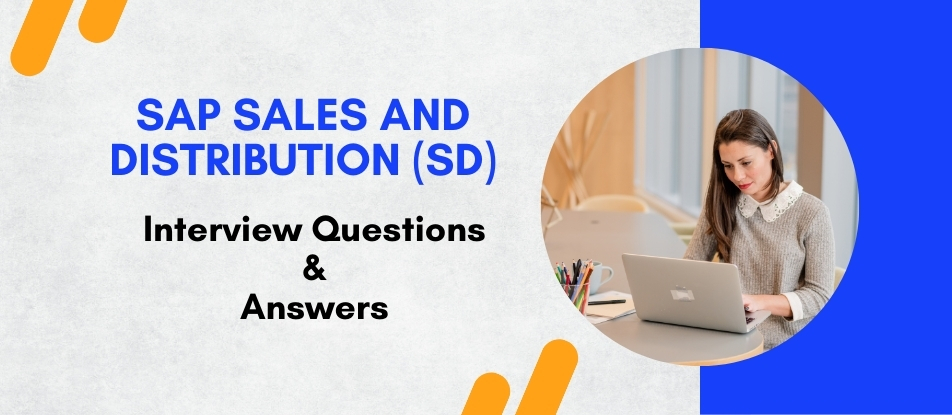
SAP Sales and Distribution (SD) Training is designed to help professionals master the core functionalities of sales order processing, pricing, billing, shipping, and delivery. This course offers hands-on experience in configuring SD modules, managing credit control, and integrating with SAP MM and FICO. Ideal for aspiring SAP consultants, it equips learners with the skills needed to optimize sales workflows and drive business efficiency.
SAP Sales and Distribution (SD) Interview Questions Answers - For Intermediate
1. What is the significance of Item Categories in SAP SD?
Item Categories in SAP SD define the behavior of items in a sales document. They control important parameters like pricing, inventory checks, and billing relevance. For example, a standard item might require pricing and delivery, whereas a service item may skip delivery and focus only on billing. Item categories are assigned based on sales document types and item types, ensuring that the system handles different scenarios appropriately.
2. What are incompletion logs in SAP SD, and why are they used?
Incompletion logs are used to identify missing or incomplete data in sales documents. They ensure that critical information like pricing, shipping details, or tax codes is entered before processing continues. For example, if a customer order lacks the delivery date, the system highlights this in the incompletion log, prompting the user to update the data to avoid processing delays.
3. How does SAP SD handle shipping point determination?
Shipping point determination is a process in SAP SD that identifies the appropriate shipping point for delivering goods. It is determined based on factors like shipping conditions, loading group, and delivering plant. For instance, if a customer orders fragile items requiring special handling, the system selects a shipping point equipped to handle such goods.
4. What is the difference between forward scheduling and backward scheduling in SAP SD?
Backward scheduling calculates delivery dates by working backward from the requested delivery date, considering lead times for picking, packing, and transportation. Forward scheduling, on the other hand, calculates dates starting from the order date when the requested date cannot be met. For example, if a customer requests delivery in two days but the lead time is four days, forward scheduling adjusts the delivery date to four days ahead.
5. What are the different types of billing methods in SAP SD?
SAP SD supports various billing methods, including individual billing, collective billing, and milestone billing. Individual billing creates a single invoice for each delivery, whereas collective billing consolidates multiple deliveries into one invoice. Milestone billing is used for large projects, where invoices are generated at predefined stages. For example, a construction company might issue milestone bills as the project progresses.
6. What is the role of a schedule line in SAP SD?
Schedule lines in SAP SD represent the delivery schedule for an item in a sales order. They specify details like quantity and delivery date. Schedule lines are generated automatically based on availability checks and delivery requirements. For instance, if a customer orders 100 units but only 50 are available, the system creates two schedule lines: one for immediate delivery and another for a later date.
7. What is the rebate process in SAP SD?
The rebate process in SAP SD allows companies to offer post-sale incentives to customers, such as volume-based discounts. It involves creating rebate agreements, accruing rebate amounts during sales transactions, and settling them periodically. For example, a customer who purchases over 10,000 units in a year might receive a rebate credited to their account at the end of the year.
8. What are Third-Party Sales in SAP SD?
Third-party sales occur when a company outsources the delivery of goods directly from a vendor to a customer. In this process, a sales order in SD triggers a purchase order in MM, and the vendor ships the goods. Billing is handled by the company as usual. For instance, an electronics retailer might arrange for a large appliance to be shipped directly from the manufacturer to the customer.
9. How does credit control work in SAP SD?
Credit control in SAP SD helps manage the credit limits extended to customers, reducing financial risks. It includes real-time credit checks during order creation, delivery, and billing. For example, if a customer's order exceeds their credit limit, the system can block the order until payment or manual approval is made.
10. What is the difference between a sales area and a distribution channel?
A sales area is a unique combination of Sales Organization, Distribution Channel, and Division, defining the structure for processing sales. A Distribution Channel, on the other hand, is a subset of the sales area, representing the medium through which goods and services are delivered. For instance, a sales area might represent retail sales of electronics, while the distribution channel focuses on direct store deliveries.
11. What is the use of text determination in SAP SD?
Text determination in SAP SD automates the inclusion of standard or custom text in sales documents. It defines where and how text (e.g., delivery instructions, terms and conditions) appears. For example, specific shipping instructions can be auto-populated in a delivery note based on predefined text determination rules.
12. How does batch determination work in SAP SD?
Batch determination in SAP SD identifies and allocates specific batches of materials for delivery based on customer or regulatory requirements. It integrates with SAP MM and WM for inventory management. For example, when selling perishable goods, the system can automatically allocate the oldest batch to ensure timely consumption.
13. What is the difference between a delivery document and a billing document in SAP SD?
A delivery document records the details of goods being delivered to a customer, such as quantities and shipping details. A billing document, on the other hand, represents the invoice for those goods. For instance, after a delivery document confirms shipment, a billing document is created to finalize the transaction financially.
14. What is a pricing procedure in SAP SD, and how is it configured?
A pricing procedure is a framework in SAP SD that determines how prices, discounts, and surcharges are calculated in a sales document. It is configured by defining condition types, and access sequences, and assigning the procedure to a sales area. For example, a pricing procedure for wholesale customers might include bulk discounts, while a retail procedure excludes them.
15. What is the difference between Make-to-Stock (MTS) and Make-to-Order (MTO) in SAP SD?
Make-to-stock (MTS) involves producing goods in advance based on forecasted demand, while Make-to-Order (MTO) involves producing goods only after receiving a specific customer order. In SAP SD, MTO integrates with production modules to trigger manufacturing processes, ensuring customized products are delivered. For example, standard laptops might be managed through MTS, while custom-configured PCs are handled via MTO.
SAP Sales and Distribution (SD) Interview Questions Answers - For Advanced
1. What is the use of Variant Configuration in SAP SD, and how is it implemented?
Variant Configuration in SAP SD is used to handle complex products with multiple options and variations. It enables customers to customize products based on their requirements while ensuring accurate pricing and production details. The configuration involves creating configuration profiles, defining characteristics and classes, and linking them to materials. For instance, a car manufacturer might allow customers to choose engine types, colors, and additional features. The system ensures that only valid combinations are selected and calculates the price accordingly.
2. Explain the process of setting up a Consignment Sale in SAP SD.
Consignment sales in SAP SD involve supplying goods to a customer without transferring ownership until the goods are consumed or sold. The process begins with a consignment fill-up order, followed by goods issued to the customer’s consignment stock. When the customer consumes or sells the goods, a consignment issue order is created, followed by billing. Configuration includes defining consignment-specific document types and item categories. For example, a pharmaceutical company might provide medicines to a distributor’s warehouse under consignment terms.
3. How are Billing Plans used in SAP SD, and what are their types?
Billing Plans in SAP SD automate the invoicing process for scenarios like periodic billing or milestone billing. Periodic Billing Plans generate invoices at regular intervals, such as monthly subscriptions, while Milestone Billing Plans are used for projects, where invoices are triggered at specific stages of completion. Configuration involves assigning billing plans to sales document types and defining billing schedules. For instance, a construction company might use milestone billing to invoice customers as project phases are completed.
4. What is the function of Text Determination in SAP SD, and how is it configured?
Text Determination in SAP SD ensures that predefined or custom text is automatically included in sales documents. It is commonly used for adding terms and conditions, delivery instructions, or legal disclaimers. Configuration involves defining text types, setting up access sequences, and linking text determination procedures to sales document types. For example, delivery instructions for fragile items can be automatically added to the delivery note, streamlining communication across the supply chain.
5. What are Schedule Lines in SAP SD, and how are they configured?
Schedule Lines in SAP SD represent delivery schedules for individual items in a sales order. They define the quantity and delivery date for each item. Schedule lines are configured in the Schedule Line Category, which determines the relevance for availability checks, goods movement, and delivery creation. For instance, if only a portion of the order quantity is available, multiple schedule lines are generated to fulfill the order in parts.
6. How are Handling Units (HUs) managed in SAP SD?
Handling Units in SAP SD are used to manage packaging and shipment of goods. An HU represents a combination of packaging materials and the goods contained within. The system tracks HUs during the shipping process, ensuring accurate packing, labeling, and delivery. Configuration involves setting up packaging materials and defining packing instructions. For example, a shipping unit containing multiple items for delivery can be tracked using its unique HU number.
7. Explain how Route Determination works in SAP SD.
Route Determination in SAP SD automates the selection of the optimal transportation route for delivering goods. It is based on factors like the shipping point, destination, transportation group, and delivery priority. Configuration involves defining routes, maintaining route determination tables, and linking them to sales and delivery documents. For example, high-priority orders might use expedited routes, while standard orders follow cost-effective routes.
8. What is the difference between Intercompany and Cross-Company Sales in SAP SD?
Intercompany sales involve transactions between two entities within the same enterprise group, with one acting as the seller and the other as the supplier. Cross-company sales, however, refer to transactions where multiple companies collaborate to fulfill an order but invoice separately. Intercompany sales require setting up intercompany pricing and billing, while cross-company sales require configuring cross-company customer and vendor relationships. For example, a sales company in the US might sell products manufactured by its subsidiary in Germany.
9. How does the Free Goods process work in SAP SD?
The Free Goods process in SAP SD allows businesses to offer complimentary items to customers under certain conditions. It is configured using condition records and can be of two types: inclusive (free goods are part of the ordered quantity) and exclusive (free goods are in addition to the ordered quantity). For instance, a promotion might offer one free item for every ten items purchased. The system automatically applies the free goods rule during order entry.
10. What is the process for configuring Make-to-Order (MTO) in SAP SD?
Make-to-order (MTO) in SAP SD enables businesses to produce goods specifically for customer orders. The process begins with a sales order, which triggers a production order in SAP PP. Configuration involves defining the requirements class, linking it to the requirements type, and associating it with sales document types and item categories. For example, a custom furniture manufacturer might use MTO to ensure that products are tailored to individual customer specifications.
11. How does SAP SD manage Export Sales processes?
Export Sales in SAP SD are managed using additional documentation and compliance checks, such as pro forma invoices, customs declarations, and export licenses. Configuration includes setting up export-specific document types, defining output conditions for export documents, and integrating with compliance tools for trade regulations. For example, the system might automatically generate export invoices and manage duties based on the destination country.
12. What is the function of Billing Document Consolidation in SAP SD?
Billing Document Consolidation combines multiple deliveries or orders into a single billing document to streamline invoicing. Configuration involves defining billing types, setting up copy control rules, and enabling billing duelists. For example, a customer with multiple deliveries in a week might receive one consolidated invoice, reducing administrative effort.
13. Explain the use of Dynamic Product Proposals in SAP SD.
Dynamic Product Proposals in SAP SD enhance the sales process by automatically suggesting products based on customer purchasing history or predefined rules. Configuration involves maintaining product proposal lists and linking them to customer master data. For instance, when a customer orders a printer, the system might suggest compatible ink cartridges or maintenance kits.
14. How does SAP SD handle Returns and Refunds with Quality Inspections?
SAP SD integrates with SAP QM (Quality Management) to handle returns requiring quality inspections. When a returns order is created, goods are received into a quality inspection stock. After inspection, the system decides whether to issue a refund, repair the goods, or reject the return. Configuration involves defining returns order types, linking them to inspection lots, and setting up refund processing rules. For example, defective items might trigger a credit memo, while undamaged goods are restocked.
15. What is the purpose of Account Determination in SAP SD, and how is it configured?
Account Determination in SAP SD ensures that revenue, discounts, and taxes are posted to the correct General Ledger (G/L) accounts in FICO. Configuration involves defining account keys, maintaining access sequences, and linking them to condition types in the pricing procedure. For example, revenue from a product sale might be posted to a specific revenue account based on the sales area, product, or customer group. This ensures accurate financial reporting and compliance.
Course Schedule
| Apr, 2025 | Weekdays | Mon-Fri | Enquire Now |
| Weekend | Sat-Sun | Enquire Now | |
| May, 2025 | Weekdays | Mon-Fri | Enquire Now |
| Weekend | Sat-Sun | Enquire Now |
Related Courses
Related Articles
Related Interview
- Control Canoe with Python Interview Questions Answers
- AWS Certified Cloud Practitioner (AWS Cloud Practitioner) Interview Questions Answers
- Design and Implement Azure Networking Solutions (AZ-700) Training Interview Questions Answers
- PingDirectory - Interview Question Answers
- Machine Learning Interview Questions Answers
Related FAQ's
- Instructor-led Live Online Interactive Training
- Project Based Customized Learning
- Fast Track Training Program
- Self-paced learning
- In one-on-one training, you have the flexibility to choose the days, timings, and duration according to your preferences.
- We create a personalized training calendar based on your chosen schedule.
- Complete Live Online Interactive Training of the Course
- After Training Recorded Videos
- Session-wise Learning Material and notes for lifetime
- Practical & Assignments exercises
- Global Course Completion Certificate
- 24x7 after Training Support






 Join our Live Instructor-Led online classes delivered by industry experts
Join our Live Instructor-Led online classes delivered by industry experts