-interview-questions-answers.jpg)
The Smart Plant Electrical Admin (SPEL) training course is designed to equip participants with the essential skills and knowledge required to efficiently manage and administer SmartPlant Electrical software. The course covers key topics such as project setup, database configuration, user management, and advanced customization. Ideal for electrical engineers and project administrators, this training ensures proficiency in handling complex electrical design projects within the SmartPlant ecosystem.
Smart Plant Electrical Admin (SPEL) Interview Questions Answers - For Intermediate
1. What types of industries typically use Smart Plant Electrical (SPEL)?
SPEL is commonly used in industries such as oil and gas, power generation, manufacturing, pharmaceuticals, mining, and infrastructure development, where there's a need for robust electrical system design and management.
2. Explain the role of SPEL in ensuring safety in electrical designs.
SPEL helps ensure safety by facilitating compliance with electrical codes and standards such as NFPA 70 (National Electrical Code) and IEC 60364. It assists in proper equipment selection, clear documentation, and adherence to safety guidelines during design and operation.
3. How does SPEL handle equipment sizing and selection?
SPEL provides tools for selecting and sizing electrical equipment such as transformers, switchgear, and cables based on load requirements and system specifications. It considers factors like voltage, current, power factor, and environmental conditions to make accurate recommendations.
4. Can SPEL generate 3D models of electrical systems?
While SPEL primarily focuses on 2D schematics and layouts, it can integrate with 3D modeling software such as Intergraph Smart 3D for visualization and clash detection purposes. This integration enhances coordination between electrical and other disciplines in a plant design project.
5. How does SPEL handle cable management and routing?
SPEL offers features for managing cables, including routing paths, cable tray layouts, and support structures. It assists in optimizing cable routes, minimizing interference, and ensuring proper segregation of power and control cables.
6. What are the advantages of using SPEL over traditional manual drafting methods?
Advantages of SPEL over manual drafting methods include increased productivity, improved accuracy, easier revisions, standardized documentation, and better collaboration among team members. It also provides built-in checks for compliance with standards and regulations.
7. How does SPEL support multi-disciplinary collaboration in engineering projects?
SPEL facilitates collaboration by enabling data exchange with other engineering disciplines such as piping, instrumentation, and structural engineering. It ensures consistency in design data, fosters communication between teams, and reduces errors due to misalignment.
8. Can SPEL generate reports for project cost estimation?
Yes, SPEL can generate reports containing material quantities, labor hours, and other cost-related information based on the electrical design. These reports aid in project cost estimation, budgeting, and procurement planning.
9. How does SPEL assist in the design of electrical distribution systems?
SPEL provides tools for designing electrical distribution systems, including load calculations, equipment sizing, feeder routing, and protection coordination. It ensures that power is distributed efficiently, reliably, and safely throughout the facility.
10. What are the typical challenges encountered during the implementation of SPEL in a project?
Challenges may include resistance to change from legacy systems, data integration issues, customization requirements, user training needs, and coordination among different project stakeholders. Effective project management and stakeholder engagement are key to overcoming these challenges.
11. How does SPEL handle electrical panel design and layout?
SPEL assists in designing electrical panels by providing templates, symbols, and tools for arranging components, wiring connections, and labeling. It ensures compliance with panel space requirements, access clearances, and safety standards.
12. What role does SPEL play in ensuring the reliability and resilience of electrical systems?
SPEL helps ensure reliability and resilience by enabling engineers to design redundant systems, select reliable components, and perform fault analysis. It assists in identifying potential failure points and implementing mitigation measures to minimize downtime.
13. Can SPEL perform load flow analysis and short circuit calculations?
Yes, SPEL can perform load flow analysis to determine voltage drops, power losses, and load balancing within electrical systems. It also facilitates short circuit calculations to assess the impact of faults and verify the adequacy of protection devices.
14. How does SPEL handle documentation for regulatory compliance?
SPEL generates documentation such as one-line diagrams, equipment specifications, and compliance reports to demonstrate adherence to regulatory requirements. It ensures that the electrical design meets relevant codes, standards, and safety regulations.
15. What are the key components of a typical SPEL project workflow?
A typical SPEL project workflow includes phases such as data collection, conceptual design, detailed engineering, documentation generation, review and approval, construction support, and as-built documentation. Each phase involves specific tasks and deliverables managed within the SPEL environment.
16. Does SPEL support asset management and lifecycle maintenance?
Yes, SPEL supports asset management by maintaining a digital database of electrical assets, including equipment specifications, maintenance history, and lifecycle status. It helps optimize asset performance, schedule preventive maintenance, and track equipment replacements.
17. How does SPEL handle changes in project scope or requirements?
SPEL provides change management tools to track and manage revisions to the electrical design as project scope or requirements evolve. It ensures that changes are documented, communicated to stakeholders, and implemented efficiently while maintaining data integrity.
18. What role does SPEL play in ensuring energy efficiency in electrical systems?
SPEL helps optimize energy efficiency by recommending efficient equipment, minimizing losses in electrical distribution, and promoting energy-saving practices such as load shedding and demand management. It supports sustainable design principles to reduce environmental impact.
19. How does SPEL assist in complying with documentation standards such as ISO 9001?
SPEL provides templates, workflows, and documentation controls to ensure compliance with quality management standards such as ISO 9001. It helps establish document control procedures, maintain revision histories, and facilitate audits for certification purposes.
20. What are the key considerations for selecting SPEL as a design tool for a project?
Key considerations include the project's size and complexity, the availability of skilled users, compatibility with existing software infrastructure, support for industry-specific requirements, vendor reputation, and total cost of ownership. Evaluating these factors helps ensure that SPEL aligns with the project's objectives and constraints.
Smart Plant Electrical Admin (SPEL) Interview Questions Answers - For Advanced
1. Can you explain the process of configuring a new project in SmartPlant Electrical?
Configuring a new project in SmartPlant Electrical involves several critical steps. Initially, the administrator needs to create a new project in the SmartPlant Electrical software by defining the project parameters such as the project name, location, and basic settings. The next step involves setting up the project’s database, where the administrator ensures that the necessary database connections are established correctly. Following this, the configuration of project options and settings is carried out, which includes defining electrical standards, templates, and project-specific preferences. Additionally, the administrator must configure user access and roles to ensure that team members have appropriate permissions to access and modify project data.
Finally, the configuration of reports and document templates tailored to project requirements is necessary to streamline project documentation and outputs.
2. How would you manage database backups and restorations in SmartPlant Electrical?
Managing database backups and restorations in SmartPlant Electrical is a critical task to ensure data integrity and security. The process starts with scheduling regular backups of the project database, which can be done using built-in database management tools or external backup software. It is essential to ensure that backups are stored in secure, redundant locations to prevent data loss. In the event of data corruption or accidental deletion, the restoration process involves identifying the most recent clean backup and using the database restoration tools to revert the database to its previous state. It is crucial to test backups periodically to verify that they can be restored successfully and to document the backup and restoration procedures for consistency and reliability.
3. Describe how you would customize SmartPlant Electrical to meet specific project requirements.
Customizing SmartPlant Electrical to meet specific project requirements involves several steps. Firstly, the administrator must understand the project's unique needs, including electrical standards, reporting formats, and workflow processes. Customization begins with configuring project settings such as units, symbols, and templates to align with project specifications. Next, the creation of custom catalogs and libraries tailored to project components and materials is essential. This may include adding new symbols, updating existing ones, or creating custom data fields. Additionally, customizing reports and document outputs to reflect the project's branding and informational needs is crucial. This can involve modifying report templates, creating new report formats, and integrating specific data points into the documentation. Advanced customization may also include scripting and automation to streamline repetitive tasks and improve efficiency.
4. What are the best practices for managing user roles and permissions in SmartPlant Electrical?
Managing user roles and permissions in SmartPlant Electrical involves several best practices to ensure security and efficiency. Initially, it is important to define user roles based on project requirements, distinguishing between different levels of access such as administrators, designers, and reviewers. Each role should have specific permissions tailored to their responsibilities, minimizing unnecessary access to sensitive data. Implementing a principle of least privilege, where users are granted the minimum level of access required to perform their tasks, is crucial for security. Regularly reviewing and updating user roles and permissions is necessary to accommodate changes in project scope or personnel.
Additionally, maintaining an audit trail of user activities can help monitor and address any unauthorized access or modifications. Training users on security policies and the proper use of the software also contributes to effective role and permission management.
5. Explain the steps to integrate SmartPlant Electrical with other SmartPlant applications.
Integrating SmartPlant Electrical with other SmartPlant applications involves several steps. The process begins with establishing a common data environment, ensuring that all applications can access and share relevant data. Next, setting up interface configurations is crucial, where the administrator defines how data will be exchanged between applications. This involves mapping data fields, configuring import and export options, and establishing communication protocols. Ensuring data consistency and accuracy is vital, so validation checks and synchronization routines are implemented to keep data aligned across systems.
Additionally, setting up user access and permissions to manage integrated data flows is important. Testing the integration thoroughly in a controlled environment helps identify and resolve any issues before deploying it in a live project. Continuous monitoring and maintenance of the integration ensure smooth operation and address any evolving project needs.
6. How do you handle data validation and consistency checks in SmartPlant Electrical?
Handling data validation and consistency checks in SmartPlant Electrical involves implementing systematic procedures to ensure data integrity. Initially, setting up validation rules and constraints within the database helps enforce data accuracy. This includes defining acceptable data ranges, mandatory fields, and unique constraints to prevent duplicate entries. Regular data audits and consistency checks are conducted to identify and rectify discrepancies. Automated validation scripts and routines can be developed to streamline this process, reducing manual effort and minimizing errors. Integrating validation checks at various stages of data entry and modification ensures that any inconsistencies are caught early. Training users on proper data entry techniques and the importance of data accuracy also plays a significant role in maintaining data integrity.
7. Describe the process of troubleshooting and resolving common issues in SmartPlant Electrical.
Troubleshooting and resolving common issues in SmartPlant Electrical involves a structured approach. The process begins with identifying the symptoms of the issue and gathering relevant information, such as error messages, logs, and user reports. Next, analyzing the gathered information helps pinpoint the root cause of the problem. Common issues may involve database connectivity, user access, configuration errors, or software bugs. For database connectivity issues, checking the database server status, connection strings, and network configurations is essential. User access problems may require reviewing and adjusting user roles and permissions. Configuration errors often involve verifying project settings and customization options. Software bugs may necessitate applying patches or updates from the vendor. Documenting the troubleshooting steps and resolutions helps build a knowledge base for future reference and reduces resolution time for recurring issues.
8. How would you ensure data security and compliance in SmartPlant Electrical?
Ensuring data security and compliance in SmartPlant Electrical involves implementing robust security measures and adhering to regulatory requirements. This starts with setting up secure user authentication mechanisms, such as strong passwords, multi-factor authentication, and role-based access control. Encrypting sensitive data both in transit and at rest helps protect it from unauthorized access. Regularly updating the software and applying security patches reduces vulnerabilities.
Compliance with industry standards and regulations, such as ISO, IEC, and GDPR, requires implementing policies and procedures that align with these standards. Regular security audits and risk assessments help identify and mitigate potential security threats. Training users on security best practices and compliance requirements also contribute to maintaining a secure and compliant environment.
9. What strategies would you use to optimize the performance of SmartPlant Electrical?
Optimizing the performance of SmartPlant Electrical involves several strategies. Firstly, ensuring that the underlying hardware and network infrastructure meet the recommended specifications for the software is crucial. Regular maintenance of the database, including indexing, defragmentation, and purging of obsolete data, helps improve database performance. Optimizing project settings, such as reducing the complexity of electrical drawings and limiting the number of open projects, can enhance software responsiveness. Implementing efficient data management practices, such as archiving completed projects and using templates for repetitive tasks, reduces system load. Monitoring system performance using built-in tools and third-party applications allows for proactive identification and resolution of performance bottlenecks.
Additionally, user training on best practices for using the software efficiently can contribute to overall performance optimization.
10. How do you stay updated with the latest developments and updates in SmartPlant Electrical?
Staying updated with the latest developments and updates in SmartPlant Electrical involves several proactive approaches. Regularly visiting the official Intergraph website and subscribing to their newsletters provides information on new releases, updates, and patches. Participating in user forums and online communities allows for sharing knowledge and learning from other users' experiences. Attending industry conferences, webinars, and training sessions conducted by Intergraph or third-party providers helps keep abreast of the latest trends and best practices. Following relevant social media channels and joining professional networks such as LinkedIn groups dedicated to SmartPlant users can also provide valuable insights.
Course Schedule
| Dec, 2025 | Weekdays | Mon-Fri | Enquire Now |
| Weekend | Sat-Sun | Enquire Now | |
| Jan, 2026 | Weekdays | Mon-Fri | Enquire Now |
| Weekend | Sat-Sun | Enquire Now |
Related Courses
Related Articles
Related Interview
Related FAQ's
- Instructor-led Live Online Interactive Training
- Project Based Customized Learning
- Fast Track Training Program
- Self-paced learning
- In one-on-one training, you have the flexibility to choose the days, timings, and duration according to your preferences.
- We create a personalized training calendar based on your chosen schedule.
- Complete Live Online Interactive Training of the Course
- After Training Recorded Videos
- Session-wise Learning Material and notes for lifetime
- Practical & Assignments exercises
- Global Course Completion Certificate
- 24x7 after Training Support







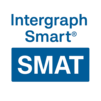

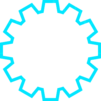





 Join our Live Instructor-Led online classes delivered by industry experts
Join our Live Instructor-Led online classes delivered by industry experts