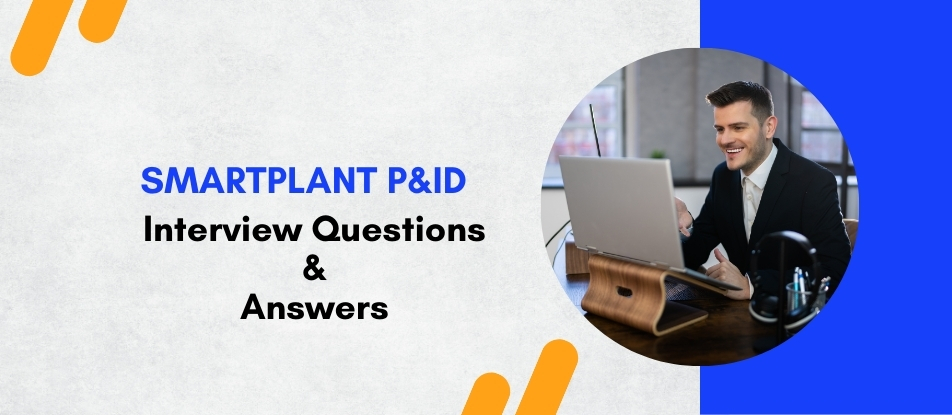
The SmartPlant P&ID training course covers the fundamental principles and practices of SmartPlant P&ID, a leading software tool for creating intelligent piping and instrumentation diagrams. Participants will learn how to efficiently design, document, and manage piping and instrumentation in process plants. The course will also cover topics such as data consistency, industry standards compliance, and collaboration with other SmartPlant tools. Participants will gain hands-on experience through practical exercises and real-world examples.
SmartPlant P&ID Interview Questions Answers - For Intermediate
1. Describe the importance of the pipeline manager in SmartPlant P&ID.
The pipeline manager in SmartPlant P&ID is a tool that helps manage the creation, modification, and tracking of pipelines within a project. It ensures that all pipeline information is accurate, consistent, and easily accessible, which is essential for maintaining the integrity of the design.
2. What are the benefits of using SmartPlant P&ID for generating isometric drawings?
Using SmartPlant P&ID for generating isometric drawings offers benefits such as the automatic generation of accurate, detailed isometrics directly from the P&ID data. This process reduces manual effort, minimizes errors, and ensures that isometric drawings are consistent with the overall design.
3. How does SmartPlant P&ID handle instrumentation and control design?
SmartPlant P&ID includes features specifically for instrumentation and control design, such as tools for placing and connecting instruments, defining control loops, and generating instrument datasheets. These features ensure that instrumentation and control aspects are accurately integrated into the overall design.
4. Explain the role of SmartPlant P&ID in the procurement process.
SmartPlant P&ID plays a significant role in the procurement process by providing accurate, up-to-date information on all components and materials required for the project. This information helps in generating procurement documents, ensuring that all items meet project specifications and standards.
5. What are the advantages of using the validation tools in SmartPlant P&ID?
Validation tools in SmartPlant P&ID help ensure the accuracy and consistency of the design by checking for errors, rule violations, and non-compliance with standards. These tools can identify potential issues early in the design process, reducing the risk of costly rework and project delays.
6. How does SmartPlant P&ID facilitate the management of engineering data throughout the project lifecycle?
SmartPlant P&ID facilitates the management of engineering data by providing a centralized database that stores all project-related information. This database ensures that data is easily accessible, consistent, and up-to-date, supporting efficient project execution and lifecycle management.
7. Describe the process of integrating vendor data into SmartPlant P&ID.
Integrating vendor data into SmartPlant P&ID involves importing specifications and details provided by equipment vendors into the software. This integration ensures that all vendor data is accurately reflected in the design, aiding in procurement, installation, and maintenance activities.
8. What is the importance of change management in SmartPlant P&ID?
Change management in SmartPlant P&ID is important because it ensures that all modifications to the design are documented, tracked, and communicated to all stakeholders. This process helps maintain design integrity, avoid errors, and ensure that the project progresses smoothly.
9. How does SmartPlant P&ID support the creation of detailed process flow diagrams (PFDs)?
SmartPlant P&ID supports the creation of detailed process flow diagrams by providing tools for placing and connecting process equipment, pipelines, and instrumentation. The software ensures that all elements are accurately represented and linked, facilitating clear and precise process flow visualization.
10. Explain the role of the symbol library in SmartPlant P&ID.
The symbol library in SmartPlant P&ID contains standardized symbols for various components used in piping and instrumentation diagrams. Using these symbols ensures consistency and compliance with industry standards, making the diagrams easier to read and understand.
11. How can SmartPlant P&ID improve safety and risk management in engineering projects?
SmartPlant P&ID improves safety and risk management by ensuring that all design elements are accurately represented and compliant with safety standards. The software's validation tools can identify potential safety issues, allowing for early intervention and mitigation of risks.
12. Describe the benefits of using SmartPlant P&ID for maintenance and operations.
SmartPlant P&ID provides accurate, up-to-date information on all components and systems, aiding in maintenance and operations. This information helps in planning and executing maintenance activities, troubleshooting issues, and ensuring the efficient operation of the plant.
13. What are the key considerations for ensuring data integrity in SmartPlant P&ID?
Key considerations for ensuring data integrity include using standardized specifications, maintaining accurate and consistent data entries, regularly validating the design, and ensuring that all changes are properly documented and communicated.
14. How does SmartPlant P&ID support the generation of material take-off (MTO) reports?
SmartPlant P&ID supports the generation of MTO reports by providing tools to extract quantities and specifications of components from the P&ID diagrams. These reports are essential for procurement, cost estimation, and project planning, ensuring that the right materials are ordered in the correct quantities.
15. What are the best practices for managing SmartPlant P&ID projects to ensure efficiency and accuracy?
Some best practices for managing SmartPlant P&ID projects include defining project standards and templates, regularly updating and validating the design, documenting all changes and revisions, and ensuring proper collaboration and communication among project teams.
SmartPlant P&ID Interview Questions Answers - For Advanced
1. How does SmartPlant P&ID support the management of project documentation and deliverables?
SmartPlant P&ID includes tools for managing project documentation and deliverables, such as equipment lists, line lists, and datasheets. Users can generate and update documentation directly from the P&ID diagrams, ensuring that all project information is accurate and up-to-date. This feature helps streamline the documentation process and ensures that all project deliverables are produced efficiently.
2. Describe the role of SmartPlant P&ID in ensuring compliance with industry standards and regulations.
SmartPlant P&ID includes built-in support for industry standards and regulations, such as ASME, ANSI, and ISA. The software can validate designs against these standards, identify potential non-compliance issues, and suggest corrective actions. This feature helps ensure that all designs meet the required standards and regulations, reducing the risk of errors and rework.
3. How does SmartPlant P&ID handle the management of piping and instrumentation data?
SmartPlant P&ID provides tools for managing piping and instrumentation data throughout the project lifecycle. The software maintains a central database that stores all project-related information, ensuring that data is accurate, consistent, and up-to-date. This feature helps streamline data management processes and ensures data integrity across the project.
4. Explain the concept of intelligent P&IDs in SmartPlant P&ID. How do they enhance design efficiency and accuracy?
Intelligent P&IDs in SmartPlant P&ID are P&IDs that contain intelligent components with embedded data and behavior. These components carry attributes and properties that make them "smart," allowing for automatic data validation, rule enforcement, and enhanced design accuracy. Intelligent P&IDs enhance design efficiency by reducing manual effort and ensuring that all components are correctly specified and linked.
5. Describe the role of SmartPlant P&ID in the design and management of process safety systems.
SmartPlant P&ID plays a crucial role in the design and management of process safety systems by providing tools for specifying safety devices, such as relief valves, interlocks, and alarms. The software ensures that these devices are correctly integrated into the P&ID diagrams and comply with safety standards and regulations. This feature helps enhance process safety and reduce the risk of accidents and incidents.
6. How does SmartPlant P&ID handle the management of instrument datasheets and specifications?
SmartPlant P&ID allows users to link instrument datasheets directly to the P&ID diagrams. Users can access datasheets from within the software, view instrument specifications, and ensure that all instruments are correctly specified and integrated into the design. This integration helps streamline the instrument specification process and ensures that all instruments meet project requirements.
7. Explain the concept of parametric design in SmartPlant P&ID. How does it benefit the design process?
Parametric design in SmartPlant P&ID allows users to define design parameters and constraints that govern the behavior and appearance of components. These parameters can include dimensions, materials, and other design attributes. Parametric design helps streamline the design process by automating repetitive tasks and ensuring design consistency across the project.
8. How does SmartPlant P&ID handle the management of process equipment data?
SmartPlant P&ID provides tools for managing process equipment data, such as equipment specifications, datasheets, and vendor information. Users can link equipment data directly to the P&ID diagrams, ensuring that all equipment is correctly specified and integrated into the design. This feature helps streamline the equipment specification process and ensures that all equipment meets project requirements.
9. Describe the role of SmartPlant P&ID in the creation and management of equipment layouts.
SmartPlant P&ID supports the creation and management of equipment layouts by providing tools for placing and arranging equipment within the plant layout. Users can define equipment locations, orientations, and connections, ensuring that all equipment is correctly positioned and integrated into the design. This feature helps optimize equipment layouts and ensure efficient use of space.
10. How does SmartPlant P&ID handle the management of project schedules and milestones?
SmartPlant P&ID includes tools for managing project schedules and milestones, such as design completion dates, review dates, and project deadlines. Users can track and monitor project progress against these schedules, ensuring that all milestones are met and the project stays on track. This feature helps ensure project delivery on time and within budget.
11. Explain the concept of design reuse in SmartPlant P&ID. How does it benefit the design process?
Design reuse in SmartPlant P&ID allows users to reuse existing design components, such as equipment, instruments, and piping, in new projects. This feature helps streamline the design process by reducing the need to recreate components from scratch. It also ensures design consistency across projects and reduces the risk of errors and rework.
12. How does SmartPlant P&ID handle the management of project costs and budgets?
SmartPlant P&ID includes tools for managing project costs and budgets, such as cost estimates, expenditure tracking, and budget forecasting. Users can track project costs against budgets, identify cost overruns, and take corrective actions as needed. This feature helps ensure that projects are delivered within budget and financial targets are met.
13. Describe the role of SmartPlant P&ID in the creation and management of piping specifications.
SmartPlant P&ID supports the creation and management of piping specifications by providing tools for defining pipe sizes, materials, and specifications. Users can specify piping requirements directly within the P&ID diagrams, ensuring that all piping is correctly specified and integrated into the design. This feature helps ensure that all piping meets project requirements and industry standards.
14. How does SmartPlant P&ID handle the management of project interfaces and interconnections?
SmartPlant P&ID includes tools for managing project interfaces and interconnections, such as equipment interfaces, piping connections, and instrumentation interfaces. Users can specify interface requirements directly within the P&ID diagrams, ensuring that all interfaces are correctly defined and integrated into the design. This feature helps ensure that all project interfaces are properly managed and coordinated.
15. Explain the concept of data visualization in SmartPlant P&ID. How does it benefit the design process?
Data visualization in SmartPlant P&ID allows users to visualize project data in various formats, such as charts, graphs, and diagrams. This feature helps users analyze project data more effectively, identify trends and patterns, and make informed decisions. Data visualization enhances the design process by providing valuable insights into project data, helping to optimize designs and improve overall project performance.
Course Schedule
| Dec, 2025 | Weekdays | Mon-Fri | Enquire Now |
| Weekend | Sat-Sun | Enquire Now | |
| Jan, 2026 | Weekdays | Mon-Fri | Enquire Now |
| Weekend | Sat-Sun | Enquire Now |
Related Courses
Related Articles
- What Makes Certified Planning and Inventory Management Training Popular?
- Why are the SAS® Certified Professionals High in Demand?
- From Installation to Operation: A Complete CyberArk Training
- Everything You Need to Know About PingDirectory Administration
- Why Bentley Moses Basic Training is a Must for Aspiring Professionals
Related Interview
Related FAQ's
- Instructor-led Live Online Interactive Training
- Project Based Customized Learning
- Fast Track Training Program
- Self-paced learning
- In one-on-one training, you have the flexibility to choose the days, timings, and duration according to your preferences.
- We create a personalized training calendar based on your chosen schedule.
- Complete Live Online Interactive Training of the Course
- After Training Recorded Videos
- Session-wise Learning Material and notes for lifetime
- Practical & Assignments exercises
- Global Course Completion Certificate
- 24x7 after Training Support







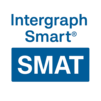

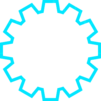





 Join our Live Instructor-Led online classes delivered by industry experts
Join our Live Instructor-Led online classes delivered by industry experts