
The SP3D Admin training course is designed for professionals aiming to master the administrative aspects of SmartPlant 3D software. Participants will learn to set up and manage projects, configure databases, and enforce user roles and permissions. The course also covers advanced topics such as troubleshooting, performance optimization, and customizing interfaces. By the end, attendees will be equipped to efficiently manage SP3D environments, ensuring smooth operations and adherence to best practices in engineering design projects.
SP3D Administrator Interview Questions - For Intermediate
1. What is SP3D?
SmartPlant 3D (SP3D) is a comprehensive 3D modeling software used in the engineering and construction industries for designing and constructing plants and facilities.
2. What are the main features of SP3D?
SP3D offers features for 3D modeling, clash detection, piping design, structural design, equipment modeling, and more.
3. What is the purpose of SP3D in the engineering field?
SP3D helps engineers and designers create detailed 3D models of plants and facilities, facilitating better visualization, coordination, and construction planning.
4. How does SP3D contribute to project efficiency?
SP3D streamlines the design process, reduces errors, enhances collaboration among project teams, and improves project scheduling and cost estimation.
5. What are the different modules in SP3D?
SP3D consists of modules for piping, equipment, structural, electrical, and HVAC (heating, ventilation, and air conditioning) design.
6. Explain the clash detection feature in SP3D.
Clash detection in SP3D identifies conflicts or clashes between different components of the 3D model, allowing designers to resolve them before construction.
7. How does SP3D ensure accuracy in design?
SP3D provides tools for precise dimensioning, alignment, and placement of components, ensuring accuracy in the design process.
8. What is the role of SP3D in construction planning?
SP3D models serve as the basis for construction planning, enabling project managers to visualize the entire project, sequence construction activities, and identify potential bottlenecks.
9. Can SP3D models be integrated with other software platforms?
Yes, SP3D models can be integrated with other engineering software platforms such as CAE (computer-aided engineering) and ERP (enterprise resource planning) systems for data exchange and collaboration.
10. How does SP3D handle design changes?
SP3D allows for easy modification and updating of the 3D model in response to design changes, ensuring that all stakeholders have access to the latest information.
11. What are the different types of reports generated by SP3D?
SP3D generates reports on material takeoffs, equipment lists, piping isometrics, clash reports, and more, which are essential for project documentation and management.
12. Explain the role of SP3D in equipment modeling.
SP3D enables the modeling of various types of equipment such as pumps, tanks, vessels, and compressors, ensuring accurate placement and integration within the plant layout.
13. How does SP3D ensure compliance with industry standards and regulations?
SP3D provides tools for checking designs against industry standards and regulations, helping engineers ensure compliance with safety, environmental, and quality requirements.
14. What are the advantages of using SP3D over traditional 2D drafting methods?
SP3D offers advantages such as enhanced visualization, better coordination among disciplines, reduced errors, and improved project efficiency compared to traditional 2D drafting methods.
15. How does SP3D facilitate collaboration among project teams?
SP3D provides a centralized platform where multiple project teams can work simultaneously on the same 3D model, fostering collaboration and communication among disciplines.
16. Can SP3D models be used for virtual walkthroughs?
Yes, SP3D models can be used for virtual walkthroughs, allowing stakeholders to explore the entire plant layout and visualize construction sequences and operations.
17. What are the key considerations when implementing SP3D on a project?
Key considerations include defining project objectives, establishing data management protocols, providing training for users, and ensuring compatibility with existing software and workflows.
18. How does SP3D handle large-scale projects?
SP3D is scalable and can handle large-scale projects by optimizing performance, managing data efficiently, and providing tools for collaboration and coordination among project teams.
19. What are the limitations of SP3D?
Limitations of SP3D may include a steep learning curve for new users, the need for powerful hardware to run the software smoothly, and potential compatibility issues with other software platforms.
20. How can SP3D contribute to the success of a project?
SP3D contributes to project success by improving design accuracy, reducing errors and rework, enhancing collaboration among stakeholders, and facilitating efficient construction planning and execution.
SP3D Administrator Interview Questions - For Advanced
1. What is the significance of reference data in SP3D and how do you manage it?
Reference data in SP3D serves as the backbone for modeling projects, containing all necessary specifications such as piping materials and structural dimensions. Managing reference data effectively involves regular audits to ensure accuracy and relevance, implementing updates from industry standards, and customizing data according to project-specific requirements. It also requires setting up permissions to control access and modifications by different team members.
2. How do you handle version control and configuration management in SP3D?
Version control and configuration management in SP3D are critical for maintaining the integrity of project data. This involves using SP3D’s built-in tools to track changes, manage different version histories of the model, and ensure that all team members are working on the most current data. Regular backups and establishing a clear protocol for updates and modifications are also essential practices to prevent data conflicts and ensure continuity in project development.
3. Can you describe the process of integrating SP3D with other design tools and systems?
Integrating SP3D with other design tools and systems, such as PDMS or AutoCAD, requires a thorough understanding of both software APIs and data exchange formats like .xml or .dgn. The process typically involves setting up a middleware or using direct plugins that facilitate data synchronization and interoperability. This integration enables seamless data flow across different platforms, enhancing collaboration and efficiency in multi-disciplinary projects.
4. What are the challenges in migrating data from an older CAD system to SP3D, and how would you address them?
Migrating data from an older CAD system to SP3D presents challenges such as data loss, corruption, or compatibility issues. To address these, a detailed mapping of data fields is performed to align with SP3D’s structure. It’s also crucial to conduct pilot migrations to identify potential issues and adjust the migration strategy accordingly. Providing training and support to team members to adapt to the new system is also essential.
5. Discuss the importance of customizing SP3D environments and how you would approach it.
Customizing SP3D environments is vital to meet specific project requirements and enhance user experience. This can involve creating custom forms, templates, or scripts to automate routine tasks. The approach includes identifying common tasks that can be automated, developing the customization in a test environment, and then deploying it systematically across the project teams after thorough testing.
6 Explain the role of SP3D in project lifecycle management and its impact on project delivery.
SP3D plays a pivotal role in project lifecycle management by providing a robust platform for design and documentation. Its impact on project delivery is significant as it enhances design accuracy, reduces rework, and facilitates better collaboration across disciplines. SP3D also allows for early detection of design clashes, aiding in proactive decision-making and ultimately leading to faster project completion and reduced costs.
7. How would you optimize performance and manage large datasets in SP3D?
Optimizing performance in SP3D when handling large datasets involves several strategies such as segmenting the project into manageable parts, utilizing server-based processing, and optimizing hardware configurations. Regular maintenance tasks like database indexing and cleaning, as well as implementing data archiving practices, also contribute to enhanced performance.
8. What best practices would you recommend for backup and disaster recovery in SP3D?
For backup and disaster recovery in SP3D, it is recommended to implement regular, automated backups of both project data and reference data. These backups should be stored in multiple locations, including off-site storage, to safeguard against data loss due to hardware failures or natural disasters. Additionally, a well-documented recovery plan should be in place and periodically tested to ensure its effectiveness.
9. Can you elaborate on the security measures necessary for protecting SP3D data?
Protecting SP3D data requires robust security measures such as access controls, encryption of data both in transit and at rest, and regular security audits. Implementing user authentication and authorization protocols ensures that only authorized personnel have access to sensitive data, while network security measures, such as firewalls and intrusion detection systems, protect against external threats.
10. What are the implications of not properly maintaining SP3D software and how can it be prevented?
Neglecting proper maintenance of SP3D software can lead to performance degradation, increased error rates, and potential data loss. Preventive measures include regular updates and patches from the software provider, conducting performance and security audits, and engaging in continuous training for users. Proactive maintenance ensures that the software runs smoothly and remains reliable throughout the project lifecycle.
Course Schedule
| Dec, 2025 | Weekdays | Mon-Fri | Enquire Now |
| Weekend | Sat-Sun | Enquire Now | |
| Jan, 2026 | Weekdays | Mon-Fri | Enquire Now |
| Weekend | Sat-Sun | Enquire Now |
Related Courses
Related Articles
- Elevate Your Finance Game with Murex Training
- Why BIM Revit Architects Are Essential for Future-Ready Infrastructure
- Understanding Microsoft PowerShell
- 10 Important ITIL (Information Technology Infrastructure Library) Interview Questions with Answers
- From Basics to Advanced: Learn Efficient Modeling with Bentley Moses Advance
Related Interview
Related FAQ's
- Instructor-led Live Online Interactive Training
- Project Based Customized Learning
- Fast Track Training Program
- Self-paced learning
- In one-on-one training, you have the flexibility to choose the days, timings, and duration according to your preferences.
- We create a personalized training calendar based on your chosen schedule.
- Complete Live Online Interactive Training of the Course
- After Training Recorded Videos
- Session-wise Learning Material and notes for lifetime
- Practical & Assignments exercises
- Global Course Completion Certificate
- 24x7 after Training Support







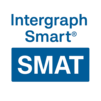

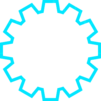





 Join our Live Instructor-Led online classes delivered by industry experts
Join our Live Instructor-Led online classes delivered by industry experts